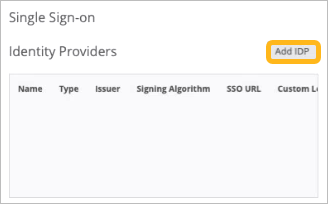Set Up Single Sign-On for Your MSP Portal
Follow these steps to set up single sign-on so that your portal administrators can log-in by using your preferred Identity Provider (IdP).
Setting up Single Sign-On (SSO) for your Juniper Mist™ Managed Service Provider (MSP) portal is similar to setting up SSO for any Juniper Mist organization. First add the Identity Provider (IdP), and then create the roles for the user accounts.
To set up single sign-on for your MSP portal: