Obtain Juniper Mist Metadata for SAML 2.0 Integration
When you set up a SAML 2.0 integration for Juniper Mist™, your Identity Provider (IdP) might require metadata. You can get the metadata from Juniper Mist by issuing an API call. But first you need to find your organization ID, API endpoint, and SSO ID.
Find Your Organization ID
From the left menu, select Organization > Admin > Settings. The Organization ID appears near the top of the page. You can use the copy button to quickly copy this long string.
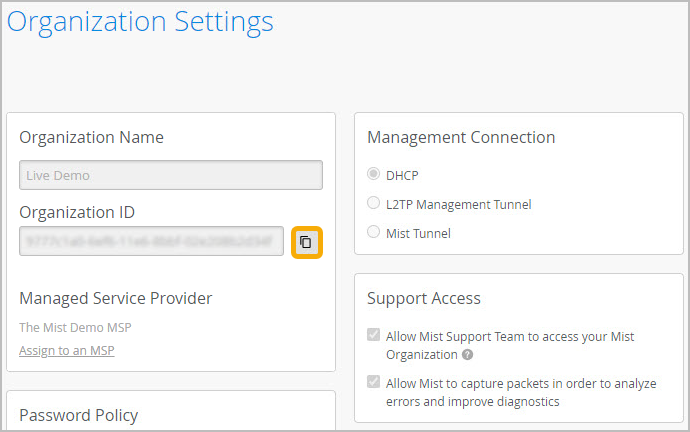
Juniper Mist generates this ID, which you cannot change.
Determine Your API Endpoint
You can determine the correct API endpoint for your organization by looking in the address bar of the Juniper Mist portal.
Find Your SSO ID
You can find your SSO ID by issuing an API call. You'll use the information you've obtained so far: your API endpoint URL and organization ID.
To find your SSO ID:
-
Issue this API call:
api_endpoint/api/v1/orgs/:org_id/ssos - Look in the ID field to find your SSO ID.
Issue an API Call to Get the Metadata
Now that you've completed the above procedures, you have the information that you need to get the metadata. You'll use all of the information that you've obtained: your API endpoint, organization ID, and SSO ID.
To issue an API call to find your SSO ID:
/api/v1/orgs/:org_id/ssos/:sso_id/metadata