Rename Devices
Follow these steps to give new names to devices in your Juniper Mist™ organization.
- From the left menu, select Organization > Admin > Inventory.
-
At the top of the Inventory page, click the button for the type of device that you're
looking for.
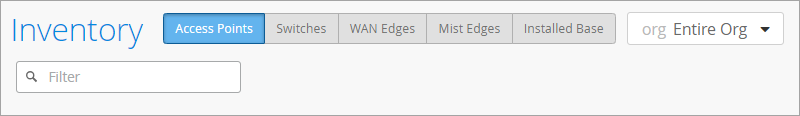
- Select the check box for the device or devices that you want to rename.
-
Click the More button, and then click Rename.
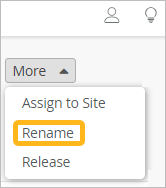
-
Use one of these options to change the device name:
-
Enter a new name in the text box.
-
Leave the text box blank to remove the names and leave the devices unnamed.
-
Read the on-screen information about the variables for name generation, and then enter a name that includes the variables that you want. For example, enter [site]-[ctr] to generate names such as Main Site 1, Main Site-2, and so on.
-
- Click Rename APs.
