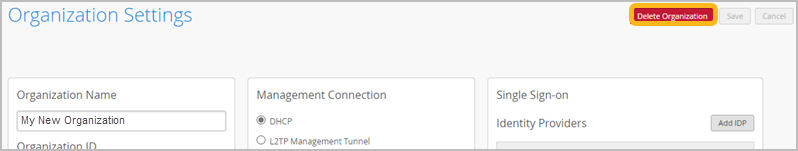Delete an Organization
Follow these steps if you no longer need your Juniper Mist™ organization.
First you need to remove all devices from the inventory. Then you'll delete the organization.
All sites, floorplans, and administrator accounts will be removed.
CAUTION:
This action is permanent, and the data is not recoverable.
- Log in to the organization that you want to delete.
-
Release all devices from the inventory:
- From the left menu, select Organization > Admin > Inventory.
- Click a device type at the top of the page.
- Select all devices on the page, click More, and then click Release.
- Repeat the above steps for each device type that has inventory, until the inventory is empty.
-
Delete the organization: