Mist Configuration Hierarchy
Compare organizations, sites, and devices to understand how configuration templates and device-specific configurations are applied in Juniper Mist™.
Juniper Mist™ has a three-tier configuration hierarchy.
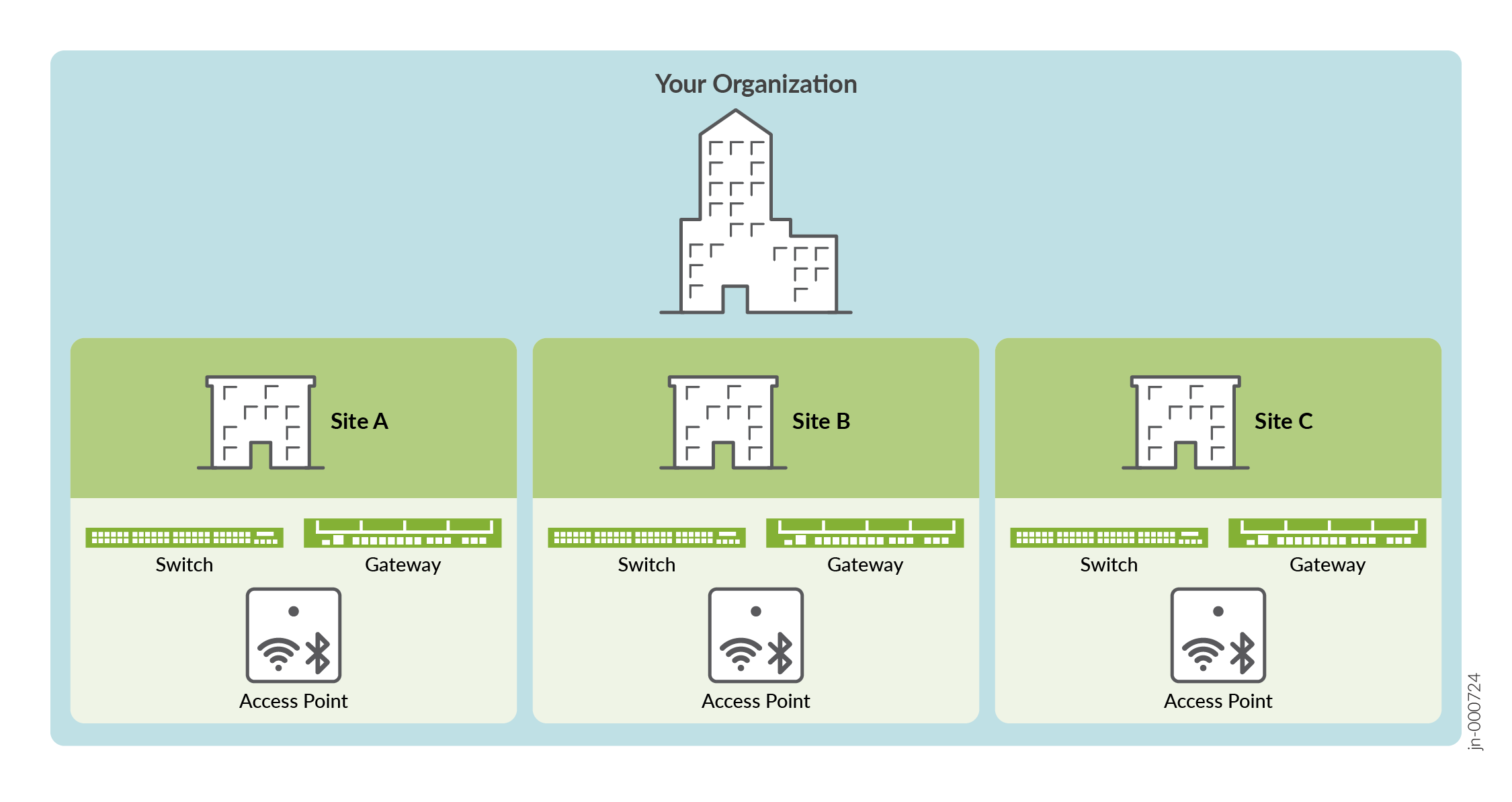
-
Organization—At the organization level, you manage administrator accounts, your Juniper Mist subscriptions, and organization-wide settings such as single sign-on (SSO) and CA certificates. You also can set up configuration templates and device profiles, to streamline the configuration process across all sites.
-
Site—An organization can include one or more sites. A site can represent a physical location or a logical sub-division or your enterprise or campus. At this level, you can set site-wide preferences for features such as analytics, automatic upgrades, and access point (AP) security. Site-level settings supersede the settings in the organization-level configuration templates.
-
Devices—Devices are assigned to organizations and sites. The devices inherit certain properties from the organization-level settings, templates, device profiles, and site configuration. You can modify device settings for any devices that need settings that differ from those in the configuration templates.
In the case of Managed Service Providers (MSPs), a fourth tier is available. MSPs can manage multiple organizations from the Juniper Mist MSP portal. Certain organization settings can come from MSP-level templates.
Putting this information into action, be aware that configuring organization- and site-level templates enables rapid deployment. Yet you have flexibility to make modifications for individual devices.
For example:
-
Wireless Assurance—You can create WLAN templates and RF templates to quickly configure thousands of access points (APs) at once. Create different templates for different use cases in your organization. For example, at an office complex, use one WLAN template for IoT devices and another for guest networks. At a college campus, create one RF template to cover hallway APs and another for APs in dorm rooms.
-
Wired Assurance—You can use switch templates to set up the same configurations across multiple sites. The template provides the common settings that you want to apply to all the switches. You can then make site-specific or device-specific modifications to cover the devices that need uncommon settings.
-
WAN Assurance—You can use WAN Edge templates to simplify the process of SD-WAN deployment with potentially hundreds of spoke sites and headends.
