Layer 3 (Data Center) Considerations
Data Center Redundancy Design Considerations
Data center redundancy design can be any of the following types:
-
Layer 3 redundancy with one Edge device each in the primary and secondary clusters. See Figure 1
-
Layer 2 and Layer 3 redundancy having more than one Edge in each cluster. See Figure 2
-
Layer 2 and Layer 3 redundancy with one Mist Edge cluster is primary (active) for one set of tunnels and secondary (standby) for remaining set of tunnels. See Figure 3
When you design data center redundancy or traffic separation between the Layer 3 data centers, separate the Juniper Mist Edge devices into primary and secondary clusters. Juniper Mist Edge devices in primary cluster are in an active mode and Edge devices in secondary cluster are in standby mode. This arrangement is an active-standby deployment. Each cluster in the distributed data centers may have one or more Edges.
You can also achieve Layer 3 redundancy with one Edge device each in the primary and secondary clusters.

However, having more than one Edge in each cluster provides maximum benefit by achieving both same cluster as well as across cluster redundancy.

You can use the Juniper Mist portal to handle up to two cluster failovers. With this capability, you ensure optimal network management in your campus deployment. However, if you need additional levels of failover protection, Juniper Mist API provides you more flexibility to customize the configuration.
To maximize the resource utilizations and balance the load across the datacenter, you can configure multiple Mist Tunnels from WLAN on APs, where one Mist Edge cluster is primary (active) for one set of tunnels and secondary (standby) for remaining set of tunnels.
See the following illustration and configuration. The left part marked in green depicts a primary cluster and the right part marked in blue depicts a secondary cluster. Note that the AP does not form concurrent tunnels to a secondary cluster member, dotted lines are for illustration only.
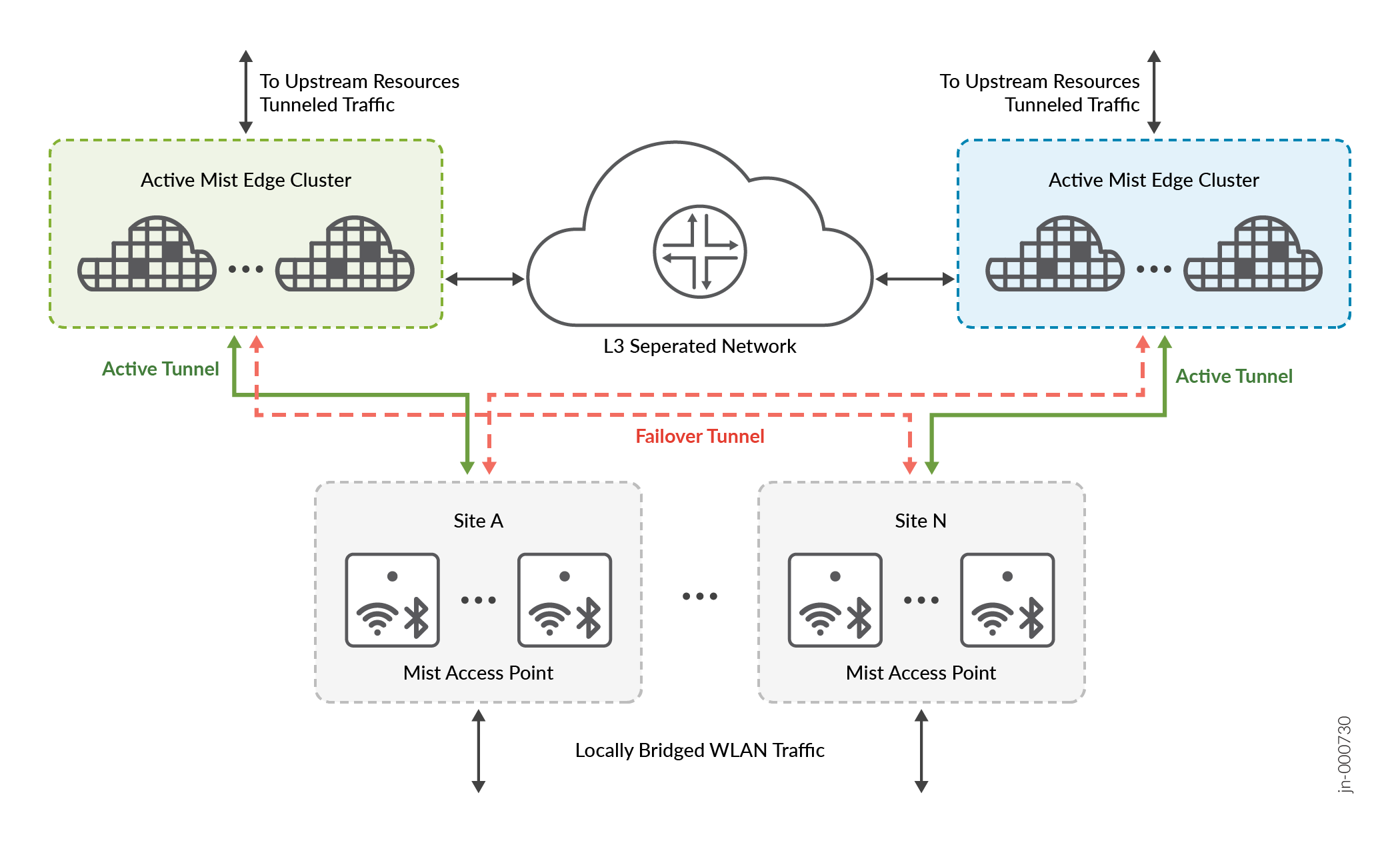
Configuration
Configure the primary cluster and secondary cluster on the Juniper Mist Tunnel page.
You can use the same tunnel object for mapping the tunneled WLAN in the WLAN configuration at multiple sites. The tunnel object must have Mist Cluster A as the preferred cluster and Mist Cluster B for Layer 3 redundancy. Juniper Access Points do not support simultaneous active and standby tunnels.

