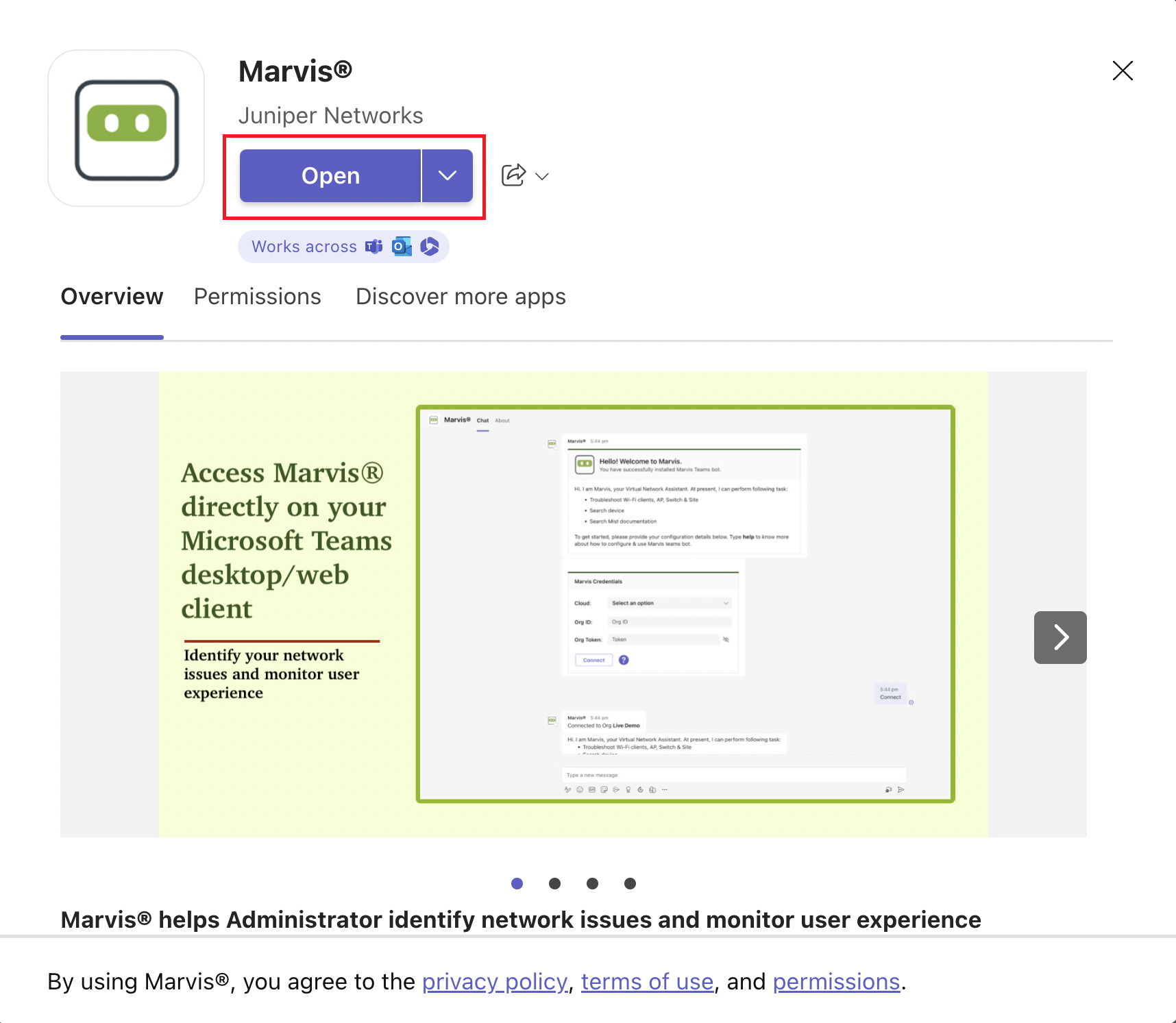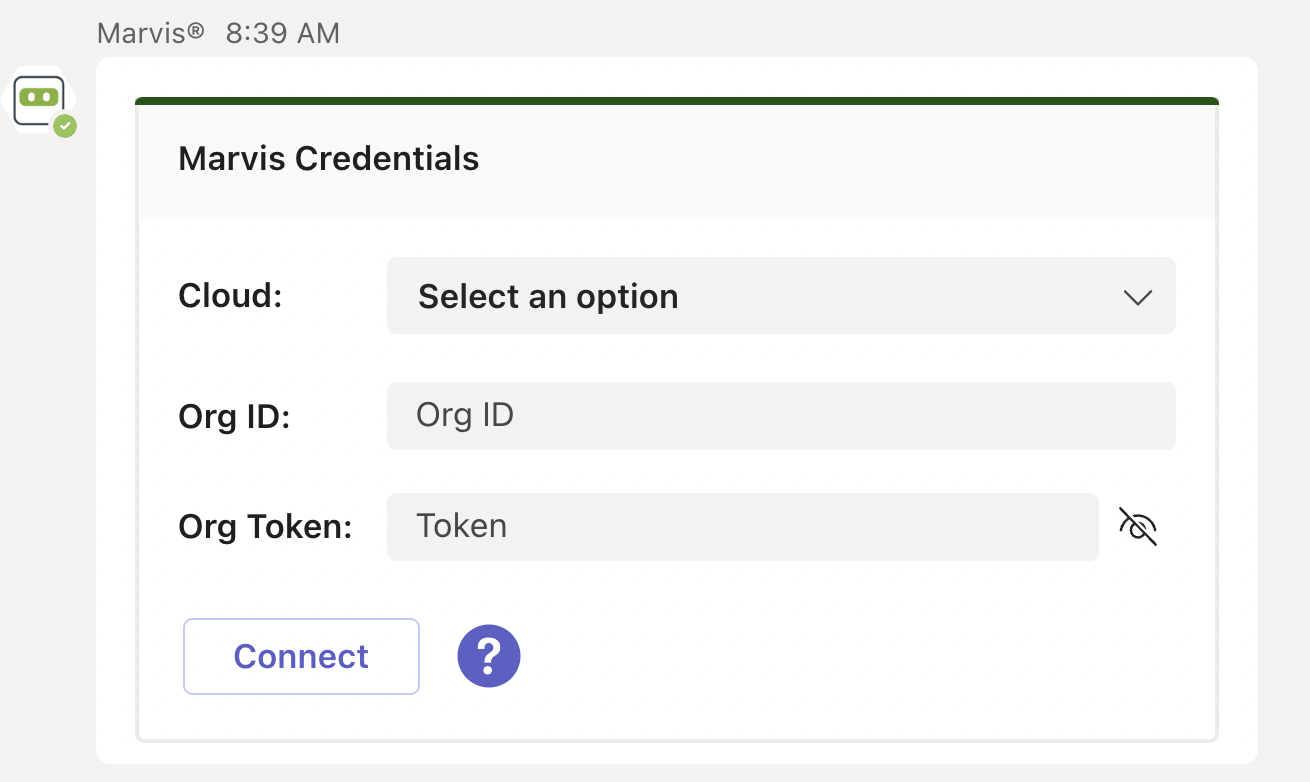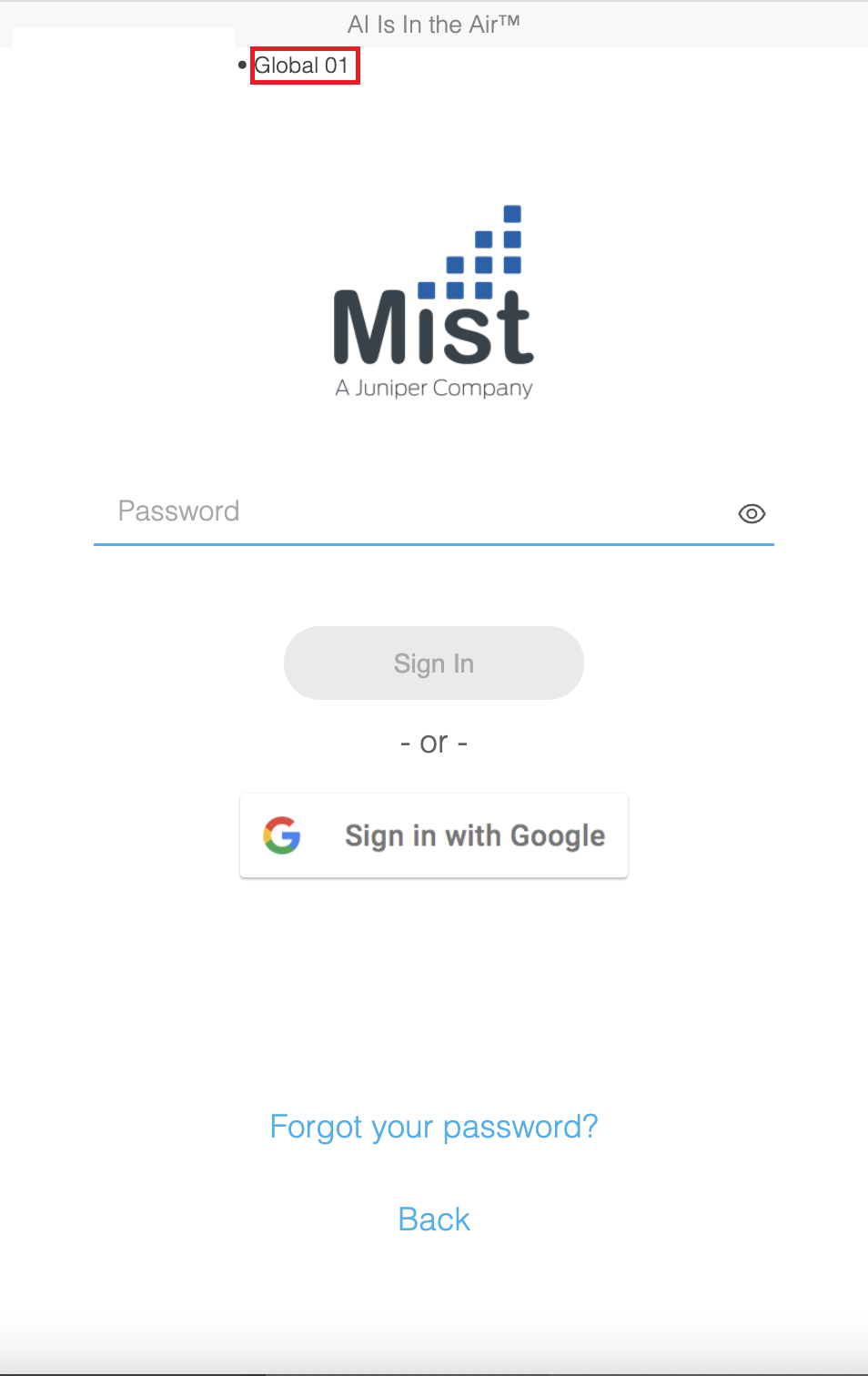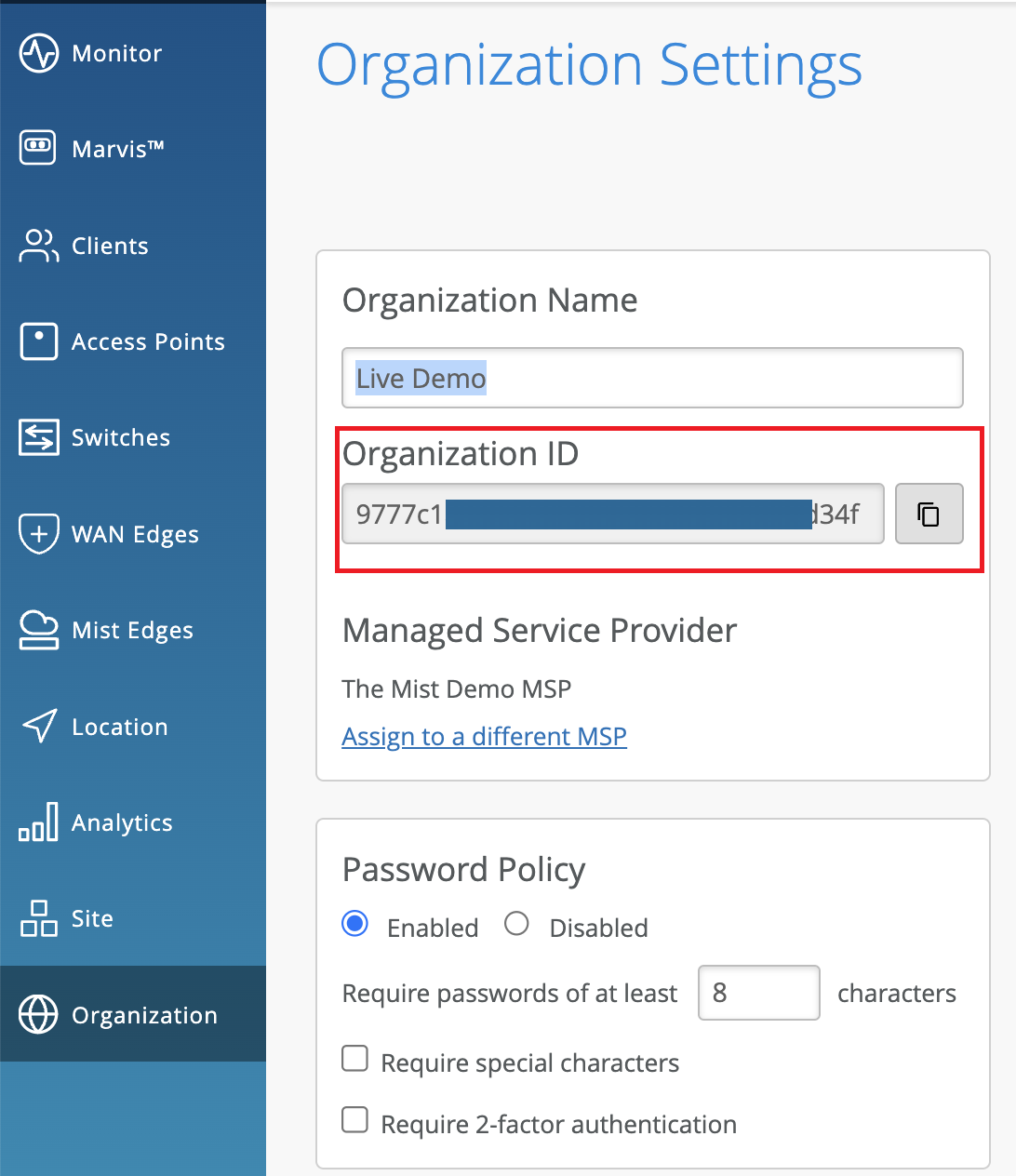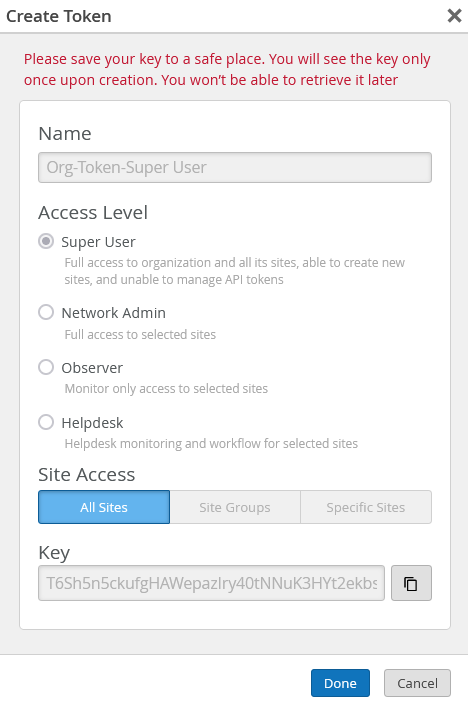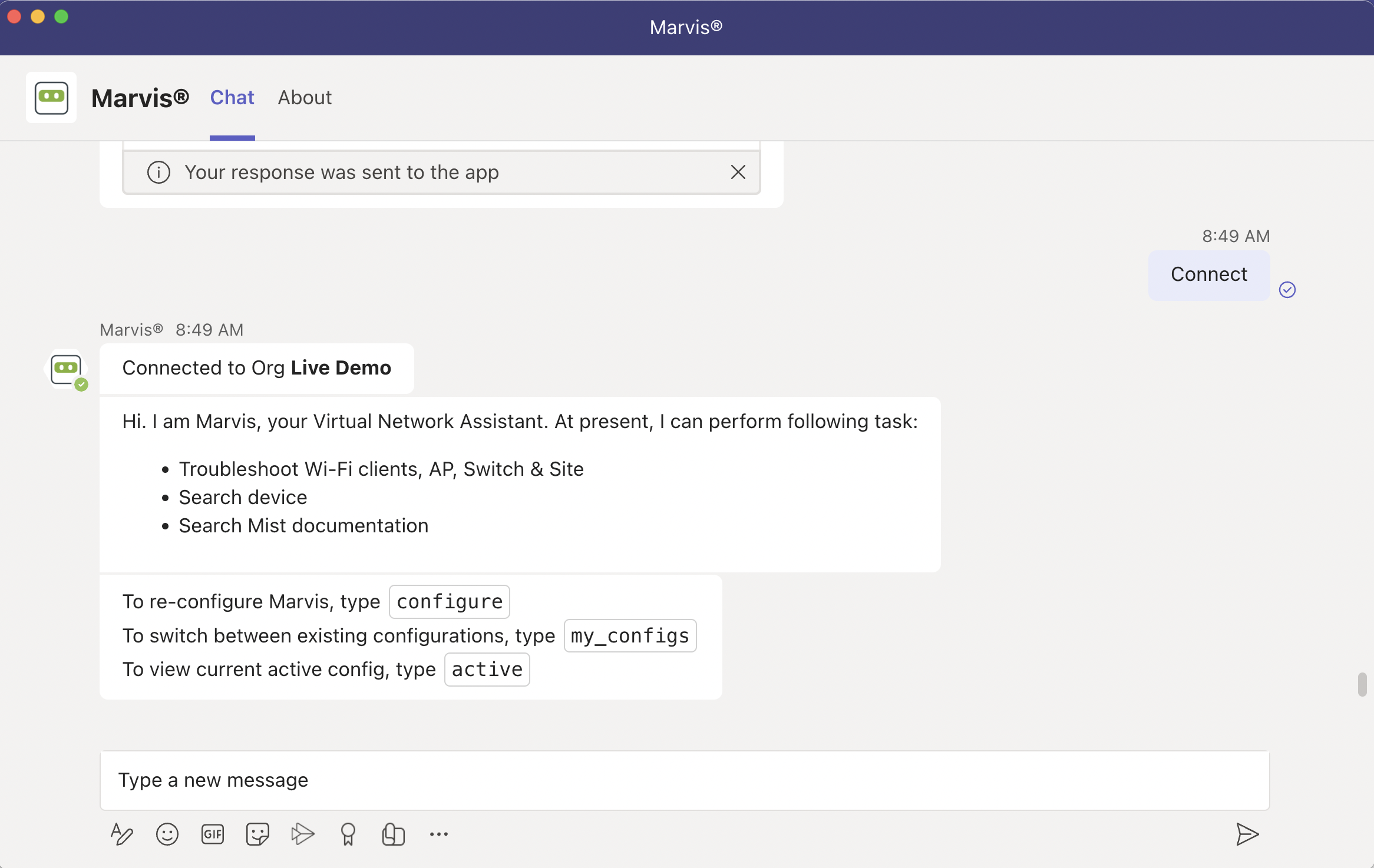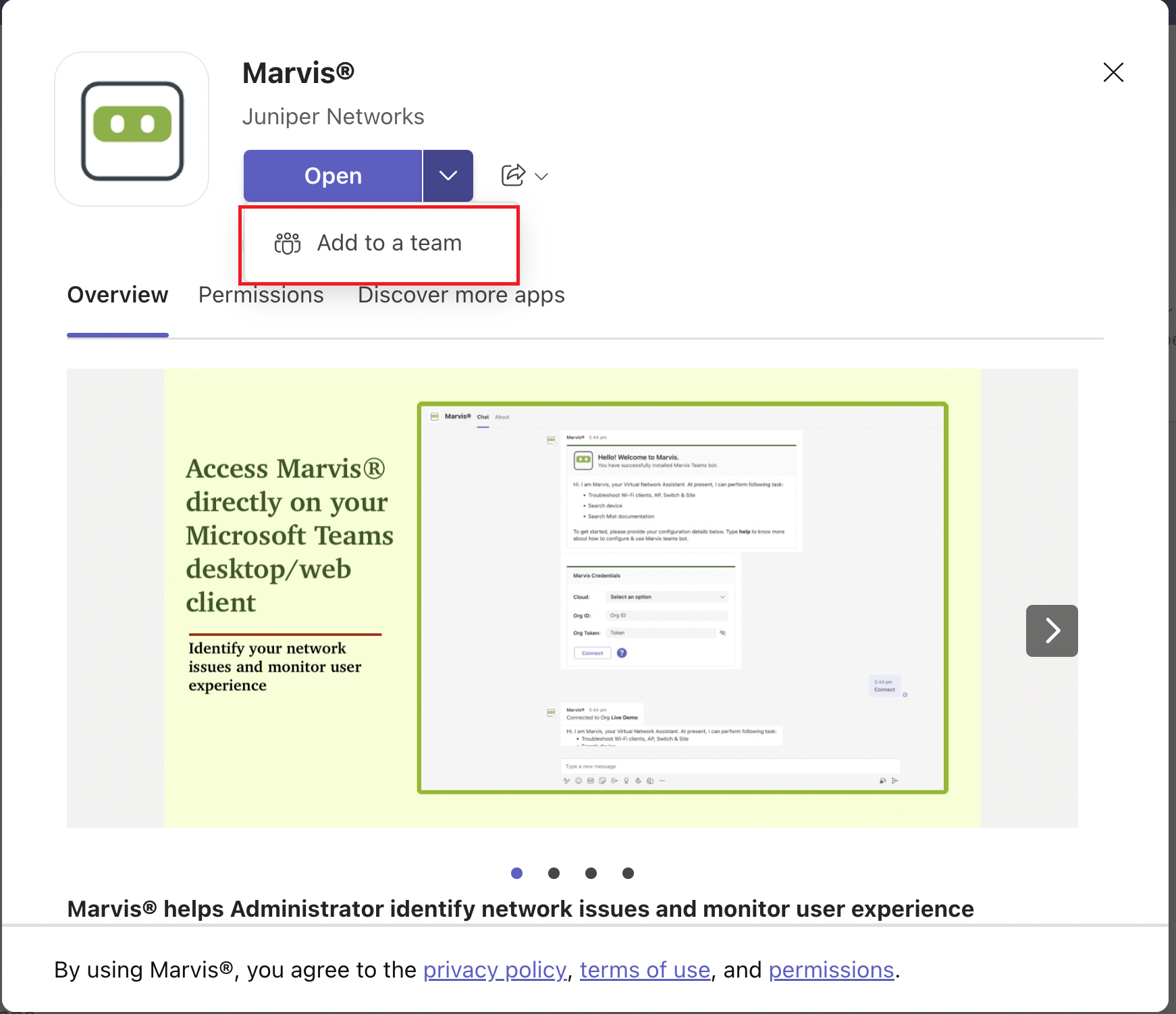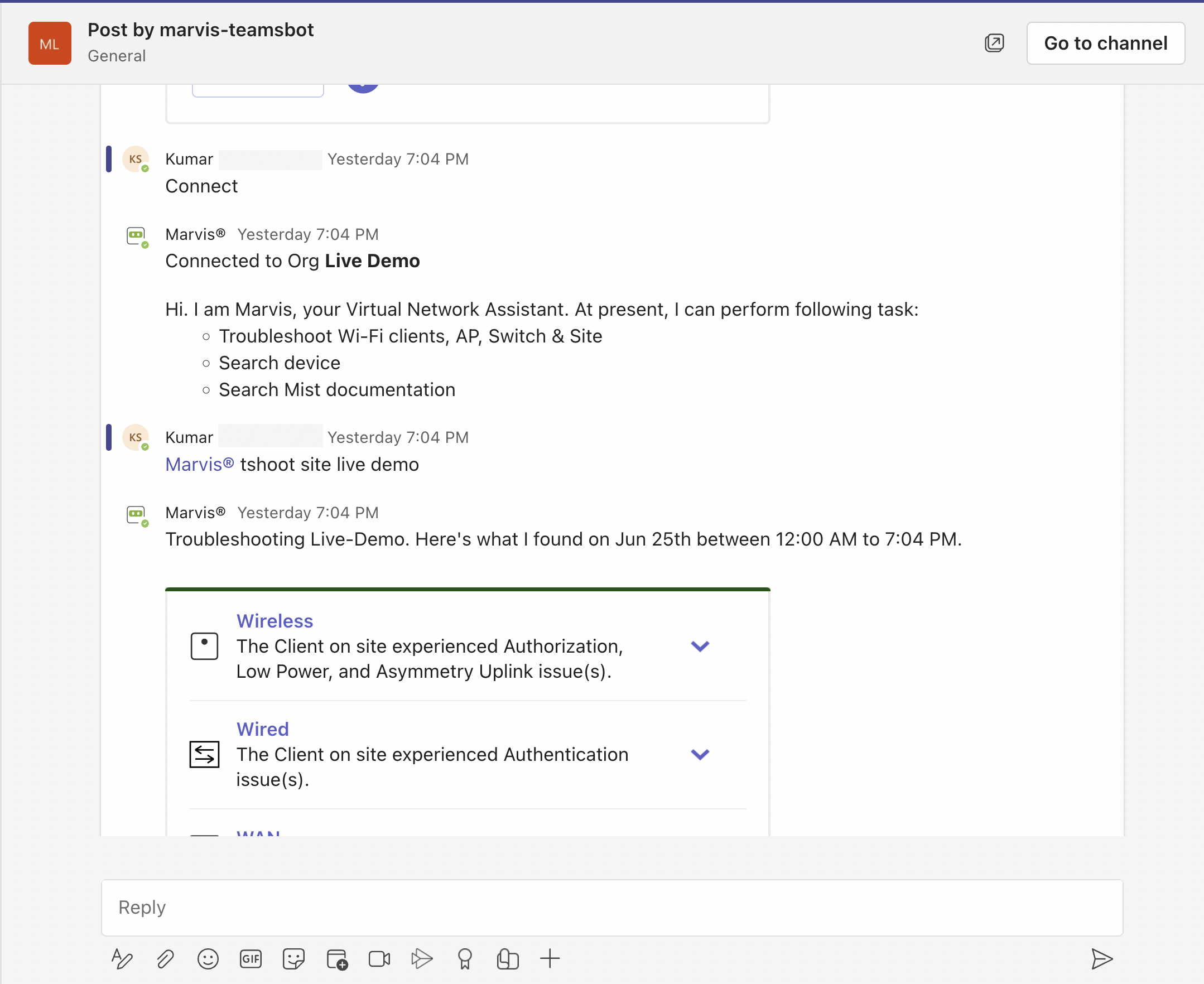Install the Marvis App in Microsoft Teams
Follow these procedures to install the Marvis app, connect it to your Juniper Mist™ organization, and add the app to a Teams channel.
Teams users can install and use the Marvis app only if the administrator allows the app in the Teams environment. Additionally, the administrator must make the app available to users through permission policies. See Enable or Integrate the Marvis App in Microsoft Teams.
Install the Marvis App in Teams
To install the Marvis app in Teams:
Connect to Your Mist Organization
To connect to your Mist organization:
Add the Marvis App to a Microsoft Teams Channel
You can add the Marvis app to a Microsoft Teams channel as a team member. Members of that Teams channel can then query Marvis for information.
Before you add Marvis to a Teams channel, you must install the app in Teams and connect the app to the organization, as described in the previous sections.
To add the Marvis app to a Microsoft Teams channel: