Juniper Mist Access Assurance NAC Clients
Get visibility into the user experience for your wireless and wired client devices by using the NAC Clients page.
The client data includes information about the present and past connections with details such as client type, users, auth type, MAC addresses and so on.
Access NAC Clients page from the left menu of the Juniper Mist portal by selecting Clients > NAC Clients.
The NAC clients page lists all clients authenticated to your network.
Use options on the NAC Clients page to filter and view specific information.
Figure 1: NAC Clients Page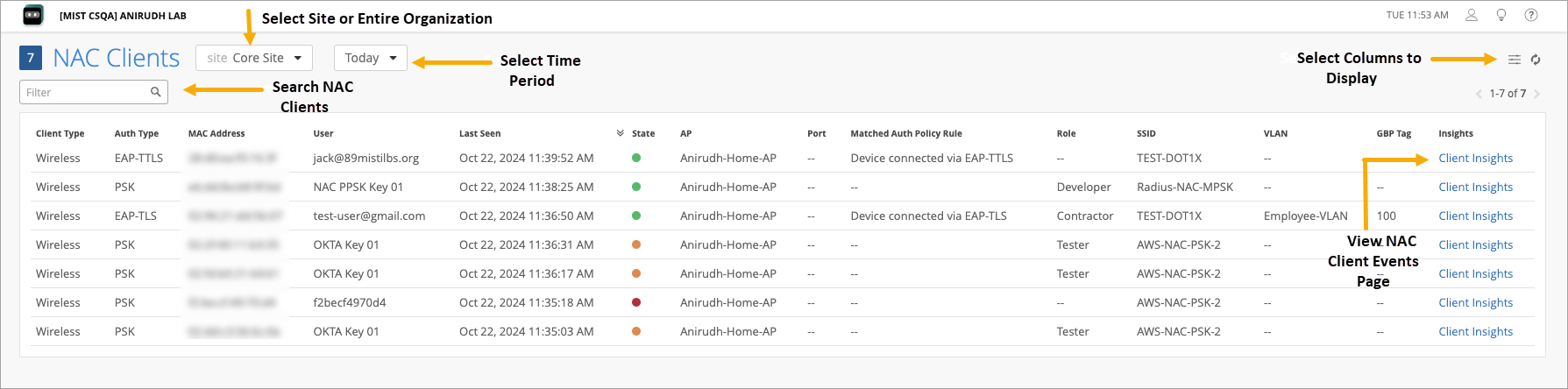
Filter by site name or view the details for entire organization.
Click period and select one of the defined reporting periods. Alternatively, select a range of days from the calendar to customize the reporting period. By default, the dashboard shows data for the present day (Today).
Search the client by client type, auth type, user, and matched auth policy rule.
The following illustration shows the filtering done using the User option.
Figure 2: Using Filter to Search Clients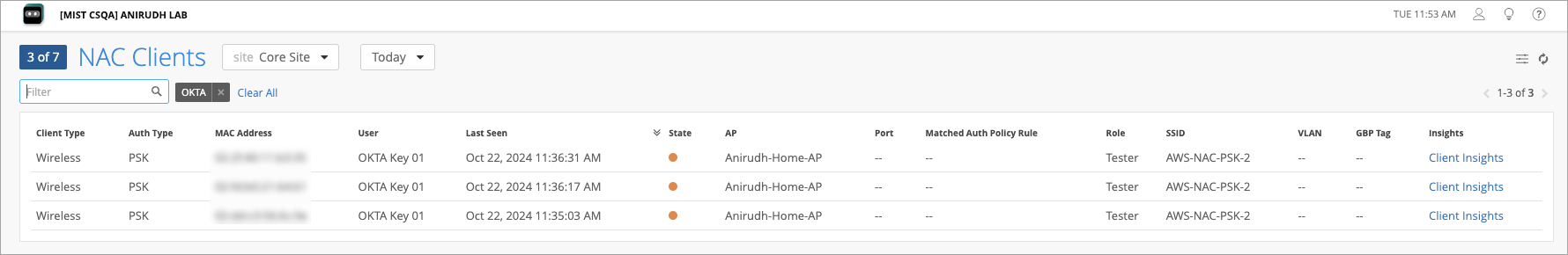
By default, the list displays columns such as client type, auth type, MAC address, user and so on. You can use the table options on the top-right corner of the page to display or hide specific columns in the NAC clients list table.
- Use previous and next arrows are located in the top right corner of the list to navigate between the different pages in the list view if the client count is greater than 1000.
- Click Client Insights link under Insights
column.
The link directs you to Insights page where you can view additional details about the NAC clients such as a list of all events recorded by Mist for the client.
