Delete Webhooks from the API
Follow these instructions to use a DELETE command to remove a webhook.
To delete a webhook using the API, you first need to find the webhook ID.
You can find the webhook ID in the webhook response. In the following example, the
id is
a7c61a9c-a25b-4c27-xxxx-xxxxxxxxxxxx
[
{
"enabled": true,
"name": "mist-edge",
"url": "https://webhook.site/4ec10796-16ec-4225-xxxx-xxxxxxxxxxxx",
"secret": "",
"topics": [
"mxedge-events"
],
"verify_cert": true,
"id": "a7c61a9c-a25b-4c27-xxxx-xxxxxxxxxxxx",
"for_site": false,
"site_id": "00000000-0000-0000-0000-000000000000",
"org_id": "3f12cb79-fb5e-4d4b-xxxx-xxxxxxxxxxxx",
"created_time": 1575305516,
"modified_time": 1692974137
}
]
To delete this webhook, make an API call (DELETE) from your API client.
DELETE https://api.mist.com/api/v1/orgs/3f12cb79-fb5e-4d4b-xxxx-xxxxxxxxxxxxx/webhooks/a7c61a9c-a25b-4c27-a14e-xxxxxxxxxxxx
As detailed below, this call specifies the API endpoint, the organization ID, the resource
(webhooks), and webhook ID
(a7c61a9c-a25b-4c27-xxxx-xxxxxxxxxxxx).
Also see Delete Org Webhook and Delete Site Webhook.
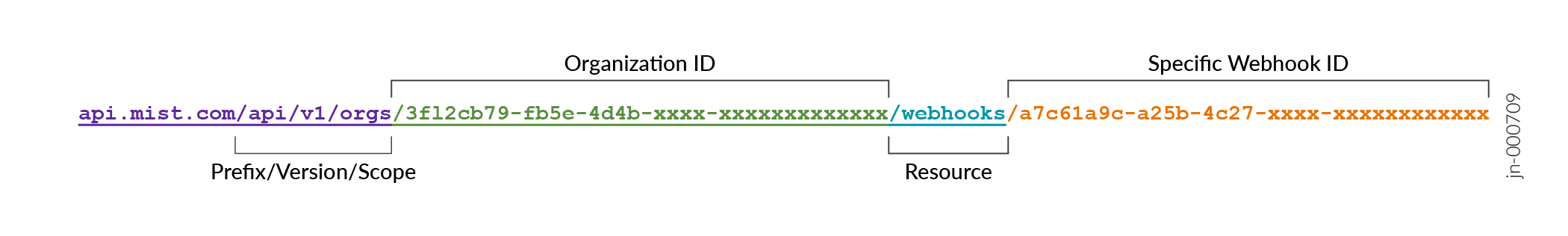
After you delete the webhook, the Juniper Mist API will return an HTTP 200 OK response.
