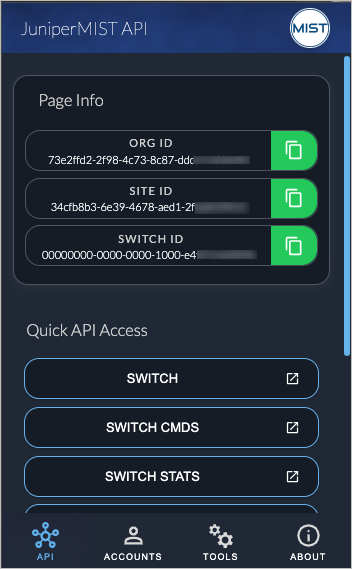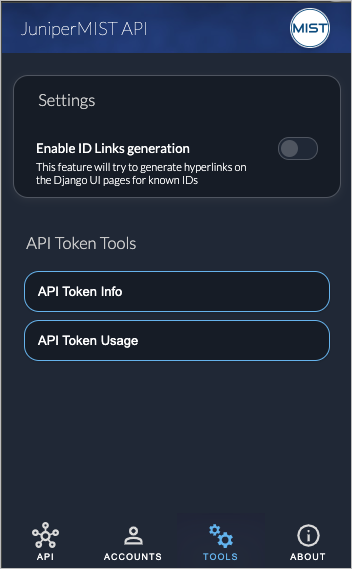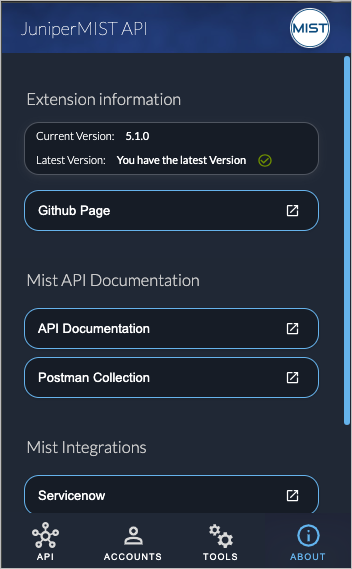Use the Mist Browser Extension for Easy API Access
Juniper Mist™ now has a web browser extension that simplifies access to Mist APIs and API tokens. It is currently supported on Mozilla Firefox and Google Chrome web browsers and it is recommended that you download the extensions directly from those web stores.
The Mist API web browser extension is a handy tool you can use to quickly access API information from any page on the Juniper Mist™ portal or Django web interface. All you have to do is click on the extension when you are on the desired Django or Mist portal page, and the extension will display the API information related to that page. Shortcuts that provide you with quick API access are displayed as well.
The following table lists the various types of information that are available to you within the tabs of the extension. There is a slight difference in what is displayed when you use the extension from the Django web interface versus the Mist portal. These differences are noted just below the table.
| Information Provided in the Mist Browser Extension | |
|---|---|
|
Tab |
Uses |
| API |
|
|
Accounts |
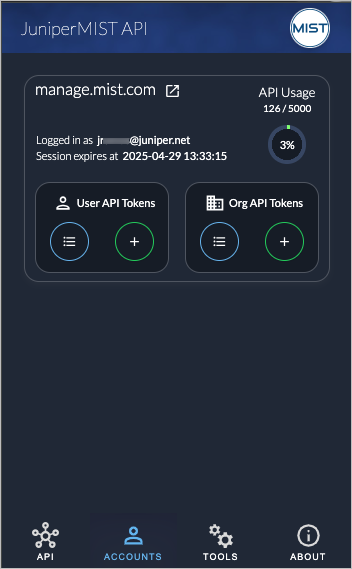 |
|
Tools |
|
|
About |
|
The same information is available to you when you use the extension while on the Django web interface. However, the only difference is that in the API tab of the extension you will have:
- All available query parameters listed.
- Easy customization of query parameters available.
- Direct access to the online API documentation for the current API call (GET/POST/PUT/DELETE).
For more details, see https://github.com/Mist-Automation-Programmability/mist_browser_extension?tab=readme-ov-file.