Logging and Reporting Function for Subscribers
The logging and reporting function (LRF) enables you to log data for subscriber application-aware policy control sessions and send that data in an IPFIX format to an external log collector using UDP-based transport. These data session logs can include subscriber information, application information, HTTP metadata, data volume, time-of-day information, and source and destination details.
Starting in Junos OS Release 16.1R4 and in Junos OS Release 17.2R1, LRF is available in Junos OS Broadband Subscriber Management. Starting in Junos OS Release 19.3R2, LRF is available in Junos OS Broadband Subscriber Management if you have enabled Next Gen Services on the MX240, MX480 or MX960 router with the MX-SPC3 card..
The external collector, which is not a Juniper Networks product, can then use this data to perform analytics that provide you with insights about subscriber and application usage, allowing you to create packages and policies that increase revenue.
Log and Report Control
A subscriber’s data sessions are logged and sent to collectors based on an LRF profile that you configure and associate with the subscriber.
The LRF profile includes:
Templates—Specify the type of data that you want sent and the trigger that causes data to be sent. You can configure a maximum of 16 templates in an LRF profile.
Collectors—Identify the destination to send data to. You can configure a maximum of eight collectors in an LRF profile.
LRF rules—Specify the template and collector to use and, if applicable, a data volume limit that triggers the sending of data. An LRF rule’s actions are performed when the matching conditions in a static PCC rule that references the LRF rule are met. You can configure a maximum of 32 LRF rules in an LRF profile.
To associate the LRF profile with a subscriber:
For Junos OS Subscriber Aware, assign the LRF profile to the subscriber-aware TDF service set that belongs to the TDF interface (mif) in the subscriber’s TDF domain.
For Junos OS Broadband Subscriber Management, assign the LRF profile to the service set that is configured for application-aware policy control.
Templates
If you have enabled Next Gen Services with the MX-SPC3 services card, then the DNS, IPv4 extended, IPv6 extended, mobile subscriber, video, and wireline subscriber templates are not supported.
You specify the data fields in a template by configuring one or more types for the template; for example, HTTP and IPv4. Each type represents a set of fields, and the template you configure includes fields from all the types you configure. The template is sent to the collector when you configure it, and is re-sent at a configurable interval. The template types that you can select and the fields that are included by each type are:
Device Data—Contains data fields specific to the device collecting the logging feed:
DPI Engine Version
IP address of TDF gateway (in IPv4 format)
DNS—(Not available if Next Gen Services is enabled with the MX-SPC3 services card) Contains the DNS response time data field.
Flow ID—Contains the Flow ID data field.
When HTTP multiple transaction logging is enabled, FlowID is an implicit type that gets included with the HTTP template. When the consolidated session log is generated at the time of SESSION_CLOSE, LRF includes the FlowID that can be used to correlate with the HTTP transaction log records.
HTTP—Contains data fields for the HTTP metadata from header fields:
User Agent
Content Length - Request
HTTP Response Code
Language
Host
Location
Http Method
Referer (HTTP)
MIME type
Time to First Byte
IFL subscriber— Contains data fields specific to IFL-based subscribers:
Subscriber Name—Not applicable for BNG subscribers, hence this value is not be honored (is filled with zero).
IFL Name—Filled with default IFL name (filled with values Next Gen Services IFL)
IPFlow—Contains data fields for the uplink and downlink octets and bytes. When a data record for volume limit is exported, these IPFlow statistics in the record are the actual data received after the last volume limit was reported in that data session and not cumulative data.
Uplink Octets
Downlink Octets
Uplink Packets
Downlink Packets
Ip Protocol—Protocol ID from IP header; for example, 17 (UDP), 6 (TCP).
Record Reason—A value of
1for the session close and a value of2for volume-limit.
IPFlow Extended—Contains data fields for the service set name, routing instance, and payload timestamps. The initiator of the very first packet of a session is the client and the responder is the server.
Service-Set-Name—Filled with active
service-set-name(16 byte value is filled activeservice-set-name. For example, ifservice-set-nameis: bng-service-set-1, the template has a value of: bng-service-set-(16bytes)Routing-Instance—Not applicable for BNG subscribers, hence this value is not be honored (is filled with zero).
IPFlow TCP—Contains data fields for TCP-related timestamps:
Retransmitted TCP packets uplink
Retransmitted TCP packets downlink
TCP flow creation timestamp
IPFlow TCP Timestamp—Contains IBM-specific data fields for TCP-related timestamps:
Smooth RTT uplink
Smooth RTT downlink
Client setup time
Server Setup time
First Client Payload timestamp
Upload time
First Server Payload timestamp
Download time
Acknowledged volumes uplink
Acknowledged volumes downlink
To use the IPFlow TCP Timestamp template when configuring an LRF profile, identify the template as vendor specific to avoid a commit warning. See Configuring an LRF Profile for Subscribers.
IPFlow Timestamp—Contains data fields for the flow start and end timestamps:
Flow Start Time—For TCP, the flow start time is when the SYN packet is received. For UDP, it is when the first packet is sent.
Flow End Time
IPv4—Contains data fields for the basic source and destination IPv4 information:
Source IPv4 Address
Destination IPv4 Address
IPv4 Extended—(Not available if Next Gen Services with the MX-SPC3 services card are enabled) Contains data fields for the elements of IPv4 extended fields:
IPv4 TOS / Class of Service
IPv4 Source Mask
IPv4 Destination Mask
IPv4 Next Hop
IPv6—Contains data fields for the basic source and destination IPv6 information:
Source IPv6 Address
Destination IPv6 Address
IPv6 Extended—(Not available if Next Gen Services are enabled with the MX-SPC3 services card) Contains data fields for the elements of IPv6 extended fields:
IPv6 Source Mask
IPv6 Destination Mask
IPv6 Next Hop
Traffic Class
L7 Application—Contains data fields for the Layer 7 application:
Application Protocol—Application data protocol below the classified application name; for example,
httporssl.Application Name—Application name; for example,
junos:facebookorjunos:Netflix.Host—HTTP header host when application protocol is
http, SSL common name when application protocol isssl, DNS name when application protocol isdns.
Mobile Subscriber—(Not available if Next Gen Services with the MX-SPC3 services card are enabled) Contains data fields specific to mobile subscribers:
IMSI
MSISDN
IMEI
RAT-type
ULI
RADIUS Called Station ID
PCC—Contains the PCC rule name data field.Not applicable if Next Gen Services are enabled.
Status Code Distribution—Contains data fields for the HTTP or DNS status codes:
Status code 1
Status code 2
Status code 3
Status code 4
Status code 5
Num Instances 1
Num Instances 2
Num Instances 3
Num Instances 4
Num Instances 5
Subscriber Data—Contains data fields for Generic Subscriber information that can be included with wireless (mobile) subscribers or wireline subscribers:
NAS_IP_ADDR—Not applicable for BNG subscribers, hence this value is not be honored (is filled with zero).
Subscriber Type—1 for IP-based subscriber, 2 for IFL-based subscriber.
Subscriber IP Address
Subscriber VRF—Not applicable for BNG subscribers, hence this value is not be honored (is filled with zero).
NAS Port ID—Not applicable for BNG subscribers, hence this value is not be honored (is filled with zero).
Accounting-Session-Id—Not applicable for BNG subscribers, hence this value is not be honored (is filled with zero).
Class—Not applicable for BNG subscribers, hence this value is not be honored (is filled with zero).
NAS Port Type—Not applicable for BNG subscribers, hence this value is not be honored (is filled with zero).
Transport Layer—Contains data fields for the transport layer:
Source Transport Port
Destination Transport Port
Video—(Not available if Next Gen Services with the MX-SPC3 services card are enabled) Contains data fields for video traffic:
Bitrate
Duration
Wireline Subscriber—(Not available if Next Gen Services with the MX-SPC3 serices card are enabled) Contains the UserName data field for wireline subscribers. This is the same as RADIUS Called Station ID.
The template that is specified in an LRF rule determines the set of data fields that are included when data is sent to a collector. The data message includes a pointer to the template ID so that the collector can correlate the data contents with the data field lengths and types.
In a template, you also specify the type of trigger that determines when to send data to the collector. This trigger type can be a data volume limit, a time limit, or the closing of a data session (UDP sessions are considered closed after 60 seconds of inactivity; TCP sessions are considered closed when a FIN, FIN-ACK, or RST is received).
HTTP Transaction Logging
You may enable HTTP transaction logging in an LRF profile. This causes each HTTP transaction in a TCP session to be separately logged and sent to the collector, as shown in Figure 1. This option is only relevant when the template being used includes HTTP in the template type.
By default, HTTP transaction logging is disabled, and the HTTP transaction records for a TCP session are sent together as one group of records.
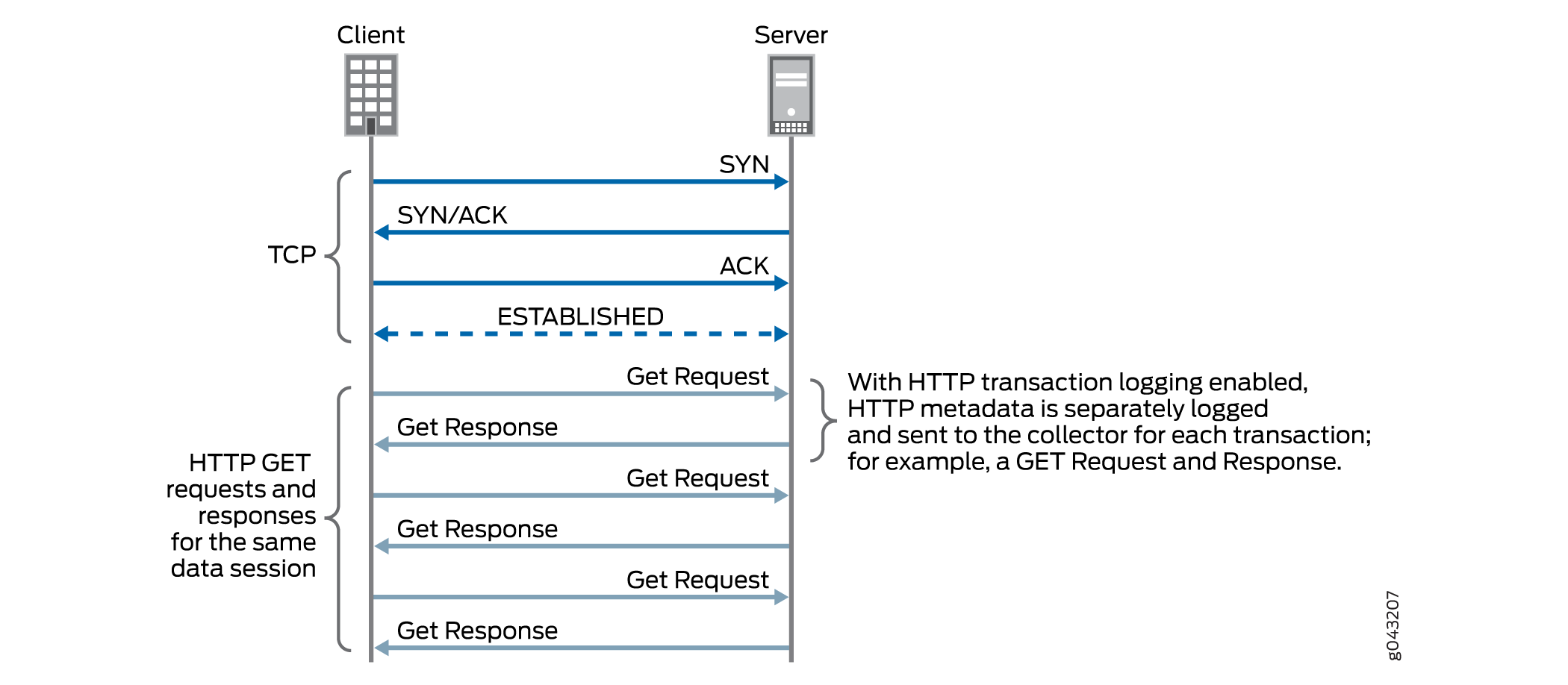
Change History Table
Feature support is determined by the platform and release you are using. Use Feature Explorer to determine if a feature is supported on your platform.
