Configuring Management Interfaces for JDM
JDM Management Interfaces Overview
You can access JDM through the system console, a dedicated out-of-band management interface, or an in-band management interface.
Console Interface
On disaggregated Junos OS platforms that host Juniper Device Manager (JDM), you are placed in either the JDM shell prompt or the JDM CLI when you first connect to a device using the device console port. You can access the JDM CLI or other VMs, including the Junos Control Plane (JCP) CLI that is used to manage Junos OS software, from this prompt. See Accessing the JDM Shell, JDM CLI, and JCP Prompts in a Disaggregated Junos OS Platform.
Out-of-Band Management Interface
The JDM out-of-band management interface is named jmgmt0. The jmgmt0 interface is directly connected to the dedicated Ethernet management port on the disaggregated Junos OS platform.
The jmgmt0 interface in a disaggregated Junos OS platform is analogous to the em0, me0, or fxp0 interfaces on a Juniper Networks switch or a router running traditional Junos OS software. To use jmgmt0 as a management port, you must configure a logical interface (jmgmt0.0) on it with a valid IP address. You can then connect to the management interface over the network using utilities such as SSH or Telnet. SNMP can be used on the management interface to gather statistics.
The dedicated Ethernet management port on the platform is shared by other compute entities. For example, JCP uses the dedicated Ethernet management port for its out-of-band management interface, em0, as shown in Figure 1.
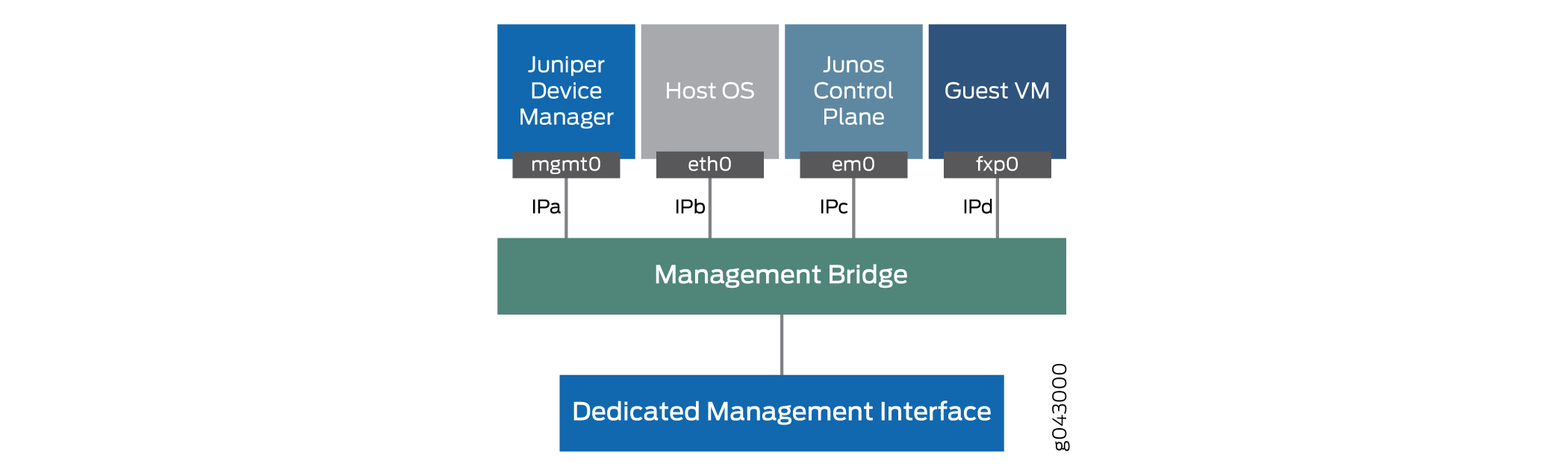
In-Band Management Interface
JDM has an interface—jsxe0—that can be used as in-band management interface. Unlike the out-of-band management interface jmgmt0, this interface is not directly connected to a physical port. You must connect jsxe0 to a physical interface through VLAN bridging—that is, you must configure both the physical interface and jsxe0 to be in the same management VLAN.
Figure 2 illustrates how a network port is bridged to jsxe0. In this figure, ge-0/0/0 is the network port being used for in-band management. Interface sxe-0/0/0 is a JCP interface. Both ge-0/0/0 and sxe-0/0/0 are managed by JCP, and are configured in JCP to be part of the management VLAN, mgmt-vlan. JDM interface jsxe0 is also configured to part of the mgmt-vlan.
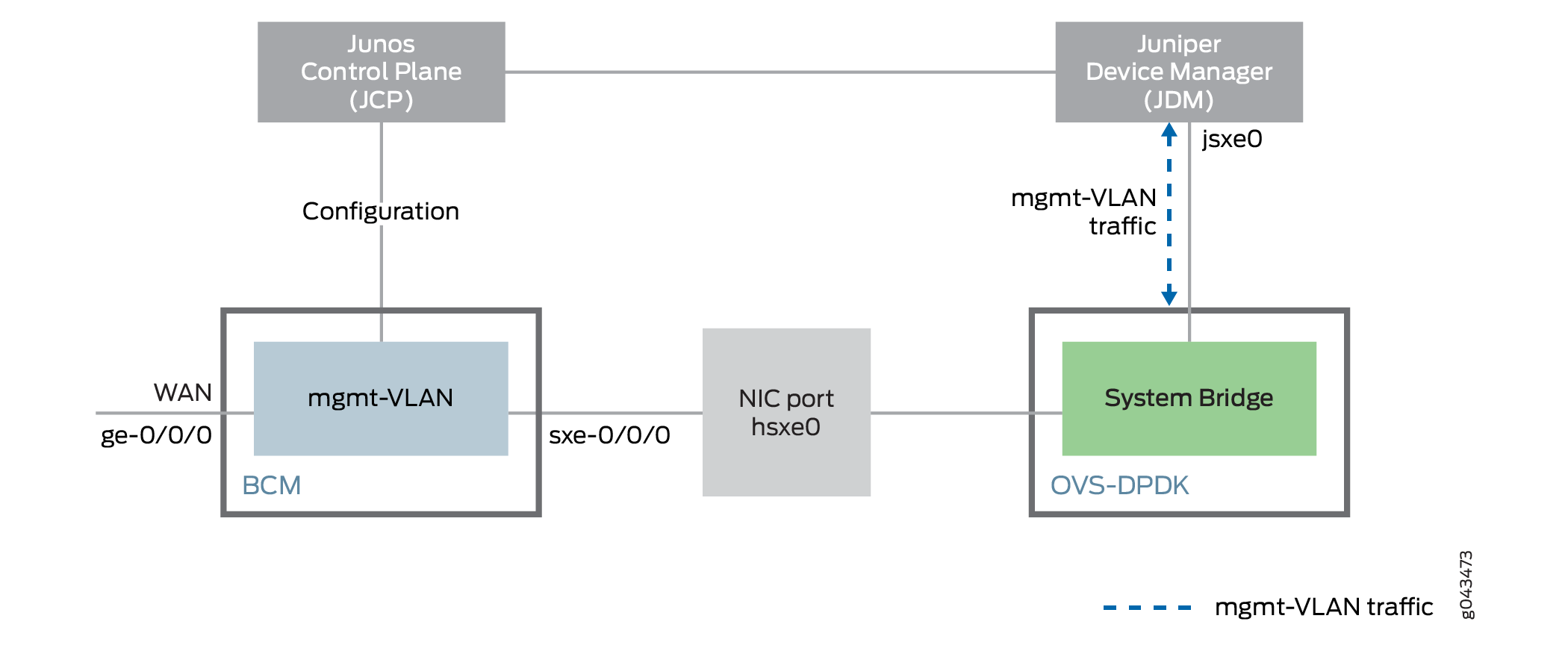
Configuring the Out-of-Band Management Interface for JDM
This topic discusses how to configure an out-of-band management interface for JDM in a disaggregated Junos OS platform.
On a disaggregated Junos OS platform, the out-of-band management interface for JDM is named mgmt0. The mgmt0 interface has a direct connection to the dedicated Ethernet management port on the front panel of the device.
- Configuring the Out-of-Band Management Interface with IPv4 Addressing for JDM
- Configuring the Out-of-Band Management Interface with IPv6 Addressing for JDM
Configuring the Out-of-Band Management Interface with IPv4 Addressing for JDM
To configure the management interface with IPv4 addressing:
Configuring the Out-of-Band Management Interface with IPv6 Addressing for JDM
To configure the management interface with IPv6 addressing:
Configuring the In-Band Management Interface for JDM
JDM provides an internal interface—jsxe0—that can be used for in-band management. This internal interface is not directly connected to a physical interface. You must link jsxe0 to a physical interface through VLAN bridging—that is, you must configure both the physical interface and jsxe0 to be in the same management VLAN. See Figure 3.
JCP, and not JDM manages the physical network interfaces and the service interfaces; therefore, you must first configure the sxe-0/0/0 and sxe-0/0/1 internal interfaces using the JCP CLI before you can manage the jsxe0 interface using the JDM CLI.
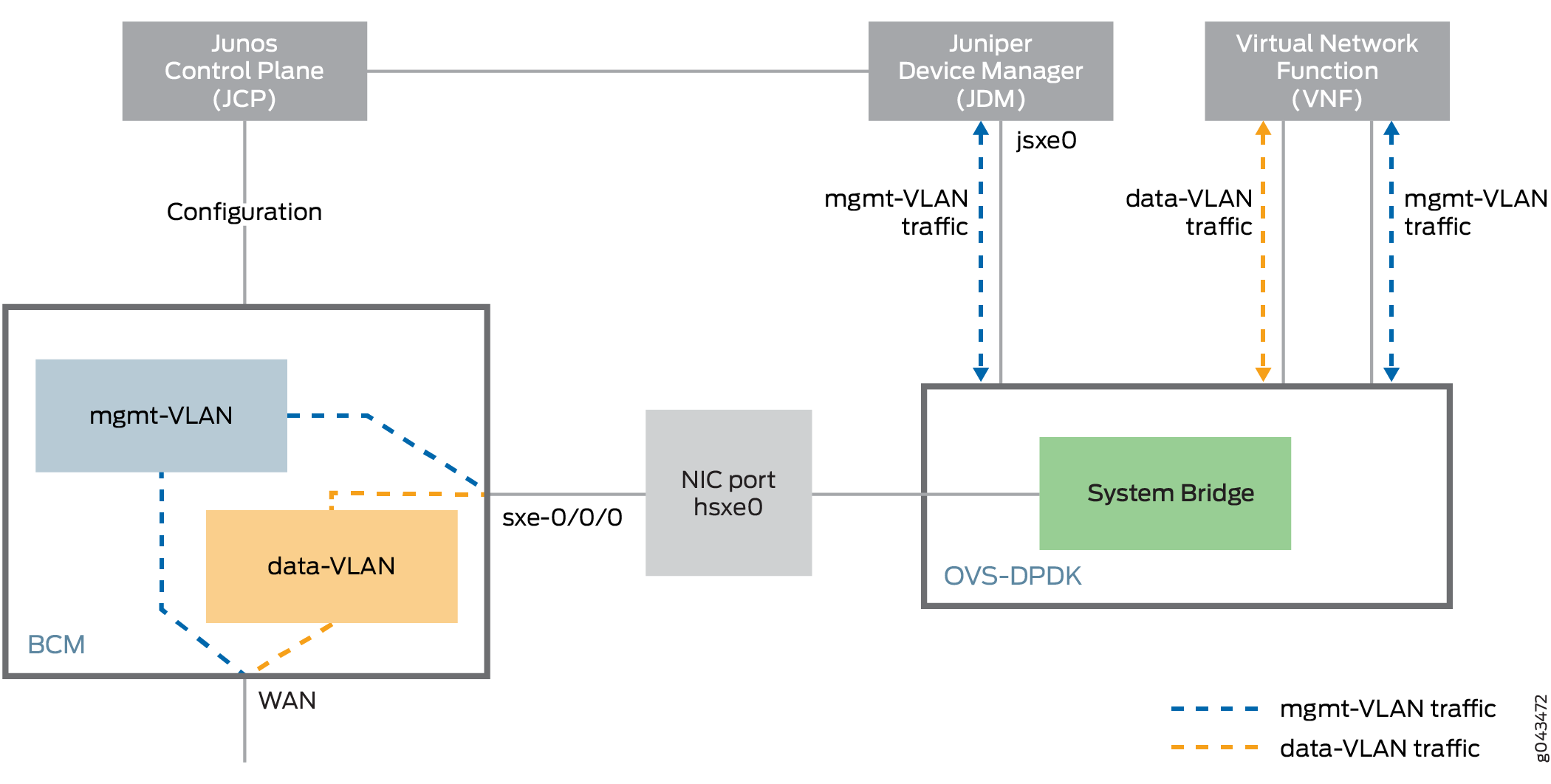
Choose the management VLAN ID to ensure that only the management traffic is directed to JDM.
To configure jsxe0 as an in-band management interface:
Example: Configuring the In-Band Management Interface on JDM
root@jdm> ssh jdm-sysuser@vjunos0
root@:RE:0% cli
{master:0}
{master:0}[edit]
root@jdm# set interfaces jsxe0 vlan-tagging
root@jdm# set interfaces jsxe0 unit 4040 vlan-id 4040
root@jdm# set interfaces jsxe0 unit 4040 family inet address 10.20.30.40/24
root@jdm# set interfaces jsxe0 unit 4040 family inet6 address 2001::10:20:30:40/64Example: Configuring the In-Band Management Interface on JCP
root@jdm> ssh jdm-sysuser@vjunos0
root@:RE:0% cli
{master:0}
{master:0}[edit]
root@jcp# set vlans inband_mgmt vlan-id 4040
root@jcp# set interfaces ge-0/0/9 description "WAN interface to PE"
root@jcp# set interfaces ge-0/0/9.0 family ethernet-switching interface-mode trunk
root@jcp# set interfaces ge-0/0/9.0 family ethernet-switching vlan members inband_mgmt
root@jcp# set interfaces sxe-0/0/0.0 family ethernet-switching interface-mode trunk
root@jcp# set interfaces sxe-0/0/0.0 family ethernet-switching vlan members inband_mgmtConfiguring the Out-of-Band Management Interface for Hypervisor
This topic discusses how to configure an out-of-band management interface for Hypervisor in a disaggregated Junos OS platform.
On a disaggregated Junos OS platform, the out-of-band management interface for Hypervisor is named eth0br. The eth0br interface has a direct connection to the dedicated Ethernet management port on the front panel of the device.
- Configuring the Out-of-Band Management Interface with IPv4 Addressing for Hypervisor
- Configuring the Out-of-Band Management Interface with IPv6 Addressing for Hypervisor
Configuring the Out-of-Band Management Interface with IPv4 Addressing for Hypervisor
To configure the management interface with IPv4 addressing:
Configuring the Out-of-Band Management Interface with IPv6 Addressing for Hypervisor
To configure the management interface with IPv6 addressing:
