JDM Architecture Overview
Understanding Disaggregated Junos OS
Many network equipment vendors have traditionally bound their software to purpose-built hardware and sold customers the bundled and packaged software–hardware combination. However, with the disaggregated Junos OS architecture, Juniper Network devices are now aligned with networks that are cloud-oriented, open, and rely on more flexible implementation scenarios.
The basic principle of the disaggregated Junos OS architecture is decomposition (disaggregation) of the tightly bound Junos OS software and proprietary hardware into virtualized components that can potentially run not only on Juniper Networks hardware, but also, on white boxes or bare-metal servers. In this new architecture, the Juniper Device Manager (JDM) is a virtualized root container that manages software components.
The JDM is the only root container in the disaggregated Junos OS architecture (there are other industry models that allow more than one root container, but the disaggregated Junos OS architecture is not one of them). The disaggregated Junos OS is a single-root model. One of the major functions of JDM is to prevent modifications and activities on the platform from impacting the underlying host OS (usually Linux). As the root entity, the JDM is well-suited for that task. The other major function of JDM is to make the hardware of the device look as much like a traditional Junos OS–based physical system as possible. This also requires some form of root capabilities.
Figure 1 illustrates the important position JDM occupies in the overall architecture.
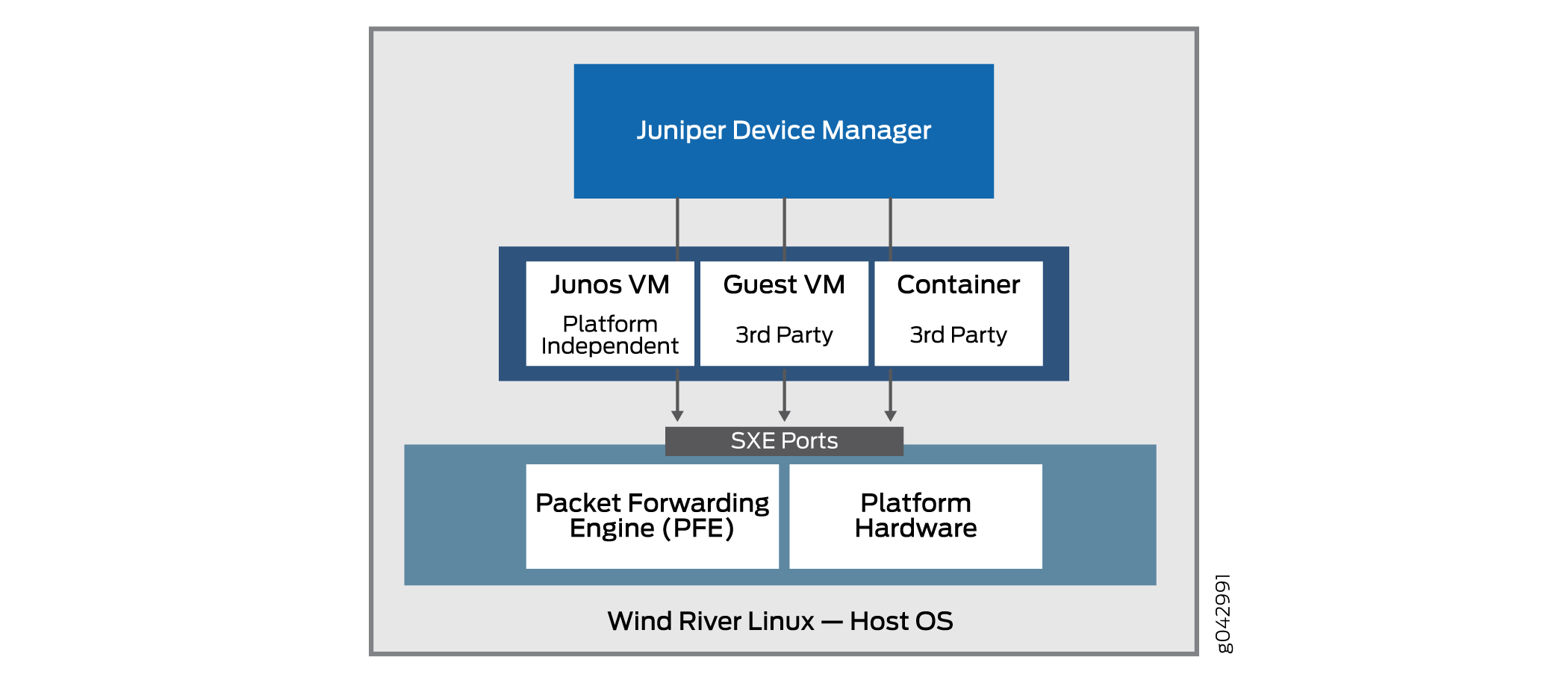
A VNF is a consolidated offering that contains all the components required for supporting a fully virtualized networking environment. A VNF has network optimization as its focus.
JDM enables:
Management of guest virtualized network functions (VNFs) during their life cycle.
Installation of third-party modules.
Formation of VNF service chains.
Management of guest VNF images (their binary files).
Control of the system inventory and resource usage.
Note that some implementations of the basic architecture include a Packet Forwarding Engine as well as the usual Linux platform hardware ports. This allows better integration of the Juniper Networks data plane with the bare-metal hardware of a generic platform.
The disaggregated Junos OS architecture enables JDM to handle virtualized network functions such as a firewall or Network Address Translation (NAT) functions. The other VNFs and containers integrated with JDM can be Juniper Networks products or third-party products as native Linux applications. The basic architecture of the disaggregated Junos OS is shown schematically in Figure 2.
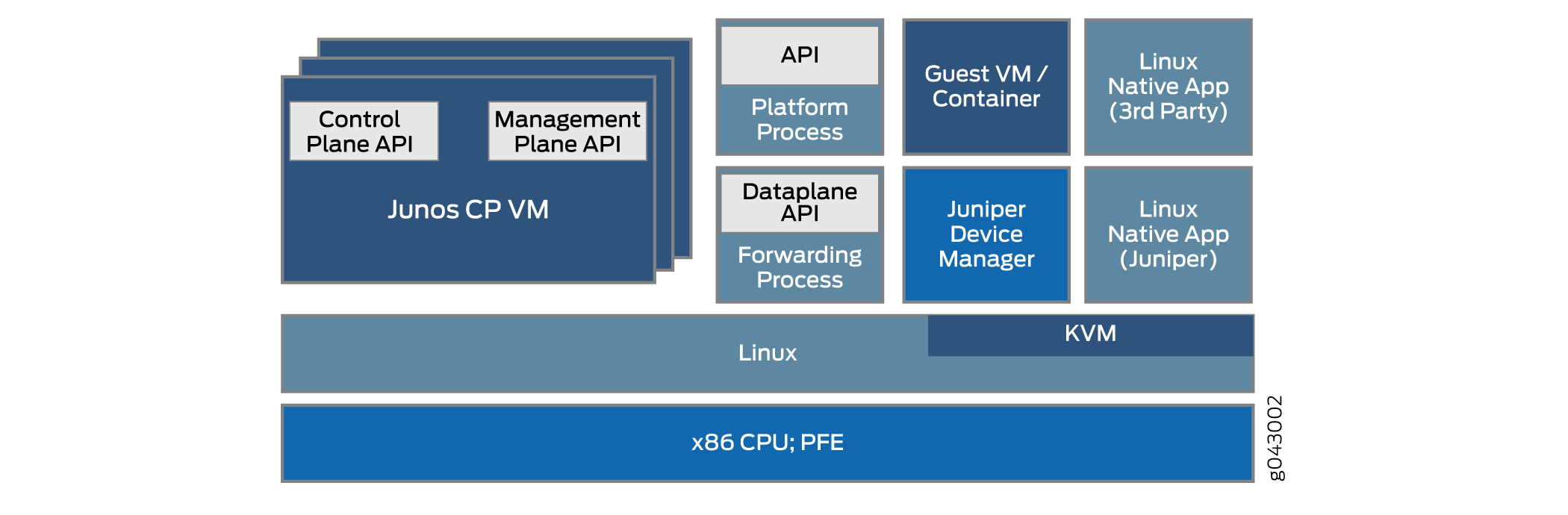
There are multiple ways to implement the basic disaggregated Junos OS architecture on various platforms. Details can vary greatly. This topic describes the overall architecture.
The virtualization of the simple software process running on fixed hardware poses several challenges in the area of interprocess communication. How does, for example, a VNF with a NAT function work with a firewall running as a container on the same device? After all, there might be only one or two external Ethernet ports on the whole device, and the processes are still internal to the device. One benefit is the fact that the interfaces between these virtualized processes are often virtualized themselves, perhaps as SXE ports; which means that you can configure a type of MAC-layer bridge between processes directly, or between a process and the host OS and then between the host OS and another process. This supports the chaining of services as traffic enters and exits the device.
JDM provides users with a familiar Junos OS CLI and handles all interactions with underlying Linux kernel to maintain the “look and feel” of a Juniper Networks device.
Some of the benefits of the disaggregated Junos OS are:
The whole system can be managed like managing a server platform.
Customers can install third-party applications, tools, and services, such as Chef, Wiireshark, or Quagga, in a virtual machine (VM) or container.
These applications and tools can be upgraded by using typical Linux repositories and are independent of Junos OS releases.
Modularity increases reliability because faults are contained within the module.
The control and data planes can be programmed directly through APIs.
Understanding Physical and Virtual Components
In the disaggregated Junos OS Network Functions Virtualization (NFV) environment, device components might be physical or virtual. The same physical-virtual distinction can be applied to interfaces (ports), the paths that packets or frames take through the device, and other aspects such as CPU cores or disk space.
The disaggregated Junos OS specification includes an architectural model. The architectural model of a house can have directions for including a kitchen, a roof, and a dining room, and can represent various kinds of dwellings; from a seaside cottage to a palatial mansion. All these houses look very different, but still follow a basic architectural model and share many characteristics.
Similarly, in the case of the disaggregated Junos OS architectural models, the models cover vastly different types of platforms, from simple customer premises equipment (CPE) to complex switching equipment installed in a large data center, but have some basic characteristics that the platforms share.
What characteristics do these platforms share? All disaggregated Junos OS platforms are built on three layers. These layers and some possible content are shown in Figure 3.
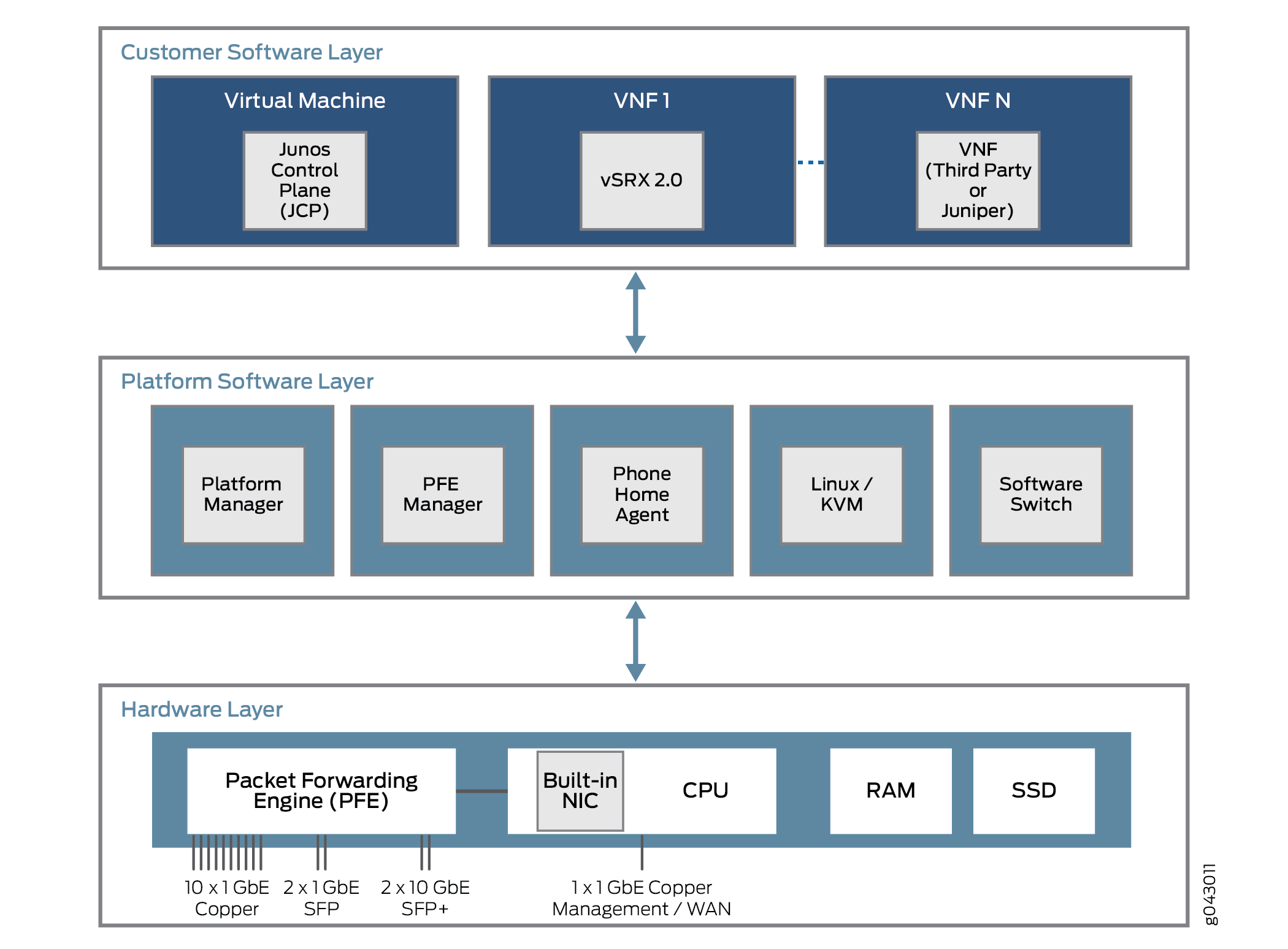
The lowest layer is the hardware layer. In addition to memory (RAM) and disk space (SSD), the platform hardware has a multi-core CPU with an external NIC port used for management. In some cases, there will be a single NIC port used for the control and data plane, but that port can also be used to communicate with a Packet Forwarding Engine for user traffic streams.
The platform software layer sits on top of the hardware layer. All platform-dependent functions take place here. These functions can include a software switching function for various virtual components to bridge traffic between them. A Linux or kernel-based virtual machine (KVM) runs the platform, and, in some models, a phone home agent contacts a vendor or service provider device to perform autoconfiguration tasks. The phone home agent is particularly preferred for smaller CPE platforms.
Above the platform software layer is the customer software layer, which perfoms various platform-independent functions. Some of the components might be Juniper Networks virtual machines, such as a virtual SRX device (vSRX) or the Junos Control Plane (JCP). The JCP works with the JDM to make the device resemble a dedicated Juniper Networks platform, but one with a lot more flexibility. Much of this flexibility comes from the ability to support one or more VNFs that implement a virtualized network function (VNF). These VNFs consist of many types of tasks, such as Network Address Translation (NAT),specialized Domain Name System (DNS) server lookups, and so on.
Generally, there are a fixed number of CPU cores, and a finite amount of disk space. But in a virtual environment, resource allocation and use is more complex. Virtual resources such as interfaces, disk space, memory, or cores are parceled out among the VNFs running at the time, as determined by the VNF image.
The VNFs, whether virtual machines (VMs) or containers, which share the physical device are often required to communicate with each other. Packets or frames enter a device through a physical interface (a port) and are distributed to some initial VNF. After some processing of the traffic flow, the VNF passes the traffic over to another VNF if configured to do so, and then to another, before the traffic leaves the physical device. These VNFs form a data plane service chain that is traversed inside the device.
How do the VNFs, which are isolated VMs or containers, pass traffic from one to the other? The service chain is configured to pass traffic from a physical interface to one or more internal virtual interfaces. Therefore, there are virtual NICs associated with each VM or Container, all connected by a virtual switch or bridge function inside the device. This generic relationship, which enables communication between physical and virtual interfaces is shown in Figure 4.
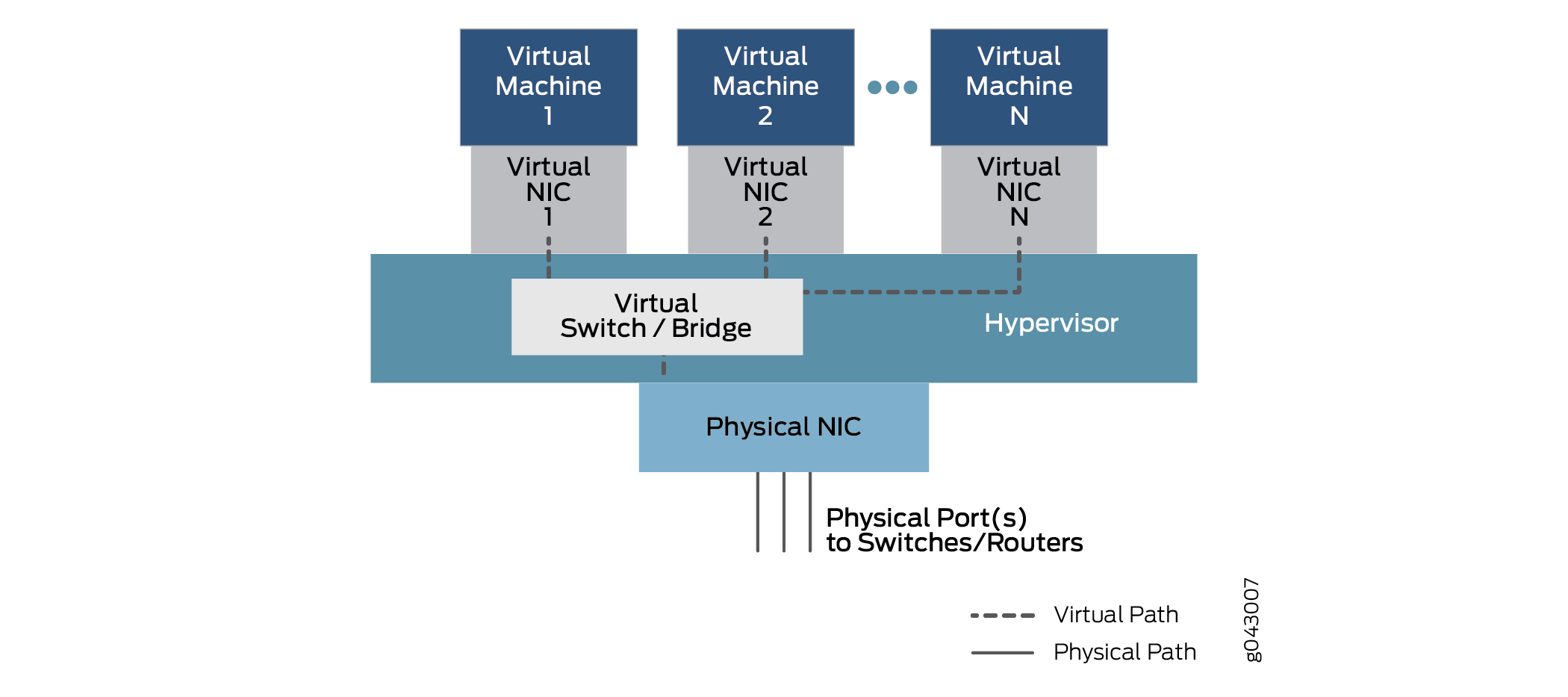
In this general model, which can have variations in different platforms, data enters through a port on the physical NIC and is bridged through the virtual switch function to Virtual Machine1 through Virtual NIC 1, based on destination MAC address. The traffic can also be bridged through another configured virtual interface to Virtual Machine2 or more VNFs until it is passed back to a physical port and exits the device.
For configuration purposes, these interfaces might have familiar designations such as ge-0/0/0 or fxp0, or new designations such as sxe0 or hsxe0. Some might be real, but internal ports (such as sxe0), and some might be completely virtual constructs (such as hsxe0) needed to make the device operational.
Disaggregated Junos OS VMs
Cloud computing enables applications to run in a virtualized environment, both for end-user server functions and network functions needed to connect scattered endpoints across a large data center, or even among multiple data centers. Applications and network functions can be implemented by virtualized network functions (VNFs). What are the differences between these two types of packages and why would someone use one type or the other?
Both VNFs and containers allow the multiplexing of hardware with tens or hundreds of VNFs sharing one physical server. This allows not only rapid deployment of new services, but also extension and migration of workloads at times of heavy use (when extension can be used) or physical maintenance (when migration can be used).
In a cloud computing environment, it is common to employ VNFs to do the heavy work on the massive server farms that characterize big data in modern networks. Server virtualization allows applications written for different development environments, hardware platforms, or operating systems to run on generic hardware that runs an appropriate software suite.
VNFs rely on a hypervisor to manage the physical environment and allocate resources among the VNFs running at any particular time. Popular hypervisors include Xen, KVM, and VMWare ESXi, but there are many others. The VNFs run in the user space on top of the hypervisor and include a full implementation of the VM application’s operating system. For example, an application written in the C++ language and complied and run on Microsoft Windows operating system can be run on a Linux operating system using the hypervisor. In this case, Windows is a guest operating system.
The hypervisor provides the guest operating system with an emulated view of the hardware of the VNFs. Among other resources such as disk space of memory, the hypervisor provides a virtualized view of the network interface card (NIC) when endpoints for different VMs reside on different servers or hosts (a common situation). The hypervisor manages the physical NICs and exposes only virtualized interfaces to the VNFs.
The hypervisor also runs a virtual switch environment, which allows the VNFs at the VLAN frame layer to exchange packets inside the same box, or over a (virtual) network.
The biggest advantage of VNFs is that most applications can be easily ported to the hypervisor environment and run well without modification.
The biggest drawback is that, often the resource-intense overhead of the guest operating system must include a complete version of the operating system even if the function of the entire VNF is to provide a simple service such as a domain name system (DNS).
Containers, unlike VNFs, are purpose-built to be run as independent tasks in a virtual environment. Containers do not bundle an entire operating system inside like VNFs do. Containers can be coded and bundled in many ways, but there are also ways to build standard containers that are easy to maintain and extend. Standard containers are much more open than containers created in a haphazard fashion.
Standard Linux containers define a unit of software delivery called a standard container. Instead of encapsulating the whole guest operating system, the standard container encapsulates only the application and any dependencies required to perform the task the application is programmed to perform. This single runtime element can be modified, but then the container must be rebuilt to include any additional dependencies that the extended function might need. The overall architecture of containers in shown in Figure 5.
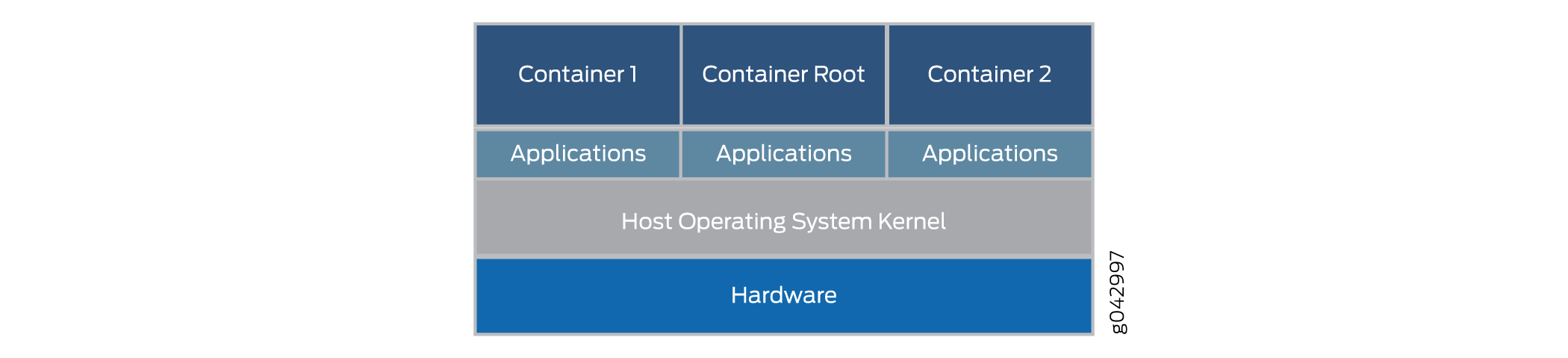
The containers run on the host OS kernel and not on the hypervisor. The container architecture uses a container engine to manage the underlying platform. If you still want to run VNFs, the container can package up a complete hypervisor and guest OS environment as well.
Standard containers include:
A configuration file.
A set of standard operations.
An execution environment.
The name container is borrowed from the shipping containers that are used to transport goods around the world. Shipping containers are standard delivery units that can be loaded, labelled, stacked, lifted, and unloaded by equipment built specifically to handle the containers. No matter what is inside, the container can be handled in a standard fashion, and each container has its own user space that cannot be used by other containers. Although Docker is a popular container management system to run containers on a physical server, there are alternatives such as Drawbridge or Rocket to consider.
Each container is assigned a virtual interface. Container management systems such as Docker include a virtual Ethernet bridge connecting multiple virtual interfaces and the physical NIC. Configuration and environment variables in the container determine which containers can communicate with each other, which can use the external network, and so on. External networking is usually accomplished with NAT although there are other methods because, containers often use the same network address space.
The biggest advantage of containers is that they can be loaded on a device and executed much faster than VNFs. Containers also use resources much more sparingly— you can run many more containers than VNFs on the same hardware. This is because containers do not require a full guest operating system or boot time. Containers can be loaded and run in milliseconds, not tens of seconds. However, the biggest drawback with containers is that they have to be written specifically to conform to some standard or common implementation, whereas VNFs can be run in their native state.
Virtio and SR-IOV Usage
You can enable communication between a Linux-based virtualized device and a Network Functions Virtualization (NFV) module either by using virtio or by using suitable hardware and single-root I/O virtualization (SR-IOV). Each method has distinct characteristics.
Understanding Virtio Usage
When a physical device is virtualized, both physical NIC interfaces and external physical switches as well as the virtual NIC interfaces and internal virtual switches coexist. So when the isolated VNFs in the device, each with their own memory and disk space and CPU cycles, attempt to communicate with each other, the multiple ports, MAC addresses, and IP addresses in use pose a challenge. With the virtio library, traffic flow between the isolated virtual functions becomes simpler and easier.
Virtio is part of the standard Linux libvirt library of useful virtualization functions and is normally included in most versions of Linux. Virtio is a software-only approach to inter-VNF communication. Virtio provides a way to connect individual virtual processes. The bundled nature of virtio makes it possible for any Linux-run device to use virtio.
Virtio enables VNFs and containers to use simple internal bridges to send and receive traffic. Traffic can still arrive and leave through an external bridge. An external bridge uses a virtualized internal NIC interface on one end of the bridge and a physical external NIC interface on the other end of the bridge to send and receive packets and frames. An internal bridge, of which there are several types, links two virtualized internal NIC interfaces by bridging them through a virtualized internal switch function in the host OS. The overall architecture of virtio is shown in Figure 6.
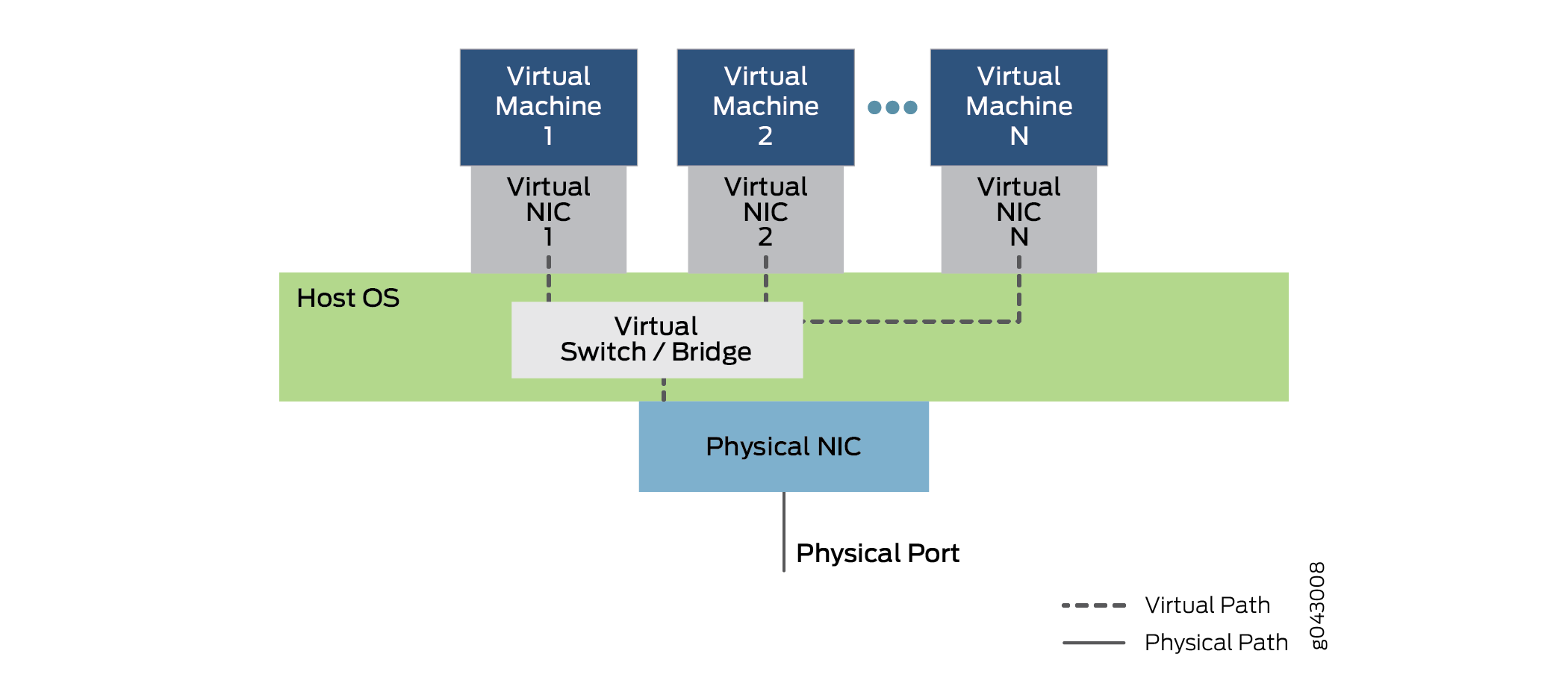
Figure 6 shows the inner structure of a server device with a single physical NIC card running a host OS (the outer cover of the device is not shown). The host OS contains the virtual switch or bridge implemented with virtio. Above the OS, several virtual machines employ virtual NICs that communicate through virtio. There are multiple virtual machines running, numbered 1 to N in the figure. The standard “dot dot dot” notation indicates possible virtual machines and NICs not shown in the figure. The dotted lines indicate possible data paths using virtio. Note that traffic entering or leaving the device does so through the physical NIC and port.
Figure 6 also shows traffic entering and leaving the device through the internal bridge. Virtual Machine 1 links its virtualized internal NIC interface to the physical external NIC interface. Virtual Machine 2 and Virtual Machine N link internal virtual NICs through the internal bridge in the host OS. Note that these interface might have VLAN labels associated with them, or internal interface names. Frames sent across this internal bridge between VNFs never leave the device. Note the position of the bridge (and virtualized switch function) in the host OS. Note the use of simple bridging in the device. These bridges can be configured either with regular Linux commands or the use of CLI configuration statements. Scripts can be used to automate the process.
Virtio is a virtualization standard for disk and network device drivers. Only the guest device driver (the devices driver for the virtualized functions) needs to know that it is running in a virtual environment. These drivers cooperate with the hypervisor and the virtual functions get performance benefits in return for the added complication. Virtio is architecturally similar to, but not the same as, Xen paravirtualized device drivers (drivers added to a guest to make them faster when running on Xen). VMWare’s Guest Tools are also similar to virtio.
Note that much of the traffic is concentrated on the host OS CPU—more explicitly, on the virtualized internal bridges. Therefore, the host CPU must be able to perform adequately as the device scales.
Understanding SR-IOV Usage
When a physical device is virtualized, both physical network interface card (NIC) interfaces and external physical switches as well as the virtual NIC interfaces and internal virtual switches coexist. So when the isolated virtual machines (VMs) or containers in the device, each with their own memory and disk space and CPU cycles, attempt to communicate with each other, the multiple ports, MAC addresses, and IP addresses in use pose a challenge.
SR-IOV extends the concept of virtualized functions right down to the physical NIC . The single physical card is divided into up to 16 partitions per physical NIC port that correspond to the virtual functions running at the higher layers. Communication between these virtual functions are handled the same way that communications between devices with individual NIC are usually handled: with a bridge. SR-IOV includes a set of standard methods for creating, deleting, enumerating, and querying the SR-IOV NIC switch, as well as the standard parameters than can be set.
The single-root part of SR-IOV refers to the fact that there is really only one primary piece of the NIC controlling all operations. An SR-IOV-enabled NIC is just a standard Ethernet port providing the same physical bit-by-bit function of any network card.
However, the SR-IOV also provides several virtual functions, which are accomplished by simple queues to handle input and output tasks. Each VNF running on the device is mapped to one of these NIC partitions so that VNFs themselves have direct access to NIC hardware resources. The NIC also has a simple Layer 2 sorter function, which classifies frames into traffic queues. Packets are moved directly to and from the network virtual function to the VM’s memory using direct memory access (DMA), bypassing the hypervisor completely. The role of the NIC in the SR-IOV operation is shown in Figure 7.
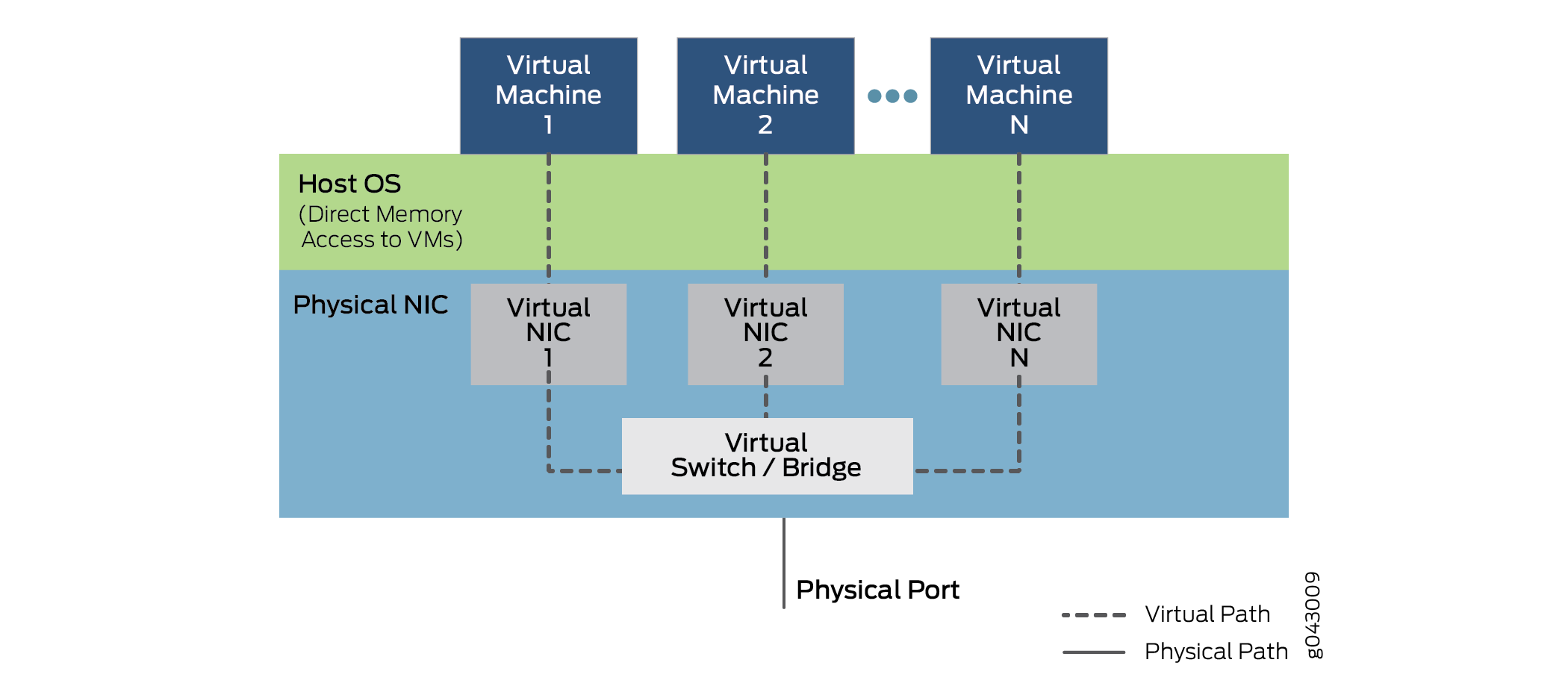
The hypervisor is still involved in the assignment of the VNFs to the virtual network functions, and in the management of the physical card, but not in the transfer of the data inside the packets. Note that VNF-to-VNF communication is performed by Virtual NIC 1, Virtual NIC 2, and Virtual NIC N. There is also a portion of the NIC (not shown) that keeps track of all the virtual functions and the sorter to shuttle traffic among the VNFs and external device ports.
Note that the ability to support SR-IOV is dependent on the platform hardware, specifically the NIC hardware, and the software of the VNFs or containers to employ DMA for data transfer. Partitionable NICs, and the internal bridging required, tend to be more expensive, because of which, their use can increase the cost on smaller devices by an appreciable amount. Rewriting VNFs and containers is not a trivial task either.
Comparing Virtio and SR-IOV
Virtio is part of the standard libvirt library of helpful virtualization functions and is normally included in most versions of Linux. Virtio adopts a software-only approach. SR-IOV requires software written in a certain way and specialized hardware, which means an increase in cost, even with a simple device.
Generally, using virtio is quick and easy. Libvirt is part of every Linux distribution and the commands to establish the bridges are well-understood. However, virtio places all of the burden of performance on the host OS, which normally bridges all the traffic between VNFs, into and out of the device.
Generally, SR-IOV can provide lower latency and lower CPU utilization—in short, almost native, non-virtual device performance. But VNF migration from one device to another is complex because the VNF is dependent on the NIC resources on one machine. Also, the forwarding state for the VNF resides in the Layer 2 switch built into the SR-IOV NIC. Because of this, forwarding is no longer quite as flexible because the rules for forwarding are coded into the hardware and cannot be changed often.
While support for virtio is nearly universal, support for SR-IOV varies by NIC hardware and platform. The Juniper Networks NFX250 Network Services Platform supports SR-IOV capabilities and allows 16 partitions on each physical NIC port.
Note that a given VNF can use either virtio or SR-IOV, or even both methods simultaneously, if supported.
Virtio is the recommended method for establishing connection between a virtualized device and an NFV module.
