CFM Action Profile
CFM Action Profile to Bring Down a Group of Logical Interfaces Overview
With growing networks, there is a requirement of monitoring a large number of services using CFM. To monitor each service, one session per service logical interface is required. If the services are large in number, this method does not scale as the number of sessions are limited. Instead of one CFM session per service, a single CFM session can monitor multiple services.
Also, there are scenarios where the user-to-network interface (UNI) device needs to be brought down based on sessions on network-to-network Interface (NNI) logical interface. Here, the NNI logical interface refers to core interface and UNI physical interface refers to access interface hosting multiple service logical interfaces. Based on core interface monitoring, you can bring down service logical interfaces associated with access interface.
Figure 1 illustrates a topology where a number of services destined to customer-edge (CE) routers share a single port on a provider-edge (PE) router. Each service uses one logical interface. A set of services or logical interfaces (colored in yellow) are destined to one CE router and a set of services or logical interfaces colored in red are destined to another CE router. To monitor each service, you need dedicated down maintenance association end point (MEP) sessions for each service. You can bring down the service by bringing down the service logical interface whenever the session goes down. However, this approach is not scalable if we have large number of services. Monitoring the CFM session on the physical interface is also not feasible because multiple CE routers might be connected and the services to other CE router could be disrupted. To address this issue of monitoring multiple services with a single session, you can create a CCM action profile to bring down a group of logical interfaces by using a CFM session that is configured on a single logical interface.
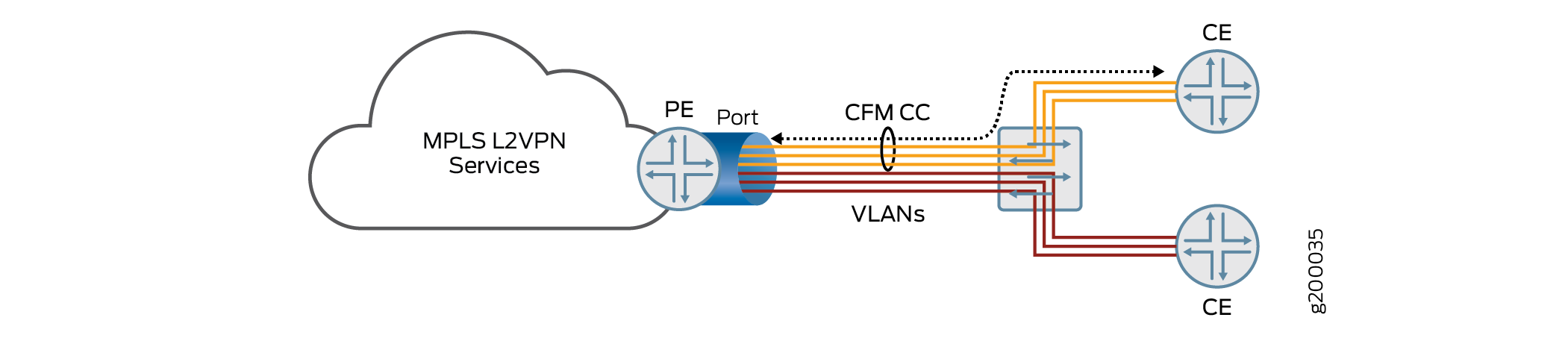
You can configure CCM action profiles for the following scenarios:
-
To bring down a group of logical interfaces all having the same parent port when CCM monitoring session is running on one of the logical interface but on a different parent port.
-
To bring down a group of logical interfaces when CCM monitoring session is running on one of the logical interfaces, all belonging to the same parent port.
-
To bring down the port, when the CCM monitoring session is running on one of the logical interfaces of a different parent port.
Benefits of Creating CFM Action Profile to Bring Down a Group of Logical Interfaces
-
Reduces resource requirement in scaled networks where multiple services need to be monitored.
-
Avoids the need to create individual MEP sessions for each service in a topology that includes multiple services to be monitored, thereby enhancing the performance and scalability of the network.
See Also
Configure a CFM Action Profile to Bring Down a Group of Logical Interfaces
To monitor multiple services or IFLs using CFM session
configured on a single logical interface, you can create a CCM action
profile to bring down a group of logical interfaces. You need to define
an action to bring down the interface group in the action profile.
You will then define the interface device name and the number of logical
interfaces that have to be brought down. A logical interface is represented
by a combination of the interface-device-name and unit-list. The following steps explain the procedure to bring
down a group of logical interfaces when the interface-device-name and/or unit-list are specified.
See Also
Configure a CFM Action Profile to Specify CFM Actions for CFM Events
You can create a connectivity fault management (CFM) action profile to define event flags and thresholds to be monitored. You can also specify the action to be taken when any of the configured events occur. When the CFM events occur, the router performs the corresponding action based on your specification. You can configure one or more events in the action profile. Alternatively, you can configure an action profile and specify default actions when connectivity to a remote maintenance association endpoint (MEP) fails.
You cannot configure multiple actions at this time. Only
one action can be configured. This limitation affects both the action and clear-action statements.
To configure the CFM action profile:
