Packet Flow Accelerator Diagnostics Software and Other Utilities Overview
You can use Packet Flow Accelerator Diagnostics software to validate the integrity of the QFX-PFA-4Q module and the QFX5100-24Q-AA switch. The Packet Flow Accelerator Diagnostics software contains standard diagnostics, orchestration diagnostics, Precision Time Protocol (PTP) and synchronization diagnostics, and other utilities. The Packet Flow Accelerator Diagnostics software runs in a guest virtual machine (VM) on the QFX5100-24Q-AA switch and requires that you configure guest VM options in the Junos OS CLI.
The QFX-PFA-4Q module contains four 40-Gigabit Ethernet QSFP+ interfaces, an FPGA module, and timing input and output interfaces to support Precision Time Protocol applications. The FPGA module contains logic that you can customize for processing compute-intensive, latency-sensitive, high-volume transactions.
Before you can run the Packet Flow Accelerator Diagnostics software and utilities, make sure you have performed the following tasks:
Verify that you have installed the QFX-PFA-4Q module installed on the QFX5100-24Q-AA switch. For more information, see Installing an Expansion Module in a QFX5100 Device
Make sure you have Junos OS Release 14.1X53-D27 with enhanced automation installed on the QFX5100-24Q-AA switch. For more information, see Installing Software Packages on QFX Series Devices.
Install the Packet Flow Accelerator Diagnostics software. For more information, see Install Packet Flow Accelerator Diagnostics Software.
External and Internal Ports and Network Interface Card Ports
Packet Flow Accelerator Diagnostics software and utilities validate the data paths between the external and internal ports on the QFX5100-24Q-AA switch and QFX-PFA-4Q module. Figure 1 illustrates the names of the ports on the QFX5100-24Q-AA switch and QFX-PFA-4Q module and how they connect.
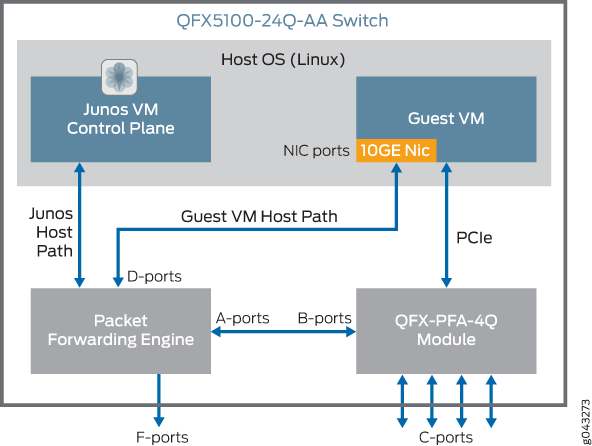
Table 1 provides information on the external and internal ports and NIC ports on the QFX5100-24Q-AA switch and QFX-PFA-4Q module.
A-ports |
Interfaces xe-0/0/24 through xe-0/0/39 on the Packet Forwarding Engine (PFE) of the QFX5100-24Q-AA switch connect to the B-ports on the FPGA module on the QFX-PFA-4Q expansion module. A-ports require corresponding B-ports on the FPGA module. You can manage these interfaces through the Junos OS. |
B-ports |
Internal 10-Gigabit Ethernet ports connect to the FPGA module on the QFX-PFA-4Q module, which then connect to the A-ports on the PFE of the QFX5100-24Q-AA switch. The naming convention for these ports is determined by the guest VM. The guest VM controls the FPGA module. |
C-ports |
Four, front-facing 40-Gigabit Ethernet ports on the QFX-PFA-4Q module connect to the FPGA module running on the QFX5100-24Q-AA switch and the F-ports on the QFX5100-24Q-AA switch. The guest VM controls the FPGA module. |
D-ports |
Two 10-Gigabit Ethernet internal ports on the Packet Forwarding Engine of the QFX5100-24Q-AA switch connect to the Ethernet NIC on the QFX5100-24Q-AA switch. The naming convention for these ports is the same one used for the F-ports. You can manage these ports through the Junos OS. |
F-ports |
Twenty four front-facing 40-Gigabit Ethernet ports on the QFX5100-24Q-AA switch. These ports contain an “et” prefix when in 40-Gigabit Ethernet mode. If you channelize these interfaces, the prefix is “xe.” You can manage these ports through the Junos OS. |
NIC ports |
Internal interfaces xe-0/0/40 and xe-0/0/41 on the QFX5100-24Q-AA switch connect to the PFE for use on the guest VM. The NIC ports perform the same functions as any other Linux OS NIC port. The NIC ports do not work unless the QFX-PFA-4Q module is installed. |
Packet Flow Accelerator Diagnostics Software Tests and Scripts
You can run Packet Flow Accelerator Diagnostics software to test the following subsystems on the QFX-PFA-4Q module:
FPGA
QDR SRAM memory
DRAM memory
DRAM SPDs
FPGA-connected PCI Express links
FPGA-connected Ethernet data (QSFP interfaces)
QSFP I2C I/O
PTP I/O
Before you can run any test or script, you need to connect to the console connection of the guest VM. .
The following test sets are available:
quick-test—Allows you to perform a basic test of all FPGA-attached functionality. These tests take one or two minutes to complete.
burn-in—Allows you to exercise all FPGA-attached functionality. These tests take several hours to complete.
individual test mode—Allows you to test a single subsystem with extra configuration options.
Ikondiag Command
To run any of the tests, issue the ikondiag command with the following arguments:
Before you can run the tests, you need to connect to the console connection of the guest VM.
-t (quick-test | burn-in | <test name>)
This argument identifies the test.
-h
This argument provides usage details for the test.
-V
This argument provides verbose output for the tests.
For example, to run the PTP test, issue the ikondiag -t PTP command at the guest VM prompt:
ikondiag -t PTP
[2015-05-07 03:12:20][BEGIN TEST - PTP] ************************************************************************* PTP PHY interrupt: PASS 1G Ethernet PHY packet loopback test: PASS PTP clock generation/check: PASS UART (ToD) loopback: PASS ************************************************************************* [2015-05-07 03:13:30][END TEST PTP RESULT PASS]
Basic Functionality Tests
You can test basic functionality on the PCI Express interface and memory components. Table 2 lists the names of the tests and their functions.
Test Name |
Description |
Details |
Optional Arguments |
Test Sets |
Failure Behavior |
|---|---|---|---|---|---|
FPGABasic |
Tests basic FPGA operation. |
Configures the FPGA and reads some simple registers over PCI Express. |
None. |
quick-test and burn-in |
Any failures in this test cause the ikondiag command to generate normal test status and error messages, and then to terminate with another error message. You cannot continue testing because all tests rely on the functionality tested by this one. |
PCIe |
Verifies functionality and stability of bulk transfers of PCIe data. |
Repeatedly loops back pseudo random data generated on the CPU to the FPGA and then back to the CPU. Returned data is verified on the CPU. |
-i <n> number of repetitions (default = 1 quick-test, 10,000 burn-in) -j <n> size of individual transfer in Mebibytes (default = 100 MiB). |
quick-test and burn-in |
This test reports erroneous data values and offsets in data transfer. Any failures in this test will cause the ikondiag command to output normal test status and error messages and then terminate with a further error. You cannot continue further testing because all tests rely on functionality tested by this test. |
DIMM |
Checks SPD query functionality and verifies that correct DIMMs are installed. |
Reads data from SPD device on DIMM modules ,reports contents, and checks for erroneous values and verifies:
|
None. |
quick-test and burn-in |
If any values are unexpected, the test reports erroneous values and provides expected values and ranges. |
DRAMMemory |
Tests data transfer functionality and stability of FPGA-attached DRAM memory devices. |
|
-i <n> vary number of iterations) default = 1 for quick-test, 500 for burn-in) |
quick-test and burn-in |
This test reports the number of errors during verification. Number of errors are specified as an accumulated number of errors per byte-lane and DIMM module. |
Ethernet Tests and Scripts
The Ethernet tests and scripts test C-ports and traffic between A- and B-ports. The traffic between A- and B-ports is tested by passing the data on the F-ports. For the C-ports, you need to loop back the traffic sent on the C-ports. You can use physical copper loopback cables for this purpose. For the F-ports, , you need to loop back the traffic sent on the F-ports. You can use copper loopback cables for this purpose. Include the F-ports in a VLAN. You can use the python PFAD_exec.py -t 1 script as well as the tests below. The python PFAD_exec.py -t 1 script verifies end-to-end L2 traffic on the external QSFP ports and checks the statistics on the interfaces in Junos OS and the statistics on the interfaces in the Packet Flow Diagnostics software VM. This test will fail if traffic loss is seen on any of the interfaces. There is also a provision to test all the combinations of QSFP ports as well.
Table 3 lists the names of the Ethernet tests and their functions. For information on how to install the script, see Install Packet Flow Accelerator Diagnostics Software.
Test Name |
Description |
Details |
Optional Arguments |
Test Sets |
Failure Behavior |
|---|---|---|---|---|---|
QSFPEthernet |
Verifies functionality of Ethernet (QSFP) links. |
Generates, receives, and verifies Ethernet frames are at line-rate through the FPGA module. The contents and lengths of packets consist of pseudo-random data. During operation, QSFP connections are all channelized to use 10 Gigabit Ethernet with all 32 Ethernet channels operating in parallel in full-duplex mode. |
-i <n> varied number of iterations (default = 1,000 for quick-test, 1e9 for burn-in) |
quick-test and burn-in |
If the number of packets sent or received correctly are verified as not being equal, this test is considered a failure and the discrepancies between these quantities are reported. This test fails if the external Ethernet connections are not configured for loopback. |
QSFPI2C |
Checks if there is access to the four QSFP modules located on the front of the QFX-PFA-4Q module. |
Performs reads of registers in the I2C modules and verifies that the results are as expected. For this test to pass, QSFP media must be inserted into all four ports on the QFX-PFA-4Q module. Any kind of external media can be used (for example, DAC cables, copper loopback, modules, and optical modules). |
None. |
quick-test and burn-in |
This test fails if it cannot detect the presence of a QSFP module or if the values it reads back are unexpected. |
Before you can run the Ethernet tests and script successfully, you need to perform the following tasks:
Externally loop back all of the Ethernet connections (QSFP) on the QFX-PFA-4Q module.
To loop back the QSFP interfaces on the QFX-PFA-4Q module, attach copper loopback modules on the four QSFP+ interfaces installed on the QFX-PFA-4Q module.
Attach copper loopback modules on the QSFP+ interfaces (ports 10 through port 13) installed on the QFX5100-24Q-AA switch.
Channelize ports 10 through 13 on the QFX5100-24Q-AA switch.
Pair each of the 16 ikonDiag lanes using the equivalent Junos OS interface names with each of the corresponding Junos OS interfaces that were channelized from ports 10 through 13 on the QFX5100-24Q-AA switch.
Note:Each VLAN must be independent contain exactly two associated ports—one 10-Gigabit Ethernet port that is an F-port, and one 10-Gigabit Ethernet port that is an A-port.
Table 4 shows the mappings for the 10-Gigabit Ethernet channels on the QFX-PFA-4Q module F-ports.
Table 4: 10-Gigabit Ethernet Channel Mappings on the QFX-PFA-4Q module F-ports ikondiag Names
Description
JDFE_XE32_10G
xe-0/0/32
JDFE_XE33_10G
xe-0/0/33
JDFE_XE34_10G
xe-0/0/34
JDFE_XE35_10G
xe-0/0/35
JDFE_XE24_10G
xe-0/0/24
JDFE_XE25_10G
xe-0/0/25
JDFE_XE26_10G
xe-0/0/26
JDFE_XE27_10G
xe-0/0/27
JDFE_XE28_10G
xe-0/0/28
JDFE_XE29_10G
xe-0/0/29
JDFE_XE30_10G
xe-0/0/30
JDFE_XE31_10G
xe-0/0/31
JDFE_XE36_10G
xe-0/0/36
JDFE_XE37_10G
xe-0/0/37
JDFE_XE38_10G
xe-0/0/38
JDFE_XE39_10G
xe-0/0/39
Table 5 shows the mappings for the 10-Gigabit Ethernet channels on the QFX-PFA-4Q module C-ports.
Table 5: 10-Gigabit Ethernet Channel Mappings on the QFX-PFA-4Q module C-ports ikondiag Names
Description
JDFE_QSFP0_10G_PORT0
QSFP port #0 10G sub-channel 0
JDFE_QSFP0_10G_PORT1
QSFP port #0 10G sub-channel 1
JDFE_QSFP0_10G_PORT2
QSFP port #0 10G sub-channel 2
JDFE_QSFP0_10G_PORT3
QSFP port #0 10G sub-channel 3
JDFE_QSFP1_10G_PORT0
QSFP port #1 10G sub-channel 0
JDFE_QSFP1_10G_PORT1
QSFP port #1 10G sub-channel 1
JDFE_QSFP1_10G_PORT2
QSFP port #1 10G sub-channel 2
JDFE_QSFP1_10G_PORT3
QSFP port #1 10G sub-channel 3
JDFE_QSFP2_10G_PORT0
QSFP port #2 10G sub-channel 0
JDFE_QSFP2_10G_PORT1
QSFP port #2 10G sub-channel 1
JDFE_QSFP2_10G_PORT2
QSFP port #2 10G sub-channel 2
JDFE_QSFP2_10G_PORT3
QSFP port #2 10G sub-channel 3
JDFE_QSFP3_10G_PORT0
QSFP port #3 10G sub channel 0
JDFE_QSFP3_10G_PORT1
QSFP port #3 10G sub-channel 1
JDFE_QSFP3_10G_PORT2
QSFP port #3 10G sub-channel 2
JDFE_QSFP3_10G_PORT3
QSFP port #3 10G sub-channel 3
Table 6 provides exact connectivity between the C-ports and A-ports.
Table 6: Exact Connectivity Between C-Ports and A-Ports QSFP Port Number
Channel Number
Junos OS Interface
QSFP port #0
channel 0
xe-0/0/32
QSFP port #0
channel 1
xe-0/0/33
QSFP port #0
channel 2
xe-0/0/34
QSFP port #0
channel 3
xe-0/0/35
QSFP port #1
channel 0
xe-0/0/24
QSFP port #1
channel 1
xe-0/0/25
QSFP port #1
channel 2
xe-0/0/26
QSFP port #1
channel 3
xe-0/0/27
QSFP port #2
channel 0
xe-0/0/28
QSFP port #2
channel 1
xe-0/0/29
QSFP port #2
channel 2
xe-0/0/30
QSFP port #2
channel 3
xe-0/0/31
QSFP port #3
channel 0
xe-0/0/36
QSFP port #3
channel 1
xe-0/0/37
QSFP port #3
channel 2
xe-0/0/38
QSFP port #3
channel 3
xe-0/0/39
Add these interfaces to a VLAN.
Channelize ports 10 through 13 using the Junos CLI.
Configure ports 10 through 13 on PIC 1 to operate as 10-Gigabit Ethernet ports.
[edit chassis fpc 0 pic 1] user@switch# set port-range 10 13 channel-speed 10g
Review your configuration and issue the
commitcommand.[edit] user@switch# commit commit complete
Add the 16 channelized interfaces you just configured to 16 VLANs.
To add the 16 channelized interfaces:
Create 16 VLANs.
[edit vlans] user@switch# set v0_0 vlan-id 10 user@switch# set v0_1 vlan-id 11 user@switch# set v0_2 vlan-id 12 user@switch# set v0_3 vlan-id 13 user@switch# set v1_0 vlan-id 14 user@switch# set v1_1 vlan-id 15 user@switch# set v1_2 vlan-id 16 user@switch# set v1_3 vlan-id 17 user@switch# set v2_0 vlan-id 18 user@switch# set v2_1 vlan-id 19 user@switch# set v2_2 vlan-id 20 user@switch# set v2_3 vlan-id 21 user@switch# set v3_0 vlan-id 22 user@switch# set v3_1 vlan-id 23 user@switch# set v3_2 vlan-id 24 user@switch# set v3_3 vlan-id 25
Add the channelized interfaces to the VLANs.
[edit interfaces] user@switch# set xe-0/0/24 unit 0 family ethernet-switching vlan members v0_0 user@switch# set xe-0/0/25 unit 0 family ethernet-switching vlan members v0_1 user@switch# set xe-0/0/10:0 unit 0 family ethernet-switching vlan members v0_0 user@switch# set xe-0/0/10:1 unit 0 family ethernet-switching vlan members v0_1 user@switch# set xe-0/0/10:2 unit 0 family ethernet-switching vlan members v0_2 user@switch# set xe-0/0/10:3 unit 0 family ethernet-switching vlan members v0_3 user@switch# set xe-0/0/11:0 unit 0 family ethernet-switching vlan members v1_0 user@switch# set xe-0/0/11:1 unit 0 family ethernet-switching vlan members v1_1 user@switch# set xe-0/0/11:2 unit 0 family ethernet-switching vlan members v1_2 user@switch# set xe-0/0/11:3 unit 0 family ethernet-switching vlan members v1_3 user@switch# set xe-0/0/12:0 unit 0 family ethernet-switching vlan members v2_0 user@switch# set xe-0/0/12:1 unit 0 family ethernet-switching vlan members v2_1 user@switch# set xe-0/0/12:2 unit 0 family ethernet-switching vlan members v2_2 user@switch# set xe-0/0/12:3 unit 0 family ethernet-switching vlan members v2_3 user@switch# set xe-0/0/13:0 unit 0 family ethernet-switching vlan members v3_0 user@switch# set xe-0/0/13:1 unit 0 family ethernet-switching vlan members v3_1 user@switch# set xe-0/0/13:2 unit 0 family ethernet-switching vlan members v3_2 user@switch# set xe-0/0/13:3 unit 0 family ethernet-switching vlan members v3_3Review your configuration and issue the
commitcommand.[edit] user@switch# commit commit complete
Stress Tests
The stress tests exercise all high-speed I/Os in parallel. The stress tests require the same external media as you used for the Ethernet tests.Table 7 lists the name of the test and its functions.
Test Name |
Description |
Details |
Optional Arguments |
Test Sets |
Failure Behavior |
|---|---|---|---|---|---|
Stress |
Exercises all high-speed I/Os in parallel. |
Exercise all of the high-speed I/Os attached to the FPGA in parallel, including:
Each test subsystem is exercised in a similar fashion to the individual tests as previously described. |
-i <n> varied number of iterations) default = 1 for quick-test, 1,000 for burn-in) |
quick-test and burn-in |
If any one sub-system fails, the test is stopped. The first sub-system detected to have failed is reported. Note:
If multiple subsystems fail, only the first failed subsystem is reported. |
PTP Tests
You can run PTP for hardware used with PTP. These tests are helpful if you are creating timing applications. To run the tests, you need to connect SubMiniature version B (SMB) cables, Ethernet loopback cables, and ToD loopback cables for the clocking I/O, ToD serial port, and 1-Gigabit Ethernet connectors. You must connect the SMB, Ethernet, ToD loopback cables between the 10M and PPS output and input connectors. The ToD loopback cable is a standard RJ45 cable with Pin 3 (Tx Data) connected to Pin 6 (Rx Data). In addition to the PTP tests, you can run scripts included the Packet Flow Accelerator Diagnostics software to test PTP. See Table 9 for information on the PTP scripts. The PTP scripts require you to have a Junos OS image with Enhanced Automation installed on the QFX5100-24Q-AA switch. For information on how to install the scripts, see Install Packet Flow Accelerator Diagnostics Software.
Table 8 lists the names of the PTP tests and their functions:
Test Name |
Description |
Details |
Optional Arguments |
Test Sets |
Failure Behavior |
|---|---|---|---|---|---|
PTP |
Checks functionality of various FPGA-attached time-synchronizing features of the QFX-PFA-4Q module. |
Performs various tests on time-synchronizing functionality of the QFX-PFA-4Q module. Subtests covered by this test include:
|
None. |
quick-test and burn-in |
A failure in any of the subsystems above causes the entire test to fail and generates a report at the end of the test that indicates the pass and fail status of the sub-tests. |
Table 9 lists the name of the script and its function. This script is not part of the ikondiag command. You can run this command Junos OS.
Script Name |
Description |
Details |
Optional Arguments |
Test Sets |
Failure Behavior |
|---|---|---|---|---|---|
./run_ptp_test |
Checks functionality of various FPGA-attached time-syncing features of the QFX-PFA-4Q module. |
Performs various tests on time-syncing functionality of the QFX-PFA-4Q module. Sub tests covered by this test include:
|
None. |
None. This test must be run manually. |
A failure in any of the subsystems above causes the entire test to fail and generates a report at the end of the test that indicates the pass and fail status of the sub-tests. |
QFX-PFA-4Q Module LED Tests
The LED tests examine the LEDs on the QFX-PFA-4Q module.
To run the LED test, issue the ikon_led_toggle command. The test might take a few seconds to start because the FPGA is being configured. When you see the message Toggling LEDs. Send SIGINT (^C) to exit, the test begins. To terminate the test, type Ctrl-C. Table 10 lists the name of the test and its function.
Test Name |
Description |
Details |
Optional Arguments |
Test Sets |
Failure Behavior |
|---|---|---|---|---|---|
ikon_led_toggle |
Flashes the LEDs on the QFX-PFA-4Q module for visual inspection. |
The following LEDs on the QFX-PFA-4Q module will repeatedly cycle through the following patterns: Note:
The AL and ST LEDs are not included in this test.
|
None. |
None. This test must be run manually. |
LEDs might not flash. |
Packet Flow Accelerator Diagnostics Utilities
In addition to the Packet Flow Accelerator Diagnostic software tests, there are utilities included in the Packet Flow Accelerator Diagnostics software that you can use to further diagnose issues on the QFX-PFA-4Q module.
Before you can run the utilities, you need to connect to the console of the guest VM. For more information on how to access the guest VM, see Install Packet Flow Accelerator Diagnostics Software.
Table 11 lists the name of the utility and its function.
Test Name |
Descriptions |
Details |
Expected Output and Behavior |
|---|---|---|---|
maxtop |
Reports FPGA status. |
Displays information about the currently configured status of the FPGA module and whether the module is in operation. Checks to make sure very basic driver and FPGA PCI Express link operations are working correctly. If this utility exits with error(s), it is very unlikely that any further FPGA operations will work. |
Output should be similar to that shown below. If this output is not shown, there might be a critical failure in the diagnostic software environment, or the PCI Express link to the FPGA is nonfunctional.
|
ikon_snake |
Enables snake connectivity between all 10-Gigabit Ethernet channels. |
Connects the Rx channel of all 32 x 10-Gigabit Ethernet channels on the FPGA module (QSFP interfaces) to the Tx channel of the respective neighboring connection. This allows all 32 channels to be tested using just a 10-Gigabit Ethernet interface external packet generator, copper loopback modules, and a QSFP <-> 4xSFP breakout cable. |
After issuing this test, all Ethernet data will be forwarded after the message Note:
During the time before the operating message is printed, the FPGA module might be in the process of being configured, so no data is forwarded. Pressing ‘enter’ will exit the utility. After the test has finished, packet data continues to be forwarded until another Ethernet utility or test is run. |
ikon_eth_util all --digitalloopback |
Enables digital-loopback on all 10-Gigabit Ethernet interfaces on the Enables ‘snake’ connectivity between all QFX-PFA-4Q module 10-Gigabit Ethernet channels. |
Connects the Rx side of all 32x 10-Gigabit Ethernet channels on the FPGA module (QSFP) to the Tx side of the same channel. |
After issuing this test, all Ethernet data will be forwarded as described after the message Note:
Before the operating message is displayed, the FPGA module might be in the process of being configured, and no data will be forwarded. Pressing Enter exits the utility. After the test has finished, packet data continues to be forwarded until another Ethernet utility or test is run. |
ikon_eth_util |
Enables data to pas -through QFX-PFA-4Q module QSFP ports. |
Allows data to pass through the QFX-PFA-4Q module QSFP ports on the QFX-PFA-4Q module. Note:
Because all of the QSFP ports are channelized to 10-Gigabit Ethernet, you must use SFP breakout cables when connecting external media. |
After issuing this test, all Ethernet data is forwarded as described after the message ‘ running press return key to exit ’ is displayed. Note:
Before the operating message is displayed, the the FPGA module might be in the process of being configured, and no data will be forwarded. Pressing ‘enter’ will exit the utility. After the test has finished, packet data will continue to be forwarded until another Ethernet utility or test is run. |
maxnet -v link show |
Dumps FPGA packet statistics. |
Displays statistics about packets sent and received on all (QSFP) links from the MAC and PHY IP cores in the FPGA. Using the ’v’ option provides verbose output. Here are some important items to note:
|
Sample output for a single 10-Gigabit Ethernet link is as follows: MaxTop Tool 2015.1
Found 1 card(s) running MaxelerOS 2015.1
Card 0: QFX-PFA-4Q (P/N: 241124) S/N: 96362301684266423 Mem: 24GB
Load average: 0.00, 0.00, 0.00
DFE %BUSY TEMP MAXFILE PID USER TIME COMMAND
0 0.0% - 2fcf249cc7... - - - -
|
host2mem I <filename> -o <filename> -t <DDR | QDR0 | QDRPARITY0 | QDR1 | QDRPARITY1> |
Writes and then reads arbitrary data from QDR SRAM or DRAM. |
Operates by streaming the contents of a binary file to one of the memory resources on the QFX-PFA-4Q module through the FPGA, and then streams the same data back from the memory to another file. Note:
You cannot only read back data from RAM because the contents are not preserved between running multiple tests. |
Reports PASSED or FAILED depending on whether the returned data matches the input data. |
Table 12 lists the command-line arguments for the host2mem utility.
Argument |
Description |
|---|---|
-- help | -h |
Print out usage and exit. |
-i <input file> |
Input data file. |
-o <output file> |
Output data file. |
-- test | -t <test name> |
Test resource. See Table 13 for information regarding resources. |
-- verbose | -v |
Enable verbose mode. |
The file format for input and output files is identical. Data is packed consecutively as words based on the width specified in the test mode table below. The size of an input file might be less but must not exceed the total size of the resource being tested. The size of the output file is the same as the input file and, provided there are no errors, has the same content.
Test Mode |
Resource |
Word Width |
Size of Test Data |
|---|---|---|---|
DDR |
DDR SDRAM |
192 B |
24 GB |
QDR0 |
QDR0 Data |
16 B |
32 MB |
QDRPARITY0 |
QDR0 Parity bits |
2 B |
4 MB |
QDR1 |
QDR1 Data |
16 B |
32 MB |
QDRPARITY1 |
QDR1 Parity bits |
2 B |
4 MB |
The dynamic random-access memory (DRAM) on the QFX-PFA-4Q module contains three dual in-line memory modules (DIMM3, DIMM4, DIMM6), and each data word is split across all three DIMMs.Table 14 lists the allocation of Bytes to DIMMs.
0 |
DIMM3 |
63 |
64 |
DIMM4 |
127 |
128 |
DIMM6 |
191 |
Sample Output for Packet Accelerator Diagnostics Software
This section provides some sample output for base tests, Ethernet tests, PTP tests, and utilities.
ikondiag -t FPGABasic
[2015-05-07 03:00:17][BEGIN TEST - FPGABasic] [2015-05-07 03:00:17][END TEST FPGABasic RESULT PASSED]
ikondiag -t DIMM
[2015-05-07 03:01:09][BEGIN TEST - DIMM] [2015-05-07 03:01:09][END TEST DIMM RESULT PASSED]
ikondiag -t QSFPEthernet
[2015-05-07 03:02:33][BEGIN TEST - QSFPEthernet] *********************************************** Test Failed: QSFP0_10G_PORT0: FAIL - packets received = 0/1000 QSFP0_10G_PORT1: FAIL - packets received = 0/1000 QSFP0_10G_PORT2: FAIL - packets received = 0/1000 QSFP0_10G_PORT3: FAIL - packets received = 0/1000 QSFP1_10G_PORT0: FAIL - packets received = 0/1000 QSFP1_10G_PORT1: FAIL - packets received = 0/1000 QSFP1_10G_PORT2: FAIL - packets received = 0/1000 QSFP1_10G_PORT3: FAIL - packets received = 0/1000 QSFP2_10G_PORT0: FAIL - packets received = 0/1000 QSFP2_10G_PORT1: FAIL - packets received = 0/1000 QSFP2_10G_PORT2: FAIL - packets received = 0/1000 QSFP2_10G_PORT3: FAIL - packets received = 0/1000 QSFP3_10G_PORT0: FAIL - packets received = 0/1000 QSFP3_10G_PORT1: FAIL - packets received = 0/1000 QSFP3_10G_PORT2: FAIL - packets received = 0/1000 QSFP3_10G_PORT3: FAIL - packets received = 0/1000 QSFP4_10G_PORT0: PASS - packets received = 1000/1000 QSFP4_10G_PORT1: PASS - packets received = 1000/1000 QSFP4_10G_PORT2: PASS - packets received = 1000/1000 QSFP4_10G_PORT3: PASS - packets received = 1000/1000 QSFP5_10G_PORT0: PASS - packets received = 1000/1000 QSFP5_10G_PORT1: PASS - packets received = 1000/1000 QSFP5_10G_PORT2: PASS - packets received = 1000/1000 QSFP5_10G_PORT3: PASS - packets received = 1000/1000 QSFP6_10G_PORT0: PASS - packets received = 1000/1000 QSFP6_10G_PORT1: PASS - packets received = 1000/1000 QSFP6_10G_PORT2: PASS - packets received = 1000/1000 QSFP6_10G_PORT3: PASS - packets received = 1000/1000 QSFP7_10G_PORT0: PASS - packets received = 1000/1000 QSFP7_10G_PORT1: PASS - packets received = 1000/1000 QSFP7_10G_PORT2: PASS - packets received = 1000/1000 QSFP7_10G_PORT3: PASS - packets received = 1000/1000 *********************************************** [2015-05-07 03:02:41][END TEST QSFPEthernet RESULT PASSED]
ikondiag -t DRAMMemory -i 3
[2015-05-07 03:03:37][BEGIN TEST - DRAMMemory] [2015-05-07 03:04:21][END TEST DRAMMemory RESULT PASSED]
ikondiag -t QDRMemory -p -i 3
[2015-05-07 03:10:38][BEGIN TEST - QDRMemory] [2015-05-07 03:10:45][END TEST QDRMemory RESULT PASSED]
ikondiag -t Stress -p -i 10
[2015-05-07 03:11:24][BEGIN TEST - Stress] *********************************************** Test Failed: QSFP0_10G_PORT0: PASS - packets received = 650000/650000 QSFP0_10G_PORT1: PASS - packets received = 650000/650000 QSFP0_10G_PORT2: PASS - packets received = 650000/650000 QSFP0_10G_PORT3: PASS - packets received = 650000/650000 QSFP1_10G_PORT0: PASS - packets received = 650000/650000 QSFP1_10G_PORT1: PASS - packets received = 650000/650000 QSFP1_10G_PORT2: PASS - packets received = 650000/650000 QSFP1_10G_PORT3: PASS - packets received = 650000/650000 QSFP2_10G_PORT0: PASS - packets received = 650000/650000 QSFP2_10G_PORT1: PASS - packets received = 650000/650000 QSFP2_10G_PORT2: PASS - packets received = 650000/650000 QSFP2_10G_PORT3: PASS - packets received = 650000/650000 QSFP3_10G_PORT0: PASS - packets received = 650000/650000 QSFP3_10G_PORT1: PASS - packets received = 650000/650000 QSFP3_10G_PORT2: PASS - packets received = 650000/650000 QSFP3_10G_PORT3: PASS - packets received = 650000/650000 QSFP4_10G_PORT0: PASS - packets received = 650000/650000 QSFP4_10G_PORT1: PASS - packets received = 650000/650000 QSFP4_10G_PORT2: PASS - packets received = 650000/650000 QSFP4_10G_PORT3: PASS - packets received = 650000/650000 QSFP5_10G_PORT0: PASS - packets received = 650000/650000 QSFP5_10G_PORT1: PASS - packets received = 650000/650000 QSFP5_10G_PORT2: PASS - packets received = 650000/650000 QSFP5_10G_PORT3: PASS - packets received = 650000/650000 QSFP6_10G_PORT0: PASS - packets received = 650000/650000 QSFP6_10G_PORT1: PASS - packets received = 650000/650000 QSFP6_10G_PORT2: PASS - packets received = 650000/650000 QSFP6_10G_PORT3: PASS - packets received = 650000/650000 QSFP7_10G_PORT0: PASS - packets received = 650000/650000 QSFP7_10G_PORT1: PASS - packets received = 650000/650000 QSFP7_10G_PORT2: PASS - packets received = 650000/650000 QSFP7_10G_PORT3: PASS - packets received = 650000/650000 ***********************************************
ikondiag -t PTP
[2015-05-07 03:12:20][BEGIN TEST - PTP] ************************************************************************* PTP PHY interrupt: PASS 1G Ethernet PHY packet loopback test: PASS PTP clock generation/check: PASS UART (ToD) loopback: PASS ************************************************************************* [2015-05-07 03:13:30][END TEST PTP RESULT PASS]
ikondiag -t Application -i 2
iterations = 2 [2015-05-07 03:14:11][BEGIN TEST - Application Test] [2015-05-07 03:17:33][END TEST Application Test RESULT PASSED]
maxtop
MaxTop Tool 2015.1 Found 1 card(s) running MaxelerOS 2015.1 Card 0: (P/N: 241124) S/N: 96362301684266423 Mem: 24GB Load average: 0.00, 0.00, 0.00 DFE %BUSY TEMP MAXFILE PID USER TIME COMMAND 0 0.0% - 7e2198e5c0... - - - -
ikon_eth_util --all-pass-through
Ikon Ethernet Pass Through Utility setting portConnect_QSFP4_10G_PORT0_QSFP0_10G_PORT0 to 1 setting portConnect_QSFP4_10G_PORT1_QSFP0_10G_PORT1 to 1 setting portConnect_QSFP4_10G_PORT2_QSFP0_10G_PORT2 to 1 setting portConnect_QSFP4_10G_PORT3_QSFP0_10G_PORT3 to 1 setting portConnect_QSFP1_10G_PORT0_QSFP5_10G_PORT0 to 1 setting portConnect_QSFP1_10G_PORT1_QSFP5_10G_PORT1 to 1 setting portConnect_QSFP1_10G_PORT2_QSFP5_10G_PORT2 to 1 setting portConnect_QSFP1_10G_PORT3_QSFP5_10G_PORT3 to 1 setting portConnect_QSFP2_10G_PORT0_QSFP6_10G_PORT0 to 1 setting portConnect_QSFP2_10G_PORT1_QSFP6_10G_PORT1 to 1 setting portConnect_QSFP2_10G_PORT2_QSFP6_10G_PORT2 to 1 setting portConnect_QSFP2_10G_PORT3_QSFP6_10G_PORT3 to 1 setting portConnect_QSFP3_10G_PORT0_QSFP7_10G_PORT0 to 1 setting portConnect_QSFP3_10G_PORT1_QSFP7_10G_PORT1 to 1 setting portConnect_QSFP3_10G_PORT2_QSFP7_10G_PORT2 to 1 setting portConnect_QSFP3_10G_PORT3_QSFP7_10G_PORT3 to 1 running press return key to exit
