NETCONF Sessions
Understand NETCONF sessions on Junos devices.
You can use the Network Configuration Protocol (NETCONF) to manage network devices. The following sections provide an overview of NETCONF sessions on Junos devices.
Connect to the NETCONF Server Using SSH
The most common method for connecting to the NETCONF server is to use SSH. Before a NETCONF client can connect to the NETCONF server using SSH, you must satisfy the requirements described in Establish an SSH Connection for a NETCONF Session. When the prerequisites are satisfied, a NETCONF client can connect to the NETCONF server using one of the following methods:
SSH Library Routines
A NETCONF client uses SSH library routines to establish an SSH connection to the NETCONF server, provide authentication, and create a channel that acts as an SSH subsystem for the NETCONF session. Providing instructions for using library routines is beyond the scope of this document.
ssh Command
You can establish a NETCONF session as an SSH subsystem with a dedicated port.
Alternatively, you can establish a NETCONF session over the default SSH port and
use pseudo-tty allocation. Using an SSH subsystem over a dedicated port
enables the device to easily identify and filter NETCONF traffic. However,
using the default SSH port with pseudo-tty allocation can provide visibility to
the session, for example, when issuing the show system users
operational command.
The application must include code to intercept the NETCONF server’s prompt for
the password or passphrase. For example, the application can use a utility such
as the expect command.
-
To establish a NETCONF session as an SSH subsystem over the default NETCONF port (830), the client application issues the following command:
ssh user@hostname -p 830 -s netconf
The
-poption defines the port number on which the NETCONF server listens. This option can be omitted if you enabled access to SSH over the default port.The
-soption establishes the NETCONF session as an SSH subsystem. -
To establish a NETCONF session over the default SSH port (22) and use pseudo-tty allocation, the client application issues the following command:
ssh user@hostname -t netconf
Note:Using multiple
-toptions forces pseudo-tty allocation even if SSH has no local tty.
Start a NETCONF Session
Each NETCONF session begins with a handshake in which the NETCONF server and the client application specify their supported NETCONF capabilities. The following sections describe how to start a NETCONF session.
Exchanging <hello> Tag Elements
The NETCONF server and client application each begin by emitting a
<hello> tag element to specify which operations, or
capabilities, they support from among those defined in the
NETCONF specification. The client application must emit the
<hello> element before any other element and must
only emit it once.
The <hello> tag encloses the following elements:
-
<capabilities>—List of<capability>elements, which each define a supported function. -
<session-id>—UNIX process ID (PID) of the NETCONF server for the session.
Each capability defined in the NETCONF specification is represented in a
<capability> element by a uniform resource name
(URN). Capabilities defined by individual vendors are represented by uniform
resource identifiers (URIs), which can be URNs or URLs. The NETCONF server emits
a <hello> element similar to the following output:
<hello>
<capabilities>
<capability>urn:ietf:params:netconf:base:1.0</capability>
<capability>urn:ietf:params:netconf:capability:candidate:1.0</capability>
<capability>
urn:ietf:params:netconf:capability:confirmed-commit:1.0
</capability>
<capability>urn:ietf:params:netconf:capability:validate:1.0</capability>
<capability>
urn:ietf:params:netconf:capability:url:1.0?scheme=http,ftp,file
</capability>
<capability>urn:ietf:params:xml:ns:netconf:base:1.0</capability>
<capability>
urn:ietf:params:xml:ns:netconf:capability:candidate:1.0
</capability>
<capability>
urn:ietf:params:xml:ns:netconf:capability:confirmed-commit:1.0
</capability>
<capability>
urn:ietf:params:xml:ns:netconf:capability:validate:1.0
</capability>
<capability>
urn:ietf:params:xml:ns:netconf:capability:url:1.0?protocol=http,ftp,file
</capability>
<capability>http://xml.juniper.net/netconf/junos/1.0</capability>
<capability>http://xml.juniper.net/dmi/system/1.0</capability>
</capabilities>
<session-id>22062</session-id>
</hello>The URIs in the <hello> element indicate the supported
capabilities. Table 1 lists some common capabilities.
|
Capability |
Description |
|---|---|
|
|
The NETCONF server supports the basic operations and elements defined in the base NETCONF specification. |
|
|
The NETCONF session is compliant with RFC 6242, which supports the chunked framing mechanism for message framing. |
|
|
The NETCONF server supports operations on a candidate configuration. |
|
|
The NETCONF server supports confirmed commit operations. For more information, see Commit the Candidate Configuration Only After Confirmation Using NETCONF |
|
|
The NETCONF server supports the validation operation, which verifies the syntactic correctness of a configuration without actually committing it. For more information, see Verify the Candidate Configuration Syntax Using NETCONF. |
|
|
The NETCONF server accepts configuration data stored in a file. It can retrieve files both from its local file system and from remote machines by using HTTP or FTP. For more information, see Upload and Format Configuration Data in a NETCONF Session. |
|
|
The NETCONF server supports:
NETCONF client applications should use only native NETCONF operations and supported Junos XML protocol extensions for configuration functions. The semantics of corresponding Junos XML protocol operations and NETCONF protocol operations are not necessarily identical, so using Junos XML protocol configuration operations other than the documented supported extensions can lead to unexpected results. |
|
|
The NETCONF server supports the operations defined in the Device Management Interface (DMI) specification. |
By default, the NETCONF server does not advertise supported YANG modules in the
NETCONF capabilities exchange. To advertise supported YANG modules, configure
one or more of the following statements at the [edit system services
netconf hello-message yang-module-capabilities] hierarchy
level:
-
advertise-custom-yang-modules—Advertise third-party YANG modules installed on the device. -
advertise-native-yang-modules—Advertise Junos OS native YANG modules. -
advertise-standard-yang-modules—Advertise standard YANG modules supported by the device, for example, OpenConfig modules.
To comply with the NETCONF specification, the client application also emits a
<hello> element to define the capabilities it
supports. It does not include the <session-id>
element:
<hello>
<capabilities>
<capability>first-capability</capability>
<!-- tag elements for additional capabilities -->
</capabilities>
</hello>
]]>]]>NETCONF sessions use a framing mechanism to separate the messages that the
NETCONF server and client send within the session. By default, a NETCONF session
with a Junos device uses the character sequence ]]>]]> as a message
separator. However, if you configure RFC 6242-compliant NETCONF sessions, and
both peers advertise the :base:1.1 capability in the
capabilities exchange, the NETCONF session uses chunked framing for the
remainder of the session. Chunked framing is a standardized framing mechanism
that ensures that character sequences within XML elements are not misinterpreted
as message boundaries. For more information, see Configure RFC-Compliant NETCONF Sessions.
The session continues when the client application sends a request to the NETCONF server. The NETCONF server does not emit any elements after session initialization except in response to the client application’s requests.
Verifying Compatibility
Exchanging <hello> tag elements enables the NETCONF server
and client to determine if they support the same capabilities. In addition, we
recommend that the client application determine the Junos OS version running on
the NETCONF server. After emitting its <hello> tag, the
client application can emit the
<get-software-information> request.
<rpc>
<get-software-information/>
</rpc>
]]>]]>The NETCONF server returns the <software-information> element,
which encloses different tags depending on the Junos OS variant. Junos OS
returns the <host-name>,
<product-name>, and
<junos-version> elements. The server also returns a
<package-information> element for each software
module. The <comment> elements specify the Junos OS
release and the build date. In the following example, the release is
24.4R1.9.
<rpc-reply xmlns="urn:ietf:params:xml:ns:netconf:base:1.0"
xmlns:junos="http://xml.juniper.net/junos/24.4R1.9/junos">
<software-information>
<host-name>balerion-mx204-a</host-name>
<product-model>mx204</product-model>
<product-name>JNP204 [MX204]</product-name>
<os-name>junos</os-name>
<junos-version>24.4R1.9</junos-version>
<package-information>
<name>os-kernel</name>
<package-name>os-kernel-prd-x86-64-20241104.1ed86e6_builder_bsd15_244</package-name>
<comment>JUNOS OS Kernel 64-bit [20241104.1ed86e6_builder_bsd15_244]</comment>
</package-information>
<package-information>
<name>junos-modules</name>
<package-name>junos-modules-x86-64-20241219.060016_builder_junos_244_r1</package-name>
<comment>JUNOS modules [20241219.060016_builder_junos_244_r1]</comment>
</package-information>
<!-- <package-information> tag elements for additional modules -->
</software-information>
</rpc-reply>
]]>]]>
Normally, the version is the same for all Junos OS modules running on the device (we recommend this configuration for predictable routing performance). Therefore, verifying the version number of just one module is usually sufficient.
The client application is responsible for determining how to handle any differences in version or capabilities. For fully automated performance, include code in the client application that determines whether it supports the same capabilities and Junos OS version as the NETCONF server. When there are differences, determine which of the following options is appropriate, and implement the corresponding response:
-
Ignore differences—Ignore differences in capabilities and Junos OS version, and do not alter the client application’s behavior to accommodate the NETCONF server. A difference in Junos OS versions does not necessarily make the server and client incompatible, so this is often a valid approach. Similarly, it is a valid approach if the capabilities that the client application does not support are operations that are always initiated by a client, such as validation of a configuration and confirmed commit. In that case, the client maintains compatibility by not initiating the operation.
-
Alter standard behavior to be compatible with the NETCONF server—If the client application is running a later version of the Junos OS, for example, it can choose to emit only NETCONF and Junos XML tag elements that represent the software features available in the NETCONF server’s version of Junos OS.
-
End the NETCONF session and terminate the connection—Use this option if you decide that it is not practical to accommodate the NETCONF server’s version or capabilities.
Send Requests to the NETCONF Server
- How to Send Requests
- Operational Requests
- Configuration Information Requests
- Configuration Change Requests
How to Send Requests
To initiate a request to the NETCONF server, a client application emits the following:
-
Opening
<rpc>tag -
One or more tag elements that represent the particular request
-
Closing
</rpc>tag
<rpc>
<!-- tag elements representing a request -->
</rpc>
]]>]]>The application encloses each request in its own separate pair of opening
<rpc> and closing </rpc> tags.
Each request must constitute a well-formed XML document by including only
compliant and correctly ordered tag elements. The NETCONF server ignores any
newline characters, spaces, or other white space characters that occur between
tag elements in the tag stream, but it preserves white space within tag
elements.
Optionally, a client application can include one or more attributes of the form
attribute-name="value"
in the opening <rpc> tag for each request. The NETCONF
server echoes each attribute, unchanged, in the opening
<rpc-reply> tag in which it encloses its
response.
A client application can use this feature to associate requests and responses by
including an attribute in each opening <rpc> request tag
that assigns a unique identifier. The NETCONF server echoes the attribute in its
opening <rpc-reply> tag, making it easy to map the
response to the initiating request. The NETCONF specification specifies the name
message-id for this attribute.
Although operational and configuration requests conceptually belong to separate
classes, a NETCONF session does not have distinct modes that correspond to CLI
operational and configuration modes. Each request tag element is enclosed within
its own <rpc> tag, so a client application can freely
alternate operational and configuration requests. A client application can make
three classes of requests: operational requests, configuration information
requests, and configuration change requests.
Operational Requests
Operational requests are requests for information about the status of a
device. Operational requests correspond to the Junos OS CLI operational mode
commands. The Junos XML API defines a request tag element for many CLI commands.
For example, the <get-interface-information> tag element
corresponds to the show interfaces command, and the
<get-chassis-inventory> tag element requests the same
information as the show chassis hardware command.
The following RPC requests detailed information about interface ge-2/3/0:
<rpc>
<get-interface-information>
<interface-name>ge-2/3/0</interface-name>
<detail/>
</get-interface-information>
</rpc>
]]>]]>
For more information about operational requests, see Request Operational Information Using NETCONF.
For information about Junos XML request tags, see the XML API Explorer.
Configuration Information Requests
Configuration information requests are requests for information about the device’s candidate configuration, a private configuration, the ephemeral configuration, or the committed (active) configuration. The candidate and committed configurations diverge when there are uncommitted changes to the candidate configuration.
The NETCONF protocol defines the <get-config> operation
for retrieving configuration information. The Junos XML API defines a tag
element for every container and leaf statement in the configuration
hierarchy.
The following example requests information from the [edit system
login] hierarchy level of the candidate configuration:
<rpc>
<get-config>
<source>
<candidate/>
</source>
<filter type="subtree">
<configuration>
<system>
<login/>
</system>
</configuration>
</filter>
</get-config>
</rpc>
]]>]]>
For more information about configuration information requests, see Request Configuration Data Using NETCONF.
For a summary of the available configuration tag elements, see the XML API Explorer.
Configuration Change Requests
Configuration change requests are requests to change the configuration, or
to commit those changes on the device. The NETCONF protocol defines the
<edit-config> and
<copy-config> operations for changing configuration
information. The Junos XML API defines a tag element for every container and
leaf statement in the configuration hierarchy.
The following example creates a Junos OS user account called
admin at the [edit system login] hierarchy
level in the candidate configuration:
<rpc>
<edit-config>
<target>
<candidate/>
</target>
<config>
<configuration>
<system>
<login>
<user>
<name>admin</name>
<full-name>Administrator</full-name>
<class>superuser</class>
</user>
</login>
<login/>
</system>
</configuration>
</config>
</edit-config>
</rpc>
]]>]]>For more information about configuration change requests, see Edit the Configuration Using NETCONF.
For a summary of the available configuration tag elements, see the XML API Explorer.
Parse the NETCONF Server Response
- NETCONF Server Response Overview
- Operational Responses
- Configuration Information Responses
- Configuration Change Responses
NETCONF Server Response Overview
In a NETCONF session, a client application sends RPCs to the NETCONF server to
request information and manage the device configuration. The NETCONF server
encloses its response to each client request in a separate pair of opening
<rpc-reply> and closing
</rpc-reply> tags. Each response constitutes a
well-formed XML document.
<rpc-reply xmlns="urn:ietf:params:xml:ns:netconf:base:1.0" \
xmlns:junos="http://xml.juniper.net/junos/release/junos" \
[echoed attributes]>
<!-- tag elements representing a response -->
</rpc-reply>
]]>]]>The xmlns attribute in the opening
<rpc-reply> tag defines the namespace for enclosed
tag elements that do not have the junos: prefix in their names
and that are not enclosed in a child container tag that has the
xmlns attribute with a different value.
If you configure the rfc-compliant statement on the device,
the NETCONF server explicitly declares the NETCONF namespace, which is bound
to the nc prefix, and qualifies all NETCONF tags in its
replies with the prefix.
The xmlns:junos attribute defines the default namespace for
enclosed Junos XML tag elements that are qualified by the
junos: prefix. The release variable in
the URI represents the Junos OS release that is running on the NETCONF server
device, for example 20.4R1.
Client applications must include code for parsing the stream of response tag elements coming from the NETCONF server, either processing the elements as they arrive or storing them until the response is complete. The NETCONF server returns three classes of responses: operational responses, configuration information responses, and configuration change responses.
Operational Responses
Operational responses are responses to requests for information about the status of a device. They correspond to the output from CLI operational commands.
The Junos XML API defines response tag elements for all defined operational
request tag elements. For example, the NETCONF server returns the information
requested by the <get-interface-information> tag in a
response tag called <interface-information>. Similarly,
the server returns the information requested by the
<get-chassis-inventory> tag in a response tag called
<chassis-inventory>.
By default, the server returns operational responses in XML format. The client application can also request responses in formatted ASCII or in JSON. For more information about formatting operational responses, see Specify the Output Format for Operational Information Requests in a NETCONF Session.
The following sample operational response includes information about the interface ge-2/3/0:
<rpc-reply xmlns="urn:ietf:params:xml:ns:netconf:base:1.0"\ xmlns:junos="http://xml.juniper.net/junos/20.4R1/junos"> <interface-information \ xmlns="http://xml.juniper.net/junos/20.4R1/junos-interface"> <physical-interface> <name>ge-2/3/0</name> <!-- other data tag elements for the ge-2/3/0 interface - -> </physical-interface> </interface-information> </rpc-reply> ]]>]]>
For more information about the xmlns attribute and the contents
of operational response tag elements, see Request Operational Information Using NETCONF.
Configuration Information Responses
Configuration information responses are responses to requests for information about the device’s current configuration. The Junos XML API defines a tag element for every container and leaf statement in the configuration hierarchy.
The following sample response includes
configuration data at the [edit system login] hierarchy
level:
<rpc-reply xmlns="urn:ietf:params:xml:ns:netconf:base:1.0"\
xmlns:junos="http://xml.juniper.net/junos/20.4R1/junos">
<data>
<configuration attributes>
<system>
<login>
<user>
<name>admin</name>
<full-name>Administrator</full-name>
<!-- other data tag elements for the admin user -->
</user>
</login>
</system>
</configuration>
</data>
</rpc-reply>
]]>]]><configuration> tag, see Specify the Source for Configuration Information Requests Using NETCONF.Configuration Change Responses
Configuration change responses are responses to requests that change the
state or contents of the device configuration. The NETCONF server indicates
successful execution of a request by returning the <ok/>
tag within the <rpc-reply> tag element.
<rpc-reply xmlns="URN" xmlns:junos="URL">
<ok/>
</rpc-reply>
]]>]]>If the operation fails, the <rpc-reply> tag element
instead encloses an <rpc-error> element that describes
the cause of the failure.
Parse Response Tag Elements Using a Standard API in NETCONF and Junos XML Protocol Sessions
In a NETCONF or Junos XML protocol session, client applications can handle incoming XML tag elements by feeding them to a parser that is based on a standard API such as the Document Object Model (DOM) or Simple API for XML (SAX). Describing how to implement and use a parser is beyond the scope of this documentation.
Routines in the DOM accept incoming XML and build a tag hierarchy in the client application’s memory. There are also DOM routines for manipulating an existing hierarchy. DOM implementations are available for several programming languages, including C, C++, Perl, and Java. For detailed information, see the Document Object Model (DOM) Level 1 Specification from the World Wide Web Consortium (W3C) at http://www.w3.org/TR/REC-DOM-Level-1/ . Additional information is available from the Comprehensive Perl Archive Network (CPAN) at https://metacpan.org/search?q=dist:XML-DOM+dom.
One potential drawback with DOM is that it always builds a hierarchy of tag elements, which can become very large. If a client application needs to handle only one subhierarchy at a time, it can use a parser that implements SAX instead. SAX accepts XML and feeds the tag elements directly to the client application, which must build its own tag hierarchy. For more information, see the official SAX website at http://sax.sourceforge.net/ .
Handle an Error or Warning in a NETCONF Session
A client application sends RPCs to the NETCONF server to request information and
manage the device configuration. The NETCONF server sends a response for each
client request. If the server encounters an error condition, it emits an
<rpc-error> element containing child elements that
describe the error.
<rpc-reply xmlns="URN" xmlns:junos="URL">
<rpc-error>
<error-severity>error-severity</error-severity>
<error-path>error-path</error-path>
<error-message>error-message</error-message>
<error-info>
<bad-element>command-or-statement</bad-element>
</error-info>
<rpc-error>
</rpc-reply>
]]>]]>The <rpc-error> element can include the following child
elements:
-
<bad-element>identifies the command or configuration statement that was being processed when the error or warning occurred. For a configuration statement,<error-path>specifies the statement’s parent hierarchy level. -
<error-message>describes the error or warning in a natural-language text string. -
<error-path>specifies the path to the Junos OS configuration hierarchy level at which the error or warning occurred. -
<error-severity>indicates the severity of the event that caused the NETCONF server to return the<rpc-error>tag element. The two possible values areerrorandwarning.
An error can occur while the server is performing any of the following operations. The server can send a different combination of child tag elements in each case.
-
Processing an operational request submitted by a client application
-
Opening, locking, changing, committing, or closing a configuration as requested by a client application
-
Parsing configuration data submitted by a client application in an
<edit-config>tag element
Client applications must be prepared to receive and handle an
<rpc-error> element at any time. The information in
any response tag elements already received and related to the current request
might be incomplete. The client application can include logic for deciding
whether to discard or retain the information.
When the <error-severity> element has the value
error, the usual response is for the client application to
discard the information and terminate. When the
<error-severity> tag element has the value
warning, indicating that the problem is less serious, the
usual response is for the client application to log the warning or pass it to
the user and to continue parsing the server’s response.
When you
configure the rfc-compliant statement at the [edit
system services netconf] hierarchy level to enforce certain
behaviors by the NETCONF server, the NETCONF server cannot return an RPC
reply that includes both an <rpc-error> element and
an <ok/> element. If the operation is successful, but
the server reply would include one or more
<rpc-error> elements with a severity level of
warning in addition to the <ok/> element, then the
warnings are omitted.
See Also
Lock and Unlock the Candidate Configuration
When a client application is requesting or changing configuration information, it can use one of the following methods to access the candidate configuration:
-
Lock the candidate configuration, which prevents other users or applications from changing the shared configuration database until the application releases the lock. This is equivalent to the CLI
configure exclusivecommand. -
Change the candidate configuration without locking it. We do not recommend this method, because of the potential for conflicts with changes made by other applications or users that are editing the shared configuration database at the same time.
If an application is simply requesting configuration information and not changing it, locking the configuration is not required. The application can begin requesting information immediately. However, if it is important that the information being returned not change during the session, it is appropriate to lock the configuration.
Locking the Candidate Configuration
Locking the candidate configuration prevents other users or applications from changing the candidate configuration until the lock is released. We recommend that you lock the configuration before making changes, particularly on devices where multiple users are authorized to change the configuration. A commit operation applies to all changes in the candidate configuration, not just those made by the user or application that requests the commit. Allowing multiple users or applications to make changes simultaneously can lead to unexpected results.
To lock the candidate configuration, a client application executes the
<lock> operation with <target>
set to <candidate/> as follows:
<rpc>
<lock>
<target>
<candidate/>
</target>
</lock>
</rpc>
]]>]]>
The RPC is equivalent to the CLI configure exclusive
command.
The NETCONF server confirms that it has locked the candidate by returning the
<ok/> tag.
<rpc-reply xmlns="URN" xmlns:junos="URL">
<ok/>
</rpc-reply>
]]>]]>If the NETCONF server cannot lock the configuration, the
<rpc-reply> instead encloses an
<rpc-error> element explaining the reason for the
failure. Reasons for the failure can include the following:
-
Another user or application has already locked the candidate configuration. The error message reports the NETCONF session identifier of the user or application.
-
The candidate configuration already includes changes that have not yet been committed.
Only one application can hold the lock on the candidate configuration at a time.
Other users and applications can read the candidate configuration while it is
locked. The lock persists until either the client application unlocks the
configuration by emitting the <unlock> tag element or the
NETCONF session ends.
If the client application unlocks the candidate configuration before committing the changes, or if the NETCONF session ends for any reason before the changes are committed, the changes are automatically discarded. The candidate and committed configurations remain unchanged.
Unlocking the Candidate Configuration
As long as a client application holds a lock on the candidate configuration,
other applications and users cannot change the candidate. To unlock the
candidate configuration, the client application executes the
<unlock> operation.
<rpc>
<unlock>
<target>
<candidate/>
</target>
</unlock>
</rpc>
]]>]]>
The NETCONF server confirms that it has unlocked the candidate by returning the
<ok/> tag.
<rpc-reply xmlns="URN" xmlns:junos="URL">
<ok/>
</rpc-reply>
]]>]]>
If the NETCONF server cannot unlock the configuration, the
<rpc-reply> instead encloses an
<rpc-error> element explaining the reason for the
failure.
Terminate a NETCONF Session
In a NETCONF session, a client application’s attempt to lock the candidate configuration can fail because another user or application already holds the lock. In this case, the NETCONF server returns an error message that includes the username and process ID (PID) for the entity that holds the existing lock.
<rpc-reply xmlns="URN" xmlns:junos="URL"> <rpc-error> <error-severity>error</error-severity> <error-message> configuration database locked by: user terminal (pid PID) on since YYYY-MM-DD hh:mm:ss TZ, idle hh:mm:ss exclusive </error-message> </rpc-error> </rpc-reply> ]]>]]>
If the client application has the Junos OS
maintenance permission, it can end the session that holds
the lock by executing the <kill-session> operation. The
<session-id> element specifies the PID obtained from
the error message.
<rpc>
<kill-session>
<session-id>PID</session-id>
</kill-session>
</rpc>
]]>]]>
The NETCONF server confirms that it terminated the other session
by returning the <ok/>
tag.
<rpc-reply xmlns="URN" xmlns:junos="URL">
<ok/>
</rpc-reply>
]]>]]>We recommend that the application include logic for determining whether it is appropriate to terminate another session. The logic might include factors such as the identity of the user or application that holds the lock or the length of idle time.
When a session is terminated, the NETCONF server that is servicing the session rolls back all uncommitted changes that have been made during the session. If a confirmed commit is pending (changes have been committed but not yet confirmed), the NETCONF server restores the configuration to its state before the confirmed commit instruction was issued.
The following example shows how to terminate another session:
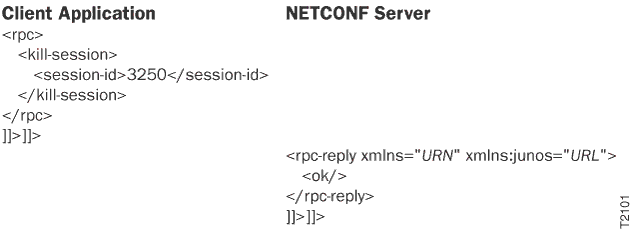
End a NETCONF Session and Close the Connection
When a client application is finished making requests, it ends the NETCONF
session by emitting the empty <close-session/> tag within
an <rpc> element.
<rpc>
<close-session/>
</rpc>
]]>]]>The NETCONF server emits an <rpc-reply> element and the
<ok/> tag.
<rpc-reply xmlns="URN" xmlns:junos="URL">
<ok/>
</rpc-reply>
]]>]]>Because the connection to the NETCONF server is an SSH subsystem, it closes automatically when the NETCONF session ends.
