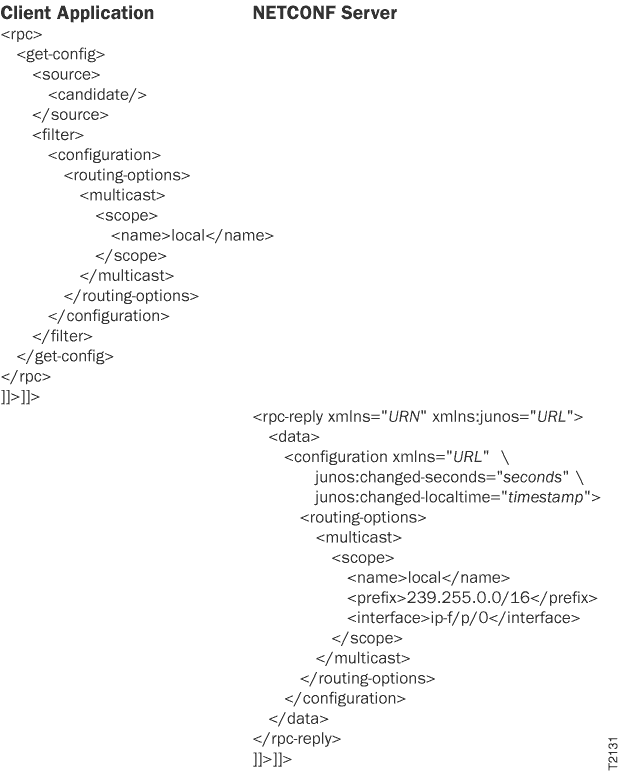Request A Specific Configuration Object Using NETCONF
In a NETCONF session with a device running Junos OS, to request
complete information about a specific configuration object, a client
application emits a <filter> tag element
that encloses the tag elements representing all levels of the configuration
hierarchy from the root (represented by the <configuration> tag element) down to the immediate parent level for the object.
To represent the requested object, the application emits only
the container tag element and each of its identifier tag elements,
complete with identifier value, for the object. For objects with a
single identifier, the <name> tag element
can always be used, even if the actual identifier tag element has
a different name. The actual name is also valid. For objects with
multiple identifiers, the actual names of the identifier tag elements
must be used. To verify the name of each of the identifiers for a
configuration object, see the Junos XML API Configuration Developer Reference. The entire
request is enclosed in an <rpc> tag
element:
<rpc>
<get-config>
<source>
<!--tag specifying the source configuration -->
</source>
<filter type="subtree">
<configuration>
<!-- opening tags for each parent of the object -->
<object>
<name>identifier</name>
</object>
<!-- closing tags for each parent of the object -->
</configuration>
</filter >
</get-config>
</rpc>
]]>]]>
For information about the <source> tag element, see Specify the Source for Configuration Information Requests Using NETCONF.
The NETCONF server returns the requested object in <data> and <rpc-reply> tag elements (here, an object for which the identifier tag element
is called <name>). For information about
the attributes in the opening <configuration> tag, see Specify the Source for Configuration Information Requests Using NETCONF.
<rpc-reply xmlns="URN" xmlns:junos="URL">
<data>
<configuration attributes>
<!-- opening tags for each parent of the object -->
<object>
<name>identifier</name>
<!-- other child tag elements of the object -->
</object>
<!-- closing tags for each parent of the object -->
</configuration>
</data>
</rpc-reply>
]]>]]>
The application can also request additional configuration elements
of the same or other types by including the appropriate tag elements
in the same <get-config> tag element.
For more information, see Request Multiple Configuration Elements Simultaneously Using NETCONF.
The following example shows how to request the contents of one
multicasting scope called local, which is at the [edit routing-options multicast] hierarchy level in the candidate configuration. To specify the desired
object, the client application emits the <name>local</name> identifier tag element as the innermost tag element.