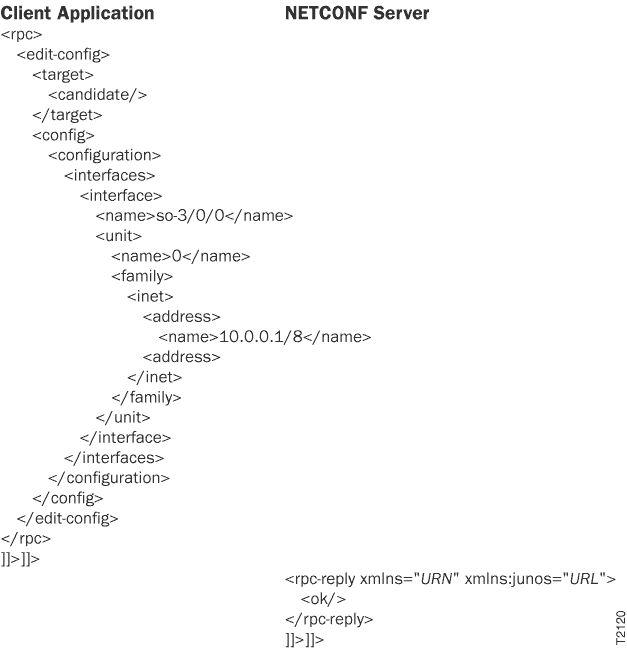Merge Configuration Elements Using NETCONF
In a NETCONF session with a device running Junos OS, to merge
configuration elements, including hierarchy levels or configuration
objects, into the existing configuration in the candidate configuration
or the open configuration database (if the client application issued
the Junos XML protocol <open-configuration> operation prior to executing the <edit-config> operation), a client application emits the basic tag elements described
in Change Individual Configuration Elements Using NETCONF.
To represent each element to merge in (either within the <config> or <config-text> tag elements or in the file specified by the <url> tag element), the application includes the tag elements representing
its parent hierarchy levels and its container tag element, as described
in Change Individual Configuration Elements Using NETCONF. Within the container tag, the application
includes each of the element’s identifier tag elements (if it
has them) and the tag element for each child to add or for which to
set a different value. In the following, the identifier tag element
is called <name>:
<configuration> <!-- opening tags for each parent of the element --> <element> <name>identifier</name> <!-- - child tag elements to add or change --> </element> <!-- closing tags for each parent of the element --> </configuration>
The NETCONF server merges in the new configuration element according
to the rules specified in Set the Edit Configuration Mode in a NETCONF Session. As described
in that section, the application can explicitly specify merge mode
by including the <default-operation> tag element with the value merge in the <edit-config> tag element.
The following example shows how to merge information for a new
interface called so-3/0/0 into the [edit interfaces] hierarchy
level in the candidate configuration: