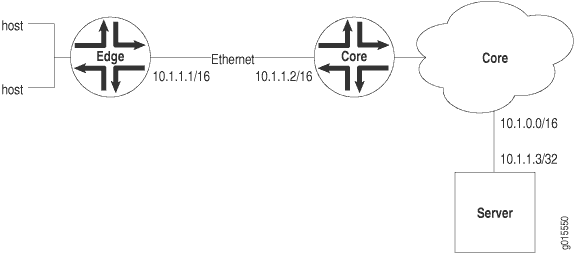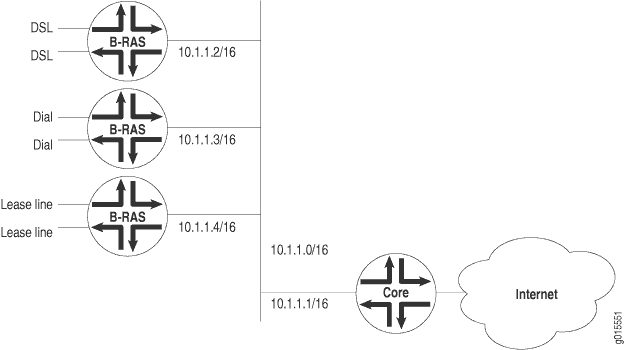Restricted and Unrestricted Proxy ARP Overview
By default, the Junos OS responds to an Address Resolution Protocol (ARP) request only if the destination address of the ARP request is local to the incoming interface.
For Ethernet Interfaces, you can configure the router or switches to proxy-reply to the ARP requests using the restricted or unrestricted proxy ARP configuration.
You might want to configure restricted or unrestricted proxy ARP for routers that act as provider edge (PE) devices in Ethernet Layer 2 LAN switching domains.
Restricted Proxy ARP
Restricted proxy ARP enables the router or switch to respond to the ARP requests in which the physical networks of the source and target are not the same and the router or switch has an active route to the target address in the ARP request. The router does not reply if the target address is on the same subnet and the same interface as the ARP requestor.
Unrestricted Proxy ARP
Unrestricted proxy ARP enables the router or switch to respond to any ARP request, on condition that the router has an active route to the destination address of the ARP request. The route is not limited to the incoming interface of the request, nor is it required to be a direct route.
If you configure unrestricted proxy ARP, the proxy router replies to ARP requests for the target IP address on the same interface as the incoming ARP request. This behavior is appropriate for cable modem termination system (CMTS) environments, but might cause Layer 2 reachability problems if you enable unrestricted proxy ARP in other environments.
When an IP client broadcasts the ARP request across the Ethernet wire, the end node with the correct IP address responds to the ARP request and provides the correct MAC address. If the unrestricted proxy ARP feature is enabled, the router response is redundant and might fool the IP client into determining that the destination MAC address within its own subnet is the same as the address of the router.
While the destination address can be remote, the source address of the ARP request must be on the same subnet as the interface upon which the ARP request is received. For security reasons, this rule applies to both unrestricted and restricted proxy ARP.
Topology Considerations for Unrestricted Proxy ARP
In most situations, you should not configure the router or switch to perform unrestricted proxy ARP. Do so only for special situations, such as when cable modems are used. Figure 1 and Figure 2 show examples of situations in which you might want to configure unrestricted proxy ARP.
In Figure 1, the edge device is not running any IP protocols. In this case, you configure the core router to perform unrestricted proxy ARP. The edge device is the client of the proxy.
In Figure 2, the Broadband Remote Access Server (B-RAS) routers are not running any IP protocols. In this case, you configure unrestricted proxy ARP on the B-RAS interfaces. This allows the core device to behave as though it is directly connected to the end users.