CUPS Session Creation and Data Flow with Junos Multi-Access User Plane
With the introduction of CUPS, it’s useful to illustrate how an end-user session is created, how data flows during the session, and how the session is terminated with Junos Multi-Access User Plane.
CUPS Session Creation
Before a CUPS session can be created, the control plane function (SAEGW-C, SGW-C, PGW-C) must create an Sx association with the user plane function (SAEGW-U, SGW-U, PGW–U). The control plane sends an Sx Association Setup Request message and the user plane responds with an Sx Association Setup Response message to create the association. Once this is done, the control plane can create Sx sessions on the user plane.
When an end user wants to access the network, a CUPS session must be created. Figure 1 illustrates this process once an Sx association is established between an SAEGW-C and an SAEGW-U.
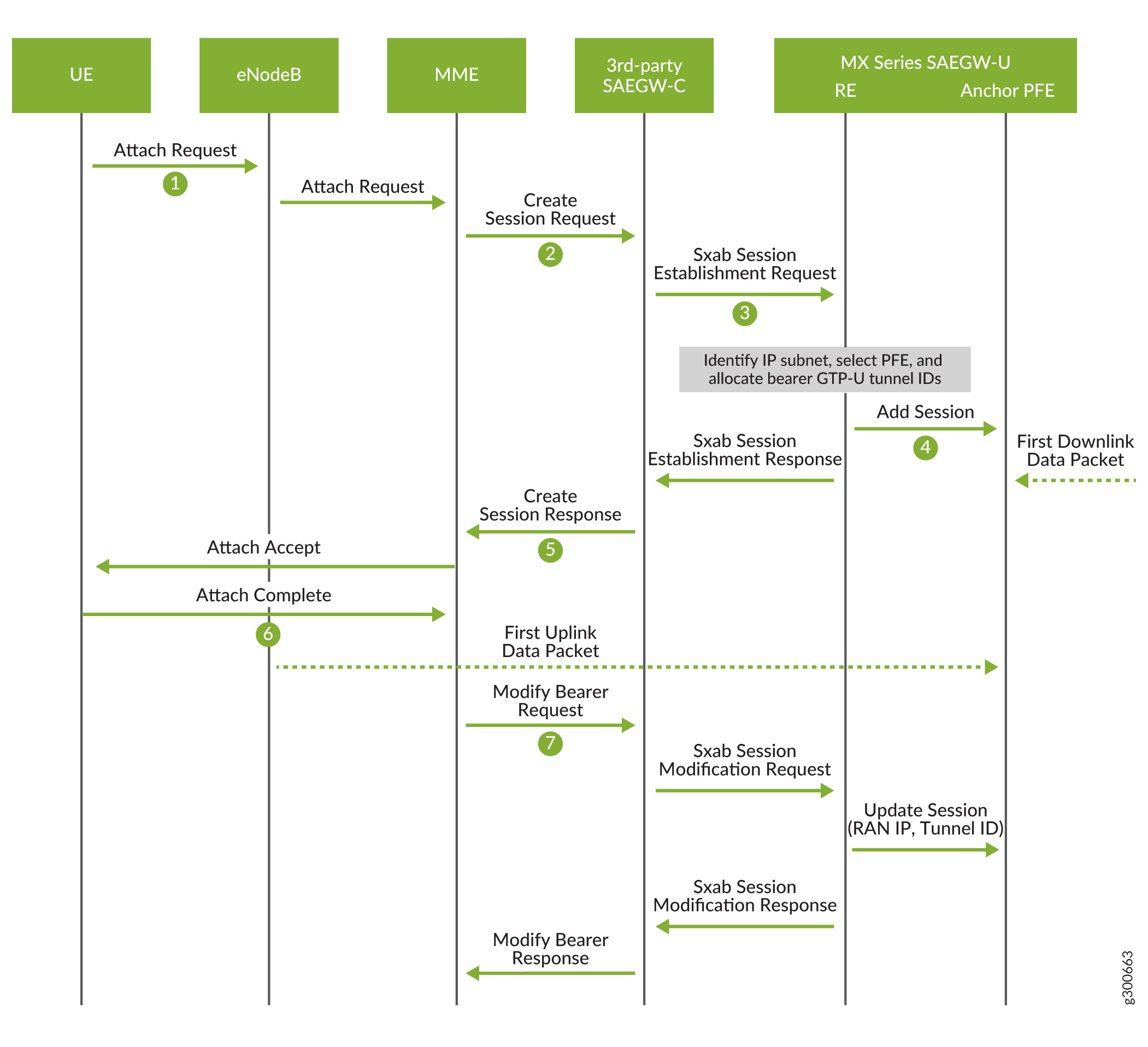
CUPS Session Data Flow
Once the session is established, the SAEGW-C is no longer directly involved for data flow. Data flows directly back and forth from the UE through the eNodeB to the SAEGW-U and then the core network. See Figure 2.
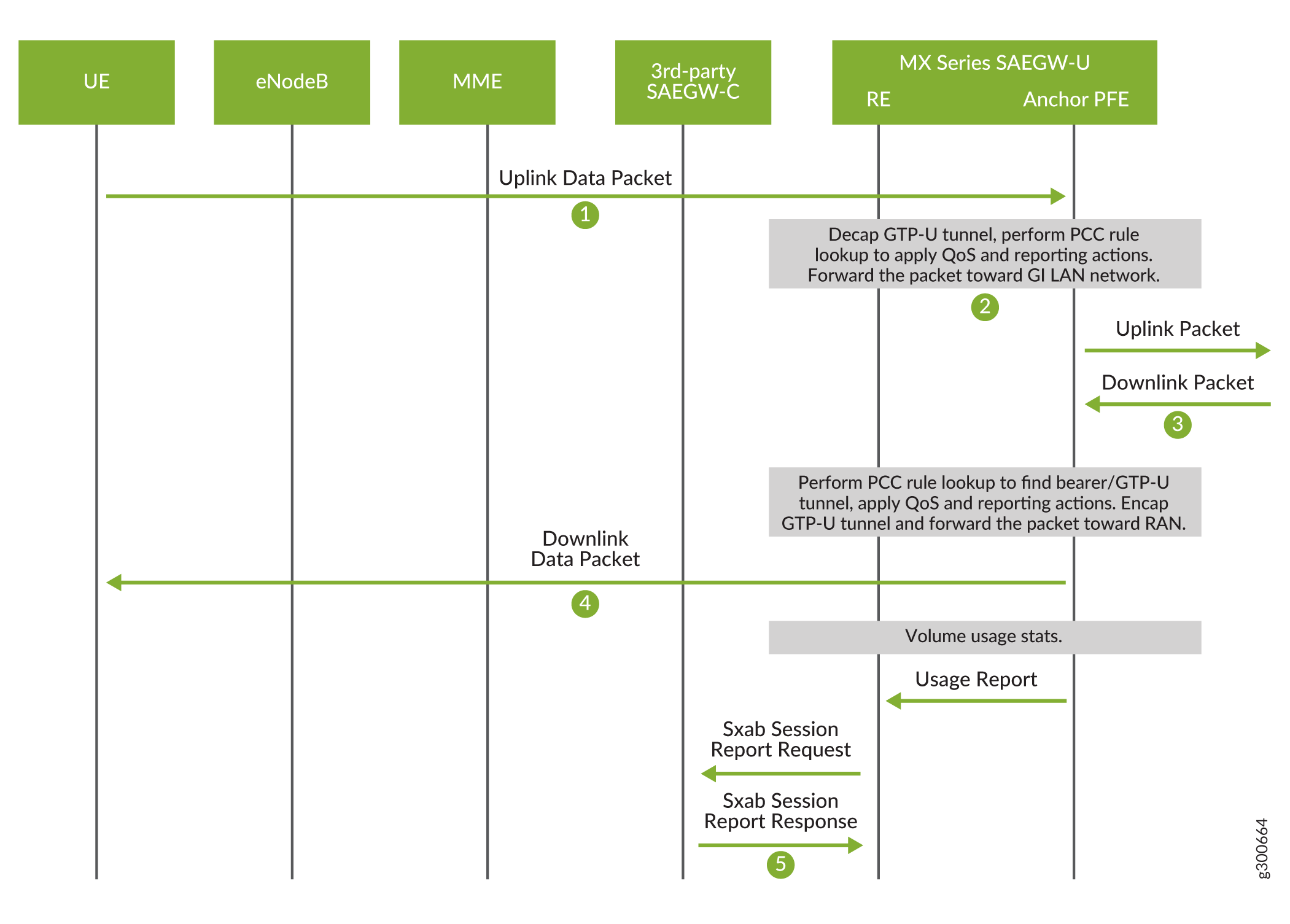
Charging and Usage Reports
Junos Multi Access User Plane supports charging and usage reports according to 3GPP TS 23.203, Policy and charging control architecture. Junos Multi Access User Plane supports the following usage reports:
-
Volume threshold only
-
Volume quota only
-
Volume threshold and volume quota
Junos Multi Access User Plane uses the following process to generate usage reports:
Handover between eNodeBs and no SGW or SAEGW Change
Starting with Junos OS 20.4R1, Junos Multi Access User Plane supports UE mobility.
Figure 3 shows the entire handover process when a UE switches from one eNodeB to another without requiring a SGW or SAEGW change (i.e., both eNodeBs are served by the same SGW). This is the simplest version of mobility handover.
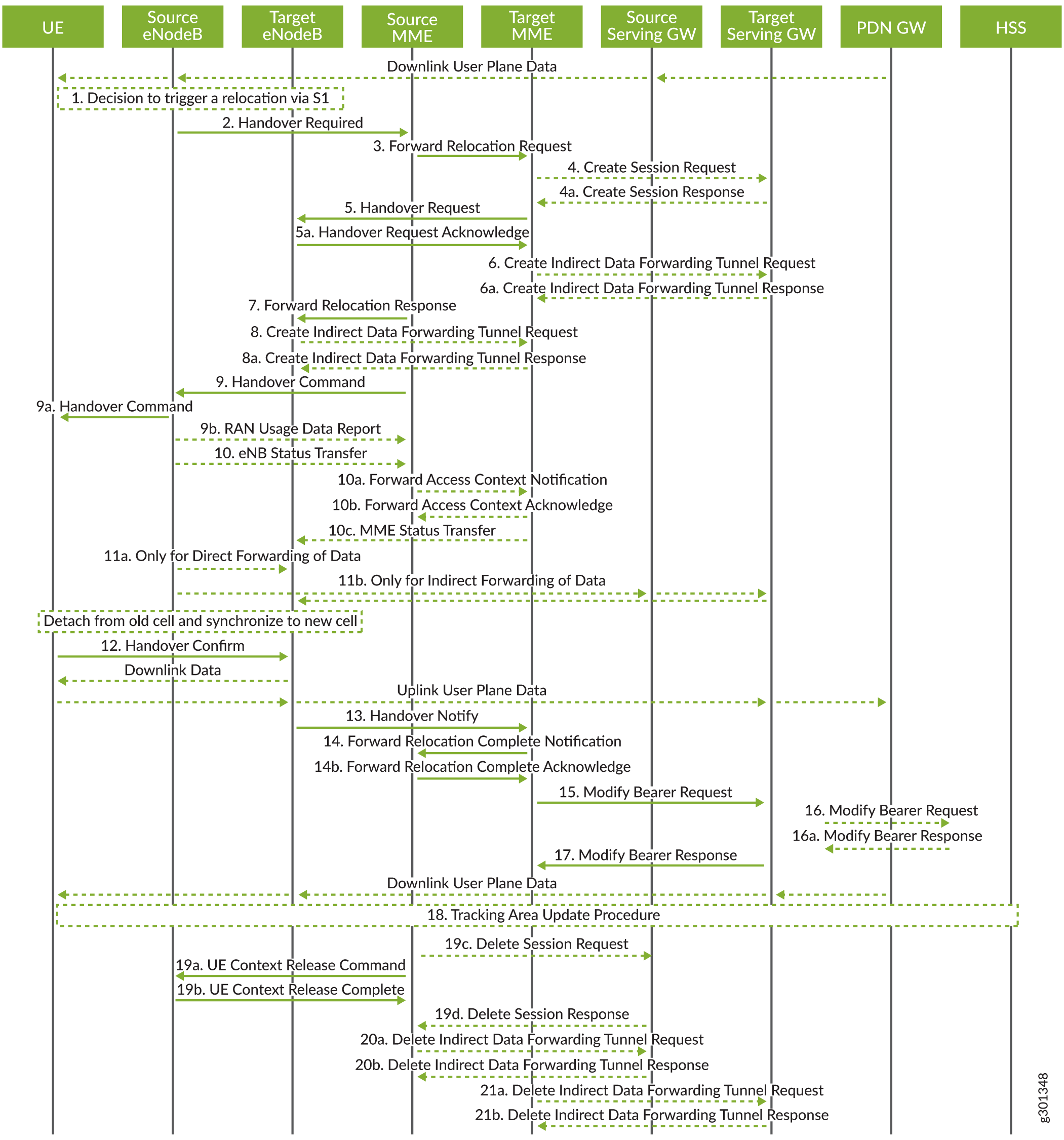
The following steps describe just the interactions between the control plane and user plane functions of the SGW and PGW (steps 15-17 in Figure 3).
Step 15: Target MME to Target SGW Modify Bearer Request
- SGW-C sends Sx Session Modification Request to MX SGW-U. The message includes F-TEIDu(s) corresponding to the new eNodeB. It may also instruct MX SGW-U to send “end marker” message towards the new eNodeB.
- If requested to do so, MX SGW-U sends “end marker” message on S1-U interface towards the old eNodeB for all bearers referred to by Sx Session Modification Message.
- MX SGW-U updates downlink peer F-TEID in the bearer(s) to F-TEIDu(s) received in the Sx Session Modification Request.
- MX SGW-U sends Sx Session Modification Response to SGW-C
Step 16: Target SGW to PGW Modify Bearer Request
This step doesn’t affect any F-TEIDu assignments on any of the bearers. It may however update other forwarding & charging parameters based on the new location of the UE.
-
PGW-C sends Sx Session Modification Request to MX PGW-U.
-
MX PGW-U updates corresponding bearers and sends Sx Session Modification Response to PGW-C.
Handover with SGW Change
Considering the CUPS model, there are two types of procedures involving SGW change:
-
Type 1: Only Create Session Request message is sent from MME/SGSN to SGW-C during SGW change.
-
Type 2: Create Session Request message followed by Modify Bearer Request message is sent from MME/SGSN to SGW-C during SGW change.
For the MX SGW-U, the main difference between these two types is that in the first, the new SGW-C is provided with both eNodeB and PGW F-TEIDu(s) within Create Session Request, while in the second, the eNodeB’s F-TEIDu(s) are provided in the Modify Bearer Request, which translates to one extra Sx Session Modify Request/Response exchange between SGW-C and SGW-U. Because Type 1 can be considered a subset of Type 2, we present here the process for Type 2 handover.
Figure 3 shows the entire handover process when a UE switches from one eNodeB to another with requiring a SGW change. The following steps describe just the interactions between the control plane and user plane functions of the SGW and PGW (steps 4,4a, 15-17 and 19 in Figure 3).
Step 4: Target MME to Target SGW Create Session Request
- The target SGW-C sends Sx Session Establishment Request to the target MX SGW-U. If PGW-U is a different physical node than the target SGW-U, the message includes F-TEIDu(s) of the PGW-U for every bearer of the session. It does not include local F-TEIDu(s) since MX SGW-U only supports UP function allocated local F-TEIDu.
- The target MX SGW-U creates a new session and allocates local F-TEIDu(s) for all bearers indicated in Sx Session Establishment Request. If the message included PGW-U’s F-TEIDs, we use them to set uplink peer F-TEIDu(s) for all referenced bearers.
- The target MX SGW-U sends Sx Session Establishment Response message to the target SGW-C.
Step 15: Target MME to Target SGW Modify Bearer Request
-
The target SGW-C sends Sx Session Modification Request to the target MX SGW-U. The message includes F-TEIDu(s) for all bearers corresponding to the new eNodeB.
-
The target MX SGW-U updates downlink peer F-TEID in the bearer(s) to F-TEIDu(s) received in the Sx Session Modification Request.
-
MX SGW-U sends Sx Session Modification Response to SGW-C.
Step 16: Target SGW to PGW Modify Bearer Request
-
PGW-C sends Sx Session Modification Request to MX PGW-U. The message includes F-TEIDu(s) of the target SGW-U for all bearers. It may also instruct MX PGW-U to send “end marker” message.
-
If instructed to do so, MX PGW-U sends “end marker” message towards old SGW-U.
-
MX PGW-U updates downlink peer F-TEID for all the referenced bearers to F-TEIDu(s) received in the Sx Modification Request Message
-
MX PGW-U sends Sx Session Modification Response to the target SGW-C.
Step 19: Source MME to Source SGW Delete Session Request
-
Source SGW-C sends Sx Session Delete Request to the source MX SGW-U.
-
Source MX SGW-U deletes all bearers and the session.
-
Source MX SGW-U sends Sx Session Delete Response to the source SGW-C.
Change History Table
Feature support is determined by the platform and release you are using. Use Feature Explorer to determine if a feature is supported on your platform.
