Shared Risk Link Groups for MPLS
SRLG Overview
In MPLS traffic engineering, a Shared Risk Link Group (SRLG) is a set of links sharing a common resource, which affects all links in the set if the common resource fails. These links share the same risk of failure and are therefore considered to belong to the same SRLG. For example, links sharing a common fiber are said to be in the same SRLG because a fault with the fiber might cause all links in the group to fail.
An SRLG is represented by a 32-bit number unique within an IGP (OSPFv2 and IS-IS) domain. A link might belong to multiple SRLGs. The SRLG of a path in a label-switched path (LSP) is the set of SRLGs for all the links in the path. When computing the secondary path for an LSP, it is preferable to find a path such that the secondary and primary paths do not have any links in common in case the SRLGs for the primary and secondary paths are disjoint. This ensures that a single point of failure on a particular link does not bring down both the primary and secondary paths in the LSP.
When the SRLG is configured, the device uses the Constrained Shortest Path First (CSPF) algorithm and tries to keep the links used for the primary and secondary paths mutually exclusive. If the primary path goes down, the CSPF algorithm computes the secondary path by trying to avoid links that share any SRLG with the primary path. In addition, when computing the path for a bypass LSP, CSPF tries to avoid links that share any SRLG with the protected links.
When the SRLG is not configured, CSPF only takes into account the costs of the links when computing the secondary path.
Any change in link SRLG information triggers the IGP to send LSP updates for the new link SRLG information. CSPF recomputes the paths during the next round of reoptimization.
Junos OS Release 11.4 and later supports SRLG based on the following RFCs:
RFC 4203, OSPF Extensions in Support of Generalized Multi-Protocol Label Switching (GMPLS).
RFC 5307, IS-IS Extensions in Support of Generalized Multi-Protocol Label Switching (GMPLS).
Currently, the “Fate Sharing” feature continues to be supported with the SRLG feature.
Example: Configuring SRLG
This example shows how to configure Shared Risk Link Groups (SRLGs) on a device.
Requirements
This example uses the following hardware and software components:
-
MX Series routers
-
Junos OS Release 11.4 or later running on all the devices
Overview
Junos OS Release 11.4 and later support SRLG configuration in an IGP (OSPFv2 and IS-IS) domain. In this example, you configure SRLG and associate it with the MPLS interface on a device.
The device uses the SRLG cost parameter for the Constrained Shortest Path First (CSPF) algorithm and tries to keep the links used for the primary and secondary paths mutually exclusive by avoiding links that share any SRLG with the primary path.
To configure the SRLG, you first define the SRLG parameters
at the [edit routing-options srlg srlg-name] hierarchy level and then associate the SRLG with an MPLS
interface at the [edit mpls interface interface-name] hierarchy level.
The srlg srlg-name
statement
has the following options:
-
srlg-cost—Include a cost for the SRLG ranging from 1 through 65535. The cost of the SRLG determines the level of impact this SRLG has on the CSPF algorithm for path computations. The higher the cost, the less likely it is for a secondary path to share the same SRLG as the primary path. By default, thesrlg-costis 1. -
srlg-value—Include a group ID for the SRLG ranging from 1 through 4294967295.
In this example:
-
PE1 is the ingress router and PE2 is the egress router.
-
P1, P2, and P3, P4, and P5 are transit routers.
-
P1 has direct primary path connections to both the PE1 ingress and PE2 egress routers.
-
P2 has direct secondary path connections to PE1 and PE2.
-
P3 has a direct secondary path connection to PE1, and an indirect secondary path through P4 and P5 to PE2.
-
P4 has indirect secondary paths to PE1 through P3 and to PE2 through P5.
-
P5 has an indirect path through P4 and P3 to PE1 and a direct secondary path to PE2.
-
OSPF is configured on all the routers as the interior gateway
protocol (IGP). SRLG is configured on all seven routers. The primary
path includes SRLG srlg-a. For the standby secondary path,
the link P2>PE2 belongs to SRLG srlg-a. The effective
link metric, with the added srlg-cost of 10, becomes 11.
Therefore, the computed secondary path is PE1>P3>P4>P5>PE2 with a
CSPF link metric of 4.
Topology
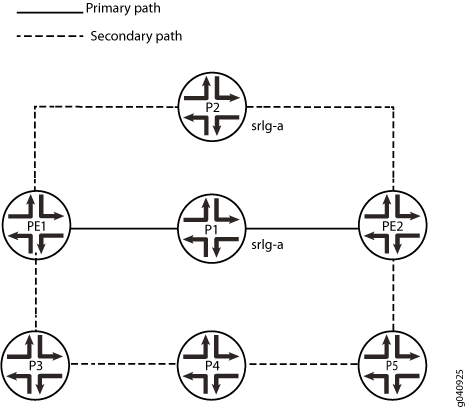
Configuration
CLI Quick Configuration
To quickly configure this section of the example,
copy the following commands, paste them into a text file, remove any
line breaks, change any details necessary to match your network configuration,
and then copy and paste the commands into the CLI at the [edit] hierarchy level.
Router PE1
set interfaces ge-0/0/1 unit 0 family inet address 192.168.12.1/24 set interfaces ge-0/0/1 unit 0 family mpls set interfaces ge-0/0/2 unit 0 family inet address 192.168.13.1/24 set interfaces ge-0/0/2 unit 0 family mpls set interfaces ge-0/0/3 unit 0 family inet address 192.168.14.1/24 set interfaces ge-0/0/3 unit 0 family mpls set interfaces lo0 unit 0 family inet address 10.255.0.1/32 set routing-options srlg srlg-a srlg-value 101 set routing-options srlg srlg-a srlg-cost 10 set protocols rsvp interface ge-0/0/1.0 set protocols rsvp interface ge-0/0/2.0 set protocols rsvp interface ge-0/0/3.0 set protocols mpls optimize-timer 120 set protocols mpls label-switched-path pe1-pe2 to 10.255.0.7 set protocols mpls label-switched-path pe1-pe2 primary via-p1 set protocols mpls label-switched-path pe1-pe2 secondary path2 standby set protocols mpls path via-p1 10.255.0.2 strict set protocols mpls path path2 set protocols mpls interface ge-0/0/1.0 set protocols mpls interface ge-0/0/2.0 set protocols mpls interface ge-0/0/3.0 set protocols ospf traffic-engineering set protocols ospf area 0.0.0.0 interface ge-0/0/1.0 set protocols ospf area 0.0.0.0 interface ge-0/0/2.0 set protocols ospf area 0.0.0.0 interface ge-0/0/3.0 set protocols ospf area 0.0.0.0 interface lo0.0
Router P1
set interfaces ge-0/0/1 unit 0 family inet address 192.168.12.2/24 set interfaces ge-0/0/1 unit 0 family mpls set interfaces ge-0/0/2 unit 0 family inet address 192.168.27.2/24 set interfaces ge-0/0/2 unit 0 family mpls set interfaces lo0 unit 0 family inet address 10.255.0.2/32 set routing-options srlg srlg-a srlg-value 101 set routing-options srlg srlg-a srlg-cost 10 set protocols rsvp interface ge-0/0/1.0 set protocols rsvp interface ge-0/0/2.0 set protocols mpls interface ge-0/0/1.0 set protocols mpls interface ge-0/0/2.0 srlg srlg-a set protocols ospf traffic-engineering set protocols ospf area 0.0.0.0 interface ge-0/0/1.0 set protocols ospf area 0.0.0.0 interface ge-0/0/2.0 set protocols ospf area 0.0.0.0 interface lo0.0
Router P2
set interfaces ge-0/0/1 unit 0 family inet address 192.168.13.3/24 set interfaces ge-0/0/1 unit 0 family mpls set interfaces ge-0/0/2 unit 0 family inet address 192.168.37.3/24 set interfaces ge-0/0/2 unit 0 family mpls set interfaces lo0 unit 0 family inet address 10.255.0.3/32 set routing-options srlg srlg-a srlg-value 101 set routing-options srlg srlg-a srlg-cost 10 set protocols rsvp interface ge-0/0/1.0 set protocols rsvp interface ge-0/0/2.0 set protocols mpls interface ge-0/0/1.0 set protocols mpls interface ge-0/0/2.0 srlg srlg-a set protocols ospf traffic-engineering set protocols ospf area 0.0.0.0 interface ge-0/0/1.0 set protocols ospf area 0.0.0.0 interface ge-0/0/2.0 set protocols ospf area 0.0.0.0 interface lo0.0
Router P3
set interfaces ge-0/0/1 unit 0 family inet address 192.168.14.4/24 set interfaces ge-0/0/1 unit 0 family mpls set interfaces ge-0/0/2 unit 0 family inet address 192.168.45.4/24 set interfaces ge-0/0/2 unit 0 family mpls set interfaces lo0 unit 0 family inet address 10.255.0.4/32 set routing-options srlg srlg-a srlg-value 101 set routing-options srlg srlg-a srlg-cost 10 set protocols rsvp interface ge-0/0/1.0 set protocols rsvp interface ge-0/0/2.0 set protocols mpls interface ge-0/0/1.0 set protocols mpls interface ge-0/0/2.0 set protocols ospf traffic-engineering set protocols ospf area 0.0.0.0 interface ge-0/0/1.0 set protocols ospf area 0.0.0.0 interface ge-0/0/2.0 set protocols ospf area 0.0.0.0 interface lo0.0
Router P4
set interfaces ge-0/0/1 unit 0 family inet address 192.168.45.5/24 set interfaces ge-0/0/1 unit 0 family mpls set interfaces ge-0/0/2 unit 0 family inet address 192.168.56.5/24 set interfaces ge-0/0/2 unit 0 family mpls set interfaces lo0 unit 0 family inet address 10.255.0.5/32 set routing-options srlg srlg-a srlg-value 101 set routing-options srlg srlg-a srlg-cost 10 set protocols rsvp interface ge-0/0/1.0 set protocols rsvp interface ge-0/0/2.0 set protocols mpls interface ge-0/0/1.0 set protocols mpls interface ge-0/0/2.0 set protocols ospf traffic-engineering set protocols ospf area 0.0.0.0 interface ge-0/0/1.0 set protocols ospf area 0.0.0.0 interface ge-0/0/2.0 set protocols ospf area 0.0.0.0 interface lo0.0
Router P5
set interfaces ge-0/0/1 unit 0 family inet address 192.168.56.6/24 set interfaces ge-0/0/1 unit 0 family mpls set interfaces ge-0/0/2 unit 0 family inet address 192.168.67.6/24 set interfaces ge-0/0/2 unit 0 family mpls set interfaces lo0 unit 0 family inet address 10.255.0.6/32 set routing-options srlg srlg-a srlg-value 101 set routing-options srlg srlg-a srlg-cost 10 set protocols rsvp interface ge-0/0/1.0 set protocols rsvp interface ge-0/0/2.0 set protocols mpls interface ge-0/0/1.0 set protocols mpls interface ge-0/0/2.0 set protocols ospf traffic-engineering set protocols ospf area 0.0.0.0 interface ge-0/0/1.0 set protocols ospf area 0.0.0.0 interface ge-0/0/2.0 set protocols ospf area 0.0.0.0 interface lo0.0
Router PE2
set interfaces ge-0/0/1 unit 0 family inet address 192.168.27.7/24 set interfaces ge-0/0/1 unit 0 family mpls set interfaces ge-0/0/2 unit 0 family inet address 192.168.37.7/24 set interfaces ge-0/0/2 unit 0 family mpls set interfaces ge-0/0/3 unit 0 family inet address 192.168.67.7/24 set interfaces ge-0/0/3 unit 0 family mpls set interfaces lo0 unit 0 family inet address 10.255.0.7/32 set routing-options srlg srlg-a srlg-value 101 set routing-options srlg srlg-a srlg-cost 10 set protocols rsvp interface ge-0/0/1.0 set protocols rsvp interface ge-0/0/2.0 set protocols rsvp interface ge-0/0/3.0 set protocols mpls interface ge-0/0/1.0 set protocols mpls interface ge-0/0/2.0 set protocols mpls interface ge-0/0/3.0 set protocols ospf traffic-engineering set protocols ospf area 0.0.0.0 interface ge-0/0/1.0 set protocols ospf area 0.0.0.0 interface ge-0/0/2.0 set protocols ospf area 0.0.0.0 interface ge-0/0/3.0 set protocols ospf area 0.0.0.0 interface lo0.0
Procedure
Step-by-Step Procedure
The following example requires you to navigate various levels in the configuration hierarchy. For information about navigating the CLI, see the Junos OS CLI User Guide.
To configure the ingress router PE1:
-
Configure the device interfaces.
[edit interfaces]user@PE1# set ge-0/0/1 unit 0 family inet address 192.168.12.1/24 user@PE1# set ge-0/0/1 unit 0 family mpls user@PE1# set ge-0/0/2 unit 0 family inet address 192.168.13.1/24 user@PE1# set ge-0/0/2 unit 0 family mpls user@PE1# set ge-0/0/3 unit 0 family inet address 192.168.14.1/24 user@PE1# set ge-0/0/3 unit 0 family mpls user@PE1# set lo0 unit 0 family inet address 10.255.0.1/32 -
Configure OSPF on the interfaces.
[edit protocols ospf]user@PE1# set traffic-engineering user@PE1# set area 0.0.0.0 interface ge-0/0/1.0 user@PE1# set area 0.0.0.0 interface ge-0/0/2.0 user@PE1# set area 0.0.0.0 interface ge-0/0/3.0 user@PE1# set area 0.0.0.0 interface lo0.0 -
Configure the SRLG definitions.
[edit routing-options]user@PE1# set srlg srlg-a srlg-value 101 user@PE1# set srlg srlg-a srlg-cost 10 -
Configure MPLS and the LSPs.
[edit protocols mpls]user@PE1# set interface ge-0/0/1.0 user@PE1# set interface ge-0/0/2.0 user@PE1# set interface ge-0/0/3.0 user@PE1# set optimize-timer 120 user@PE1# set label-switched-path pe1-pe2 to 10.255.0.7 user@PE1# set label-switched-path pe1-pe2 primary via-p1 user@PE1# set label-switched-path pe1-pe2 secondary path2 standby user@PE1# set path via-p1 10.255.0.2 strict user@PE1# set path path2 -
Enable RSVP on the interfaces.
[edit protocols rsvp]user@PE1# set interface ge-0/0/1.0 user@PE1# set interface ge-0/0/2.0 user@PE1# set interface ge-0/0/3.0
Results
From configuration mode, confirm your configuration
by entering the show interfaces, show protocols ospf, show routing-options, show protocols mpls, and show protocols rsvp commands. If the output does
not display the intended configuration, repeat the instructions in
this example to correct the configuration.
user@PE1# show interfaces
interfaces {
ge-0/0/1 {
unit 0 {
family inet {
address 192.168.12.1/24;
}
family mpls;
}
}
ge-0/0/2 {
unit 0 {
family inet {
address 192.168.13.1/24;
}
family mpls;
}
}
ge-0/0/3 {
unit 0 {
family inet {
address 192.168.14.1/24;
}
family mpls;
}
}
lo0 {
unit 0 {
family inet {
address 10.255.0.1/32;
}
}
}
}
user@PE1# show protocols ospf
traffic-engineering;
area 0.0.0.0 {
interface ge-0/0/1.0;;
interface ge-0/0/2.0;
interface ge-0/0/3.0;
interface lo0.0;
}
user@PE1# show protocols mpls
optimize-timer 120;
label-switched-path pe1-pe2 {
to 10.255.0.7;
primary via-p1;
secondary path2 {
standby;
}
}
path via-p1 {
10.255.0.2 strict;
}
path path2;
interface ge-0/0/1.0;
interface ge-0/0/2.0;
interface ge-0/0/3.0;
user@PE1# show protocols rsvp interface ge-0/0/1.0; interface ge-0/0/2.0; interface ge-0/0/3.0;
user@PE1# show routing-options
routing-options {
srlg {
srlg-a {
srlg-value 101;
srlg-cost 10;
}
}
}
If you are done configuring the device, enter commit from configuration mode.
Repeat this procedure for every Juniper Networks router in the IGP domain, after modifying the appropriate interface names, addresses, and any other parameters for each router.
Verification
Confirm that the configuration is working properly.
Verifying SRLG Definitions
Purpose
Verify SRLG-to-value mappings and SRLG cost.
Action
user@PE1> show mpls srlg SRLG Value Cost srlg-a 101 10
Verify TE-Link SRLG
Purpose
Verify the traffic engineering link SRLG association.
Action
user@PE1> show ted link detail
...
10.255.0.2->192.168.27.7-1, Local: 192.168.27.2, Remote: 0.0.0.0
Local interface index: 0, Remote interface index: 0
LocalPath: 1, Metric: 1, StaticBW: 1000Mbps, AvailBW: 1000Mbps
Color: 0 <none>
SRLGs: srlg-a
localBW [0] 0bps [1] 0bps [2] 0bps [3] 0bps
localBW [4] 0bps [5] 0bps [6] 0bps [7] 0bps
...
10.255.0.3->192.168.37.7-1, Local: 192.168.37.3, Remote: 0.0.0.0
Local interface index: 0, Remote interface index: 0
LocalPath: 0, Metric: 1, StaticBW: 1000Mbps, AvailBW: 1000Mbps
Color: 0 <none>
SRLGs: srlg-a
localBW [0] 0bps [1] 0bps [2] 0bps [3] 0bps
localBW [4] 0bps [5] 0bps [6] 0bps [7] 0bps
...
Meaning
Links P1-PE2 and P2-PE2 are associated with SRLG srlg-a.
Verify Standby Secondary Path
Purpose
Check the SRLG link cost and its impact on the CSPF computation of the standby secondary path link.
Action
user@PE1> show mpls lsp ingress extensive
Ingress LSP: 1 sessions
10.255.0.7
From: 10.255.0.1, State: Up, ActiveRoute: 0, LSPname: pe1-pe2
ActivePath: via-p1 (primary)
LSPtype: Static Configured
LoadBalance: Random
Encoding type: Packet, Switching type: Packet, GPID: IPv4
*Primary via-p1 State: Up
Priorities: 7 0
OptimizeTimer: 120
SmartOptimizeTimer: 180
SRLG: srlg-a
Reoptimization in 110 second(s).
Computed ERO (S [L] denotes strict [loose] hops): (CSPF metric: 2)
192.168.12.2 S 192.168.27.7 S
Received RRO (ProtectionFlag 1=Available 2=InUse 4=B/W 8=Node 10=SoftPreempt 20=Node-ID):
192.168.12.2 192.168.27.7
7 Oct 13 15:17:11.310 CSPF: computation result ignored, new path no benefit
6 Oct 13 15:15:14.959 Selected as active path
5 Oct 13 15:15:14.958 Record Route: 192.168.12.2 192.168.27.7
4 Oct 13 15:15:14.954 Up
3 Oct 13 15:15:14.793 Originate Call
2 Oct 13 15:15:14.793 CSPF: computation result accepted 192.168.12.2 192.168.27.7
1 Oct 13 15:14:46.214 CSPF failed: no route toward 10.255.0.2
Standby path2 State: Up
Priorities: 7 0
OptimizeTimer: 120
SmartOptimizeTimer: 180
Reoptimization in 115 second(s).
Computed ERO (S [L] denotes strict [loose] hops): (CSPF metric: 4)
192.168.14.4 S 192.168.45.5 S 192.168.56.6 S 192.168.67.7 S
Received RRO (ProtectionFlag 1=Available 2=InUse 4=B/W 8=Node 10=SoftPreempt 20=Node-ID):
192.168.14.4 192.168.45.5 192.168.56.6 192.168.67.7
10 Oct 13 15:17:11.929 Record Route: 192.168.14.4 192.168.45.5 192.168.56.6 192.168.67.7
9 Oct 13 15:17:11.929 Up
8 Oct 13 15:17:11.729 Originate Call
7 Oct 13 15:17:11.729 Clear Call
6 Oct 13 15:17:11.729 CSPF: computation result accepted 192.168.14.4 192.168.45.5 192.168.56.6 192.168.67.7
5 Oct 13 15:17:11.729 CSPF: Reroute due to re-optimization
4 Oct 13 15:15:14.984 Record Route: 192.168.13.3 192.168.37.7
3 Oct 13 15:15:14.984 Up
2 Oct 13 15:15:14.830 Originate Call
1 Oct 13 15:15:14.830 CSPF: computation result accepted 192.168.13.3 192.168.37.7
Created: Thu Oct 13 15:13:46 2011
Total 1 displayed, Up 1, Down 0
Meaning
Check the standby secondary path. The effective link
cost for P2>PE2 is 11 (with the added srlg-cost of 10).
CSPF computes the secondary path as PE1>P3>P4>P5>PE2 with a CSPF
link metric of 4.
Example: Excluding SRLG Links Completely for the Secondary LSP
This example shows how to configure the exclude-srlg option to exclude Shared Risk Link Group (SRLG)
links for the secondary label-switched path (LSP).
Requirements
This example uses the following hardware and software components:
-
MX Series devices
-
Junos OS Release 11.4 or later running on all the devices
Overview
For critical links where it is imperative to keep the secondary
and primary paths completely disjoint from any common SRLG, you can
optionally configure the exclude-srlg statement at the [edit protocols mpls] or [edit protocols mpls label-switched-path path-name] hierarchy levels. For logical systems,
you configure the exclude-srlg statement at the edit logical-systems protocols mpls
[edit logical-systems logical-system-name protocols mpls label-switched-path path-name] hierarchy level.
If exclude-srlg is configured, the Constrained Shortest
Path First (CSPF) algorithm excludes any link belonging to the set
of SRLGs in the primary path. If exclude-srlg is not
configured, and if a link belongs to the set of SRLGs in the primary
path, CSPF adds the SRLG cost to the metric, but still accepts the
link for computing the path.
In this example, PE1 is the ingress router and PE2 is the egress
router. P1, P2, and P3, P4, and P5 are transit routers. OSPF is configured
on all the routers as the interior gateway protocol (IGP). SRLG is
configured on all seven routers. The primary path includes SRLG srlg-a. For the standby secondary path, the link P2>PE2 belongs
to SRLG srlg-a. Because exclude-srlg is configured,
CSPF rejects link P2>PE2 as the link belongs to the SRLG srlg-a. Therefore, the computed standby secondary path is PE1>P3>P4>P5>PE2.
Topology
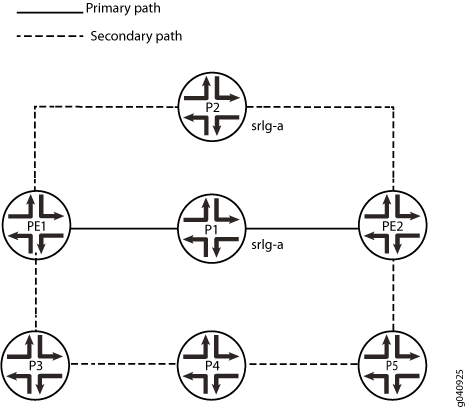
Configuration
CLI Quick Configuration
To quickly configure this section of the example,
copy the following commands, paste them into a text file, remove any
line breaks, change any details necessary to match your network configuration,
and then copy and paste the commands into the CLI at the [edit] hierarchy level.
Router PE1
set interfaces ge-0/0/1 unit 0 family inet address 192.168.12.1/24 set interfaces ge-0/0/1 unit 0 family mpls set interfaces ge-0/0/2 unit 0 family inet address 192.168.13.1/24 set interfaces ge-0/0/2 unit 0 family mpls set interfaces ge-0/0/3 unit 0 family inet address 192.168.14.1/24 set interfaces ge-0/0/3 unit 0 family mpls set interfaces lo0 unit 0 family inet address 10.255.0.1/32 set routing-options srlg srlg-a srlg-value 101 set protocols rsvp interface ge-0/0/1.0 set protocols rsvp interface ge-0/0/2.0 set protocols rsvp interface ge-0/0/3.0 set protocols mpls optimize-timer 120 set protocols mpls exclude-srlg set protocols mpls label-switched-path pe1-pe2 to 10.255.0.7 set protocols mpls label-switched-path pe1-pe2 primary via-p1 set protocols mpls label-switched-path pe1-pe2 secondary path2 standby set protocols mpls path via-p1 10.255.0.2 strict set protocols mpls path path2 set protocols mpls interface ge-0/0/1.0 set protocols mpls interface ge-0/0/2.0 set protocols mpls interface ge-0/0/3.0 set protocols ospf traffic-engineering set protocols ospf area 0.0.0.0 interface ge-0/0/1.0 set protocols ospf area 0.0.0.0 interface ge-0/0/2.0 set protocols ospf area 0.0.0.0 interface ge-0/0/3.0 set protocols ospf area 0.0.0.0 interface lo0.0
Procedure
Step-by-Step Procedure
The following example requires you to navigate various levels in the configuration hierarchy. For information about navigating the CLI, see the Junos OS CLI User Guide.
-
Configure the device interfaces.
[edit interfaces]user@PE1# set ge-0/0/1 unit 0 family inet address 192.168.12.1/24 user@PE1# set ge-0/0/1 unit 0 family mpls user@PE1# set ge-0/0/2 unit 0 family inet address 192.168.13.1/24 user@PE1# set ge-0/0/2 unit 0 family mpls user@PE1# set ge-0/0/3 unit 0 family inet address 192.168.14.1/24 user@PE1# set ge-0/0/3 unit 0 family mpls user@PE1# set lo0 unit 0 family inet address 10.255.0.1/32 -
Configure OSPF on the interfaces.
[edit protocols ospf]user@PE1# set traffic-engineering user@PE1# set area 0.0.0.0 interface ge-0/0/1.0 user@PE1# set area 0.0.0.0 interface ge-0/0/2.0 user@PE1# set area 0.0.0.0 interface ge-0/0/3.0 user@PE1# set area 0.0.0.0 interface lo0.0 -
Configure the SRLG definitions.
[edit routing-options]user@PE1# set routing-options srlg srlg-a srlg-value 101 -
Configure MPLS and the LSPs.
[edit protocols mpls]user@PE1# set interface ge-0/0/1.0 user@PE1# set interface ge-0/0/2.0 user@PE1# set interface ge-0/0/3.0 user@PE1# set optimize-timer 120 user@PE1# set exclude-srlg user@PE1# set label-switched-path pe1-pe2 to 10.255.0.7 user@PE1# set label-switched-path pe1-pe2 primary via-p1 user@PE1# set label-switched-path pe1-pe2 secondary path2 standby user@PE1# set path via-p1 10.255.0.2 strict user@PE1# set path path2 -
Configure the
exclude-srlgstatement to forcibly keep the links for the secondary path completely disjoint from the primary LSP path.user@PE1 set protocols mpls exclude-srlg
-
Enable RSVP on the interfaces.
[edit protocols rsvp]user@PE1# set interface ge-0/0/1.0 user@PE1# set interface ge-0/0/2.0 user@PE1# set interface ge-0/0/3.0
Results
From configuration mode, confirm your configuration
by entering the show interfaces,
show protocols ospf, show routing-options, show protocols mpls, and show protocols rsvp commands. If the output does
not display the intended configuration, repeat the instructions in
this example to correct the configuration.
user@PE1# show interfaces
interfaces {
ge-0/0/1 {
unit 0 {
family inet {
address 192.168.12.1/24;
}
family mpls;
}
}
ge-0/0/2 {
unit 0 {
family inet {
address 192.168.13.1/24;
}
family mpls;
}
}
ge-0/0/3 {
unit 0 {
family inet {
address 192.168.14.1/24;
}
family mpls;
}
}
lo0 {
unit 0 {
family inet {
address 10.255.0.1/32;
}
}
}
}
user@PE1# show protocols ospf
traffic-engineering;
area 0.0.0.0 {
interface ge-0/0/1.0;;
interface ge-0/0/2.0;
interface ge-0/0/3.0;
interface lo0.0;
}
user@PE1# show protocols mpls
optimize-timer 120;
label-switched-path pe1-pe2 {
to 10.255.0.7;
primary via-p1;
secondary path2 {
standby;
}
}
path via-p1 {
10.255.0.2 strict;
}
path path2;
interface ge-0/0/1.0;
interface ge-0/0/2.0;
interface ge-0/0/3.0;
user@PE1# show protocols rsvp interface ge-0/0/1.0; interface ge-0/0/2.0; interface ge-0/0/3.0;
user@PE1# show routing-options
routing-options {
srlg {
srlg-a srlg-value 101;
}
}
If you are done configuring the device, enter commit from configuration mode.
Repeat this procedure for every Juniper Networks router in the IGP domain, after modifying the appropriate interface names, addresses, and any other parameters for each router.
Verification
Confirm that the configuration is working properly.
Verifying the Secondary Path Link for the LSP
Purpose
Verify that the link for the secondary path is completely disjoint from the primary path.
Action
user@PE1> show mpls lsp detail
Ingress LSP: 1 sessions
10.255.0.7
From: 10.255.0.1, State: Up, ActiveRoute: 0, LSPname: pe1-pe2
ActivePath: via-p1 (primary)
LSPtype: Static Configured
LoadBalance: Random
Encoding type: Packet, Switching type: Packet, GPID: IPv4
*Primary via-p1 State: Up
Priorities: 7 0
OptimizeTimer: 120
SmartOptimizeTimer: 180
SRLG: srlg-a
Reoptimization in 77 second(s).
Computed ERO (S [L] denotes strict [loose] hops): (CSPF metric: 2)
192.168.12.2 S 192.168.27.7 S
Received RRO (ProtectionFlag 1=Available 2=InUse 4=B/W 8=Node 10=SoftPreempt 20=Node-ID):
192.168.12.2 192.168.27.7
Standby path2 State: Up
Priorities: 7 0
OptimizeTimer: 120
SmartOptimizeTimer: 180
Reoptimization in 106 second(s).
Computed ERO (S [L] denotes strict [loose] hops): (CSPF metric: 4)
192.168.14.4 S 192.168.45.5 S 192.168.56.6 S 192.168.67.7 S
Received RRO (ProtectionFlag 1=Available 2=InUse 4=B/W 8=Node 10=SoftPreempt 20=Node-ID):
192.168.14.4 192.168.45.5 192.168.56.6 192.168.67.7
Total 1 displayed, Up 1, Down 0
Link P1->PE2: SRLG srlg-a
Link P2->PE2: SRLG srlg-a
Primary path: PE1-P1-PE2 (CSPF metric: 2)
Standby secondary: PE1-P3-P4-P5-PE2 (CSPF metric: 4)
Meaning
Primary path includes SRLG srlg-a. For the
standby secondary path, the link P2>PE2 belongs to SRLG srlg-a. CSPF rejects link P2>PE2 because the link belongs to the SRLG srlg-a.
Example: Configuring SRLG with Link Protection
This example shows how to configure SRLG with
link protection without the exclude-srlg option.
Requirements
This example uses the following hardware and software components:
-
MX Series devices
-
Junos OS Release 11.4 or later running on all the devices
Overview
In this example, PE1 is the ingress router and PE2 is the egress router. P1, P2, and P3, P4, and P5 are transit routers. OSPF is configured on all the routers as the interior gateway protocol (IGP). SRLG is configured on all seven routers. The link P1>PE2 (primary path) and the link P2>PE2 belong to SRLG srlg-a.
You configure link protection for the interface P1>PE2 by including
the link-protection statement.
When SRLG srlg-a is configured on the link P1>PE2 and P2>PE2, the bypass takes the longer path P1>P4>P5>PE2, not selecting the link P2>PE2 because of the added SRLG cost for srlg-a.
Topology
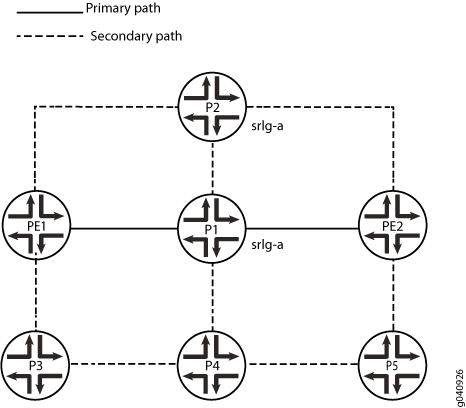
Configuration
- CLI Quick Configuration
- Configuring Device PE1
- Configuring Device P1
- Configuring Device P2
- Configuring Device P3
- Configuring Device P4
- Configuring Device P5
- Configuring Device PE2
CLI Quick Configuration
To quickly configure this section of the example,
copy the following commands, paste them into a text file, remove any
line breaks, change any details necessary to match your network configuration,
and then copy and paste the commands into the CLI at the [edit] hierarchy level.
Router PE1
set interfaces ge-0/0/1 unit 0 family inet address 192.168.12.1/24 set interfaces ge-0/0/1 unit 0 family mpls set interfaces ge-0/0/2 unit 0 family inet address 192.168.13.1/24 set interfaces ge-0/0/2 unit 0 family mpls set interfaces ge-0/0/3 unit 0 family inet address 192.168.14.1/24 set interfaces ge-0/0/3 unit 0 family mpls set interfaces lo0 unit 0 family inet address 10.255.0.1/32 set routing-options srlg srlg-a srlg-value 101 set routing-options srlg srlg-a srlg-cost 10 set protocols rsvp interface ge-0/0/1.0 set protocols rsvp interface ge-0/0/2.0 set protocols rsvp interface ge-0/0/3.0 set protocols mpls optimize-timer 120 set protocols mpls label-switched-path pe1-pe2 to 10.255.0.7 set protocols mpls label-switched-path pe1-pe2 link-protection set protocols mpls label-switched-path pe1-pe2 primary via-p1 set protocols mpls label-switched-path pe1-pe2 secondary path2 standby set protocols mpls path via-p1 10.255.0.2 strict set protocols mpls path path2 set protocols mpls interface ge-0/0/1.0 set protocols mpls interface ge-0/0/2.0 set protocols mpls interface ge-0/0/3.0 set protocols ospf traffic-engineering set protocols ospf area 0.0.0.0 interface ge-0/0/1.0 set protocols ospf area 0.0.0.0 interface ge-0/0/2.0 set protocols ospf area 0.0.0.0 interface ge-0/0/3.0 set protocols ospf area 0.0.0.0 interface lo0.0
Router P1
set interfaces ge-0/0/1 unit 0 family inet address 192.168.12.2/24 set interfaces ge-0/0/1 unit 0 family mpls set interfaces ge-0/0/2 unit 0 family inet address 192.168.27.2/24 set interfaces ge-0/0/2 unit 0 family mpls set interfaces ge-0/0/3 unit 0 family inet address 192.168.23.2/24 set interfaces ge-0/0/3 unit 0 family mpls set interfaces ge-0/0/4 unit 0 family inet address 192.168.25.2/24 set interfaces ge-0/0/4 unit 0 family mpls set interfaces lo0 unit 0 family inet address 10.255.0.2/32 set routing-options srlg srlg-a srlg-value 101 set routing-options srlg srlg-a srlg-cost 10 set protocols rsvp interface ge-0/0/1.0 set protocols rsvp interface ge-0/0/2.0 link-protection set protocols rsvp interface ge-0/0/3.0 set protocols rsvp interface ge-0/0/4.0 set protocols mpls interface ge-0/0/1.0 set protocols mpls interface ge-0/0/2.0 srlg srlg-a set protocols mpls interface ge-0/0/3.0 set protocols mpls interface ge-0/0/4.0 set protocols ospf traffic-engineering set protocols ospf area 0.0.0.0 interface ge-0/0/1.0 set protocols ospf area 0.0.0.0 interface ge-0/0/2.0 set protocols ospf area 0.0.0.0 interface ge-0/0/3.0 set protocols ospf area 0.0.0.0 interface ge-0/0/4.0 set protocols ospf area 0.0.0.0 interface lo0.0
Router P2
set interfaces ge-0/0/1 unit 0 family inet address 192.168.13.3/24 set interfaces ge-0/0/1 unit 0 family mpls set interfaces ge-0/0/2 unit 0 family inet address 192.168.37.3/24 set interfaces ge-0/0/2 unit 0 family mpls set interfaces ge-0/0/3 unit 0 family inet address 192.168.23.3/24 set interfaces ge-0/0/3 unit 0 family mpls set interfaces lo0 unit 0 family inet address 10.255.0.3/32 set routing-options srlg srlg-a srlg-value 101 set routing-options srlg srlg-a srlg-cost 10 set protocols rsvp interface ge-0/0/1.0 set protocols rsvp interface ge-0/0/2.0 set protocols rsvp interface ge-0/0/3.0 set protocols mpls interface ge-0/0/1.0 set protocols mpls interface ge-0/0/2.0 srlg srlg-a set protocols mpls interface ge-0/0/3.0 set protocols ospf traffic-engineering set protocols ospf area 0.0.0.0 interface ge-0/0/1.0 set protocols ospf area 0.0.0.0 interface ge-0/0/2.0 set protocols ospf area 0.0.0.0 interface ge-0/0/3.0 set protocols ospf area 0.0.0.0 interface lo0.0
Router P3
set interfaces ge-0/0/1 unit 0 family inet address 192.168.14.4/24 set interfaces ge-0/0/1 unit 0 family mpls set interfaces ge-0/0/2 unit 0 family inet address 192.168.45.4/24 set interfaces ge-0/0/2 unit 0 family mpls set interfaces lo0 unit 0 family inet address 10.255.0.4/32 set routing-options srlg srlg-a srlg-value 101 set routing-options srlg srlg-a srlg-cost 10 set protocols rsvp interface ge-0/0/1.0 set protocols rsvp interface ge-0/0/2.0 set protocols mpls interface ge-0/0/1.0 set protocols mpls interface ge-0/0/2.0 set protocols ospf traffic-engineering set protocols ospf area 0.0.0.0 interface ge-0/0/1.0 set protocols ospf area 0.0.0.0 interface ge-0/0/2.0 set protocols ospf area 0.0.0.0 interface lo0.0
Router P4
set interfaces ge-0/0/1 unit 0 family inet address 192.168.45.5/24 set interfaces ge-0/0/1 unit 0 family mpls set interfaces ge-0/0/2 unit 0 family inet address 192.168.56.5/24 set interfaces ge-0/0/2 unit 0 family mpls set interfaces ge-0/0/3 unit 0 family inet address 192.168.25.5/24 set interfaces ge-0/0/3 unit 0 family mpls set interfaces lo0 unit 0 family inet address 10.255.0.5/32 set routing-options srlg srlg-a srlg-value 101 set routing-options srlg srlg-a srlg-cost 10 set protocols rsvp interface ge-0/0/1.0 set protocols rsvp interface ge-0/0/2.0 set protocols rsvp interface ge-0/0/3.0 set protocols mpls interface ge-0/0/1.0 set protocols mpls interface ge-0/0/2.0 set protocols mpls interface ge-0/0/3.0 set protocols ospf traffic-engineering set protocols ospf area 0.0.0.0 interface ge-0/0/1.0 set protocols ospf area 0.0.0.0 interface ge-0/0/2.0 set protocols ospf area 0.0.0.0 interface ge-0/0/3.0 set protocols ospf area 0.0.0.0 interface lo0.0
Router P5
set interfaces ge-0/0/1 unit 0 family inet address 192.168.56.6/24 set interfaces ge-0/0/1 unit 0 family mpls set interfaces ge-0/0/2 unit 0 family inet address 192.168.67.6/24 set interfaces ge-0/0/2 unit 0 family mpls set interfaces lo0 unit 0 family inet address 10.255.0.6/32 set routing-options srlg srlg-a srlg-value 101 set routing-options srlg srlg-a srlg-cost 10 set protocols rsvp interface ge-0/0/1.0 set protocols rsvp interface ge-0/0/2.0 set protocols mpls interface ge-0/0/1.0 set protocols mpls interface ge-0/0/2.0 set protocols ospf traffic-engineering set protocols ospf area 0.0.0.0 interface ge-0/0/1.0 set protocols ospf area 0.0.0.0 interface ge-0/0/2.0 set protocols ospf area 0.0.0.0 interface lo0.0
Router PE2
set interfaces ge-0/0/1 unit 0 family inet address 192.168.27.7/24 set interfaces ge-0/0/1 unit 0 family mpls set interfaces ge-0/0/2 unit 0 family inet address 192.168.37.7/24 set interfaces ge-0/0/2 unit 0 family mpls set interfaces ge-0/0/3 unit 0 family inet address 192.168.67.7/24 set interfaces ge-0/0/3 unit 0 family mpls set interfaces lo0 unit 0 family inet address 10.255.0.7/32 set routing-options srlg srlg-a srlg-value 101 set routing-options srlg srlg-a srlg-cost 10 set protocols rsvp interface ge-0/0/1.0 set protocols rsvp interface ge-0/0/2.0 set protocols rsvp interface ge-0/0/3.0 set protocols mpls interface ge-0/0/1.0 set protocols mpls interface ge-0/0/2.0 set protocols mpls interface ge-0/0/3.0 set protocols ospf traffic-engineering set protocols ospf area 0.0.0.0 interface ge-0/0/1.0 set protocols ospf area 0.0.0.0 interface ge-0/0/2.0 set protocols ospf area 0.0.0.0 interface ge-0/0/3.0 set protocols ospf area 0.0.0.0 interface lo0.0
Configuring Device PE1
Step-by-Step Procedure
The following example requires you to navigate various levels in the configuration hierarchy. For information about navigating the CLI, see the Junos OS CLI User Guide.
To configure the ingress router PE1:
-
Configure the device interfaces.
[edit interfaces]user@PE1# set ge-0/0/1 unit 0 family inet address 192.168.12.1/24 user@PE1# set ge-0/0/1 unit 0 family mpls user@PE1# set ge-0/0/2 unit 0 family inet address 192.168.13.1/24 user@PE1# set ge-0/0/2 unit 0 family mpls user@PE1# set ge-0/0/3 unit 0 family inet address 192.168.14.1/24 user@PE1# set ge-0/0/3 unit 0 family mpls user@PE1# set lo0 unit 0 family inet address 10.255.0.1/32 -
Configure OSPF on the interfaces.
[edit protocols ospf]user@PE1# set traffic-engineering user@PE1# set area 0.0.0.0 interface ge-0/0/1.0 user@PE1# set area 0.0.0.0 interface ge-0/0/2.0 user@PE1# set area 0.0.0.0 interface ge-0/0/3.0 user@PE1# set area 0.0.0.0 interface lo0.0 -
Configure the SRLG definitions.
[edit routing-options]user@PE1# set srlg srlg-a srlg-value 101 user@PE1# set srlg srlg-a srlg-cost 10 -
Configure MPLS and the LSPs and configure link protection for the
pe1-pe2LSP.[edit protocols mpls]user@PE1# set interface ge-0/0/1.0 user@PE1# set interface ge-0/0/2.0 user@PE1# set interface ge-0/0/3.0 user@PE1# set optimize-timer 120 user@PE1# set label-switched-path pe1-pe2 to 10.255.0.7 user@PE1# set protocols mpls label-switched-path pe1-pe2 link-protection user@PE1# set label-switched-path pe1-pe2 primary via-p1 user@PE1# set label-switched-path pe1-pe2 secondary path2 standby user@PE1# set path via-p1 10.255.0.2 strict user@PE1# set path path2 -
Enable RSVP on the interfaces.
[edit protocols rsvp]user@PE1# set interface ge-0/0/1.0 user@PE1# set interface ge-0/0/2.0 user@PE1# set interface ge-0/0/3.0
Results
From configuration mode, confirm your configuration
by entering the show interfaces,
show protocols ospf, show routing-options, show protocols mpls, and show protocols rsvp commands. If the output does
not display the intended configuration, repeat the instructions in
this example to correct the configuration.
user@PE1# show interfaces
ge-0/0/1 {
unit 0 {
family inet {
address 192.168.12.1/24;
}
family mpls;
}
}
ge-0/0/2 {
unit 0 {
family inet {
address 192.168.13.1/24;
}
family mpls;
}
}
ge-0/0/3 {
unit 0 {
family inet {
address 192.168.14.1/24;
}
family mpls;
}
}
lo0 {
unit 0 {
family inet {
address 10.255.0.1/32;
}
}
}
}
user@PE1# show protocols ospf
traffic-engineering;
area 0.0.0.0 {
interface ge-0/0/1.0;
interface ge-0/0/2.0;
interface ge-0/0/3.0;
interface lo0.0;
}
user@PE1# show protocols mpls
optimize-timer 120;
label-switched-path pe1-pe2 {
to 10.255.0.7;
link-protection;
primary via-p1;
secondary path2 {
standby;
}
}
path via-p1 {
10.255.0.2 strict;
}
path path2;
interface ge-0/0/1.0;
interface ge-0/0/2.0;
interface ge-0/0/3.0;
user@PE1# show protocols rsvp interface ge-0/0/1.0; interface ge-0/0/2.0; interface ge-0/0/3.0;
user@PE1# show routing-options
srlg {
srlg-a {
srlg-value 101;
srlg-cost 10;
}
}
If you are done configuring the device, enter commit from configuration mode.
Configuring Device P1
Step-by-Step Procedure
The following example requires you to navigate various levels in the configuration hierarchy. For information about navigating the CLI, see the Junos OS CLI User Guide.
To configure device P1:
-
Configure the device interfaces.
[edit interfaces]user@P1# set ge-0/0/1 unit 0 family inet address 192.168.12.2/24 user@P1# set ge-0/0/1 unit 0 family mpls user@P1# set ge-0/0/2 unit 0 family inet address 192.168.27.2/24 user@P1# set ge-0/0/2 unit 0 family mpls user@P1# set ge-0/0/3 unit 0 family inet address 192.168.23.2/24 user@P1# set ge-0/0/3 unit 0 family mpls user@P1# set ge-0/0/4 unit 0 family inet address 192.168.25.2/24 user@P1# set ge-0/0/4 unit 0 family mpls user@P1# set lo0 unit 0 family inet address 10.255.0.2/32 -
Configure OSPF on the interfaces.
[edit protocols ospf]user@P1# set traffic-engineering user@P1# set area 0.0.0.0 interface ge-0/0/1.0 user@P1# set area 0.0.0.0 interface ge-0/0/2.0 user@P1# set area 0.0.0.0 interface ge-0/0/3.0 user@P1# set area 0.0.0.0 interface ge-0/0/4.0 user@P1# set area 0.0.0.0 interface lo0.0 -
Configure the SRLG definitions.
[edit routing-options]user@P1# set srlg srlg-a srlg-value 101 user@P1# set srlg srlg-a srlg-cost 10 -
Configure MPLS on the interfaces and associate the SRLG
srlg-awith interface ge-0/0/2.0 for the P1>PE2 link.[edit protocols mpls]user@P1# set interface ge-0/0/1.0 user@P1# set interface ge-0/0/2.0 srlg srlg-a user@P1# set interface ge-0/0/3.0 user@P1# set interface ge-0/0/4.0 -
Enable RSVP on the interfaces and configure
link-protectionfor interfacege-0/0/2.0.[edit protocols rsvp]user@P1# set interface ge-0/0/1.0 user@P1# set interface ge-0/0/2.0 link-protection user@P1# set interface ge-0/0/3.0 user@P1# set interface ge-0/0/4.0
Results
From configuration mode, confirm your configuration
by entering the show interfaces,
show protocols ospf, show protocols mpls, show protocols rsvp,
and show routing-options commands. If the output does not
display the intended configuration, repeat the instructions in this
example to correct the configuration.
user@P1# show interfaces
ge-0/0/1 {
unit 0 {
family inet {
address 192.168.12.2/24;
}
family mpls;
}
}
ge-0/0/2 {
unit 0 {
family inet {
address 192.168.27.2/24;
}
family mpls;
}
}
ge-0/0/3 {
unit 0 {
family inet {
address 192.168.23.2/24;
}
family mpls;
}
}
ge-0/0/4 {
unit 0 {
family inet {
address 192.168.25.2/24;
}
family mpls;
}
}
lo0 {
unit 0 {
family inet {
address 10.255.0.2/32;
}
}
}
user@P1# show protocols ospf
traffic-engineering;
area 0.0.0.0 {
interface ge-0/0/1.0;
interface ge-0/0/2.0;
interface ge-0/0/3.0;
interface ge-0/0/4.0;
interface lo0.0;
}
user@P1# show protocols mpls
interface ge-0/0/1.0;
interface ge-0/0/2.0 {
srlg srlg-a;
}
interface ge-0/0/3.0;
interface ge-0/0/4.0;
user@P1# show protocols rsvp
interface ge-0/0/1.0;
interface ge-0/0/2.0 {
link-protection;
}
interface ge-0/0/3.0;
interface ge-0/0/4.0;
user@P1# show routing-options
srlg {
srlg-a {
srlg-value 101;
srlg-cost 10;
}
}
If you are done configuring the device, enter commit from configuration mode.
Configuring Device P2
Step-by-Step Procedure
The following example requires you to navigate various levels in the configuration hierarchy. For information about navigating the CLI, see the Junos OS CLI User Guide.
To configure P2:
-
Configure the device interfaces.
[edit interfaces]user@P2# set ge-0/0/1 unit 0 family inet address 192.168.13.3/24 user@P2# set ge-0/0/1 unit 0 family mpls user@P2# set ge-0/0/2 unit 0 family inet address 192.168.37.3/24 user@P2# set ge-0/0/2 unit 0 family mpls user@P2# set ge-0/0/3 unit 0 family inet address 192.168.23.3/24 user@P2# set ge-0/0/3 unit 0 family mpls user@P2# set lo0 unit 0 family inet address 10.255.0.3/32 -
Configure OSPF on the interfaces.
[edit protocols ospf]user@P2# set traffic-engineering user@P2# set area 0.0.0.0 interface ge-0/0/1.0 user@P2# set area 0.0.0.0 interface ge-0/0/2.0 user@P2# set area 0.0.0.0 interface ge-0/0/3.0 user@P2# set area 0.0.0.0 interface lo0.0 -
Configure the SRLG definitions.
[edit routing-options]user@P2# set srlg srlg-a srlg-value 101 user@P2# set srlg srlg-a srlg-cost 10 -
Configure MPLS on the interfaces and associate the SRLG
srlg-awith interface ge-0/0/2.0 for the P2>PE2 link.[edit protocols mpls]user@P2# set interface ge-0/0/1.0 user@P2# set interface ge-0/0/2.0 srlg srlg-a user@P2# set interface ge-0/0/3.0 -
Enable RSVP on the interfaces.
[edit protocols rsvp]user@P2# set interface ge-0/0/1.0 user@P2# set interface ge-0/0/2.0 user@P2# set interface ge-0/0/3.0
Results
From configuration mode, confirm your configuration
by entering the show interfaces,
show protocols ospf, show protocols mpls, show protocols rsvp,
and show routing-options commands. If the output does not
display the intended configuration, repeat the instructions in this
example to correct the configuration.
user@P2# show interfaces
ge-0/0/1 {
unit 0 {
family inet {
address 192.168.13.3/24;
}
family mpls;
}
}
ge-0/0/2 {
unit 0 {
family inet {
address 192.168.37.3/24;
}
family mpls;
}
}
ge-0/0/3 {
unit 0 {
family inet {
address 192.168.23.3/24;
}
family mpls;
}
}
lo0 {
unit 0 {
family inet {
address 10.255.0.3/32;
}
}
}
}
user@P2# show protocols ospf
traffic-engineering;
area 0.0.0.0 {
interface ge-0/0/1.0;
interface ge-0/0/2.0;
interface ge-0/0/3.0;
interface lo0.0;
}
user@P2# show protocols mpls
interface ge-0/0/1.0;
interface ge-0/0/2.0 {
srlg srlg-a;
}
interface ge-0/0/3.0;
}
user@P2# show protocols rsvp interface ge-0/0/1.0; interface ge-0/0/2.0; interface ge-0/0/3.0;
user@P2# show routing-options
srlg {
srlg-a {
srlg-value 101;
srlg-cost 10;
}
}
If you are done configuring the device, enter commit from configuration mode.
Configuring Device P3
Step-by-Step Procedure
The following example requires you to navigate various levels in the configuration hierarchy. For information about navigating the CLI, see the Junos OS CLI User Guide.
To configure P3:
-
Configure the device interfaces.
[edit interfaces]user@P3# set ge-0/0/1 unit 0 family inet address 192.168.14.4/24 user@P3# set ge-0/0/1 unit 0 family mpls user@P3# set ge-0/0/2 unit 0 family inet address 192.168.45.4/24 user@P3# set ge-0/0/2 unit 0 family mpls user@P3# set lo0 unit 0 family inet address 10.255.0.4/32 -
Configure OSPF on the interfaces.
[edit protocols ospf]user@P3# set traffic-engineering user@P3# set area 0.0.0.0 interface ge-0/0/1.0 user@P3# set area 0.0.0.0 interface ge-0/0/2.0 user@P3# set area 0.0.0.0 interface lo0.0 -
Configure the SRLG definitions.
[edit routing-options]user@P3# set srlg srlg-a srlg-value 101 user@P3# set srlg srlg-a srlg-cost 10 -
Configure MPLS on the interfaces.
[edit protocols mpls]user@P3# set interface ge-0/0/1.0 user@P3# set interface ge-0/0/2.0 -
Enable RSVP on the interfaces.
[edit protocols rsvp]user@P3# set interface ge-0/0/1.0 user@P3# set interface ge-0/0/2.0
Results
From configuration mode, confirm your configuration
by entering the show interfaces,
show protocols ospf, show protocols mpls, show protocols rsvp,
and show routing-options commands. If the output does not
display the intended configuration, repeat the instructions in this
example to correct the configuration.
user@P3# show interfaces
interfaces {
ge-0/0/1 {
unit 0 {
family inet {
address 192.168.14.4/24;
}
family mpls;
}
}
ge-0/0/2 {
unit 0 {
family inet {
address 192.168.45.4/24;
}
family mpls;
}
}
lo0 {
unit 0 {
family inet {
address 10.255.0.4/32;
}
}
}
}
user@P3# show protocols ospf
traffic-engineering;
area 0.0.0.0 {
interface ge-0/0/1.0;
interface ge-0/0/2.0;
interface lo0.0;
}
user@P3# show protocols mpls interface ge-0/0/1.0; interface ge-0/0/2.0;
user@P3# show protocols rsvp interface ge-0/0/1.0; interface ge-0/0/2.0;
user@P3# show routing-options
srlg {
srlg-a {
srlg-value 101;
srlg-cost 10;
}
}
If you are done configuring the device, enter commit from configuration mode.
Configuring Device P4
Step-by-Step Procedure
The following example requires you to navigate various levels in the configuration hierarchy. For information about navigating the CLI, see the Junos OS CLI User Guide.
To configure P4:
-
Configure the device interfaces.
[edit interfaces]user@P4# set ge-0/0/1 unit 0 family inet address 192.168.45.5/24 user@P4# set ge-0/0/1 unit 0 family mpls user@P4# set ge-0/0/2 unit 0 family inet address 192.168.56.5/24 user@P4# set ge-0/0/2 unit 0 family mpls user@P4# set ge-0/0/3 unit 0 family inet address 192.168.25.5/24 user@P4# set ge-0/0/3 unit 0 family mpls user@P4# set lo0 unit 0 family inet address 10.255.0.5/32 -
Configure OSPF on the interfaces.
[edit protocols ospf]user@P4# set traffic-engineering user@P4# set area 0.0.0.0 interface ge-0/0/1.0 user@P4# set area 0.0.0.0 interface ge-0/0/2.0 user@P4# set area 0.0.0.0 interface ge-0/0/3.0 user@P4# set area 0.0.0.0 interface lo0.0 -
Configure the SRLG definitions.
[edit routing-options]user@P4# set srlg srlg-a srlg-value 101 user@P4# set srlg srlg-a srlg-cost 10 -
Configure MPLS on the interfaces.
[edit protocols mpls]user@P4# set interface ge-0/0/1.0 user@P4# set interface ge-0/0/2.0 user@P4# set interface ge-0/0/3.0 -
Enable RSVP on the interfaces.
[edit protocols rsvp]user@P4# set interface ge-0/0/1.0 user@P4# set interface ge-0/0/2.0 user@P4# set interface ge-0/0/3.0
Results
From configuration mode, confirm your configuration
by entering the show interfaces,
show protocols ospf, show protocols mpls, show protocols rsvp,
and show routing-options commands. If the output does not
display the intended configuration, repeat the instructions in this
example to correct the configuration.
user@P4# show interfaces
ge-0/0/1 {
unit 0 {
family inet {
address 192.168.45.5/24;
}
family mpls;
}
}
ge-0/0/2 {
unit 0 {
family inet {
address 192.168.56.5/24;
}
family mpls;
}
}
ge-0/0/3 {
unit 0 {
family inet {
address 192.168.25.5/24;
}
family mpls;
}
}
lo0 {
unit 0 {
family inet {
address 10.255.0.5/32;
}
}
}
user@P4# show protocols ospf
traffic-engineering;
area 0.0.0.0 {
interface ge-0/0/1.0;
interface ge-0/0/2.0;
interface ge-0/0/3.0;
interface lo0.0;
}
user@P4# show protocols mpls interface ge-0/0/1.0; interface ge-0/0/2.0; interface ge-0/0/3.0;
user@P4# show protocols rsvp interface ge-0/0/1.0; interface ge-0/0/2.0; interface ge-0/0/3.0;
user@P4# show routing-options
srlg {
srlg-a {
srlg-value 101;
srlg-cost 10;
}
}
If you are done configuring the device, enter commit from configuration mode.
Configuring Device P5
Step-by-Step Procedure
The following example requires you to navigate various levels in the configuration hierarchy. For information about navigating the CLI, see the Junos OS CLI User Guide.
To configure P5:
-
Configure the device interfaces.
[edit interfaces]user@P5# set ge-0/0/1 unit 0 family inet address 192.168.56.6/24 user@P5# set ge-0/0/1 unit 0 family mpls user@P5# set ge-0/0/2 unit 0 family inet address 192.168.67.6/24 user@P5# set ge-0/0/2 unit 0 family mpls user@P5# set lo0 unit 0 family inet address 10.255.0.6/32 -
Configure OSPF on the interfaces.
[edit protocols ospf]user@P5# set traffic-engineering user@P5# set area 0.0.0.0 interface ge-0/0/1.0 user@P5# set area 0.0.0.0 interface ge-0/0/2.0 user@P5# set area 0.0.0.0 interface lo0.0 -
Configure the SRLG definitions.
[edit routing-options]user@P5# set srlg srlg-a srlg-value 101 user@P5# set srlg srlg-a srlg-cost 10 -
Configure MPLS on the interfaces.
[edit protocols mpls]user@P5# set interface ge-0/0/1.0 user@P5# set interface ge-0/0/2.0 -
Enable RSVP on the interfaces.
[edit protocols rsvp]user@P5# set interface ge-0/0/1.0 user@P5# set interface ge-0/0/2.0
Results
From configuration mode, confirm your configuration
by entering the show interfaces,
show protocols ospf, show protocols mpls, show protocols rsvp,
and show routing-options commands. If the output does not
display the intended configuration, repeat the instructions in this
example to correct the configuration.
user@P5# show interfaces
ge-0/0/1 {
unit 0 {
family inet {
address 192.168.56.6/24;
}
family mpls;
}
}
ge-0/0/2 {
unit 0 {
family inet {
address 192.168.67.6/24;
}
family mpls;
}
}
lo0 {
unit 0 {
family inet {
address 10.255.0.6/32;
}
}
}
user@P5# show protocols ospf
traffic-engineering;
area 0.0.0.0 {
interface ge-0/0/1.0;
interface ge-0/0/2.0;
interface lo0.0;
}
user@P5# show protocols mpls interface ge-0/0/1.0; interface ge-0/0/2.0;
user@P5# show protocols rsvp interface ge-0/0/1.0; interface ge-0/0/2.0;
user@P5# show routing-options
srlg {
srlg-a {
srlg-value 101;
srlg-cost 10;
}
}
If you are done configuring the device, enter commit from configuration mode.
Configuring Device PE2
Step-by-Step Procedure
The following example requires you to navigate various levels in the configuration hierarchy. For information about navigating the CLI, see the Junos OS CLI User Guide.
To configure PE2:
-
Configure the device interfaces.
[edit interfaces]user@PE2# set ge-0/0/1 unit 0 family inet address 192.168.27.7/24 user@PE2# set ge-0/0/1 unit 0 family mpls user@PE2# set ge-0/0/2 unit 0 family inet address 192.168.37.7/24 user@PE2# set ge-0/0/2 unit 0 family mpls user@PE2# set ge-0/0/3 unit 0 family inet address 192.168.67.7/24 user@PE2# set ge-0/0/3 unit 0 family mpls user@PE2# set lo0 unit 0 family inet address 10.255.0.7/32 -
Configure OSPF on the interfaces.
[edit protocols ospf]user@PE2# set traffic-engineering user@PE2# set area 0.0.0.0 interface ge-0/0/1.0 user@PE2# set area 0.0.0.0 interface ge-0/0/2.0 user@PE2# set area 0.0.0.0 interface ge-0/0/3.0 user@PE2# set area 0.0.0.0 interface lo0.0 -
Configure the SRLG definitions.
[edit routing-options]user@PE2# set srlg srlg-a srlg-value 101 user@PE2# set srlg srlg-a srlg-cost 10 -
Configure MPLS on the interfaces.
[edit protocols mpls]user@PE2# set interface ge-0/0/1.0 user@PE2# set interface ge-0/0/2.0 user@PE2# set interface ge-0/0/3.0 -
Enable RSVP on the interfaces.
[edit protocols rsvp]user@PE2# set interface ge-0/0/1.0 user@PE2# set interface ge-0/0/2.0 user@PE2# set interface ge-0/0/3.0
Results
From configuration mode, confirm your configuration
by entering the show interfaces,
show protocols ospf, show protocols mpls, show protocols rsvp,
and show routing-options commands. If the output does not
display the intended configuration, repeat the instructions in this
example to correct the configuration.
user@PE2# show interfaces
interfaces {
ge-0/0/1 {
unit 0 {
family inet {
address 192.168.27.7/24;
}
family mpls;
}
}
ge-0/0/2 {
unit 0 {
family inet {
address 192.168.37.7/24;
}
family mpls;
}
}
ge-0/0/3 {
unit 0 {
family inet {
address 192.168.67.7/24;
}
family mpls;
}
}
lo0 {
unit 0 {
family inet {
address 10.255.0.7/32;
}
}
}
}
user@PE2# show protocols ospf
traffic-engineering;
area 0.0.0.0 {
interface ge-0/0/1.0;
interface ge-0/0/2.0;
interface ge-0/0/3.0;
interface lo0.0;
}
user@PE2# show protocols mpls interface ge-0/0/1.0; interface ge-0/0/2.0; interface ge-0/0/3.0;
user@PE2# show protocols rsvp interface ge-0/0/1.0; interface ge-0/0/2.0; interface ge-0/0/3.0;
user@PE2# show routing-options
srlg {
srlg-a {
srlg-value 101;
srlg-cost 10;
}
}
If you are done configuring the device, enter commit from configuration mode.
Verification
Confirm that the configuration is working properly.
Verifying the SRLG Cost Is Added to the TE Link
Purpose
Verify that the SRLG cost is added to the TE link if
it belongs to the SRLG of the protected link. Issue the show ted link detail and show rsvp session extensive bypass commands on device P1.
Action
user@P1> show ted link detail
...
10.255.0.2->192.168.27.7-1, Local: 192.168.27.2, Remote: 0.0.0.0
Local interface index: 0, Remote interface index: 0
LocalPath: 0, Metric: 1, StaticBW: 1000Mbps, AvailBW: 1000Mbps
Color: 0 <none>
SRLGs: srlg-a
localBW [0] 0bps [1] 0bps [2] 0bps [3] 0bps
localBW [4] 0bps [5] 0bps [6] 0bps [7] 0bps
[...]
10.255.0.3->192.168.37.7-1, Local: 192.168.37.3, Remote: 0.0.0.0
Local interface index: 0, Remote interface index: 0
LocalPath: 0, Metric: 1, StaticBW: 1000Mbps, AvailBW: 1000Mbps
Color: 0 <none>
SRLGs: srlg-a
localBW [0] 0bps [1] 0bps [2] 0bps [3] 0bps
localBW [4] 0bps [5] 0bps [6] 0bps [7] 0bps
...user@P1> show rsvp session extensive bypass
Ingress RSVP: 1 sessions
10.255.0.7
From: 10.255.0.2, LSPstate: Up, ActiveRoute: 0
LSPname: Bypass->192.168.27.7
LSPtype: Static Configured
Suggested label received: -, Suggested label sent: -
Recovery label received: -, Recovery label sent: 299776
Resv style: 1 SE, Label in: -, Label out: 299776
Time left: -, Since: Fri Oct 21 13:19:21 2011
Tspec: rate 0bps size 0bps peak Infbps m 20 M 1500
Port number: sender 1 receiver 52081 protocol 0
Type: Bypass LSP
Number of data route tunnel through: 1
Number of RSVP session tunnel through: 0
PATH rcvfrom: localclient
Adspec: sent MTU 1500
Path MTU: received 1500
PATH sentto: 192.168.25.5 (ge-0/0/4.0) 26 pkts
RESV rcvfrom: 192.168.25.5 (ge-0/0/4.0) 26 pkts
Explct route: 192.168.25.5 192.168.56.6 192.168.67.7
Record route: <self> 192.168.25.5 192.168.56.6 192.168.67.7
Total 1 displayed, Up 1, Down 0
Meaning
The shortest path for the bypass protecting the link
P1->PE2 would have been P1->P2->PE2. Because the links P1>PE2 and
P2>PE2 both belong to SRLG srlg-a, the SRLG cost of 10
for srlg-a is added to the metric for the link P2>PE2.
This makes the metric for the link P2>PE2 too high to be selected
for the shortest path. Therefore, the CSPF result for the computed
path for the bypass becomes P1>P4>P5>PE2.
Example: Configuring SRLG with Link Protection with the exclude-srlg Option
This example shows how to configure SRLG with
link protection with the exclude-srlg option.
Requirements
This example uses the following hardware and software components:
-
MX Series devices
-
Junos OS Release 11.4 or later running on all the devices
Overview
In this example, PE1 is the ingress router and PE2 is the egress
router. P1, P2, and P3, P4, and P5 are transit routers. OSPF is configured
on all the routers as the interior gateway protocol (IGP). SRLG is
configured on all seven routers. The link P1>PE2 (primary path) and
the link P2>PE2 belong to SRLG srlg-a.
You configure link protection for the interface P1>PE2 by including
the link-protection statement along with the exclude-srlg option. This makes the bypass LSP and the protected link completely
disjoint in any SRLG.
When SRLG srlg-a is configured on the link P1>PE2
and P2>PE2, the link P2>PE2 is rejected for CSPF consideration due
to the exclude-srlg configuration. Therefore, the computed
path for the bypass becomes P1>P4>P5>PE2.
Topology
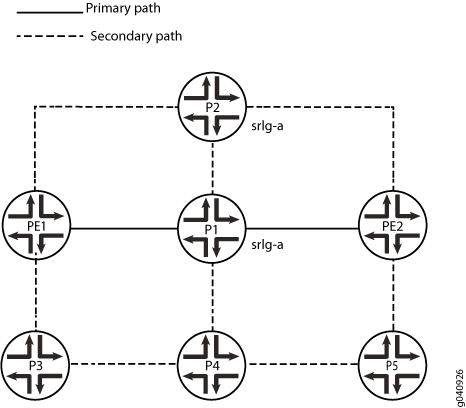
Configuration
- CLI Quick Configuration
- Configuring Device PE1
- Configuring Device P1
- Configuring Device P2
- Configuring Device P3
- Configuring Device P4
- Configuring Device P5
- Configuring Device PE2
CLI Quick Configuration
To quickly configure this section of the example,
copy the following commands, paste them into a text file, remove any
line breaks, change any details necessary to match your network configuration,
and then copy and paste the commands into the CLI at the [edit] hierarchy level.
Router PE1
set interfaces ge-0/0/1 unit 0 family inet address 192.168.12.1/24 set interfaces ge-0/0/1 unit 0 family mpls set interfaces ge-0/0/2 unit 0 family inet address 192.168.13.1/24 set interfaces ge-0/0/2 unit 0 family mpls set interfaces ge-0/0/3 unit 0 family inet address 192.168.14.1/24 set interfaces ge-0/0/3 unit 0 family mpls set interfaces lo0 unit 0 family inet address 10.255.0.1/32 set routing-options srlg srlg-a srlg-value 101 set protocols rsvp interface ge-0/0/1.0 set protocols rsvp interface ge-0/0/2.0 set protocols rsvp interface ge-0/0/3.0 set protocols mpls optimize-timer 120 set protocols mpls label-switched-path pe1-pe2 to 10.255.0.7 set protocols mpls label-switched-path pe1-pe2 link-protection set protocols mpls label-switched-path pe1-pe2 primary via-p1 set protocols mpls label-switched-path pe1-pe2 secondary path2 standby set protocols mpls path via-p1 10.255.0.2 strict set protocols mpls path path2 set protocols mpls interface ge-0/0/1.0 set protocols mpls interface ge-0/0/2.0 set protocols mpls interface ge-0/0/3.0 set protocols ospf traffic-engineering set protocols ospf area 0.0.0.0 interface ge-0/0/1.0 set protocols ospf area 0.0.0.0 interface ge-0/0/2.0 set protocols ospf area 0.0.0.0 interface ge-0/0/3.0 set protocols ospf area 0.0.0.0 interface lo0.0
Router P1
set interfaces ge-0/0/1 unit 0 family inet address 192.168.12.2/24 set interfaces ge-0/0/1 unit 0 family mpls set interfaces ge-0/0/2 unit 0 family inet address 192.168.27.2/24 set interfaces ge-0/0/2 unit 0 family mpls set interfaces ge-0/0/3 unit 0 family inet address 192.168.23.2/24 set interfaces ge-0/0/3 unit 0 family mpls set interfaces ge-0/0/4 unit 0 family inet address 192.168.25.2/24 set interfaces ge-0/0/4 unit 0 family mpls set interfaces lo0 unit 0 family inet address 10.255.0.2/32 set routing-options srlg srlg-a srlg-value 101 set routing-options srlg srlg-a srlg-cost 10 set protocols rsvp interface ge-0/0/1.0 set protocols rsvp interface ge-0/0/2.0 link-protection exclude-srlg set protocols mpls interface ge-0/0/1.0 set protocols mpls interface ge-0/0/2.0 srlg srlg-a set protocols mpls interface ge-0/0/3.0 set protocols mpls interface ge-0/0/4.0 set protocols ospf traffic-engineering set protocols ospf area 0.0.0.0 interface ge-0/0/1.0 set protocols ospf area 0.0.0.0 interface ge-0/0/2.0 set protocols ospf area 0.0.0.0 interface ge-0/0/3.0 set protocols ospf area 0.0.0.0 interface ge-0/0/4.0 set protocols ospf area 0.0.0.0 interface lo0.0
Router P2
set interfaces ge-0/0/1 unit 0 family inet address 192.168.13.3/24 set interfaces ge-0/0/1 unit 0 family mpls set interfaces ge-0/0/2 unit 0 family inet address 192.168.37.3/24 set interfaces ge-0/0/2 unit 0 family mpls set interfaces ge-0/0/3 unit 0 family inet address 192.168.23.3/24 set interfaces ge-0/0/3 unit 0 family mpls set interfaces lo0 unit 0 family inet address 10.255.0.3/32 set routing-options srlg srlg-a srlg-value 101 set routing-options srlg srlg-a srlg-cost 10 set protocols rsvp interface ge-0/0/1.0 set protocols rsvp interface ge-0/0/2.0 set protocols rsvp interface ge-0/0/3.0 set protocols mpls interface ge-0/0/1.0 set protocols mpls interface ge-0/0/2.0 srlg srlg-a set protocols mpls interface ge-0/0/3.0 set protocols ospf traffic-engineering set protocols ospf area 0.0.0.0 interface ge-0/0/1.0 set protocols ospf area 0.0.0.0 interface ge-0/0/2.0 set protocols ospf area 0.0.0.0 interface ge-0/0/3.0 set protocols ospf area 0.0.0.0 interface lo0.0
Router P3
set interfaces ge-0/0/1 unit 0 family inet address 192.168.14.4/24 set interfaces ge-0/0/1 unit 0 family mpls set interfaces ge-0/0/2 unit 0 family inet address 192.168.45.4/24 set interfaces ge-0/0/2 unit 0 family mpls set interfaces lo0 unit 0 family inet address 10.255.0.4/32 set routing-options srlg srlg-a srlg-value 101 set routing-options srlg srlg-a srlg-cost 10 set protocols rsvp interface ge-0/0/1.0 set protocols rsvp interface ge-0/0/2.0 set protocols mpls interface ge-0/0/1.0 set protocols mpls interface ge-0/0/2.0 set protocols ospf traffic-engineering set protocols ospf area 0.0.0.0 interface ge-0/0/1.0 set protocols ospf area 0.0.0.0 interface ge-0/0/2.0 set protocols ospf area 0.0.0.0 interface lo0.0
Router P4
set interfaces ge-0/0/1 unit 0 family inet address 192.168.45.5/24 set interfaces ge-0/0/1 unit 0 family mpls set interfaces ge-0/0/2 unit 0 family inet address 192.168.56.5/24 set interfaces ge-0/0/2 unit 0 family mpls set interfaces ge-0/0/3 unit 0 family inet address 192.168.25.5/24 set interfaces ge-0/0/3 unit 0 family mpls set interfaces lo0 unit 0 family inet address 10.255.0.5/32 set routing-options srlg srlg-a srlg-value 101 set routing-options srlg srlg-a srlg-cost 10 set protocols rsvp interface ge-0/0/1.0 set protocols rsvp interface ge-0/0/2.0 set protocols rsvp interface ge-0/0/3.0 set protocols mpls interface ge-0/0/1.0 set protocols mpls interface ge-0/0/2.0 set protocols mpls interface ge-0/0/3.0 set protocols ospf traffic-engineering set protocols ospf area 0.0.0.0 interface ge-0/0/1.0 set protocols ospf area 0.0.0.0 interface ge-0/0/2.0 set protocols ospf area 0.0.0.0 interface ge-0/0/3.0 set protocols ospf area 0.0.0.0 interface lo0.0
Router P5
set interfaces ge-0/0/1 unit 0 family inet address 192.168.56.6/24 set interfaces ge-0/0/1 unit 0 family mpls set interfaces ge-0/0/2 unit 0 family inet address 192.168.67.6/24 set interfaces ge-0/0/2 unit 0 family mpls set interfaces lo0 unit 0 family inet address 10.255.0.6/32 set routing-options srlg srlg-a srlg-value 101 set routing-options srlg srlg-a srlg-cost 10 set protocols rsvp interface ge-0/0/1.0 set protocols rsvp interface ge-0/0/2.0 set protocols mpls interface ge-0/0/1.0 set protocols mpls interface ge-0/0/2.0 set protocols ospf traffic-engineering set protocols ospf area 0.0.0.0 interface ge-0/0/1.0 set protocols ospf area 0.0.0.0 interface ge-0/0/2.0 set protocols ospf area 0.0.0.0 interface lo0.0
Router PE2
set interfaces ge-0/0/1 unit 0 family inet address 192.168.27.7/24 set interfaces ge-0/0/1 unit 0 family mpls set interfaces ge-0/0/2 unit 0 family inet address 192.168.37.7/24 set interfaces ge-0/0/2 unit 0 family mpls set interfaces ge-0/0/3 unit 0 family inet address 192.168.67.7/24 set interfaces ge-0/0/3 unit 0 family mpls set interfaces lo0 unit 0 family inet address 10.255.0.7/32 set routing-options srlg srlg-a srlg-value 101 set routing-options srlg srlg-a srlg-cost 10 set protocols rsvp interface ge-0/0/1.0 set protocols rsvp interface ge-0/0/2.0 set protocols rsvp interface ge-0/0/3.0 set protocols mpls interface ge-0/0/1.0 set protocols mpls interface ge-0/0/2.0 set protocols mpls interface ge-0/0/3.0 set protocols ospf traffic-engineering set protocols ospf area 0.0.0.0 interface ge-0/0/1.0 set protocols ospf area 0.0.0.0 interface ge-0/0/2.0 set protocols ospf area 0.0.0.0 interface ge-0/0/3.0 set protocols ospf area 0.0.0.0 interface lo0.0
Configuring Device PE1
Step-by-Step Procedure
The following example requires you to navigate various levels in the configuration hierarchy. For information about navigating the CLI, see the Junos OS CLI User Guide.
To configure the ingress router PE1:
-
Configure the device interfaces.
[edit interfaces]user@PE1# set ge-0/0/1 unit 0 family inet address 192.168.12.1/24 user@PE1# set ge-0/0/1 unit 0 family mpls user@PE1# set ge-0/0/2 unit 0 family inet address 192.168.13.1/24 user@PE1# set ge-0/0/2 unit 0 family mpls user@PE1# set ge-0/0/3 unit 0 family inet address 192.168.14.1/24 user@PE1# set ge-0/0/3 unit 0 family mpls user@PE1# set lo0 unit 0 family inet address 10.255.0.1/32 -
Configure OSPF on the interfaces.
[edit protocols ospf]user@PE1# set traffic-engineering user@PE1# set area 0.0.0.0 interface ge-0/0/1.0 user@PE1# set area 0.0.0.0 interface ge-0/0/2.0 user@PE1# set area 0.0.0.0 interface ge-0/0/3.0 user@PE1# set area 0.0.0.0 interface lo0.0 -
Configure the SRLG definitions.
[edit routing-options]user@PE1# set routing-options srlg srlg-a srlg-value 101 user@PE1# set routing-options srlg srlg-a srlg-cost 10 -
Configure MPLS and the LSPs and configure link protection for the
pe1-pe2LSP.[edit protocols mpls]user@PE1# set interface ge-0/0/1.0 user@PE1# set interface ge-0/0/2.0 user@PE1# set interface ge-0/0/3.0 user@PE1# set optimize-timer 120 user@PE1# set label-switched-path pe1-pe2 to 10.255.0.7 user@PE1# set protocols mpls label-switched-path pe1-pe2 link-protection user@PE1# set label-switched-path pe1-pe2 primary via-p1 user@PE1# set label-switched-path pe1-pe2 secondary path2 standby user@PE1# set path via-p1 10.255.0.2 strict user@PE1# set path path2 -
Enable RSVP on the interfaces.
[edit protocols rsvp]user@PE1# set interface ge-0/0/1.0 user@PE1# set interface ge-0/0/2.0 user@PE1# set interface ge-0/0/3.0
Results
From configuration mode, confirm your configuration
by entering the show interfaces,
show protocols ospf, show routing-options, show protocols mpls, and show protocols rsvp commands. If the output does
not display the intended configuration, repeat the instructions in
this example to correct the configuration.
user@PE1# show interfaces
ge-0/0/1 {
unit 0 {
family inet {
address 192.168.12.1/24;
}
family mpls;
}
}
ge-0/0/2 {
unit 0 {
family inet {
address 192.168.13.1/24;
}
family mpls;
}
}
ge-0/0/3 {
unit 0 {
family inet {
address 192.168.14.1/24;
}
family mpls;
}
}
lo0 {
unit 0 {
family inet {
address 10.255.0.1/32;
}
}
}
}
user@PE1# show protocols ospf
traffic-engineering;
area 0.0.0.0 {
interface ge-0/0/1.0;
interface ge-0/0/2.0;
interface ge-0/0/3.0;
interface lo0.0;
}
user@PE1# show protocols mpls
optimize-timer 120;
label-switched-path pe1-pe2 {
to 10.255.0.7;
link-protection;
primary via-p1;
secondary path2 {
standby;
}
}
path via-p1 {
10.255.0.2 strict;
}
path path2;
interface ge-0/0/1.0;
interface ge-0/0/2.0;
interface ge-0/0/3.0;
user@PE1# show protocols rsvp interface ge-0/0/1.0; interface ge-0/0/2.0; interface ge-0/0/3.0;
user@PE1# show routing-options
srlg {
srlg-a {
srlg-value 101;
srlg-cost 10;
}
}
If you are done configuring the device, enter commit from configuration mode.
Configuring Device P1
Step-by-Step Procedure
The following example requires you to navigate various levels in the configuration hierarchy. For information about navigating the CLI, see the Junos OS CLI User Guide.
To configure device P1:
-
Configure the device interfaces.
[edit interfaces]user@P1# set ge-0/0/1 unit 0 family inet address 192.168.12.2/24 user@P1# set ge-0/0/1 unit 0 family mpls user@P1# set ge-0/0/2 unit 0 family inet address 192.168.27.2/24 user@P1# set ge-0/0/2 unit 0 family mpls user@P1# set ge-0/0/3 unit 0 family inet address 192.168.23.2/24 user@P1# set ge-0/0/3 unit 0 family mpls user@P1# set ge-0/0/4 unit 0 family inet address 192.168.25.2/24 user@P1# set ge-0/0/4 unit 0 family mpls user@P1# set lo0 unit 0 family inet address 10.255.0.2/32 -
Configure OSPF on the interfaces.
[edit protocols ospf]user@P1# set traffic-engineering user@P1# set area 0.0.0.0 interface ge-0/0/1.0 user@P1# set area 0.0.0.0 interface ge-0/0/2.0 user@P1# set area 0.0.0.0 interface ge-0/0/3.0 user@P1# set area 0.0.0.0 interface ge-0/0/4.0 user@P1# set area 0.0.0.0 interface lo0.0 -
Configure the SRLG definitions.
[edit routing-options]user@P1# set routing-options srlg srlg-a srlg-value 101 user@P1# set routing-options srlg srlg-a srlg-cost 10 -
Configure MPLS on the interfaces and associate the SRLG with interface ge-0/0/2.0 for the P1>PE2 link.
[edit protocols mpls]user@P1# set interface ge-0/0/1.0 user@P1# set interface ge-0/0/2.0 srlg srlg-a user@P1# set interface ge-0/0/3.0 user@P1# set interface ge-0/0/4.0 -
Enable RSVP on the interfaces and include the
link-protectionstatement with theexclude-srlgoption for interfacege-0/0/2.0.[edit protocols rsvp]user@P1# set interface ge-0/0/1.0 user@P1# set interface ge-0/0/2.0 link-protection exclude-srlg user@P1# set interface ge-0/0/3.0 user@P1# set interface ge-0/0/4.0
Results
From configuration mode, confirm your configuration
by entering the show interfaces,
show protocols ospf, show protocols mpls, show protocols rsvp,
and show routing-options commands. If the output does not
display the intended configuration, repeat the instructions in this
example to correct the configuration.
user@P1# show interfaces
ge-0/0/1 {
unit 0 {
family inet {
address 192.168.12.2/24;
}
family mpls;
}
}
ge-0/0/2 {
unit 0 {
family inet {
address 192.168.27.2/24;
}
family mpls;
}
}
ge-0/0/3 {
unit 0 {
family inet {
address 192.168.23.2/24;
}
family mpls;
}
}
ge-0/0/4 {
unit 0 {
family inet {
address 192.168.25.2/24;
}
family mpls;
}
}
lo0 {
unit 0 {
family inet {
address 10.255.0.2/32;
}
}
}
user@P1# show protocols ospf
traffic-engineering;
area 0.0.0.0 {
interface ge-0/0/1.0;
interface ge-0/0/2.0;
interface ge-0/0/3.0;
interface ge-0/0/4.0;
interface lo0.0;
}
user@P1# show protocols mpls
interface ge-0/0/1.0;
interface ge-0/0/2.0 {
srlg srlg-a;
}
interface ge-0/0/3.0;
interface ge-0/0/4.0;
user@P1# show protocols rsvp
interface ge-0/0/1.0;
interface ge-0/0/2.0 {
link-protection {
exclude-srlg;
}
interface ge-0/0/3.0;
interface ge-0/0/4.0;
}
user@P1# show routing-options
srlg {
srlg-a {
srlg-value 101;
srlg-cost 10;
}
}
If you are done configuring the device, enter commit from configuration mode.
Configuring Device P2
Step-by-Step Procedure
The following example requires you to navigate various levels in the configuration hierarchy. For information about navigating the CLI, see the Junos OS CLI User Guide.
To configure P2:
-
Configure the device interfaces.
[edit interfaces]user@P2# set ge-0/0/1 unit 0 family inet address 192.168.13.3/24 user@P2# set ge-0/0/1 unit 0 family mpls user@P2# set ge-0/0/2 unit 0 family inet address 192.168.37.3/24 user@P2# set ge-0/0/2 unit 0 family mpls user@P2# set ge-0/0/3 unit 0 family inet address 192.168.23.3/24 user@P2# set ge-0/0/3 unit 0 family mpls user@P2# set lo0 unit 0 family inet address 10.255.0.3/32 -
Configure OSPF on the interfaces.
[edit protocols ospf]user@P2# set traffic-engineering user@P2# set area 0.0.0.0 interface ge-0/0/1.0 user@P2# set area 0.0.0.0 interface ge-0/0/2.0 user@P2# set area 0.0.0.0 interface ge-0/0/3.0 user@P2# set area 0.0.0.0 interface lo0.0 -
Configure the SRLG definitions.
[edit routing-options]user@P2# set routing-options srlg srlg-a srlg-value 101 user@P2# set routing-options srlg srlg-a srlg-cost 10 -
Configure MPLS on the interfaces and associate the SRLG with interface ge-0/0/2.0 for the P2>PE2 link.
[edit protocols mpls]user@P2# set interface ge-0/0/1.0 user@P2# set interface ge-0/0/2.0 srlg srlg-a user@P2# set interface ge-0/0/3.0 -
Enable RSVP on the interfaces.
[edit protocols rsvp]user@P2# set interface ge-0/0/1.0 user@P2# set interface ge-0/0/2.0 user@P2# set interface ge-0/0/3.0
Results
From configuration mode, confirm your configuration
by entering the show interfaces,
show protocols ospf, show protocols mpls, show protocols rsvp,
and show routing-options commands. If the output does not
display the intended configuration, repeat the instructions in this
example to correct the configuration.
user@P2# show interfaces
ge-0/0/1 {
unit 0 {
family inet {
address 192.168.13.3/24;
}
family mpls;
}
}
ge-0/0/2 {
unit 0 {
family inet {
address 192.168.37.3/24;
}
family mpls;
}
}
ge-0/0/3 {
unit 0 {
family inet {
address 192.168.23.3/24;
}
family mpls;
}
}
lo0 {
unit 0 {
family inet {
address 10.255.0.3/32;
}
}
}
}
user@P2# show protocols ospf
traffic-engineering;
area 0.0.0.0 {
interface ge-0/0/1.0;
interface ge-0/0/2.0;
interface ge-0/0/3.0;
interface lo0.0;
}
user@P2# show protocols mpls
interface ge-0/0/1.0;
interface ge-0/0/2.0 {
srlg srlg-a;
}
interface ge-0/0/3.0;
}
user@P2# show protocols rsvp interface ge-0/0/1.0; interface ge-0/0/2.0; interface ge-0/0/3.0;
user@P2# show routing-options
srlg {
srlg-a {
srlg-value 101;
srlg-cost 10;
}
}
If you are done configuring the device, enter commit from configuration mode.
Configuring Device P3
Step-by-Step Procedure
The following example requires you to navigate various levels in the configuration hierarchy. For information about navigating the CLI, see the Junos OS CLI User Guide.
To configure P3:
-
Configure the device interfaces.
[edit interfaces]user@P3# set ge-0/0/1 unit 0 family inet address 192.168.14.4/24 user@P3# set ge-0/0/1 unit 0 family mpls user@P3# set ge-0/0/2 unit 0 family inet address 192.168.45.4/24 user@P3# set ge-0/0/2 unit 0 family mpls user@P3# set lo0 unit 0 family inet address 10.255.0.4/32 -
Configure OSPF on the interfaces.
[edit protocols ospf]user@P3# set traffic-engineering user@P3# set area 0.0.0.0 interface ge-0/0/1.0 user@P3# set area 0.0.0.0 interface ge-0/0/2.0 user@P3# set area 0.0.0.0 interface lo0.0 -
Configure the SRLG definitions.
[edit routing-options]user@P3# set routing-options srlg srlg-a srlg-value 101 user@P3# set routing-options srlg srlg-a srlg-cost 10 -
Configure MPLS on the interfaces.
[edit protocols mpls]user@P3# set interface ge-0/0/1.0 user@P3# set interface ge-0/0/2.0 -
Enable RSVP on the interfaces.
[edit protocols rsvp]user@P3# set interface ge-0/0/1.0 user@P3# set interface ge-0/0/2.0
Results
From configuration mode, confirm your configuration
by entering the show interfaces,
show protocols ospf, show protocols mpls, show protocols rsvp,
and show routing-options commands. If the output does not
display the intended configuration, repeat the instructions in this
example to correct the configuration.
user@P3# show interfaces
interfaces {
ge-0/0/1 {
unit 0 {
family inet {
address 192.168.14.4/24;
}
family mpls;
}
}
ge-0/0/2 {
unit 0 {
family inet {
address 192.168.45.4/24;
}
family mpls;
}
}
lo0 {
unit 0 {
family inet {
address 10.255.0.4/32;
}
}
}
}
user@P3# show protocols ospf
traffic-engineering;
area 0.0.0.0 {
interface ge-0/0/1.0;
interface ge-0/0/2.0;
interface lo0.0;
}
user@P3# show protocols mpls interface ge-0/0/1.0; interface ge-0/0/2.0;
user@P3# show protocols rsvp interface ge-0/0/1.0; interface ge-0/0/2.0;
user@P3# show routing-options
srlg {
srlg-a {
srlg-value 101;
srlg-cost 10;
}
}
If you are done configuring the device, enter commit from configuration mode.
Configuring Device P4
Step-by-Step Procedure
The following example requires you to navigate various levels in the configuration hierarchy. For information about navigating the CLI, see the Junos OS CLI User Guide.
To configure P4:
-
Configure the device interfaces.
[edit interfaces]user@P4# set ge-0/0/1 unit 0 family inet address 192.168.45.5/24 user@P4# set ge-0/0/1 unit 0 family mpls user@P4# set ge-0/0/2 unit 0 family inet address 192.168.56.5/24 user@P4# set ge-0/0/2 unit 0 family mpls user@P4# set ge-0/0/3 unit 0 family inet address 192.168.25.5/24 user@P4# set ge-0/0/3 unit 0 family mpls user@P4# set lo0 unit 0 family inet address 10.255.0.5/32 -
Configure OSPF on the interfaces.
[edit protocols ospf]user@P4# set traffic-engineering user@P4# set area 0.0.0.0 interface ge-0/0/1.0 user@P4# set area 0.0.0.0 interface ge-0/0/2.0 user@P4# set area 0.0.0.0 interface ge-0/0/3.0 user@P4# set area 0.0.0.0 interface lo0.0 -
Configure the SRLG definitions.
[edit routing-options]user@P4# set routing-options srlg srlg-a srlg-value 101 user@P4# set routing-options srlg srlg-a srlg-cost 10 -
Configure MPLS on the interfaces.
[edit protocols mpls]user@P4# set interface ge-0/0/1.0 user@P4# set interface ge-0/0/2.0 user@P4# set interface ge-0/0/3.0 -
Enable RSVP on the interfaces.
[edit protocols rsvp]user@P4# set interface ge-0/0/1.0 user@P4# set interface ge-0/0/2.0 user@P4# set interface ge-0/0/3.0
Results
From configuration mode, confirm your configuration
by entering the show interfaces,
show protocols ospf, show protocols mpls, show protocols rsvp,
and show routing-options commands. If the output does not
display the intended configuration, repeat the instructions in this
example to correct the configuration.
user@P4# show interfaces
ge-0/0/1 {
unit 0 {
family inet {
address 192.168.45.5/24;
}
family mpls;
}
}
ge-0/0/2 {
unit 0 {
family inet {
address 192.168.56.5/24;
}
family mpls;
}
}
ge-0/0/3 {
unit 0 {
family inet {
address 192.168.25.5/24;
}
family mpls;
}
}
lo0 {
unit 0 {
family inet {
address 10.255.0.5/32;
}
}
}
user@P4# show protocols ospf
traffic-engineering;
area 0.0.0.0 {
interface ge-0/0/1.0;
interface ge-0/0/2.0;
interface ge-0/0/3.0;
interface lo0.0;
}
user@P4# show protocols mpls interface ge-0/0/1.0; interface ge-0/0/2.0; interface ge-0/0/3.0;
user@P4# show protocols rsvp interface ge-0/0/1.0; interface ge-0/0/2.0; interface ge-0/0/3.0;
user@P4# show routing-options
srlg {
srlg-a {
srlg-value 101;
srlg-cost 10;
}
}
If you are done configuring the device, enter commit from configuration mode.
Configuring Device P5
Step-by-Step Procedure
The following example requires you to navigate various levels in the configuration hierarchy. For information about navigating the CLI, see the Junos OS CLI User Guide.
To configure P5:
-
Configure the device interfaces.
[edit interfaces]user@P5# set ge-0/0/1 unit 0 family inet address 192.168.56.6/24 user@P5# set ge-0/0/1 unit 0 family mpls user@P5# set ge-0/0/2 unit 0 family inet address 192.168.67.6/24 user@P5# set ge-0/0/2 unit 0 family mpls user@P5# set lo0 unit 0 family inet address 10.255.0.6/32 -
Configure OSPF on the interfaces.
[edit protocols ospf]user@P5# set traffic-engineering user@P5# set area 0.0.0.0 interface ge-0/0/1.0 user@P5# set area 0.0.0.0 interface ge-0/0/2.0 user@P5# set area 0.0.0.0 interface lo0.0 -
Configure the SRLG definitions.
[edit routing-options]user@P5# set routing-options srlg srlg-a srlg-value 101 user@P5# set routing-options srlg srlg-a srlg-cost 10 -
Configure MPLS on the interfaces.
[edit protocols mpls]user@P5# set interface ge-0/0/1.0 user@P5# set interface ge-0/0/2.0 -
Enable RSVP on the interfaces.
[edit protocols rsvp]user@P5# set interface ge-0/0/1.0 user@P5# set interface ge-0/0/2.0
Results
From configuration mode, confirm your configuration
by entering the show interfaces,
show protocols ospf, show protocols mpls, show protocols rsvp,
and show routing-options commands. If the output does not
display the intended configuration, repeat the instructions in this
example to correct the configuration.
user@P5# show interfaces
ge-0/0/1 {
unit 0 {
family inet {
address 192.168.56.6/24;
}
family mpls;
}
}
ge-0/0/2 {
unit 0 {
family inet {
address 192.168.67.6/24;
}
family mpls;
}
}
lo0 {
unit 0 {
family inet {
address 10.255.0.6/32;
}
}
}
user@P5# show protocols ospf
traffic-engineering;
area 0.0.0.0 {
interface ge-0/0/1.0;
interface ge-0/0/2.0;
interface lo0.0;
}
user@P5# show protocols mpls interface ge-0/0/1.0; interface ge-0/0/2.0;
user@P5# show protocols rsvp interface ge-0/0/1.0; interface ge-0/0/2.0;
user@P5# show routing-options
srlg {
srlg-a {
srlg-value 101;
srlg-cost 10;
}
}
If you are done configuring the device, enter commit from configuration mode.
Configuring Device PE2
Step-by-Step Procedure
The following example requires you to navigate various levels in the configuration hierarchy. For information about navigating the CLI, see the Junos OS CLI User Guide.
To configure PE2:
-
Configure the device interfaces.
[edit interfaces]user@PE2# set ge-0/0/1 unit 0 family inet address 192.168.27.7/24 user@PE2# set ge-0/0/1 unit 0 family mpls user@PE2# set ge-0/0/2 unit 0 family inet address 192.168.37.7/24 user@PE2# set ge-0/0/2 unit 0 family mpls user@PE2# set ge-0/0/3 unit 0 family inet address 192.168.67.7/24 user@PE2# set ge-0/0/3 unit 0 family mpls user@PE2# set lo0 unit 0 family inet address 10.255.0.7/32 -
Configure OSPF on the interfaces.
[edit protocols ospf]user@PE2# set traffic-engineering user@PE2# set area 0.0.0.0 interface ge-0/0/1.0 user@PE2# set area 0.0.0.0 interface ge-0/0/2.0 user@PE2# set area 0.0.0.0 interface ge-0/0/3.0 user@PE2# set area 0.0.0.0 interface lo0.0 -
Configure the SRLG definitions.
[edit routing-options]user@PE2# set routing-options srlg srlg-a srlg-value 101 user@PE2# set routing-options srlg srlg-a srlg-cost 10 -
Configure MPLS on the interfaces.
[edit protocols mpls]user@PE2# set interface ge-0/0/1.0 user@PE2# set interface ge-0/0/2.0 user@PE2# set interface ge-0/0/3.0 -
Enable RSVP on the interfaces.
[edit protocols rsvp]user@PE2# set interface ge-0/0/1.0 user@PE2# set interface ge-0/0/2.0 user@PE2# set interface ge-0/0/3.0
Results
From configuration mode, confirm your configuration
by entering the show interfaces,
show protocols ospf, show protocols mpls, show protocols rsvp,
and show routing-options commands. If the output does not
display the intended configuration, repeat the instructions in this
example to correct the configuration.
user@PE2# show interfaces
interfaces {
ge-0/0/1 {
unit 0 {
family inet {
address 192.168.27.7/24;
}
family mpls;
}
}
ge-0/0/2 {
unit 0 {
family inet {
address 192.168.37.7/24;
}
family mpls;
}
}
ge-0/0/3 {
unit 0 {
family inet {
address 192.168.67.7/24;
}
family mpls;
}
}
lo0 {
unit 0 {
family inet {
address 10.255.0.7/32;
}
}
}
}
user@PE2# show protocols ospf
traffic-engineering;
area 0.0.0.0 {
interface ge-0/0/1.0;
interface ge-0/0/2.0;
interface ge-0/0/3.0;
interface lo0.0;
}
user@PE2# show protocols mpls interface ge-0/0/1.0; interface ge-0/0/2.0; interface ge-0/0/3.0;
user@PE2# show protocols rsvp interface ge-0/0/1.0; interface ge-0/0/2.0; interface ge-0/0/3.0;
user@PE2# show routing-options
srlg {
srlg-a {
srlg-value 101;
srlg-cost 10;
}
}
If you are done configuring the device, enter commit from configuration mode.
Verification
Confirm that the configuration is working properly.
Verifying the SRLG Cost Is Added to the TE Link
Purpose
Verify that the TE link is excluded if it belongs to
the SRLG of the protected link when link-protection is
configured with exclude-srlg. Issue the show ted link
detail and show rsvp session extensive bypass commands
on device P1.
Action
user@P1> show ted link detail
...
10.255.0.2->192.168.27.7-1, Local: 192.168.27.2, Remote: 0.0.0.0
Local interface index: 0, Remote interface index: 0
LocalPath: 0, Metric: 1, StaticBW: 1000Mbps, AvailBW: 1000Mbps
Color: 0 <none>
SRLGs: srlg-a
localBW [0] 0bps [1] 0bps [2] 0bps [3] 0bps
localBW [4] 0bps [5] 0bps [6] 0bps [7] 0bps
[...]
10.255.0.3->192.168.37.7-1, Local: 192.168.37.3, Remote: 0.0.0.0
Local interface index: 0, Remote interface index: 0
LocalPath: 0, Metric: 1, StaticBW: 1000Mbps, AvailBW: 1000Mbps
Color: 0 <none>
SRLGs: srlg-a
localBW [0] 0bps [1] 0bps [2] 0bps [3] 0bps
localBW [4] 0bps [5] 0bps [6] 0bps [7] 0bps
...user@P1> show rsvp session extensive bypass
Ingress RSVP: 1 sessions
10.255.0.7
From: 10.255.0.2, LSPstate: Up, ActiveRoute: 0
LSPname: Bypass->192.168.27.7
LSPtype: Static Configured
Suggested label received: -, Suggested label sent: -
Recovery label received: -, Recovery label sent: 299776
Resv style: 1 SE, Label in: -, Label out: 299776
Time left: -, Since: Fri Oct 21 13:19:21 2011
Tspec: rate 0bps size 0bps peak Infbps m 20 M 1500
Port number: sender 1 receiver 52081 protocol 0
Type: Bypass LSP
Number of data route tunnel through: 1
Number of RSVP session tunnel through: 0
PATH rcvfrom: localclient
Adspec: sent MTU 1500
Path MTU: received 1500
PATH sentto: 192.168.25.5 (ge-0/0/4.0) 63 pkts
RESV rcvfrom: 192.168.25.5 (ge-0/0/4.0) 63 pkts
Explct route: 192.168.25.5 192.168.56.6 192.168.67.7
Record route: <self> 192.168.25.5 192.168.56.6 192.168.67.7
Total 1 displayed, Up 1, Down 0
Meaning
The shortest path for the bypass protecting the link
P1>PE2 would have been P1>P2>PE2. Because the links P1>PE2 and P2>PE2
both belong to SRLG srlg-a, the link P2>PE2 is rejected
for CSPF consideration due to the exclude-srlg constraint.
Therefore, the computed path for the bypass becomes P1>P4>P5>PE2.
