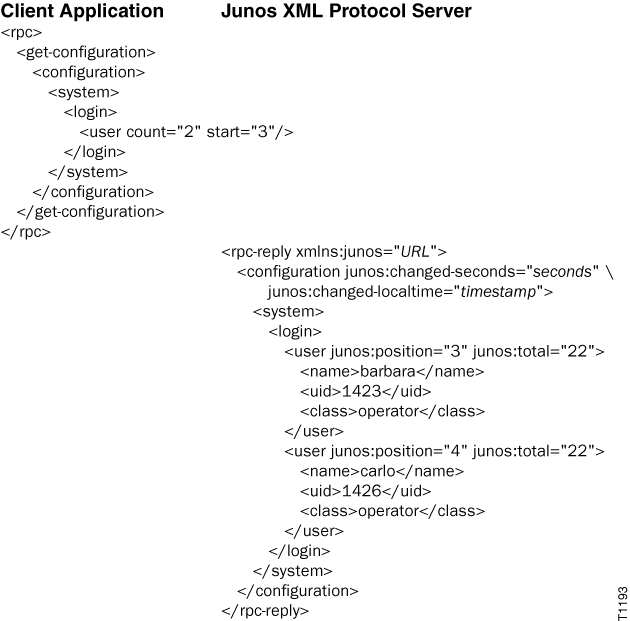Request a Specific Number of Configuration Objects Using the Junos XML Protocol
In a Junos XML protocol session with a device running
Junos OS, to request information about a specific number of configuration
objects of a specific type, a client application emits the <get-configuration> tag element and encloses the
tag elements that represent all levels of the configuration hierarchy
from the root (represented by the <configuration> tag element) down to the immediate parent level for the object type.
An empty tag represents the requested object type, and the tag includes
the following attributes:
-
countspecifies the number of objects to return -
startspecifies the index number of the first object to return (1 for the first object, 2 for the second, and so on)
If the application is requesting only the first object
in the hierarchy, it includes the count="1" attribute and omits the start attribute.
The application encloses the entire request in an <rpc> tag element.
<rpc>
<get-configuration>
<configuration>
<!-- opening tags for each parent of the object -->
<object-type count="count" start="index"/>
<!-- closing tags for each parent of the object -->
</configuration>
</get-configuration>
</rpc>
The count and start attributes are not supported when requesting
configuration data in JSON format.
The Junos XML protocol server returns the requested objects
starting with the object specified by the start attribute and running consecutively. When the application requests
Junos XML-tagged output (the default), the Junos XML protocol server
returns the requested objects in <configuration> and <rpc-reply> tag elements, starting
with the object specified by the start attribute
and running consecutively.
For each object, the server includes two attributes:
-
junos:position, to specify the object’s numerical index -
junos:total, to report the total number of such objects that exist in the hierarchy
In the following example Junos XML output, the identifier
tag element is called <name>. For information
about the attributes in the opening <configuration> tag, see Specifying the Source for Configuration
Information Requests in a Junos XML Protocol Session.
<rpc-reply xmlns:junos="URL">
<configuration attributes>
<!-- opening tags for each parent of the object type -->
<first-object junos:position="index1" junos:total="total">
<name>identifier-for-first-object</name>
<!-- other child tag elements of the first object -->
</first-object>
<second-object junos:position="index2" junos:total="total">
<name>identifier-for-second-object</name>
<!-- other child tag elements of the second object -->
</second-object>
<!-- additional objects -->
<!-- closing tags for each parent of the object type -->
</configuration>
</rpc-reply>
The junos:position and junos:total attributes do not appear if the client
requests formatted ASCII output by including the format="text" attribute in the <get-configuration> tag element (as described in Specifying
the Output Format for Configuration Data in a Junos XML Protocol Session).
To specify the source of the output (candidate or active configuration),
the application can include attributes in the opening <get-configuration> tag, its opening <junoscript> tag, or both. For more information,
see Specifying the Source for Configuration
Information Requests in a Junos XML Protocol Session.
The application can also request additional configuration elements
of the same or other types by including the appropriate tag elements
in the same <get-configuration> tag
element. For more information, see Requesting
Multiple Configuration Elements Using the Junos XML Protocol.
The following example shows how to request the third and fourth
Junos user accounts at the [edit system login] hierarchy level. The output is from the candidate configuration
and is tagged with Junos XML tag elements (the default).