Overview of Upgrading to 64-bit Junos OS
Just like any other operating system, the 64-bit version of Junos OS can address more memory than the 32-bit version of Junos OS. In order to support larger Routing Engine memory sizes, an upgrade from the 32-bit to the 64-bit Junos OS running on the Routing Engine hardware is necessary.
The in-service software upgrade (ISSU) procedure is not supported while upgrading from the 32-bit version of Junos OS to the 64-bit version of Junos OS. The upgrade process involves some downtime, so traffic will be affected.
If you are starting with 32-bit Junos OS running on Routing Engines that are not 64-bit capable, there are two parts of the upgrade: upgrading the hardware and upgrading the software. This topic provides an overview of the upgrade tasks and the order in which they must be performed. For more detailed information about replacing the Routing Engines, see the hardware guide for your router.
The following upgrade scenarios are covered in this overview:
Upgrading Redundant Routing Engines from 32-bit to 64-bit Junos OS
For a diagram ot this procedure, see Figure 1. For the purposes of this procedure, slot 0 has the primary Routing Engine initially.
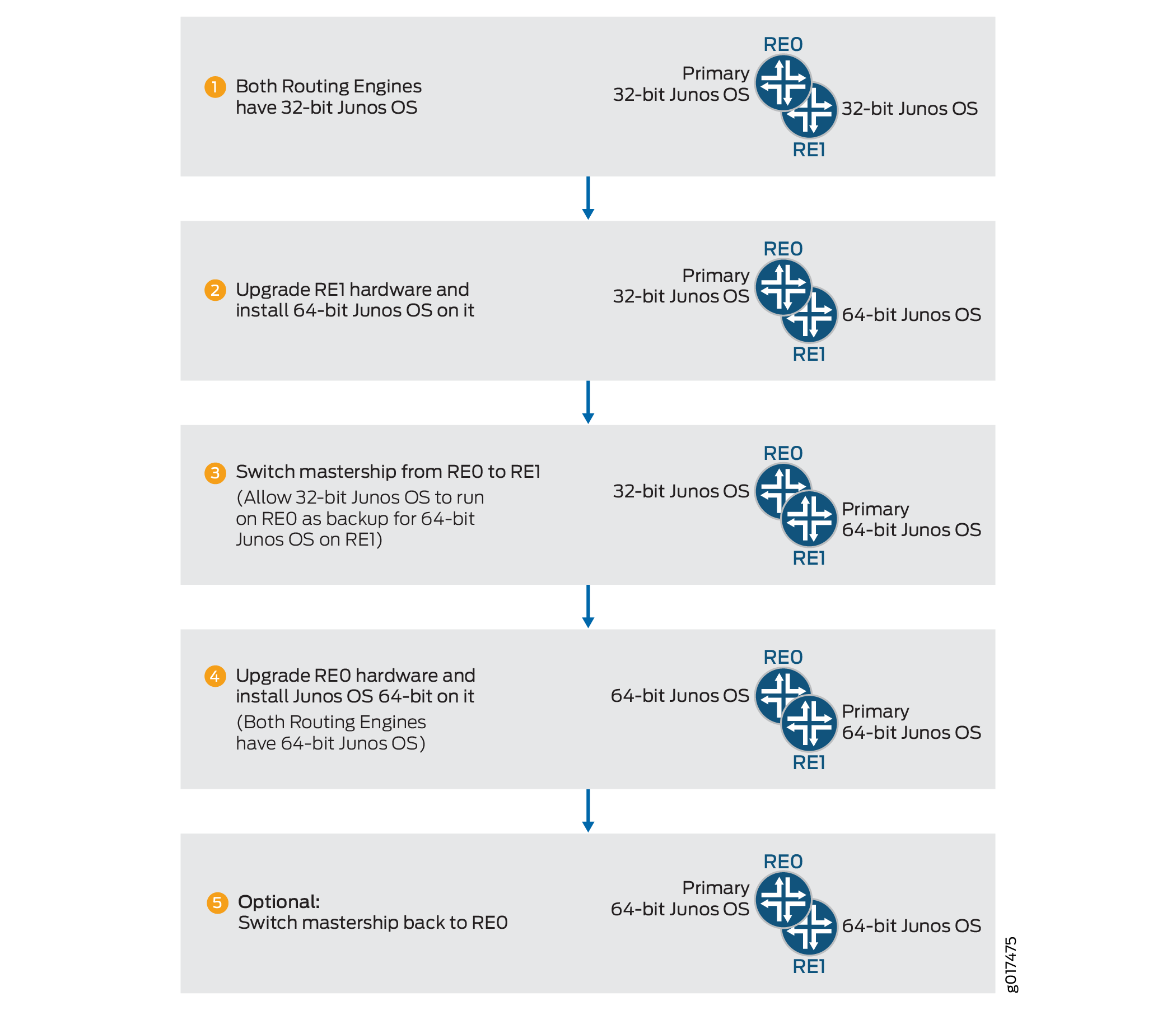
To upgrade redundant Routing Engines from 32-bit Junos OS to 64-bit Junos OS:
Upgrading a Single Routing Engine from 32-bit to 64-bit Junos OS Using One Slot
To upgrade a single Routing Engine, from 32-bit to 64-bit Junos using one slot:
Upgrading a Single Routing Engine from 32-bit to 64-bit Junos OS Using Two Slots
This procedure provides a way to upgrade to a 64-bit Junos OS using two Routing Engine slots. Using two slots reduces the amount of network downtime.
If you have only one slot, use procedure Upgrading a Single Routing Engine from 32-bit to 64-bit Junos OS Using One Slot.
For a diagram of this procedure, see Figure 2. In this procedure, slot 1 is initially empty.
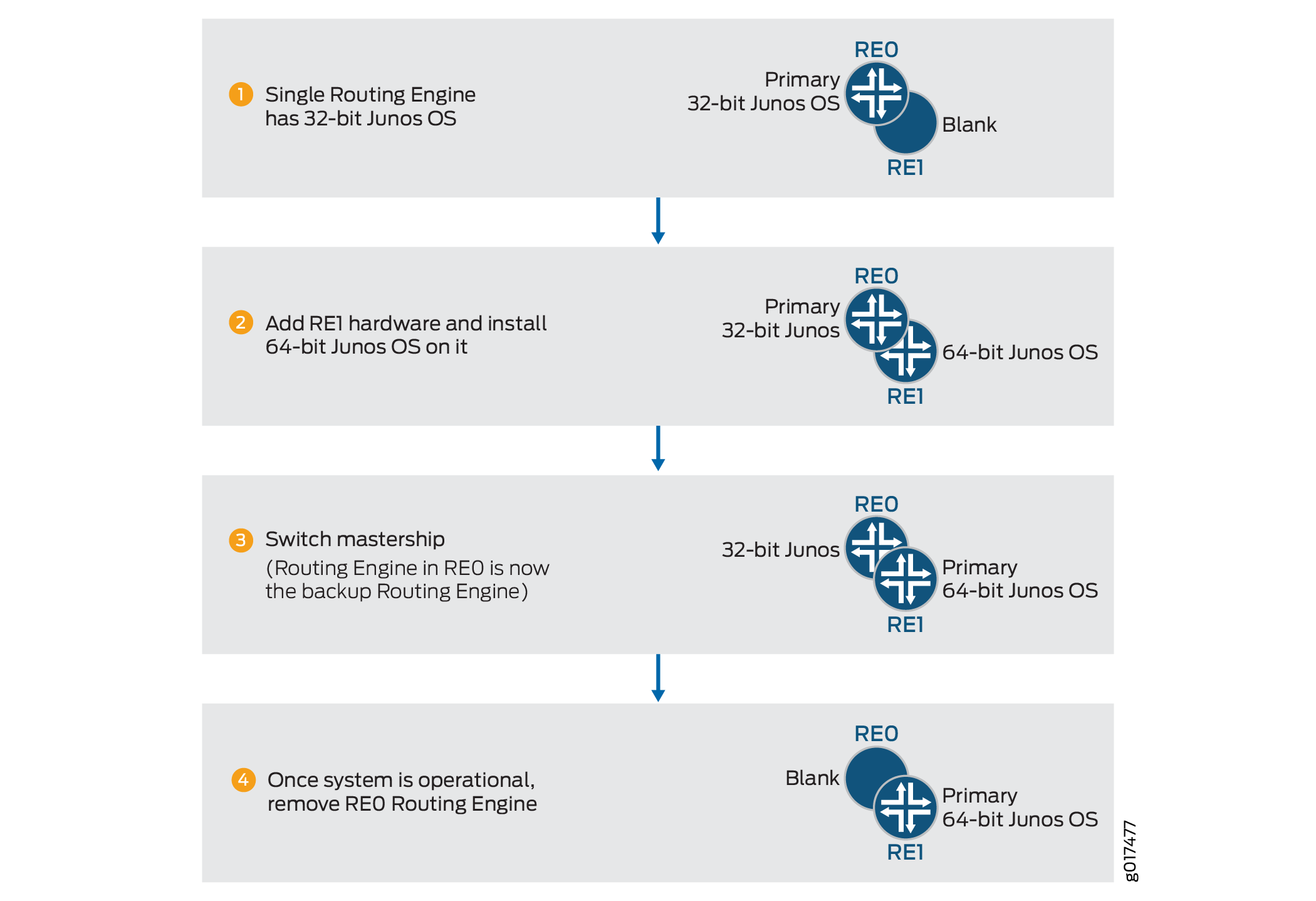
To upgrade a single Routing Engine to 64-bit Junos OS using two Routing Engine slots:
