6rd Softwires in Next Gen Services
6rd Softwires in Next Gen Services Overview
Next Gen Services supports a 6rd softwire concentrator on the MX-SPC3 services card. 6rd softwires allow IPv6 end users to send traffic over an IPv4 network to reach an IPv6 network. IPv6 packets are encapsulated in IPv4 packets by a softwire initiator at the customer edge WAN, and tunneled to a 6rd softwire concentrator. A softwire is created when IPv4 packets containing IPv6 destination information are received at the softwire concentrator, which decapsulates IPv6 packets and forwards them for IPv6 routing.
6rd softwire flow is shown in Figure 1.
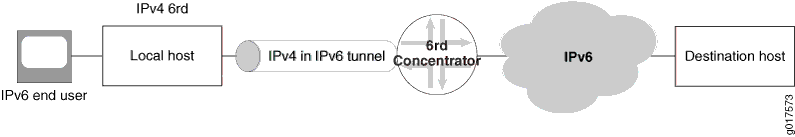
In the reverse path, IPv6 packets are sent to the 6rd softwire concentrator, which encapsulates them in IPv4 packets corresponding to the proper softwire and sends them to the customer edge WAN.
IPv6 flows are also created for the encapsulated IPv6 payload, and are associated with the specific softwire that carried them in the first place. When the last IPv6 flow associated with a softwire ends, the softwire is deleted. This simplifies configuration and there is no need to create or manage tunnel interfaces.
For more information on 6rd softwires, see RFC 5969, IPv6 Rapid Deployment on IPv4 Infrastructures (6rd) -- Protocol Specification.
Benefits
Rapid deployment of IPv6 service to subscribers on native IPv4 customer edge WANs.
No need to create or manage tunnel interfaces.
Configuring Inline 6rd for Next Gen Services
- Configuring a 6rd Softwire Concentrator
- Configuring a 6rd Softwire Rule
- Configuring Inline Services and an Inline Services Interface
- Configuring the IPv4-Facing and IPv6-Facing Interfaces for 6rd
- Configuring the Service Set
Configuring a 6rd Softwire Concentrator
To configure a 6rd softwire concentrator:
Configuring a 6rd Softwire Rule
To configure a 6rd softwire rule:
Configuring Inline Services and an Inline Services Interface
Inline services run on MX line cards that can operate under Next Gen Services, for example MPC3 and MPC4 cards. This topic describes how to enable an inline service.
To enable inline services and an inline services interface:
Configuring the IPv4-Facing and IPv6-Facing Interfaces for 6rd
To configure the IPv4-facing and IPv6-facing interfaces:
Configuring the Service Set
To configure the service set for 6rd processing:
