Troubleshoot Uplink Ports on EX2300 Switches
Speeds 10-Mbps and 100-Mbps Not Supported on Uplink Ports 4 and 5 on EX2300-48MP Switches
Problem
Description
The uplink ports 4 and 5 (see Figure 1) do not support the speeds 10-Mbps and 100-Mbps.
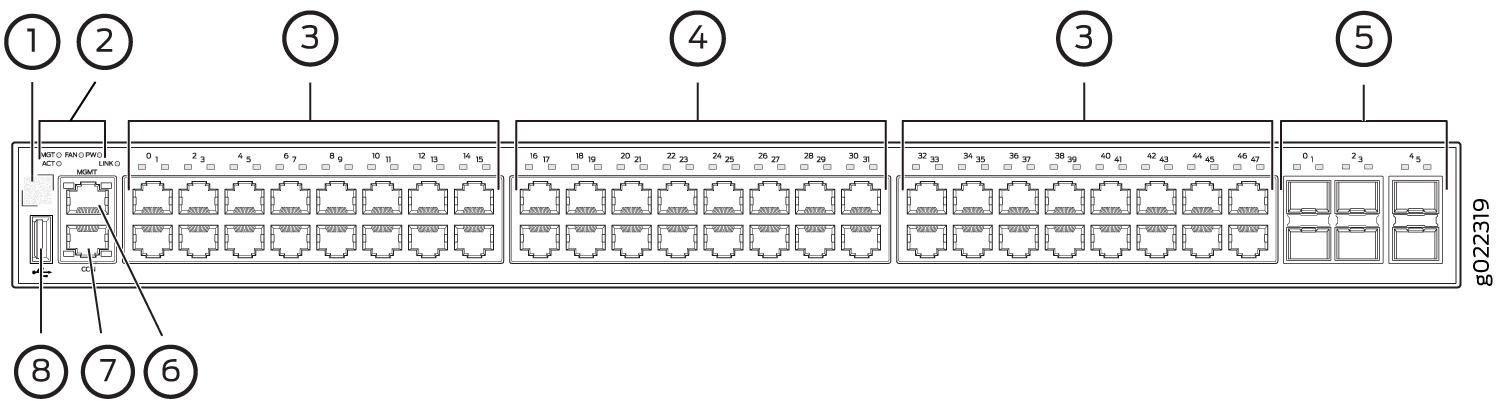
1 — QR code | 5 — 10-Gigabit Ethernet uplink ports |
2 — System LEDs | 6 — Management port |
3 — 10/100/1000 BASE-T Gigabit Ethernet ports with PoE/PoE+ capability | 7 — Console port |
4 — 100/1000/2500 BASE-T Gigabit Ethernet ports | 8 — USB port |
Environment
A transceiver is installed in the uplink port 4 or 5 or both.
Symptoms
When you check the status with the CLI command show interfaces ge or with the J-Web UI, the port is not listed.
Cause
EX2300-48MP switches do not support 10-Mbps and 100-Mbps speeds on uplink ports 4 and 5. This is an ASIC limitation.
Solution
Use the other ports if you need 10-Mbps and 100-Mbps speeds.
