How to Use the Probe Command
Learn how to configure and use the Probe command.
Benefits of the Probe command
The Probe command is used to display an interface’s operational state, and to determine if IPv4, IPv6, or both address families are configured. Unlike a conventional ping, the probe command can obtain the operational state of an interface for which the probing node does not have a route or a shared address family. For example, An IPv4-only node can use the Probe command to determine the operational state of an IPv6 address on the probed node.
What is the Probe Command?
RFC 8335, PROBE: A Utility for Probing Interfaces, describes the Probe utility. Probe is a network diagnostic tool similar to Ping that can be used to query the status of a probed interface on a node. The Probe command require bidirectional connectivity between the probing interface and the proxy interface. The proxy interface can reside on the same node as the probed interface, or it can reside on a node to which the probed interface is directly connected. Probe uses ICMP Extended Echo/Reply messages for communication between the probing interface and the proxy interface. This utility helps in scenarios where bidirectional connectivity between the probing and probed interfaces is lacking. For instance, if the probed interface is an unnumbered interface, or if the probed interface is assigned a different address family. In both cases you can use the Probe command to confirm if the probed interface is reachable from the proxy. The proxy interface learns details about the probed interface by inspecting its local ARP and NDP entries.
The first figure shows R0 as the probing node, R1 as the proxy node, and R2 as the probed node. In the second figure the R1 node functions in both the proxy and probed node roles:
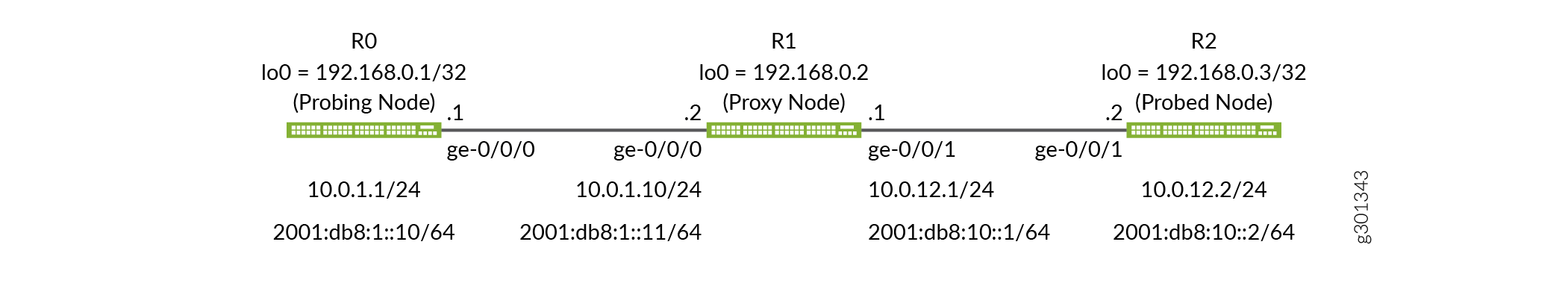
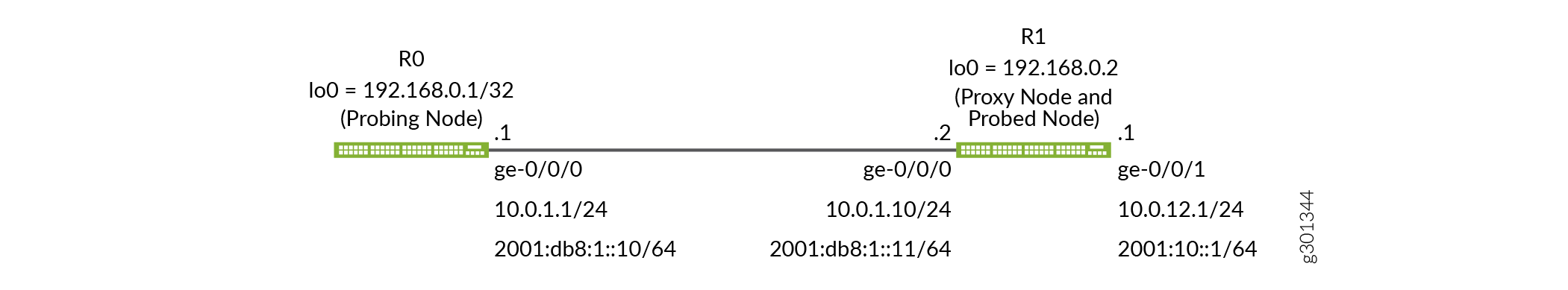
Enabling the Probe command
To enable the probe command, configure the extended-echo configuration statement at the [edit system] hierarchy
level on the proxy node.
[edit] user@host# set system extended-echo
You do not need to enable the extended-echo configuration
statement on the probing or probed nodes.
Using the Probe command
You can probe using the remote address of the probed device when the proxy and probed nodes are not the same. That is, when the proxy and the probed nodes are two different nodes. The proxy interface learns the details of the probed interface from its local ARP or NDP entries associated with the probed node.
You can also probe using the following three options when the proxy and probed nodes are same:
-
By using the IP address
-
By using the interface name
-
By using the interface index
1. You can probe for information with any one of these mandatory
options. That is, by-remote-address, by-address, by-name, or by-index.
2. You can probe using the IPv4 or IPv6 address to query for the status of the IPv4 address. Likewise, you can probe using the IPv4 or IPv6 address to query for the status of the IPv6 address.
The following examples shows how to use the probe command.
Purpose
Use case 1: Probing when the proxy interface and
the probed interface reside on two different nodes (proxy node (R1)
and the probed node (R2)).
Consider R0 as the probing node, R1 as the proxy node, and R2 as
the probed node and change the details of the interfaces and IP addresses
to match your network configuration. In this case, you can probe using by-remote-address option only.
Probe for the status of a remote IP address using a proxy interface.
Action
Example 1: From operational mode,
probe for the status of the IP address 10.0.12.2 of the probed node
(R2) using the by-remote-address option with the proxy
IP address 10.0.1.10 of the proxy node (R1).
In this case, the proxy node provides the status of the probed
interface based on the information associated with its local ARP and
NDP entries. Use the count argument to control the number
of probe request that are sent.
-
In this example, the target address (10.0.12.2) is defined on the probed node. As a result, you can see a positive result, which confirms that the IP address is reachable on the probed node.
-
When you probe using the
by-remote-addressoption, you can only determine if the probed interface is reachable. That is, if the probed interface is in reachable state, then by default, the probe packet statistics such as active, IPv4, and IPv6 are set to zero (0).
user@R0>probe 10.0.1.10 by-remote-address 10.0.12.2 count 1
PROBE 10.0.1.10 (10.0.1.10): 32 bytes from 10.0.1.10: icmp_seq=0 ttl=255 code=0 state=2 active=0 IPv4=0 IPv6=0 time=6.048 ms --- 10.0.1.10 probe statistics --- 1 packets transmitted, 1 packets received, 0% packet loss round-trip min/avg/max/stddev = 6.048/6.048/6.048/0.000 ms
Meaning
The proxy IP address (10.0.1.10) displays the status of the probed IP address (10.0.12.2). The output is verified with the following probe packet statistics:
-
code=0indicates that there is no error. -
state=2indicates that the probed IP address 10.0.12.2 is reachable. -
active=0is set to zero and ignored upon receipt when you probe using theby-remote-addressoption. -
IPv4=0andIPv6=0by default when you probe using theby-remote-address. -
time=milliseconds msindicates the time taken to receive the reply after the request is transmitted. -
ttlis the IPv4 time to live value, which default to the maximum value.
Action
Example 2: From operational mode,
probe for the status of the IP address 10.0.12.22 of the probed node
(R2) using the by-remote-address option with the proxy
IP address 10.0.1.10 of the proxy node (R1).
As in Example 1, the proxy node provides the status of the probed
interface based on the information associated with its local ARP and
NDP entries. Use the count argument to control the number
of probe request that are sent.
-
In this example the target address (10.0.12.22) is not defined on the probed node. As a result, you expect to see a negative result, which confirms the IP address is not active on the probed node.
-
When you probe using the
by-remote-addressoption, you can only determine if the probed interface is reachable. That is, if the probed interface is in reachable state, then by default, the probe packet statistics such as active, IPv4, and IPv6 are set to zero (0).
user@R0>probe 10.0.1.10 by-remote-address 10.0.12.22 count 1
PROBE 10.0.1.10 (10.0.1.10): 32 bytes from 10.0.1.10: icmp_seq=0 ttl=255 code=3 state=0 active=0 IPv4=0 IPv6=0 time=5.054 ms --- 10.0.1.10 probe statistics --- 1 packets transmitted, 1 packets received, 0% packet loss round-trip min/avg/max/stddev = 5.054/5.054/5.054/0.000 ms
Meaning
The proxy IP address (10.0.1.10) displays the status of the probed IP address (10.0.12.22). The output is verified with the following probe packet statistics:
-
code=3indicates that there is no such entry in the ARP table. This is expected in this example because the probed IP address is not defined on either the proxy or probed nodes. -
state=0is a required setting when thecodebit is set to a non-zero state and the probed interface does not reside on the proxy node. Here, the probed IP address resides on the probed node, and thecodebit is set to a3. -
active=0is set to zero and ignored upon receipt when you probe using theby-remote-addressoption. -
IPv4=0andIPv6=0by default when you probe using theby-remote-address. -
time=milliseconds msindicates the time taken to receive the reply after the request is transmitted. -
ttlis the IPv4 time to live value, which default to the maximum value.
Purpose
Use Case 2: Probing when proxy node and the probed node are the same. Consider R0 as the probing node, R1 as the proxy and the probed node. Change the details of the interfaces and IP addresses to match your network configuration.
Query for the status of the probed IP address through the proxy IP address
Action
From operational mode, probe for the status of the probed IP
address 10.0.12.1 using the by-address option with the
proxy IP address 10.0.1.10 at the proxy node (R1). The count argument is used to set the number of probe requests to 1.
user@R0>probe 10.0.1.10 by-address 10.0.12.1 count 1
PROBE 10.0.1.10 (10.0.1.10): 32 bytes from 10.0.1.10: icmp_seq=0 ttl=255 code=0 state=0 active=1 IPv4=1 IPv6=1 time=6.056 ms --- 10.0.1.10 probe statistics --- 1 packets transmitted, 1 packets received, 0% packet loss round-trip min/avg/max/stddev = 6.056/8.928/13.459/3.242 ms
Meaning
The proxy IP address, 10.0.1.10 displays the status of the probed IP address, 10.0.12.1. The output is verified with the following probe packet statistics:
-
code=0indicates that the Probe request completed without error. -
state=0indicates that the probed interface is active and resides on the proxy node. -
active=1indicates that the probed interface is active. -
IPv4=1andIPv6=1indicates that both IPv4 and IPv6 addresses are configured and available on the probed node. -
time=milliseconds msindicates the time taken to receive the reply after the request is transmitted. -
ttlis the IP time to live value, which is set to the maximum hop count..
Purpose
Use Case 3: Query for the status of the IPv4 or IPv6 address using the interface index of the probed interface. (Probing when the proxy node and the probed node are the same. Consider R0 as the probing node, R1 as the proxy and the probed node. Change the details of the interfaces and IP addresses to match your network configuration.)
Action
From operational mode, probe for the status of the IPv4 or IPv6
address using the by-index option to specify the interface
index of the probed interface. The count 2 argument causes
2 probe request to be generated. In this example the R1 node functions
as both the proxy and probed nodes.
user@R0>probe 10.0.1.10 by-index 333 count 2
PROBE 10.0.1.10 (10.0.1.10): 28 bytes from 10.0.1.10: icmp_seq=0 ttl=255 code=0 state=0 active=1 IPv4=1 IPv6=1 time=6.767 ms 28 bytes from 10.0.1.10: icmp_seq=1 ttl=255 code=0 state=0 active=1 IPv4=1 IPv6=1 time=3.796 ms --- 10.0.1.10 probe statistics --- 2 packets transmitted, 2 packets received, 0% packet loss round-trip min/avg/max/stddev = 3.796/5.282/6.767/1.485 ms
Meaning
The proxy IP address, 10.0.1.10 displays the status of the probed interface using the Logical interface index-id, 333. The output is verified with the following probe packet statistics:
-
code=0indicates that the request is completed without error. -
state=0indicates that the probed interface is active and resides on the proxy node. -
active=1indicates that the probed interface is active. -
IPv4=1andIPv6=1indicates that IPv4 and IPv6 addresses are configured on the probed node. -
time=milliseconds msindicates the time taken to receive the reply after the request is transmitted. -
ttlis the IP time to live value..
Purpose
Use Case 4: Query the proxy interface for information about the probed interface that reside on the proxy node. (Probing when the proxy node and the probed node are the same. Consider R0 as the probing node, R1 as the proxy and the probed node. Change the details of the interfaces and IP addresses to match your network configuration.)
Action
From operational mode, probe for the status of the probed IP
address using the by-address option while specifying the
proxy node by its IPv6 address. The count argument is used
to set the probe count to 1.
user@R0>probe 2001:db8:1::11 by-address 10.0.12.1 count 1
PROBE6(72=40+8+24 bytes) 2001:db8:1::10 --> 2001:db8:1::11 32 bytes from 2001:db8:1::11, icmp_seq=0 hlim=255 code=0 state=0 active=1 IPv4=1 IPv6=1 time=6.443 ms --- 2001:db8:1::11 probe6 statistics --- 1 packets transmitted, 1 packets received, 0% packet loss round-trip min/avg/max/std-dev = 6.443/6.443/6.443/0.000 ms
Meaning
The proxy IP address, 2001:db8:1::11 displays the status of the probed IP address, 10.0.12.1 that resides on the proxy device. The output is verified with the following probe packet statistics:
-
code=0indicates that the probe request completes with out error. -
state=0indicates that the probed interface is active and resides on the proxy node. -
active=1indicates that the probed interface is active. -
IPv4=1andIPv6=1indicates that both IPv4 and IPv6 addresses are configured on the probed interface. -
time=milliseconds msindicates the time taken to receive the reply after the request is transmitted. -
hlimis the IPv6 hop-limit which defaults to the maximum value.
Purpose
Use case 5: Query for the status of the probed interface using the interface name. (Probing when the proxy node and the probed node are the same. Consider R0 as the probing node, R1 as the proxy and the probed node. Change the details of the interfaces and IP addresses to match your network configuration.)
Action
From operational mode, probe for the status of the probed interface using the interface name ge-0/0/1.0 using the IPv6 address of the proxy node 2001:db8:1::11.
user@R0> probe 2001:db8:1::11 by-name ge-0/0/1.0 count 1
PROBE6(74=40+8+26 bytes) 2001:db8:1::10 --> 2001:db8:1::11 34 bytes from 2001:db8:1::11, icmp_seq=0 hlim=255 code=0 state=0 active=1 IPv4=1 IPv6=1 time=4.750 ms --- 2001:db8:1::10 probe6 statistics --- 1 packets transmitted, 1 packets received, 0% packet loss round-trip min/avg/max/std-dev = 0.231/0.231/0.231/0.000 ms
Meaning
The proxy node with IPv6 address, 2001:db8:1::11 returns the status of the specified interface ge-0/0/1.0. The output is verified with the following probe packet statistics:
-
code=0indicates that the probe request completes without error. -
state=0indicates that the probed interface is active on the proxy node. -
active=1indicates that the probed interface is active. -
IPv4=1andIPv6=1indicates that the IPv4 and IPv6 addresses are available on the probed interface. -
time=milliseconds msindicates the time taken to receive the reply after the request is transmitted. -
hlimis the maximum IPv6 hop-limit-value.
