Configuring Graceful Restart
Follow these steps to configure graceful restart on your device.
Enabling Graceful Restart
Graceful restart is disabled by default. You must configure
graceful restart at the [edit routing-options] or [edit routing-instances instance-name routing-options] hierarchy level to enable the feature globally.
For example:
routing-options {
graceful-restart;
}
You can, optionally, modify the global settings at the individual protocol level or, as of Junos OS 15.1, at the individual routing instance level.
If you configure graceful restart after a BGP or LDP session has been established, the BGP or LDP session restarts and the peers negotiate graceful restart capabilities.
To disable graceful restart, include the disable statement.
You can do this globally for all protocols by including the disable statement at the [edit routing-options] hierarchy level,
or you can disable graceful restart for a single protocol by including
the disable statement at the [edit protocols protocol graceful-restart] hierarchy level. To configure a time period
for complete restart, include the restart-duration statement.
You can specify a number between 120 and 900.
For a list of hierarchy levels at which you can include this statement, see the statement summary section for this statement.
When you include the graceful-restart statement at
the [edit routing-options] hierarchy level, graceful restart
is also enabled for aggregate and static routes.
Configuring Graceful Restart
To enable graceful restart, include the graceful-restart statement at the [edit routing-instance instance-name routing-options] or [edit routing-options] hierarchy
level. This enables graceful restart globally for all routing protocols.
You can, optionally, modify or supplement the global settings at the
individual protocol level.
When set protocols bgp group group-name allow network is configured to accept dynamic BGP sessions, unconfigured-peer-graceful-restart statement should be configured
to avoid traffic drop during graceful restart or graceful Routing
Engine switchover.
For example:
protocols {
bgp {
group ext {
graceful-restart {
restart-time 400;
}
}
}
}
routing-options {
graceful-restart;
}
Figure 1 shows a standard MPLS VPN network. Routers CE1 and CE2 are customer edge routers, PE1 and PE2 are provider edge routers, and P0 is a provider core router. Several Layer 3 VPNs are configured across this network, as well as one Layer 2 VPN. Interfaces are shown in the diagram and are not included in the configuration example that follows.
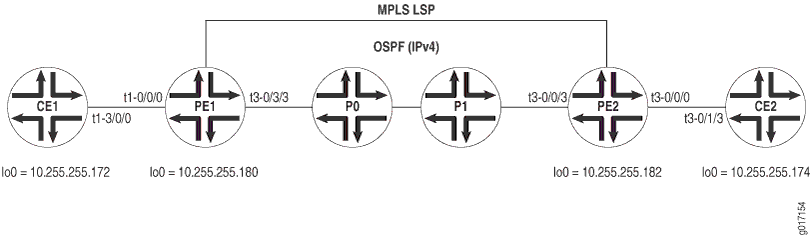
Router CE1
On Router CE1, configure the following protocols on the logical interfaces of t3-3/1/0: OSPF on unit 101, RIP on unit 102, BGP on unit 103, and IS-IS on unit 512. Also configure graceful restart, BGP, IS-IS, OSPF, and RIP on the main instance to be able to connect to the routing instances on Router PE1.
[edit]
interfaces {
t3-3/1/0 {
encapsulation frame-relay;
unit 100 {
dlci 100;
family inet {
address 10.96.100.2/30;
}
}
unit 101 {
dlci 101;
family inet {
address 10.96.101.2/30;
}
}
unit 102 {
dlci 102;
family inet {
address 10.96.102.2/30;
}
}
unit 103 {
dlci 103;
family inet {
address 10.96.103.2/30;
}
}
unit 512 {
dlci 512;
family inet {
address 10.96.252.1/30;
}
}
}
lo0 {
unit 0 {
family inet {
address 10.245.14.172/32;
primary;
}
address 10.96.110.1/32;
address 10.96.111.1/32;
address 10.96.112.1/32;
address 10.96.113.1/32;
address 10.96.116.1/32;
}
family iso {
address 47.0005.80ff.f800.0000.0108.0001.0102.4501.4172.00;
}
}
}
routing-options {
graceful-restart;
autonomous-system 65100;
}
protocols {
bgp {
group CE-PE-INET {
type external;
export BGP_INET_LB_DIRECT;
neighbor 10.96.103.1 {
local-address 10.96.103.2;
family inet {
unicast;
}
peer-as 65103;
}
}
}
isis {
export ISIS_L2VPN_LB_DIRECT;
interface t3-3/1/0.512;
}
ospf {
export OSPF_LB_DIRECT;
area 0.0.0.0 {
interface t3-3/1/0.101;
}
}
rip {
group RIP {
export RIP_LB_DIRECT;
neighbor t3-3/1/0.102;
}
}
}
policy-options {
policy-statement OSPF_LB_DIRECT {
term direct {
from {
protocol direct;
route-filter 10.96.101.0/30 exact;
route-filter 10.96.111.1/32 exact;
}
then accept;
}
term final {
then reject;
}
}
policy-statement RIP_LB_DIRECT {
term direct {
from {
protocol direct;
route-filter 10.96.102.0/30 exact;
route-filter 10.96.112.1/32 exact;
}
then accept;
}
term final {
then reject;
}
}
policy-statement BGP_INET_LB_DIRECT {
term direct {
from {
protocol direct;
route-filter 10.96.103.0/30 exact;
route-filter 10.96.113.1/32 exact;
}
then accept;
}
term final {
then reject;
}
}
policy-statement ISIS_L2VPN_LB_DIRECT {
term direct {
from {
protocol direct;
route-filter 10.96.116.1/32 exact;
}
then accept;
}
term final {
then reject;
}
}
}
Router PE1
On Router PE1, configure graceful restart in the master instance, along with BGP, OSPF, MPLS, and LDP. Next, configure several protocol-specific instances of graceful restart. By including instances for BGP, OSPF, Layer 2 VPNs, RIP, and static routes, you can observe the wide range of options available when you implement graceful restart. Configure the following protocols in individual instances on the logical interfaces of t3-0/0/0: a static route on unit 100, OSPF on unit 101, RIP on unit 102, BGP on unit 103, and Frame Relay on unit 512 for the Layer 2 VPN instance.
[edit]
interfaces {
t3-0/0/0 {
dce;
encapsulation frame-relay-ccc;
unit 100 {
dlci 100;
family inet {
address 10.96.100.1/30;
}
family mpls;
}
unit 101 {
dlci 101;
family inet {
address 10.96.101.1/30;
}
family mpls;
}
unit 102 {
dlci 102;
family inet {
address 10.96.102.1/30;
}
family mpls;
}
unit 103 {
dlci 103;
family inet {
address 10.96.103.1/30;
}
family mpls;
}
unit 512 {
encapsulation frame-relay-ccc;
dlci 512;
}
}
t1-0/1/0 {
unit 0 {
family inet {
address 10.96.0.2/30;
}
family mpls;
}
}
lo0 {
unit 0 {
family inet {
address 10.245.14.176/32;
}
family iso {
address 47.0005.80ff.f800.0000.0108.0001.0102.4501.4176.00;
}
}
}
}
routing-options {
graceful-restart;
router-id 10.245.14.176;
autonomous-system 69;
}
protocols {
mpls {
interface all;
}
bgp {
group PEPE {
type internal;
neighbor 10.245.14.182 {
local-address 10.245.14.176;
family inet-vpn {
unicast;
}
family l2vpn {
unicast;
}
}
}
}
ospf {
area 0.0.0.0 {
interface t1-0/1/0.0;
interface fxp0.0 {
disable;
}
interface lo0.0 {
passive;
}
}
}
ldp {
interface all;
}
}
policy-options {
policy-statement STATIC-import {
from community STATIC;
then accept;
}
policy-statement STATIC-export {
then {
community add STATIC;
accept;
}
}
policy-statement OSPF-import {
from community OSPF;
then accept;
}
policy-statement OSPF-export {
then {
community add OSPF;
accept;
}
}
policy-statement RIP-import {
from community RIP;
then accept;
}
policy-statement RIP-export {
then {
community add RIP;
accept;
}
}
policy-statement BGP-INET-import {
from community BGP-INET;
then accept;
}
policy-statement BGP-INET-export {
then {
community add BGP-INET;
accept;
}
}
policy-statement L2VPN-import {
from community L2VPN;
then accept;
}
policy-statement L2VPN-export {
then {
community add L2VPN;
accept;
}
}
community BGP-INET members target:69:103;
community L2VPN members target:69:512;
community OSPF members target:69:101;
community RIP members target:69:102;
community STATIC members target:69:100;
}
routing-instances {
BGP-INET {
instance-type vrf;
interface t3-0/0/0.103;
route-distinguisher 10.245.14.176:103;
vrf-import BGP-INET-import;
vrf-export BGP-INET-export;
routing-options {
graceful-restart;
autonomous-system 65103;
}
protocols {
bgp {
group BGP-INET {
type external;
export BGP-INET-import;
neighbor 10.96.103.2 {
local-address 10.96.103.1;
family inet {
unicast;
}
peer-as 65100;
}
}
}
}
}
L2VPN {
instance-type l2vpn;
interface t3-0/0/0.512;
route-distinguisher 10.245.14.176:512;
vrf-import L2VPN-import;
vrf-export L2VPN-export;
protocols {# There is no graceful-restart statement for Layer 2 VPN instances.
l2vpn {
encapsulation-type frame-relay;
site CE1-ISIS {
site-identifier 512;
interface t3-0/0/0.512 {
remote-site-id 612;
}
}
}
}
}
OSPF {
instance-type vrf;
interface t3-0/0/0.101;
route-distinguisher 10.245.14.176:101;
vrf-import OSPF-import;
vrf-export OSPF-export;
routing-options {
graceful-restart;
}
protocols {
ospf {
export OSPF-import;
area 0.0.0.0 {
interface all;
}
}
}
}
RIP {
instance-type vrf;
interface t3-0/0/0.102;
route-distinguisher 10.245.14.176:102;
vrf-import RIP-import;
vrf-export RIP-export;
routing-options {
graceful-restart;
}
protocols {
rip {
group RIP {
export RIP-import;
neighbor t3-0/0/0.102;
}
}
}
}
STATIC {
instance-type vrf;
interface t3-0/0/0.100;
route-distinguisher 10.245.14.176:100;
vrf-import STATIC-import;
vrf-export STATIC-export;
routing-options {
graceful-restart;
static {
route 10.96.110.1/32 next-hop t3-0/0/0.100;
}
}
}
}
Router P0
On Router P0, configure graceful restart in the main instance, along with OSPF, MPLS, and LDP. This allows the protocols on the PE routers to reach one another.
[edit]
interfaces {
t3-0/1/3 {
unit 0 {
family inet {
address 10.96.0.5/30;
}
family mpls;
}
}
t1-0/2/0 {
unit 0 {
family inet {
address 10.96.0.1/30;
}
family mpls;
}
}
lo0 {
unit 0 {
family inet {
address 10.245.14.174/32;
}
family iso {
address 47.0005.80ff.f800.0000.0108.0001.0102.4501.4174.00;
}
}
}
}
routing-options {
graceful-restart;
router-id 10.245.14.174;
autonomous-system 69;
}
protocols {
mpls {
interface all;
}
ospf {
area 0.0.0.0 {
interface t1-0/2/0.0;
interface t3-0/1/3.0;
interface fxp0.0 {
disable;
}
interface lo0.0 {
passive;
}
}
}
ldp {
interface all;
}
}
Router PE2
On Router PE2, configure BGP, OSPF, MPLS, LDP, and graceful restart in the master instance. Configure the following protocols in individual instances on the logical interfaces of t1-0/1/3: a static route on unit 200, OSPF on unit 201, RIP on unit 202, BGP on unit 203, and Frame Relay on unit 612 for the Layer 2 VPN instance. Also configure protocol-specific graceful restart in all routing instances, except the Layer 2 VPN instance.
[edit]
interfaces {
t3-0/0/0 {
unit 0 {
family inet {
address 10.96.0.6/30;
}
family mpls;
}
}
t1-0/1/3 {
dce;
encapsulation frame-relay-ccc;
unit 200 {
dlci 200;
family inet {
address 10.96.200.1/30;
}
family mpls;
}
unit 201 {
dlci 201;
family inet {
address 10.96.201.1/30;
}
family mpls;
}
unit 202 {
dlci 202;
family inet {
address 10.96.202.1/30;
}
family mpls;
}
unit 203 {
dlci 203;
family inet {
address 10.96.203.1/30;
}
family mpls;
}
unit 612 {
encapsulation frame-relay-ccc;
dlci 612;
}
}
lo0 {
unit 0 {
family inet {
address 10.245.14.182/32;
}
family iso {
address 47.0005.80ff.f800.0000.0108.0001.0102.4501.4182.00;
}
}
}
}
routing-options {
graceful-restart;
router-id 10.245.14.182;
autonomous-system 69;
}
protocols {
mpls {
interface all;
}
bgp {
group PEPE {
type internal;
neighbor 10.245.14.176 {
local-address 10.245.14.182;
family inet-vpn {
unicast;
}
family l2vpn {
unicast;
}
}
}
}
ospf {
area 0.0.0.0 {
interface t3-0/0/0.0;
interface fxp0.0 {
disable;
}
interface lo0.0 {
passive;
}
}
}
ldp {
interface all;
}
policy-options {
policy-statement STATIC-import {
from community STATIC;
then accept;
}
policy-statement STATIC-export {
then {
community add STATIC;
accept;
}
}
policy-statement OSPF-import {
from community OSPF;
then accept;
}
policy-statement OSPF-export {
then {
community add OSPF;
accept;
}
}
policy-statement RIP-import {
from community RIP;
then accept;
}
policy-statement RIP-export {
then {
community add RIP;
accept;
}
}
policy-statement BGP-INET-import {
from community BGP-INET;
then accept;
}
policy-statement BGP-INET-export {
then {
community add BGP-INET;
accept;
}
}
policy-statement L2VPN-import {
from community L2VPN;
then accept;
}
policy-statement L2VPN-export {
then {
community add L2VPN;
accept;
}
}
community BGP-INET members target:69:103;
community L2VPN members target:69:512;
community OSPF members target:69:101;
community RIP members target:69:102;
community STATIC members target:69:100;
}
routing-instances {
BGP-INET {
instance-type vrf;
interface t1-0/1/3.203;
route-distinguisher 10.245.14.182:203;
vrf-import BGP-INET-import;
vrf-export BGP-INET-export;
routing-options {
graceful-restart;
autonomous-system 65203;
}
protocols {
bgp {
group BGP-INET {
type external;
export BGP-INET-import;
neighbor 10.96.203.2 {
local-address 10.96.203.1;
family inet {
unicast;
}
peer-as 65200;
}
}
}
}
}
L2VPN {
instance-type l2vpn;
interface t1-0/1/3.612;
route-distinguisher 10.245.14.182:612;
vrf-import L2VPN-import;
vrf-export L2VPN-export;
protocols {# There is no graceful-restart statement for Layer 2 VPN instances.
l2vpn {
encapsulation-type frame-relay;
site CE2-ISIS {
site-identifier 612;
interface t1-0/1/3.612 {
remote-site-id 512;
}
}
}
}
}
OSPF {
instance-type vrf;
interface t1-0/1/3.201;
route-distinguisher 10.245.14.182:201;
vrf-import OSPF-import;
vrf-export OSPF-export;
routing-options {
graceful-restart;
}
protocols {
ospf {
export OSPF-import;
area 0.0.0.0 {
interface all;
}
}
}
}
RIP {
instance-type vrf;
interface t1-0/1/3.202;
route-distinguisher 10.245.14.182:202;
vrf-import RIP-import;
vrf-export RIP-export;
routing-options {
graceful-restart;
}
protocols {
rip {
group RIP {
export RIP-import;
neighbor t1-0/1/3.202;
}
}
}
}
STATIC {
instance-type vrf;
interface t1-0/1/3.200;
route-distinguisher 10.245.14.182:200;
vrf-import STATIC-import;
vrf-export STATIC-export;
routing-options {
graceful-restart;
static {
route 10.96.210.1/32 next-hop t1-0/1/3.200;
}
}
}
}
}
Router CE2
On Router CE2, complete the Layer 2 and Layer 3 VPN configuration by mirroring the protocols already set on Routers PE2 and CE1. Specifically, configure the following on the logical interfaces of t1-0/0/3: OSPF on unit 201, RIP on unit 202, BGP on unit 203, and IS-IS on unit 612. Finally, configure graceful restart, BGP, IS-IS, OSPF, and RIP on the main instance to be able to connect to the routing instances on Router PE2.
[edit]
interfaces {
t1-0/0/3 {
encapsulation frame-relay;
unit 200 {
dlci 200;
family inet {
address 10.96.200.2/30;
}
}
unit 201 {
dlci 201;
family inet {
address 10.96.201.2/30;
}
}
unit 202 {
dlci 202;
family inet {
address 10.96.202.2/30;
}
}
unit 203 {
dlci 203;
family inet {
address 10.96.203.2/30;
}
}
unit 512 {
dlci 512;
family inet {
address 10.96.252.2/30;
}
}
}
lo0 {
unit 0 {
family inet {
address 10.245.14.180/32 {
primary;
}
address 10.96.210.1/32;
address 10.96.111.1/32;
address 10.96.212.1/32;
address 10.96.213.1/32;
address 10.96.216.1/32;
}
family iso {
address 47.0005.80ff.f800.0000.0108.0001.0102.4501.4180.00;
}
}
}
}
routing-options {
graceful-restart;
autonomous-system 65200;
}
protocols {
bgp {
group CE-PE-INET {
type external;
export BGP_INET_LB_DIRECT;
neighbor 10.96.203.1 {
local-address 10.96.203.2;
family inet {
unicast;
}
peer-as 65203;
}
}
}
isis {
export ISIS_L2VPN_LB_DIRECT;
interface t1-0/0/3.612;
}
ospf {
export OSPF_LB_DIRECT;
area 0.0.0.0 {
interface t1-0/0/3.201;
}
}
rip {
group RIP {
export RIP_LB_DIRECT;
neighbor t1-0/0/3.202;
}
}
}
policy-options {
policy-statement OSPF_LB_DIRECT {
term direct {
from {
protocol direct;
route-filter 10.96.201.0/30 exact;
route-filter 10.96.211.1/32 exact;
}
then accept;
}
term final {
then reject;
}
}
policy-statement RIP_LB_DIRECT {
term direct {
from {
protocol direct;
route-filter 10.96.202.0/30 exact;
route-filter 10.96.212.1/32 exact;
}
then accept;
}
term final {
then reject;
}
}
policy-statement BGP_INET_LB_DIRECT {
term direct {
from {
protocol direct;
route-filter 10.96.203.0/30 exact;
route-filter 10.96.213.1/32 exact;
}
then accept;
}
term final {
then reject;
}
}
policy-statement ISIS_L2VPN_LB_DIRECT {
term direct {
from {
protocol direct;
route-filter 10.96.216.1/32 exact;
}
then accept;
}
term final {
then reject;
}
}
}
Router PE1 Status Before a Restart
The following example displays neighbor relationships on Router PE1 before a restart happens:
user@PE1> show bgp neighbor
Peer: 10.96.103.2+3785 AS 65100 Local: 10.96.103.1+179 AS 65103
Type: External State: Established Flags: <>
Last State: OpenConfirm Last Event: RecvKeepAlive
Last Error: None
Export: [ BGP-INET-import ]
Options: <Preference LocalAddress HoldTime GracefulRestart AddressFamily PeerAS Refresh>
Address families configured: inet-unicast
Local Address: 10.96.103.1 Holdtime: 90 Preference: 170
Number of flaps: 0
Peer ID: 10.96.110.1 Local ID: 10.96.103.1 Active Holdtime: 90
Keepalive Interval: 30
Local Interface: t3-0/0/0.103
NLRI for restart configured on peer: inet-unicast
NLRI advertised by peer: inet-unicast
NLRI for this session: inet-unicast
Peer supports Refresh capability (2)
Restart time configured on the peer: 120
Stale routes from peer are kept for: 300
Restart time requested by this peer: 120
NLRI that peer supports restart for: inet-unicast
NLRI peer can save forwarding state: inet-unicast
NLRI that peer saved forwarding for: inet-unicast
NLRI that restart is negotiated for: inet-unicast
NLRI of all end-of-rib markers sent: inet-unicast
Table BGP-INET.inet.0 Bit: 30001
RIB State: BGP restart is complete
RIB State: VPN restart is complete
Send state: in sync
Active prefixes: 0
Received prefixes: 0
Suppressed due to damping: 0
Last traffic (seconds): Received 8 Sent 3 Checked 3
Input messages: Total 15 Updates 0 Refreshes 0 Octets 321
Output messages: Total 18 Updates 2 Refreshes 0 Octets 450
Output Queue[2]: 0
Peer: 10.245.14.182+4701 AS 69 Local: 10.245.14.176+179 AS 69
Type: Internal State: Established Flags: <>
Last State: OpenConfirm Last Event: RecvKeepAlive
Last Error: None
Options: <Preference LocalAddress HoldTime GracefulRestart AddressFamily
Rib-group Refresh>
Address families configured: inet-vpn-unicast l2vpn
Local Address: 10.245.14.176 Holdtime: 90 Preference: 170
Number of flaps: 1
Peer ID: 10.245.14.182 Local ID: 10.245.14.176 Active Holdtime: 90
Keepalive Interval: 30
NLRI for restart configured on peer: inet-vpn-unicast l2vpn
NLRI advertised by peer: inet-vpn-unicast l2vpn
NLRI for this session: inet-vpn-unicast l2vpn
Peer supports Refresh capability (2)
Restart time configured on the peer: 120
Stale routes from peer are kept for: 300
Restart time requested by this peer: 120
NLRI that peer supports restart for: inet-vpn-unicast l2vpn
NLRI peer can save forwarding state: inet-vpn-unicast l2vpn
NLRI that peer saved forwarding for: inet-vpn-unicast l2vpn
NLRI that restart is negotiated for: inet-vpn-unicast l2vpn
NLRI of all end-of-rib markers sent: inet-vpn-unicast l2vpn
Table bgp.l3vpn.0 Bit: 10000
RIB State: BGP restart is complete
RIB State: VPN restart is complete
Send state: in sync
Active prefixes: 0
Received prefixes: 0
Suppressed due to damping: 0
Table bgp.l2vpn.0 Bit: 20000
RIB State: BGP restart is complete
RIB State: VPN restart is complete
Send state: in sync
Active prefixes: 1
Received prefixes: 1
Suppressed due to damping: 0
Table BGP-INET.inet.0 Bit: 30000
RIB State: BGP restart is complete
RIB State: VPN restart is complete
Send state: in sync
Active prefixes: 0
Received prefixes: 0
Suppressed due to damping: 0
Table OSPF.inet.0 Bit: 60000
RIB State: BGP restart is complete
RIB State: VPN restart is complete
Send state: in sync
Active prefixes: 0
Received prefixes: 0
Suppressed due to damping: 0
Table RIP.inet.0 Bit: 70000
RIB State: BGP restart is complete
RIB State: VPN restart is complete
Send state: in sync
Active prefixes: 0
Received prefixes: 0
Suppressed due to damping: 0
Table STATIC.inet.0 Bit: 80000
RIB State: BGP restart is complete
RIB State: VPN restart is complete
Send state: in sync
Active prefixes: 0
Received prefixes: 0
Suppressed due to damping: 0
Table L2VPN.l2vpn.0 Bit: 90000
RIB State: BGP restart is complete
RIB State: VPN restart is complete
Send state: in sync
Active prefixes: 1
Received prefixes: 1
Suppressed due to damping: 0
Last traffic (seconds): Received 28 Sent 28 Checked 28
Input messages: Total 2 Updates 0 Refreshes 0 Octets 86
Output messages: Total 13 Updates 10 Refreshes 0 Octets 1073
Output Queue[0]: 0
Output Queue[1]: 0
Output Queue[2]: 0
Output Queue[3]: 0
Output Queue[4]: 0
Output Queue[5]: 0
Output Queue[6]: 0
Output Queue[7]: 0
Output Queue[8]: 0
user@PE1> show route instance detail
master:
Router ID: 10.245.14.176
Type: forwarding State: Active
Restart State: Complete Path selection timeout: 300
Tables:
inet.0 : 17 routes (15 active, 0 holddown, 1 hidden)
Restart Complete
inet.3 : 2 routes (2 active, 0 holddown, 0 hidden)
Restart Complete
iso.0 : 1 routes (1 active, 0 holddown, 0 hidden)
Restart Complete
mpls.0 : 19 routes (19 active, 0 holddown, 0 hidden)
Restart Complete
bgp.l3vpn.0 : 10 routes (10 active, 0 holddown, 0 hidden)
Restart Complete
inet6.0 : 2 routes (2 active, 0 holddown, 0 hidden)
Restart Complete
bgp.l2vpn.0 : 1 routes (1 active, 0 holddown, 0 hidden)
Restart Complete
BGP-INET:
Router ID: 10.96.103.1
Type: vrf State: Active
Restart State: Complete Path selection timeout: 300
Interfaces:
t3-0/0/0.103
Route-distinguisher: 10.245.14.176:103
Vrf-import: [ BGP-INET-import ]
Vrf-export: [ BGP-INET-export ]
Tables:
BGP-INET.inet.0 : 4 routes (4 active, 0 holddown, 0 hidden)
Restart Complete
L2VPN:
Router ID: 0.0.0.0
Type: l2vpn State: Active
Restart State: Complete Path selection timeout: 300
Interfaces:
t3-0/0/0.512
Route-distinguisher: 10.245.14.176:512
Vrf-import: [ L2VPN-import ]
Vrf-export: [ L2VPN-export ]
Tables:
L2VPN.l2vpn.0 : 2 routes (2 active, 0 holddown, 0 hidden)
Restart Complete
OSPF:
Router ID: 10.96.101.1
Type: vrf State: Active
Restart State: Complete Path selection timeout: 300
Interfaces:
t3-0/0/0.101
Route-distinguisher: 10.245.14.176:101
Vrf-import: [ OSPF-import ]
Vrf-export: [ OSPF-export ]
Tables:
OSPF.inet.0 : 8 routes (7 active, 0 holddown, 0 hidden)
Restart Complete
RIP:
Router ID: 10.96.102.1
Type: vrf State: Active
Restart State: Complete Path selection timeout: 300
Interfaces:
t3-0/0/0.102
Route-distinguisher: 10.245.14.176:102
Vrf-import: [ RIP-import ]
Vrf-export: [ RIP-export ]
Tables:
RIP.inet.0 : 6 routes (6 active, 0 holddown, 0 hidden)
Restart Complete
STATIC:
Router ID: 10.96.100.1
Type: vrf State: Active
Restart State: Complete Path selection timeout: 300
Interfaces:
t3-0/0/0.100
Route-distinguisher: 10.245.14.176:100
Vrf-import: [ STATIC-import ]
Vrf-export: [ STATIC-export ]
Tables:
STATIC.inet.0 : 4 routes (4 active, 0 holddown, 0 hidden)
Restart Complete
__juniper_private1__:
Router ID: 0.0.0.0
Type: forwarding State: Active
user@PE1> show route protocol l2vpn
inet.0: 16 destinations, 17 routes (15 active, 0 holddown, 1 hidden)
Restart Complete
inet.3: 2 destinations, 2 routes (2 active, 0 holddown, 0 hidden)
Restart Complete
BGP-INET.inet.0: 5 destinations, 6 routes (5 active, 0 holddown, 0 hidden)
Restart Complete
OSPF.inet.0: 7 destinations, 8 routes (7 active, 0 holddown, 0 hidden)
Restart Complete
RIP.inet.0: 6 destinations, 6 routes (6 active, 0 holddown, 0 hidden)
Restart Complete
STATIC.inet.0: 4 destinations, 4 routes (4 active, 0 holddown, 0 hidden)
Restart Complete
iso.0: 1 destinations, 1 routes (1 active, 0 holddown, 0 hidden)
Restart Complete
mpls.0: 20 destinations, 20 routes (20 active, 0 holddown, 0 hidden)
Restart Complete
+ = Active Route, - = Last Active, * = Both
800003 *[L2VPN/7] 00:06:00
> via t3-0/0/0.512, Pop Offset: 4
t3-0/0/0.512 *[L2VPN/7] 00:06:00
> via t1-0/1/0.0, Push 800003, Push 100004(top) Offset: -4
bgp.l3vpn.0: 10 destinations, 10 routes (10 active, 0 holddown, 0 hidden)
Restart Complete
inet6.0: 2 destinations, 2 routes (2 active, 0 holddown, 0 hidden)
Restart Complete
L2VPN.l2vpn.0: 2 destinations, 2 routes (2 active, 0 holddown, 0 hidden)
Restart Complete
+ = Active Route, - = Last Active, * = Both
10.245.14.176:512:512:611/96
*[L2VPN/7] 00:06:01
Discard
bgp.l2vpn.0: 1 destinations, 1 routes (1 active, 0 holddown, 0 hidden)
Restart Complete
Router PE1 Status During a Restart
Before you can verify that graceful restart is working, you must simulate a router restart. To cause the routing process to refresh and simulate a restart, use the restart routing operational mode command:
user@PE1> restart routing Routing protocol daemon started, pid 3558
The following sample output is captured during the router restart:
user@PE1> show bgp neighbor
Peer: 10.96.103.2 AS 65100 Local: 10.96.103.1 AS 65103
Type: External State: Active Flags: <ImportEval>
Last State: Idle Last Event: Start
Last Error: None
Export: [ BGP-INET-import ]
Options: <Preference LocalAddress HoldTime GracefulRestart AddressFamily PeerAS Refresh>
Address families configured: inet-unicast
Local Address: 10.96.103.1 Holdtime: 90 Preference: 170
Number of flaps: 0
Peer: 10.245.14.182+179 AS 69 Local: 10.245.14.176+2131 AS 69
Type: Internal State: Established Flags: <ImportEval>
Last State: OpenConfirm Last Event: RecvKeepAlive
Last Error: None
Options: <Preference LocalAddress HoldTime GracefulRestart AddressFamily Rib-group Refresh>
Address families configured: inet-vpn-unicast l2vpn
Local Address: 10.245.14.176 Holdtime: 90 Preference: 170
Number of flaps: 0
Peer ID: 10.245.14.182 Local ID: 10.245.14.176 Active Holdtime: 90
Keepalive Interval: 30
NLRI for restart configured on peer: inet-vpn-unicast l2vpn
NLRI advertised by peer: inet-vpn-unicast l2vpn
NLRI for this session: inet-vpn-unicast l2vpn
Peer supports Refresh capability (2)
Restart time configured on the peer: 120
Stale routes from peer are kept for: 300
Restart time requested by this peer: 120
NLRI that peer supports restart for: inet-vpn-unicast l2vpn
NLRI peer can save forwarding state: inet-vpn-unicast l2vpn
NLRI that peer saved forwarding for: inet-vpn-unicast l2vpn
NLRI that restart is negotiated for: inet-vpn-unicast l2vpn
NLRI of received end-of-rib markers: inet-vpn-unicast l2vpn
Table bgp.l3vpn.0 Bit: 10000
RIB State: BGP restart in progress
RIB State: VPN restart in progress
Send state: in sync
Active prefixes: 10
Received prefixes: 10
Suppressed due to damping: 0
Table bgp.l2vpn.0 Bit: 20000
RIB State: BGP restart in progress
RIB State: VPN restart in progress
Send state: in sync
Active prefixes: 1
Received prefixes: 1
Suppressed due to damping: 0
Table BGP-INET.inet.0 Bit: 30000
RIB State: BGP restart in progress
RIB State: VPN restart in progress
Send state: in sync
Active prefixes: 2
Received prefixes: 2
Suppressed due to damping: 0
Table OSPF.inet.0 Bit: 60000
RIB State: BGP restart is complete
RIB State: VPN restart in progress
Send state: in sync
Active prefixes: 2
Received prefixes: 2
Suppressed due to damping: 0
Table RIP.inet.0 Bit: 70000
RIB State: BGP restart is complete
RIB State: VPN restart in progress
Send state: in sync
Active prefixes: 2
Received prefixes: 2
Suppressed due to damping: 0
Table STATIC.inet.0 Bit: 80000
RIB State: BGP restart is complete
RIB State: VPN restart in progress
Send state: in sync
Active prefixes: 1
Received prefixes: 1
Suppressed due to damping: 0
Table L2VPN.l2vpn.0 Bit: 90000
RIB State: BGP restart is complete
RIB State: VPN restart in progress
Send state: in sync
Active prefixes: 1
Received prefixes: 1
Suppressed due to damping: 0
Last traffic (seconds): Received 0 Sent 0 Checked 0
Input messages: Total 14 Updates 13 Refreshes 0 Octets 1053
Output messages: Total 3 Updates 0 Refreshes 0 Octets 105
Output Queue[0]: 0
Output Queue[1]: 0
Output Queue[2]: 0
Output Queue[3]: 0
Output Queue[4]: 0
Output Queue[5]: 0
Output Queue[6]: 0
Output Queue[7]: 0
Output Queue[8]: 0
user@PE1> show route instance detail
master:
Router ID: 10.245.14.176
Type: forwarding State: Active
Restart State: Pending Path selection timeout: 300
Tables:
inet.0 : 17 routes (15 active, 1 holddown, 1 hidden)
Restart Pending: OSPF LDP
inet.3 : 2 routes (2 active, 0 holddown, 0 hidden)
Restart Pending: OSPF LDP
iso.0 : 1 routes (1 active, 0 holddown, 0 hidden)
Restart Complete
mpls.0 : 23 routes (23 active, 0 holddown, 0 hidden)
Restart Pending: LDP VPN
bgp.l3vpn.0 : 10 routes (10 active, 0 holddown, 0 hidden)
Restart Pending: BGP VPN
inet6.0 : 2 routes (2 active, 0 holddown, 0 hidden)
Restart Complete
bgp.l2vpn.0 : 1 routes (1 active, 0 holddown, 0 hidden)
Restart Pending: BGP VPN
BGP-INET:
Router ID: 10.96.103.1
Type: vrf State: Active
Restart State: Pending Path selection timeout: 300
Interfaces:
t3-0/0/0.103
Route-distinguisher: 10.245.14.176:103
Vrf-import: [ BGP-INET-import ]
Vrf-export: [ BGP-INET-export ]
Tables:
BGP-INET.inet.0 : 6 routes (5 active, 0 holddown, 0 hidden)
Restart Pending: VPN
L2VPN:
Router ID: 0.0.0.0
Type: l2vpn State: Active
Restart State: Pending Path selection timeout: 300
Interfaces:
t3-0/0/0.512
Route-distinguisher: 10.245.14.176:512
Vrf-import: [ L2VPN-import ]
Vrf-export: [ L2VPN-export ]
Tables:
L2VPN.l2vpn.0 : 2 routes (2 active, 0 holddown, 0 hidden)
Restart Pending: VPN L2VPN
OSPF:
Router ID: 10.96.101.1
Type: vrf State: Active
Restart State: Pending Path selection timeout: 300
Interfaces:
t3-0/0/0.101
Route-distinguisher: 10.245.14.176:101
Vrf-import: [ OSPF-import ]
Vrf-export: [ OSPF-export ]
Tables:
OSPF.inet.0 : 8 routes (7 active, 1 holddown, 0 hidden)
Restart Pending: OSPF VPN
RIP:
Router ID: 10.96.102.1
Type: vrf State: Active
Restart State: Pending Path selection timeout: 300
Interfaces:
t3-0/0/0.102
Route-distinguisher: 10.245.14.176:102
Vrf-import: [ RIP-import ]
Vrf-export: [ RIP-export ]
Tables:
RIP.inet.0 : 8 routes (6 active, 2 holddown, 0 hidden)
Restart Pending: RIP VPN
STATIC:
Router ID: 10.96.100.1
Type: vrf State: Active
Restart State: Pending Path selection timeout: 300
Interfaces:
t3-0/0/0.100
Route-distinguisher: 10.245.14.176:100
Vrf-import: [ STATIC-import ]
Vrf-export: [ STATIC-export ]
Tables:
STATIC.inet.0 : 4 routes (4 active, 0 holddown, 0 hidden)
Restart Pending: VPN
__juniper_private1__:
Router ID: 0.0.0.0
Type: forwarding State: Active
user@PE1> show route instance summary
Instance Type Primary rib Active/holddown/hidden
master forwarding
inet.0 15/0/1
iso.0 1/0/0
mpls.0 35/0/0
l3vpn.0 0/0/0
inet6.0 2/0/0
l2vpn.0 0/0/0
l2circuit.0 0/0/0
BGP-INET vrf
BGP-INET.inet.0 5/0/0
BGP-INET.iso.0 0/0/0
BGP-INET.inet6.0 0/0/0
L2VPN l2vpn
L2VPN.inet.0 0/0/0
L2VPN.iso.0 0/0/0
L2VPN.inet6.0 0/0/0
L2VPN.l2vpn.0 2/0/0
OSPF vrf
OSPF.inet.0 7/0/0
OSPF.iso.0 0/0/0
OSPF.inet6.0 0/0/0
RIP vrf
RIP.inet.0 6/0/0
RIP.iso.0 0/0/0
RIP.inet6.0 0/0/0
STATIC vrf
STATIC.inet.0 4/0/0
STATIC.iso.0 0/0/0
STATIC.inet6.0 0/0/0
__juniper_private1__ forwarding
__juniper_priva.inet.0 0/0/0
__juniper_privat.iso.0 0/0/0
__juniper_priv.inet6.0 0/0/0
user@PE1> show route protocol l2vpn
inet.0: 16 destinations, 17 routes (15 active, 1 holddown, 1 hidden)
Restart Pending: OSPF LDP
inet.3: 2 destinations, 2 routes (2 active, 0 holddown, 0 hidden)
Restart Pending: OSPF LDP
BGP-INET.inet.0: 5 destinations, 6 routes (5 active, 0 holddown, 0 hidden)
Restart Pending: VPN
OSPF.inet.0: 7 destinations, 8 routes (7 active, 1 holddown, 0 hidden)
Restart Pending: OSPF VPN
RIP.inet.0: 6 destinations, 8 routes (6 active, 2 holddown, 0 hidden)
Restart Pending: RIP VPN
STATIC.inet.0: 4 destinations, 4 routes (4 active, 0 holddown, 0 hidden)
Restart Pending: VPN
iso.0: 1 destinations, 1 routes (1 active, 0 holddown, 0 hidden)
Restart Complete
mpls.0: 24 destinations, 24 routes (24 active, 0 holddown, 0 hidden)
Restart Pending: LDP VPN
+ = Active Route, - = Last Active, * = Both
800001 *[L2VPN/7] 00:00:13
> via t3-0/0/0.512, Pop Offset: 4
t3-0/0/0.512 *[L2VPN/7] 00:00:13
> via t1-0/1/0.0, Push 800003, Push 100004(top) Offset: -4
bgp.l3vpn.0: 10 destinations, 10 routes (10 active, 0 holddown, 0 hidden)
Restart Pending: BGP VPN
inet6.0: 2 destinations, 2 routes (2 active, 0 holddown, 0 hidden)
Restart Complete
L2VPN.l2vpn.0: 2 destinations, 2 routes (2 active, 0 holddown, 0 hidden)
Restart Pending: VPN L2VPN
+ = Active Route, - = Last Active, * = Both
10.245.14.176:512:512:611/96
*[L2VPN/7] 00:00:13
Discard
bgp.l2vpn.0: 1 destinations, 1 routes (1 active, 0 holddown, 0 hidden)
Restart Pending: BGP VPN
Configuring VPN Graceful Restart
Graceful restart allows a router whose VPN control plane is undergoing a restart to continue to forward traffic while recovering its state from neighboring routers. Without graceful restart, a control plane restart disrupts any VPN services provided by the router. Graceful restart is supported on Layer 2 VPNs, Layer 3 VPNs, virtual-router routing instances, and VPLS.
To implement graceful restart for a Layer 2 VPN or Layer 3 VPN, perform the configuration tasks described in the following sections:
Configuring Graceful Restart Globally
To enable graceful restart, include the graceful-restart statement at the [edit routing-options] hierarchy level.
To configure a global duration for the graceful restart period, include
the restart-duration statement at the [edit routing-options
graceful-restart] hierarchy level.
[edit]
routing-options {
graceful-restart {
disable;
restart-duration seconds;
}
}
To disable graceful restart globally, include the disable statement at the [edit routing-options graceful-restart] hierarchy level.
Configuring Graceful Restart for the Routing Instance
For Layer 3 VPNs only, you must also configure graceful
restart for all routing and MPLS-related protocols within a routing
instance by including the graceful-restart statement at
the [edit routing-instances instance-name routing-options] hierarchy level. Because you can configure
multi-instance BGP and multi-instance LDP, graceful restart for a
carrier-of-carriers scenario is supported. To configure the duration
of the graceful restart period for the routing instance, include the restart-duration statement at the [edit routing-instances instance-name routing-options].
[edit]
routing-instances {
instance-name {
routing-options {
graceful-restart {
disable;
restart-duration seconds;
}
}
}
}
You can disable graceful restart for individual protocols with
the disable statement at the [edit routing-instances instance-name protocols protocol-name graceful-restart] hierarchy level.
Configuring Logical System Graceful Restart
Graceful restart for a logical system functions
much as graceful restart does in the main router. The only difference
is the location of the graceful-restart statement.
The following topics describe what to configure to implement graceful restart in a logical system:
Enabling Graceful Restart Globally
To enable graceful restart in a logical system, include
the graceful-restart statement at the [edit logical-systems logical-system-name routing-options] hierarchy level.
To configure a global duration of the graceful restart period, include
the restart-duration statement at the [edit logical-systems logical-system-name routing-options graceful-restart] hierarchy level.
[edit]
logical-systems {
logical-system-name {
routing-options {
graceful-restart {
disable;
restart-duration seconds;
}
}
}
}
To disable graceful restart globally, include the disable statement at the [edit logical-systems logical-system-name routing-options graceful-restart] hierarchy level.
Configuring Graceful Restart for a Routing Instance
For Layer 3 VPNs only, you must also configure graceful
restart globally for a routing instance inside a logical system. To
configure, include the graceful-restart statement at the [edit logical-systems logical-system-name routing-instances instance-name routing-options] hierarchy level.
Because you can configure multi-instance BGP and multi-instance LDP,
graceful restart for a carrier-of-carriers scenario is supported.
To configure the duration of the graceful restart period for the routing
instance, include the restart-duration statement at the [edit logical-systems logical-system-name routing-instances instance-name routing-options].
[edit]
logical-systems {
logical-system-name {
routing-instances {
instance-name {
routing-options {
graceful-restart {
disable;
restart-duration seconds;
}
}
}
}
}
}
To disable graceful restart for individual protocols with the disable statement at the [edit logical-systems logical-system-name routing-instances instance-name protocols protocol-name graceful-restart] hierarchy level.
Configuring Graceful Restart for QFabric Systems
When you configure graceful restart in the QFabric CLI, the QFabric system applies the configuration to the network Node group to participate in graceful restart operations with devices external to the QFabric system. Such configuration preserves routing table state and helps neighboring routing devices to resume routing operations more quickly after a system restart. This also enables the network Node group to resume routing operations rapidly if there is a restart in the QFabric system (such as a software upgrade). As a result, we recommend enabling graceful restart for routing protocols in the QFabric CLI.
The QFabric system also uses graceful restart internally within the fabric to facilitate interfabric resiliency and recovery. This internal feature is enabled by default with no configuration required.
- Enabling Graceful Restart
- Configuring Graceful Restart Options for BGP
- Configuring Graceful Restart Options for OSPF and OSPFv3
- Tracking Graceful Restart Events
Enabling Graceful Restart
By default, graceful restart is disabled. To enable graceful restart, include the graceful-restart statement at the [edit routing-instance instance-name routing-options] or [edit routing-options] hierarchy level.
For example:
routing-options {
graceful-restart;
}
To configure the duration of the graceful restart period, include the restart-duration at the [edit routing-options graceful-restart] hierarchy level.
Helper mode (the ability to assist a neighboring router attempting a graceful restart) is enabled by default when you start the routing platform, even if graceful restart is not enabled. You can disable helper mode on a per-protocol basis.
[edit]
routing-options {
graceful-restart {
disable;
restart-duration seconds;
}
}
To disable graceful restart globally, include the disable statement at the [edit routing-options graceful-restart] hierarchy level.
When graceful restart is enabled for all routing protocols at the [edit routing-options graceful-restart] hierarchy level, you can disable graceful restart on a per-protocol basis.
If you configure graceful restart after a BGP or LDP session has been established, the BGP or LDP session restarts and the peers negotiate graceful restart capabilities. Also, the BGP peer routing statistics are reset to zero.
Configuring Graceful Restart Options for BGP
To configure the duration of the BGP graceful restart period, include the restart-time statement at the [edit protocols bgp graceful-restart] hierarchy level. To set the length of time the router waits to receive messages from restarting neighbors before declaring them down, include the stale-routes-time statement at the [edit protocols bgp graceful-restart] hierarchy level.
[edit]
protocols {
bgp {
graceful-restart {
disable;
restart-time seconds;
stale-routes-time seconds;
}
}
}
routing-options {
graceful-restart;
}
To disable BGP graceful restart capability for all BGP sessions, include the disable statement at the [edit protocols bgp graceful-restart] hierarchy level.
To set BGP graceful restart properties or disable them for a group, include the desired statements at the [edit protocols bgp group group-name graceful-restart] hierarchy level.
To set BGP graceful restart properties or disable them for a specific neighbor in a group, include the desired statements at the [edit protocols bgp group group-name neighbor ip-address graceful-restart] hierarchy level.
Configuring graceful restart for BGP resets the BGP peer routing statistics to zero. Also, existing BGP sessions restart, and the peers negotiate graceful restart capabilities.
Configuring Graceful Restart Options for OSPF and OSPFv3
To configure the duration of the OSPF/OSPFv3 graceful restart period, include the restart-duration statement at the [edit protocols (ospf | ospf3) graceful-restart] hierarchy level. To specify the length of time for which the router notifies helper routers that it has completed graceful restart, include the notify-duration at the [edit protocols (ospf | ospf3) graceful-restart] hierarchy level. Strict OSPF link-state advertisement (LSA) checking results in the termination of graceful restart by a helping router. To disable strict LSA checking, include the no-strict-lsa-checking statement at the [edit protocols (ospf | ospf3) graceful-restart] hierarchy level.
[edit]
protocols {
ospf | ospfv3{
graceful-restart {
disable;
helper-disable
no-strict-lsa-checking;
notify-duration seconds;
restart-duration seconds;
}
}
}
routing-options {
graceful-restart;
}
To disable OSPF/OSPFv3 graceful restart, include the disable statement at the [edit protocols (ospf | ospf3) graceful-restart] hierarchy level.
Starting with Release 11.3, the Junos OS supports both the standard (based on RFC 3623, Graceful OSPF Restart) and the restart signaling-based (as specified in RFC 4811, RFC 4812, and RFC 4813) helper modes for OSPF version 2 graceful restart configurations. Both the standard and restart signaling-based helper modes are enabled by default. To disable the helper mode for OSPF version 2 graceful restart configurations, include the helper-disable <both | restart-signaling | standard> statement at the [edit protocols ospf graceful-restart] hierarchy level. Note that the last committed statement always takes precedence over the previous one.
[edit protocols ospf]
graceful-restart {
helper-disable <both | restart-signaling | standard>
}
To reenable the helper mode, delete the helper-disable statement from the configuration by using the delete protocols ospf graceful-restarthelper-disable <restart-signaling | standard | both> command. In this case also, the last executed command takes precedence over the previous ones.
Restart signaling-based helper mode is not supported for OSPFv3 configurations. To disable helper mode for OSPFv3 configurations, include the helper-disable statement at the [edit protocols ospfv3 graceful-restart] hierarchy level.
You can also track graceful restart events with the traceoptions statement at the [edit protocols (ospf | ospf3)] hierarchy level. For more information, see Tracking Graceful Restart Events.
If you configure BFD and graceful restart for OSPF, graceful restart might not work as expected.
Tracking Graceful Restart Events
To track the progress of a graceful restart event, you can configure graceful restart trace options flags for IS-IS and OSPF/OSPFv3. To configure graceful restart trace options, include the graceful-restart statement at the [edit protocols protocol traceoptions flag] hierarchy level:
[edit protocols]
isis {
traceoptions {
flag graceful-restart;
}
}
(ospf | ospf3) {
traceoptions {
flag graceful-restart;
}
}
Example: Managing Helper Modes for OSPF Graceful Restart
Configuration
Step-by-Step Procedure
Both standard and restart signaling-based helper modes are enabled by default, irrespective of the graceful-restart configuration status on the routing device. Junos OS allows you to disable or enable the helper modes based on your requirements.
To configure the helper mode options for graceful restart:
To enable graceful restart, add the
graceful-restartstatement at the[edit routing-options]hierarchy level.[edit routing-options] user@host# set graceful-restart
The helper modes, both standard and restart signaling-based, are enabled by default.
To disable one or both of the helper modes, add the
helper-disable <both | restart-signaling | standard>statement at the[edit protocols ospf graceful-restart]hierarchy level.To disable both standard and restart signaling-based helper modes:
[edit protocols ospf graceful-restart] user@host# set helper-disable both
To disable only the restart signaling-based helper mode:
[edit protocols ospf graceful-restart] user@host# set helper-disable restart-signaling
To disable only the standard helper mode:
[edit protocols ospf graceful-restart] user@host# set helper-disable standard
Note:You must commit the configuration before the change takes effect.
The last committed statement always takes precedence over the previous one.
To enable one or both of the helper modes when the helper modes are disabled, delete the
helper-disable <both | restart-signaling | standard>statement from the[edit protocols ospf graceful-restart]hierarchy level.To enable both standard and restart signaling-based helper modes:
[edit protocols ospf graceful-restart] user@host# delete helper-disable
To enable the restart signaling-based helper mode:
[edit protocols ospf graceful-restart] user@host# delete helper-disable restart-signaling
To enable the standard helper mode:
[edit protocols ospf graceful-restart] user@host# delete helper-disable standard
Note:You must commit the configuration before the change takes effect.
The last committed statement always takes precedence over the previous one.
Requirements
M Series or T Series routers running Junos OS Release 11.4 or later and EX Series switches.
Overview
Junos OS Release 11.4 extends OSPF graceful restart support to include restart signaling-based helper mode. Both standard (RFC 3623-based) and restart signaling-based helper modes are enabled by default, irrespective of the graceful-restart configuration status on the routing device.
Junos OS, however, enables you to choose between the helper
modes with the helper-disable <standard | restart-signaling
| both> statement.
Verification
Confirm that the configuration is working properly.
Verifying OSPF Graceful Restart and Helper Mode Configuration
Purpose
Verify the OSPF graceful restart and helper mode configuration on a router.
Action
Enter the
run show ospf overviewcommand from configuration mode.user@host# run show ospf overview ~ ~ ~ Restart: Enabled Restart duration: 180 sec Restart grace period: 210 sec Graceful restart helper mode: Enabled Restart-signaling helper mode: Enabled ~ ~ ~
Meaning
The output shows that graceful restart and both of the helper modes are enabled.
Tracing Restart Signaling-Based Helper Mode Events for OSPF Graceful Restart
Junos OS provides a tracing option to log restart signaling-based
helper mode events for OSPF graceful restart. To enable tracing for
restart signaling-based helper mode events, include the traceoptions
flag restart-signaling statement at the [edit protocols
ospf] hierarchy level.
To enable tracing for restart signaling-based events:
The logs are saved to the ospf-log file in the /var/log folder.
Viewing the Log File
To view the restart signaling-based events from the log file, type:
user@host> file show /var/log/ospf-log | match “restart signaling” Jun 25 14:44:08.890216 OSPF Restart Signaling: Start helper mode for nbr ip 14.19.3.2 id 10.10.10.1 Jun 25 14:44:11.358636 OSPF restart signaling: Received DBD with R bit set from nbr ip=14.19.3.2 id=10.10.10.1. Start oob-resync. Jun 25 14:44:11.380198 OSPF restart signaling: Received DBD with LR bit on from nbr ip=14.19.3.2 id=10.10.10.1. Save its oob-resync capability 1 Jun 25 14:44:11.467200 OSPF restart signaling: nbr fsm for nbr ip=14.19.3.2 id=10.10.10.1 moving to state Full. Reset oob-resync parameters.
Verifying Graceful Restart Operation
This topic contains the following sections:
- Graceful Restart Operational Mode Commands
- Verifying BGP Graceful Restart
- Verifying IS-IS and OSPF Graceful Restart
- Verifying CCC and TCC Graceful Restart
Graceful Restart Operational Mode Commands
To verify proper operation of graceful restart, use the following commands:
show bgp neighbor(for BGP graceful restart)show log(for IS-IS and OSPF/OSPFv3 graceful restart)show (ospf | ospfv3) overview(for OSPF/OSPFv3 graceful restart)show rsvp neighbor detail(for RSVP graceful restart—helper router)show rsvp version(for RSVP graceful restart—restarting router)show ldp session detail(for LDP graceful restart)show connections(for CCC and TCC graceful restart)show route instance detail(for Layer 3 VPN graceful restart and for any protocols using graceful restart in a routing instance)show route protocol l2vpn(for Layer 2 VPN graceful restart)
For more information about these commands and a description of their output fields, see the CLI Explorer.
Verifying BGP Graceful Restart
To view graceful restart information for BGP sessions, use the show bgp neighbor command:
user@PE1> show bgp neighbor 192.0.2.10
Peer: 192.0.2.10+179 AS 64496 Local: 192.0.2.5+1106 AS 64496
Type: Internal State: Established Flags: <>
Last State: OpenConfirm Last Event: RecvKeepAlive
Last Error: None
Export: [ static ]
Options:<Preference LocalAddress HoldTime GracefulRestart Damping PeerAS Refresh>
Local Address: 192.0.2.5 Holdtime: 90 Preference: 170
IPSec SA Name: hope
Number of flaps: 0
Peer ID: 192.0.2.10 Local ID: 192.0.2.5 Active Holdtime: 90
Keepalive Interval: 30
NLRI for restart configured on peer: inet-unicast
NLRI advertised by peer: inet-unicast
NLRI for this session: inet-unicast
Peer supports Refresh capability (2)
Restart time configured on the peer: 180
Stale routes from peer are kept for: 180
Restart time requested by this peer: 300
NLRI that peer supports restart for: inet-unicast
NLRI that peer saved forwarding for: inet-unicast
NLRI that restart is negotiated for: inet-unicast
NLRI of received end-of-rib markers: inet-unicast
NLRI of all end-of-rib markers sent: inet-unicast
Table inet.0 Bit: 10000
RIB State: restart is complete
Send state: in sync
Active prefixes: 0
Received prefixes: 0
Suppressed due to damping: 0
Last traffic (seconds): Received 19 Sent 19 Checked 19
Input messages: Total 2 Updates 1 Refreshes 0 Octets 42
Output messages: Total 3 Updates 0 Refreshes 0 Octets 116
Output Queue[0]: 0
Verifying IS-IS and OSPF Graceful Restart
To view graceful restart information for IS-IS and OSPF, configure traceoptions (see Tracking Graceful Restart Events).
Here is the output of a traceoptions log from an OSPF restarting router:
Oct 8 05:20:12 Restart mode - sending grace lsas Oct 8 05:20:12 Restart mode - estimated restart duration timer triggered Oct 8 05:20:13 Restart mode - Sending more grace lsas
Here is the output of a traceoptions log from an OSPF helper router:
Oct 8 05:20:14 Helper mode for neighbor 192.0.2.5 Oct 8 05:20:14 Received multiple grace lsa from 192.0.2.5
Verifying CCC and TCC Graceful Restart
To view graceful restart information for CCC and TCC connections,
use the show connections command. The following example
assumes four remote interface CCC connections between CE1 and CE2:
user@PE1> show connections CCC and TCC connections [Link Monitoring On] Legend for status (St) Legend for connection types UN -- uninitialized if-sw: interface switching NP -- not present rmt-if: remote interface switching WE -- wrong encapsulation lsp-sw: LSP switching DS -- disabled Dn -- down Legend for circuit types -> -- only outbound conn is up intf -- interface <- -- only inbound conn is up tlsp -- transmit LSP Up -- operational rlsp -- receive LSP RmtDn -- remote CCC down Restart -- restarting CCC Graceful restart : Restarting Connection/Circuit Type St Time last up # Up trans CE1-CE2-0 rmt-if Restart ----- 0 fe-1/1/0.0 intf Up PE1-PE2-0 tlsp Up PE2-PE1-0 rlsp Up CE1-CE2-1 rmt-if Restart ----- 0 fe-1/1/0.1 intf Up PE1-PE2-1 tlsp Up PE2-PE1-1 rlsp Up CE1-CE2-2 rmt-if Restart ----- 0 fe-1/1/0.2 intf Up PE1-PE2-2 tlsp Up PE2-PE1-2 rlsp Up CE1-CE2-3 rmt-if Restart ----- 0 fe-1/1/0.3 intf Up PE1-PE2-3 tlsp Up PE2-PE1-3 rlsp Up
Change History Table
Feature support is determined by the platform and release you are using. Use Feature Explorer to determine if a feature is supported on your platform.
