Flow Monitoring Version 5 Format Output Fields
A detailed explanation of version 5 packet formats and fields is shown in the following figures and tables:
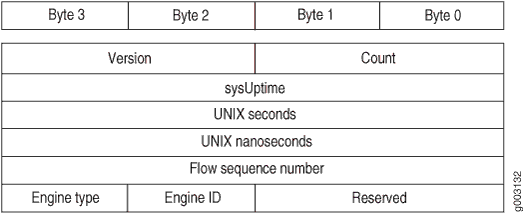
|
Field |
Description |
Comments |
|---|---|---|
|
|
5 |
– |
|
|
The number of records in the Protocol Data Unit (PDU) or packet |
– |
|
|
Current time elapsed, in milliseconds, since the router started |
– |
|
|
Current seconds since 0000 UTC 1970 |
NTP synchronized time; the clock on each services PIC is autonomous (200–400 msec jitter) across PICs in a chassis |
|
|
Residual nanoseconds since 0000 UTC 1970 |
See Comments above for UNIX seconds |
|
|
Sequence number of total flows received |
– |
|
|
User-configured 8-bit value |
Also known as VIP type on other vendors’ equipment |
|
|
User-configured 8-bit value |
– |
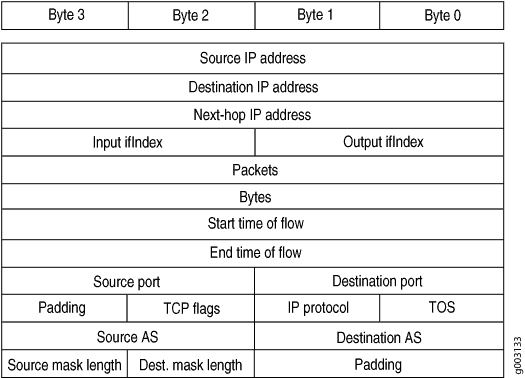
|
Field |
Description |
Comments |
|---|---|---|
|
|
Source IP address of the flow |
– |
|
|
Destination IP address of the flow |
– |
|
|
IP address of the router where flows are forwarded |
– |
|
|
SNMP index value for the input interface where the router receives flows |
Dynamically inserted, but overridden by manual configuration |
|
|
SNMP index value for the output interface where the router forwards flows |
Dynamically inserted, but overridden by manual configuration |
|
|
Total number of packets received in a flow |
– |
|
|
Total number of bytes received in a flow |
– |
|
|
System up time, in seconds, at the start of the flow |
System up time for the services PIC accepting flows |
|
|
System up time, in seconds, at the end of the flow |
System up time for the services PIC accepting flows |
|
|
Source application port |
– |
|
|
Destination application port |
The ICMP type is placed in the high-order byte and the ICMP type code is placed in the low-order byte of this field |
|
|
TCP flags set in the flow |
– |
|
|
IP protocol number |
– |
|
|
IP type of service |
– |
|
|
AS number of the source address |
Dynamically inserted if AS information is available |
|
|
AS number of the destination address |
Dynamically inserted if AS information is available |
|
|
Source address network mask length |
– |
|
|
Destination address network mask length |
– |
|
|
Bytes available to ensure a minimum packet length |
– |
Useful formulas for flow monitoring are:
-
start flow timestamp absolute = unixTime x 1000 – (sysUptime – start flow timestamp)
-
end flow timestamp absolute = unixTime x 1000 – (sysUptime – end flow timestamp)
Note:In the 2-byte destination port field of the export version 5 flow-export flow format, the following information can be derived:
-
High-order byte—ICMP type
-
Low-order byte—ICMP type code
For example, if the ICMP type is 3 (00000011 in binary) and the ICMP type code is network unreachable (Type Code 0, or 00000000 in binary), the resulting destination port field value is 00000011 00000000 (768 in decimal).
For more information on ICMP type and type code, see RFC 792 at https://www.ietf.org.
