EVPN E-Tree Overview
You can use the Ethernet VPN (EVPN) Ethernet-Tree (E-Tree) feature to create a rooted-multipoint service supported with EVPN-MPLS in the core, as defined by the Metro Ethernet Forum (MEF) in RFC 8317. In an EVPN E-Tree service, you categorize interfaces as either root or leaf interfaces in a routing instance. You also define each customer edge (CE) device as a root or a leaf device. The EVPN E-Tree service follows these forwarding rules:
-
A leaf can send or receive traffic only from a root.
-
A root can send traffic to another root or any leaf.
Leaf and root CE devices can be single-homed or multihomed to the provider edge (PE) devices in the network.
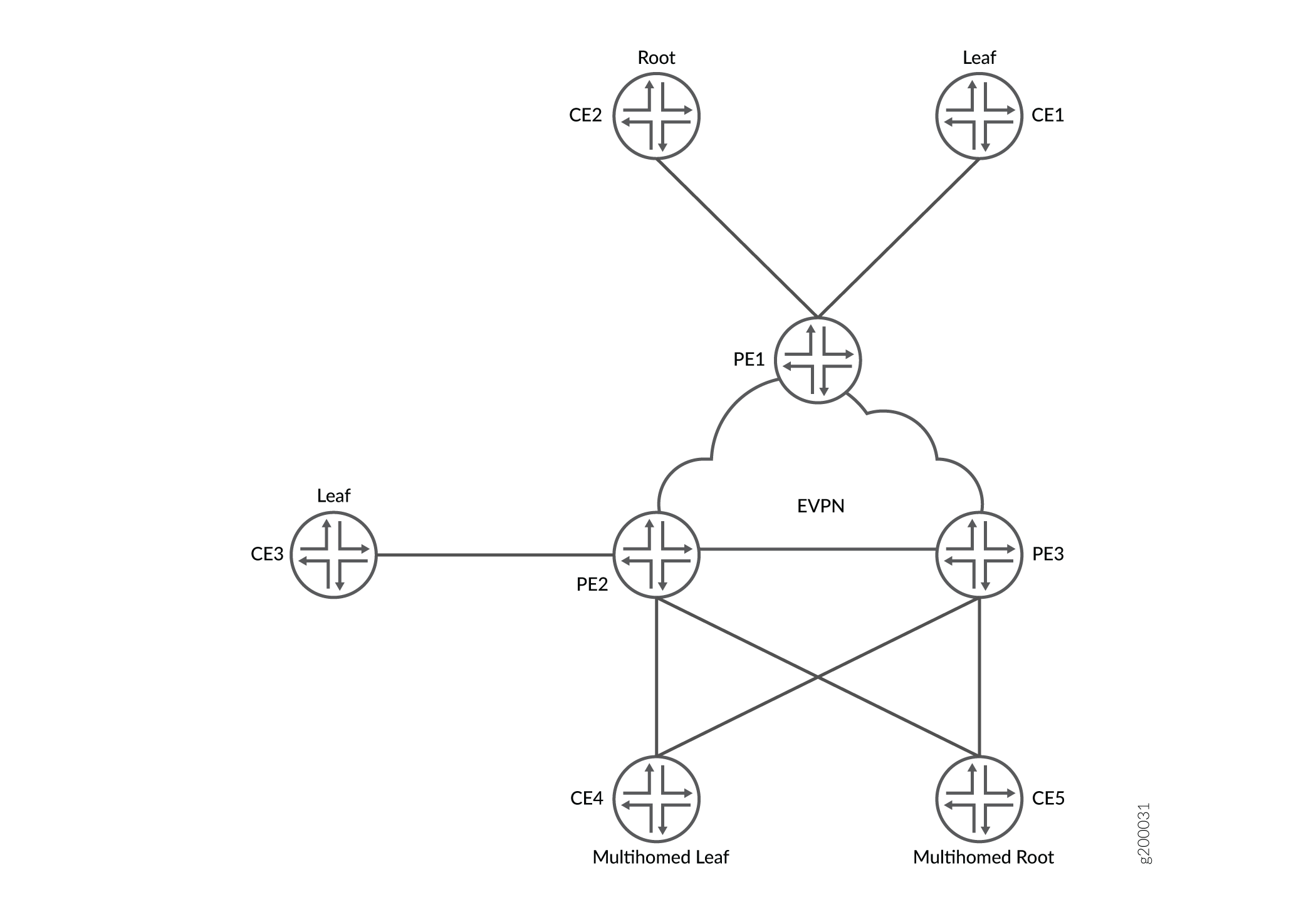
The EVPN E-Tree service has all the benefits of EVPN such as all-active multihoming and load balancing loop detection for E-Tree.
In an EVPN E-Tree service, the forwarding rule depends on the traffic source and destination for known unicast traffic or unknown unicast, broadcast, and multicast (BUM) traffic. Table 1 shows the forwarding rules within the E-Tree service.
We don't support IGMP snooping, MLD snooping, or PIM snooping multicast optimizations with EVPN E-Tree.
|
Type of Traffic |
Allowed/Not-Allowed |
Filtering Location |
|
Known Unicast Traffic from Root to Root |
Allowed |
- |
|
Known Unicast Traffic from Root to Leaf |
Allowed |
- |
|
BUM Traffic from Root to Root |
Allowed |
- |
|
BUM Traffic from Root to Leaf |
Allowed |
- |
|
Known Unicast Traffic from Leaf to Leaf |
Not Allowed |
At the ingress Packet Forwarding Engine |
|
Known Unicast Traffic from Leaf to Root |
Allowed |
- |
|
BUM Traffic from Leaf to Leaf |
Not Allowed |
At the Egress Packet Forwarding Engine |
|
BUM Traffic from Leaf to Root |
Allowed |
- |
If you don't configure a leaf or root role for an interface, it will be assigned the “root” role by default. All leaf interfaces are assigned a new mesh group with no local switching set to TRUE, which:
-
Enables ingress filtering for unicast traffic.
-
Drops all the leaf-to-leaf traffic at the ingress leaf interface.
For BUM traffic, the egress PE does the filtering based on the root or leaf label carried in the packet.
NSR and Unified ISSU Support for EVPN E-Tree
Nonstop active routing (NSR) and graceful Routing Engine switchover (GRES) minimize traffic loss when a Routing Engine switchover occurs. When a Routing Engine fails, NSR and GRES enable a routing platform with redundant Routing Engines to switch over from a primary Routing Engine to a backup Routing Engine and continue forwarding packets. With unified in-service software upgrade (ISSU), you can upgrade your Junos OS software on your MX Series router with no disruption on the control plane, and with minimal disruption of traffic. You must enable both GRES and NSR to use unified ISSU.
To enable GRES, include the graceful-switchover statement at the
[edit chassis redundancy] hierarchy level.
Junos OS mirrors essential data when NSR is enabled. For EVPN E-Tree, the local EVPN E-Tree leaf label that is advertised to other PE as part of the E-Tree extended community will be mirrored on the standby Routing Engine. For information on other mirrored data and NSR data flow, see NSR and Unified ISSU Support for EVPN.
To enable NSR, include the nonstop-routing statement at the
[edit routing-options] hierarchy level and the commit
synchronize statement at the [edit system] hierarchy
level.
Platform-Specific EVPN E-Tree Behavior
Use the following table to review platform-specific behaviors for your platforms.
|
Platform |
Difference |
|---|---|
|
ACX5448 Routers |
When you enable EVPN E-Tree on ACX5448 routers, you must also set the
system profile option |
