Centrally Configure DHCP Options on a RADIUS Server
DHCP management on Junos OS devices support central configuration of DHCP options directly on the RADIUS server (RADIUS-sourced options) and traditional client-sourced options configuration. Read the following sections for information on central configuration of DHCP options on the RADIUS server.
RADIUS-Sourced Options
Subscriber management (on the routers) or DHCP management (on the switches) enables you to centrally configure DHCP options on a RADIUS server and then distribute the options on a per-subscriber or per DHCP-client basis. This method results in RADIUS-sourced DHCP options—the DHCP options originate at the RADIUS server and are sent to the subscriber (or DHCP client). This differs from the traditional client-sourced method (also called DHCP-sourced) of configuring DHCP options, in which the options originate at the client and are sent to the RADIUS server. The subscriber management (DHCP management) RADIUS-sourced DHCP options are also considered to be opaque, because DHCP local server performs minimal processing and error checking for the DHCP options string before passing the options to the subscriber (DHCP client).
Subscriber management (or DHCP management) uses Juniper Networks VSA 26-55 (DHCP-Options) to distribute the RADIUS-sourced DHCP options. The RADIUS server includes VSA 26-55 in the Access-Accept message that the server returns during subscriber authentication or DHCP client authentication. The RADIUS server sends the Access-Accept message to the RADIUS client, and then on to DHCP local server for return to the DHCP subscriber. The RADIUS server can include multiple instances of VSA 26-55 in a single Access-Accept message. The RADIUS client concatenates the multiple instances and uses the result as a single instance.
There is no CLI configuration required to enable subscriber management (DHCP management) to use the centrally configured DHCP options—the procedure is triggered by the presence of VSA 26-55 in the RADIUS Access-Accept message.
When building the offer packet for the DHCP client, DHCP local server uses the following sequence:
Processes any RADIUS-configured parameters that are passed as separate RADIUS attributes; for example, RADIUS attribute 27 (Session Timeout).
Processes any client-sourced parameters; for example, RADIUS attributes 53 (DHCP Message Type) and 54 (Server Identifier).
Appends (without performing any processing) the opaque DHCP options string contained in the VSA 26-55 received from the RADIUS server.
Client-Sourced Options Configuration
In addition to supporting central configuration of DHCP options directly on the RADIUS server (RADIUS-sourced options), subscriber management (DHCP management) also supports the traditional client-sourced options configuration, in which the router’s (switch’s) DHCP component sends the options to the RADIUS server. The client-sourced DHCP options method is supported for both DHCP local server and DHCP relay agent; however, the RADIUS-sourced central configuration method is supported on DHCP local server only. Both the RADIUS-sourced and client-sourced methods support DHCPv4 and DHCPv6 subscribers (clients).
You can use the RADIUS-sourced and client-sourced methods simultaneously on DHCP local server. However, you must ensure that the central configuration method does not include options that override client-sourced DHCP options, because this can create unpredictable results.
Data Flow for RADIUS-Sourced DHCP Options
Figure 1 shows the procedure subscriber management (DHCP management) uses when configuring DHCP options for subscribers (DHCP clients).
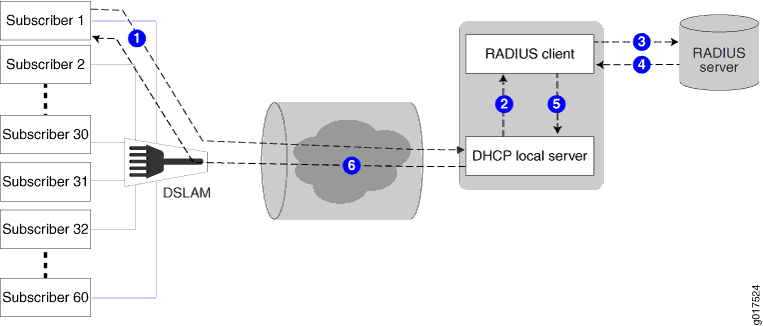
The following general sequence describes the data flow when subscriber management (DHCP management) uses RADIUS-sourced DHCP options and VSA 26-55 to configure a DHCP subscriber (client):
The subscriber (DHCP client) sends a DHCP discover message (or DHCPv6 solicit message) to the DHCP local server. The message includes client-sourced DHCP options.
The DHCP local server initiates authentication with the Junos OS RADIUS client.
The RADIUS client sends an Access-Request message on behalf of the subscriber (DHCP client) to the external RADIUS server. The message includes the subscriber’s (DHCP client’s) client-sourced DHCP options.
The external RADIUS server responds by sending an Access-Accept message to the RADIUS client. The Access-Accept message includes the RADIUS-sourced opaque DHCP options in VSA 26-55.
The RADIUS client sends the DHCP options string to DHCP local server. If there are multiple VSA 26-55 instances, the RADIUS client first assembles them into a single options string.
DHCP local server processes all options into the DHCP offer (or DHCPv6 reply) message, except for the RADIUS-sourced VSA 26-55 DHCP options. After processing all other options, DHCP local server then appends the unmodified VSA 26-55 DHCP options to the message and sends the message to the subscriber (DHCP client).
The subscriber (DHCP client) is configured with the DHCP options.
The following operations occur after the subscriber (DHCP client) receives the DHCP options:
Accounting—The RADIUS client sends Acct-Start and Interim-Accounting requests to the RADIUS server, including the RADIUS-sourced DHCP options in VSA 26-55. By default, the DHCP options are included in accounting requests.
Renewal—When the subscriber (DHCP client) renews, the cached DHCP options value is returned in the DHCP renew (or DHCPv6 ACK) message. The originally assigned DHCP options cannot be modified during a renew cycle.
Logout—When the subscriber (DHCP client) logs out, the RADIUS client sends an Acct-Stop message to the RADIUS server, including the RADIUS-sourced VSA 26-55.
Multiple VSA 26-55 Instances Configuration
VSA 26-55 supports a maximum size of 247 bytes. If your RADIUS-sourced DHCP options field is greater than 247 bytes, you must break the field up and manually configure multiple instances of VSA 26-55 for the RADIUS server to return. When using multiple instances for an options field, you must place the instances in the packet in the order in which the fragments are to by reassembled by the RADIUS client. The fragments can be of any size of 247 bytes or less.
For ease of configuration and management of your DHCP options, you might want to have one DHCP option per VSA 26-55 instance, regardless of the size of the option field.
When the RADIUS client returns a reassembled opaque options field in an accounting request to the RADIUS server, the client uses 247-byte fragments. If you had originally created instances of fewer than 247 bytes, the returned fragments might not be the same as you originally configured on the RADIUS server.
If you are configuring Steel-Belted Radius (SBR) to support
multiple VSA 26-55 instances, ensure that you specify VSA 26-55 with
the RO flags in the Subscriber Management RADIUS dictionary
file. The R value indicates a multivalued reply attribute
and the O value indicates an ordered attribute.
DHCP Options That Cannot Be Centrally Configured
Table 1 shows the DHCP options that you must not centrally configure on the RADIUS server.
DHCP Option |
Option Name |
Comments |
|---|---|---|
Option 0 |
Pad Option |
Not supported. |
Option 51 |
IP Address Lease Time |
Value is provided by RADIUS attribute 27 (Session-Timeout). |
Option 52 |
Option Overload |
Not supported. |
Option 53 |
DHCP Message Type |
Value is provided by DHCP local server. |
Option 54 |
Server Identifier |
Value is provided by DHCP local server. |
Option 55 |
Parameter Request List |
Value is provided by DHCP local server. |
Option 255 |
End |
Value is provided by DHCP local server. |
– |
DHCP magic cookie |
Not supported. |
