Per-Priority Shaping on MIC and MPC Interfaces Overview
Per-priority shaping enables you to configure a separate shaping rate for each of the five priority levels supported by MIC and MPC interfaces. The main use of per-priority shaping rates is to ensure that higher priority services such as voice and video do not starve lower priority services such as data.
There are five scheduler priorities:
-
Guaranteed high (GH)
-
Guaranteed medium (GM)
-
Guaranteed low (GL)
-
Excess high (EH)
-
Excess low (EL)
The five scheduler priorities support a shaping rate for each priority:
-
Shaping rate priority high (GH)
-
Shaping rate priority medium (GM)
-
Shaping rate priority low (GL)
-
Shaping rate excess high (EH)
-
Shaping rate excess low (EL)
On MPC7E (MPC7E-MRATE and MPC7E-10G), MPC8E (MX2K-MPC8E), MPC9E(MX2K-MPC9E), and PTX series, when you enable the enhanced priority mode feature, additional scheduler priorities and shaping rates are supported. For more information on the enhanced priority mode feature, see enhanced-priority-mode.
The additional scheduler priorities supported when you enable the enhanced priority mode feature:
-
Shaping rate priority strict high (GHL)
-
Shaping rate priority medium low (GML)
-
Shaping rate excess medium high (EMH)
-
Shaping rate excess medium low (EML)
When you enable the enhanced priority mode feature, the queue priorities are mapped to the priorities of the MPCs :
|
Configured Priority |
Priority Supported on the MPC |
Default Excess Priority |
|---|---|---|
|
Strict-High |
GH |
EH |
|
High |
GHL |
EH |
|
Medium-High |
GM |
EL |
|
Medium-Low |
GML |
EL |
|
Low |
GL |
EM |
If each service is represented by a forwarding class queued at a separate priority, then assigning a per-priority shaping rate to higher priority services accomplishes the goal of preventing the starvation of lower priority services.
To configure per-priority shaping rates, include the shaping-rate-excess-high rate <burst-size burst>, shaping-rate-excess-low rate <burst-size burst>, shaping-rate-priority-high rate <burst-size burst>, shaping-rate-priority-low rate <burst-size burst>, or shaping-rate-priority-medium rate <burst-size burst> at
the [edit class-of-service traffic-control-profiles tcp-name] hierarchy level and apply the traffic
control profile at the [edit interfaces] hierarchy level.
You can specify the rate in absolute values, or by using k (kilo-), m (mega-) or g (giga-) units.
You can include one or more of the per-priority shaping statements in a traffic control profile:
[edit class-of-service]
traffic-control-profiles {
tcp-ge-port {
shaping-rate-excess-high
rate <burst-size bytes>;
shaping-rate-excess-low
rate <burst-size bytes>;
shaping-rate-priority-high
rate <burst-size bytes>;
shaping-rate-priority-low
rate <burst-size bytes>;
shaping-rate-priority-medium
rate <burst-size bytes>;
}
}
To use per-priority shaping on a physical interface on
the MX104 router, you must enable hierarchical scheduling on the interface
with the set hierarchical-scheduler statement
at the [edit interface interface-name
] hierarchy level.
When planning your implementation, consider the following behavior. You can configure independent burst-size values for each rate, but the system uses the maximum burst-size value configured in each rate family. For example, the system uses the highest configured value for the guaranteed rates (GH and GM) or the highest value of the excess rates (EH and EM).
There are several important points about per-priority shaping rates:
-
Per-priority shaping rates are only supported on MIC and MPC interfaces (with the exception of the 10-Gigabit Ethernet MPC with SFP+).
-
Per-priority shaping is only available for level 1 and level 2 scheduler nodes. (For more information on hierarchical schedulers, see Configuring Hierarchical Schedulers for CoS.)
-
Per-priority shaping rates are supported when level 1 or level 2 scheduler nodes have static or dynamic interfaces above them.
-
Per-priority shaping rates are supported on aggregated Ethernet (AE) interfaces.
-
Per-priority shaping rates are only supported in traffic control profiles.
Per-priority shaping rates can be helpful when the MX Series 5G Universal Routing Platform is in a position between subscriber traffic on an access network and the carrier network, playing the role of a broadband services router. In that case, the MX Series router provides quality-of-service parameters on the subscriber access network so that each subscriber receives a minimum bandwidth (determined by the guaranteed rate) and a maximum bandwidth (determined by the shaping rate). This allows the devices closer to the carrier network to operate more efficiently and more simply and reduces operational network expenses because it allows more centralized network management.
One architecture for using per-priority shaping on the MX Series router is shown in Figure 1. In the figure, subscribers use residential gateways with various traffic classes to support voice, video, and data services. The MX Series router sends this traffic from the carrier network to the digital subscriber line access multiplexer (DSLAM) and from the DSLAM on to the residential gateway devices.
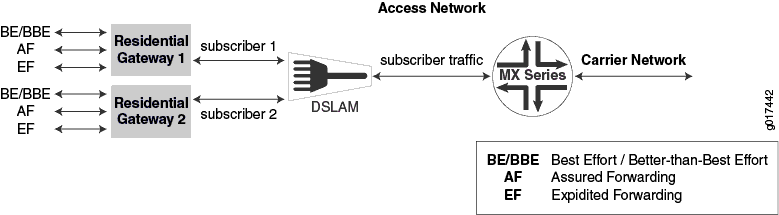
One way that the MX Series router can provide service classes for this physical network topology is shown in Figure 2. In the figure, services such as voice and video are placed in separate forwarding classes and the services at different priority levels. For example:
-
All expedited-forwarding queues are voice services at a priority level of guaranteed high.
-
All assured-forwarding queues are video services at a priority level of guaranteed medium.
-
All better-than-best-effort queues are services at a priority level of excess high.
-
All best-effort queues are services at a priority level of excess low.
This list covers only one possible configuration. Others are possible and reasonable, depending on the service provider’s goals. For example, best-effort and better-than-best-effort traffic can have the same priority level, with the better-than-best-effort forwarding class having a higher scheduler weight than the best-effort forwarding class. For more information on forwarding classes, see Configuring a Custom Forwarding Class for Each Queue.
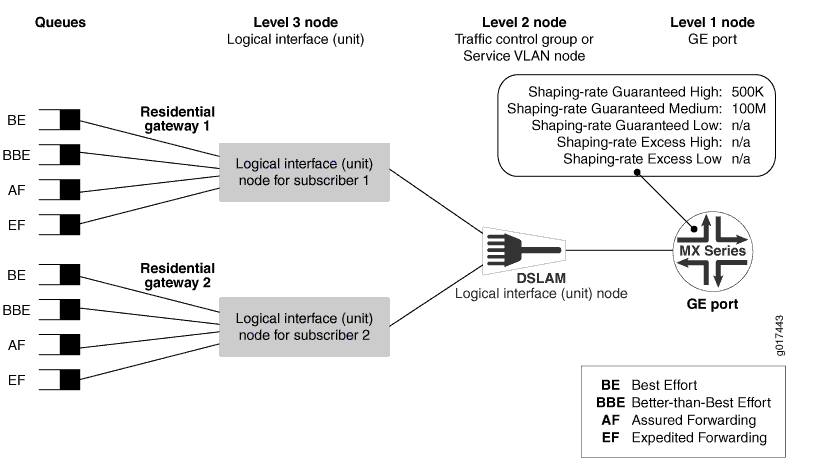
Aggregated voice traffic in this topology is shaped by applying a high-priority shaper to the port. Aggregated video traffic is shaped in the same way by applying a medium-priority shaper to the port. As long as the sum of the high- and medium-priority shapers is less than the port speed, some bandwidth is reserved for best-effort and better-than-best-effort traffic. So assured-forwarding and expedited-forwarding voice and video cannot starve best-effort and better-than-best-effort data services. One possible set of values for high-priority (guaranteed high) and medium-priority (guaranteed medium) traffic is shown in Figure 2.
We recommend that you do not shape delay-sensitive traffic such as voice traffic because it adds delay (latency). Service providers often use connection admission control (CAC) techniques to limit aggregated voice traffic. However, establishing a shaping rate for other traffic guards against CAC failures and can be useful in pacing extreme traffic bursts.
Per-priority shaping statements:
[edit class-of-service]
traffic-control-profile {
tcp-for-ge-port {
shaping-rate-priority-high 500k;
shaping-rate-priority-medium 100m;
}
}
Apply (attach) the traffic control profile to the physical
interface (port) at the [edit class-of-services interfaces] hierarchy level:
[edit class-of-service]
interfaces {
ge-1/0/0 {
output-traffic-control-profile tcp-for-ge-port;
}
}
Traffic control profiles with per-priority shaping rates can only be attached to interfaces that support per-priority shaping.
You can apply per-priority shaping to levels other than the level 1 physical interface (port) of the scheduler hierarchy. Per-priority shaping can also be applied at level 2, the interface set level, which would typically represent the digital subscriber link access multiplexer (DSLAM). At this level you could use per-priority shaping to limit to total amount of video traffic reaching a DSLAM, for example.
You apply (attach) the traffic control profile to an
interface set at the [edit class-of-services interfaces] hierarchy level:
[edit class-of-service]
interfaces {
interface-set svlan-1 {
output-traffic-control-profile tcp-for-ge-port;
}
}
Although you can configure both input and output traffic control profiles, only output traffic control profiles are supported for per-priority shaping.
You can configure per-priority shaping for the traffic remaining
with the output-traffic-control-profile-remaining statement
on a physical port (a level 2 node) but not for an interface set (a
level 3 node).
Change History Table
Feature support is determined by the platform and release you are using. Use Feature Explorer to determine if a feature is supported on your platform.
