PTX10K-LC1202-36MR Line Card
Specifications of the PTX10K-LC1202-36MR Line Card
PTX10K-LC1202-36MR is a 36-port line card, which provides a line rate throughput of 4.8 Tbps. The line card has thirty-two QSFP28 ports, each capable of supporting a maximum speed of 100 Gbps, and four QSFP56-DD ports, each capable of supporting a maximum speed of 400 Gbps.
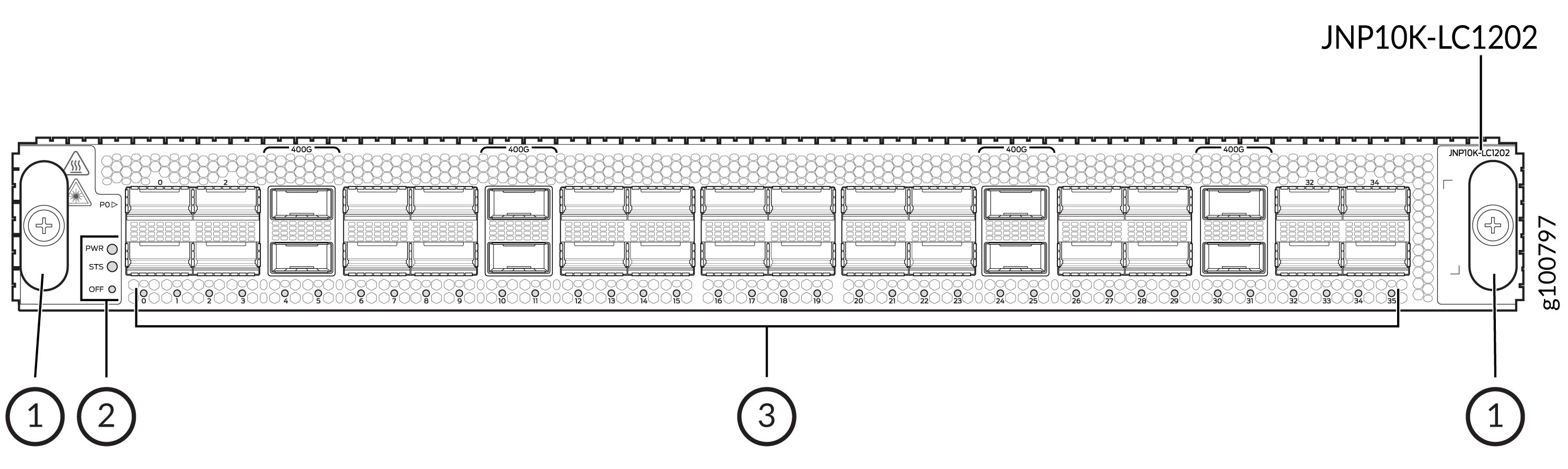
1 — Status LED, power LED, and offline button. Power LED (PWR),
status LED (STS), and offline button (OFF). | 2 — Network port LEDs |
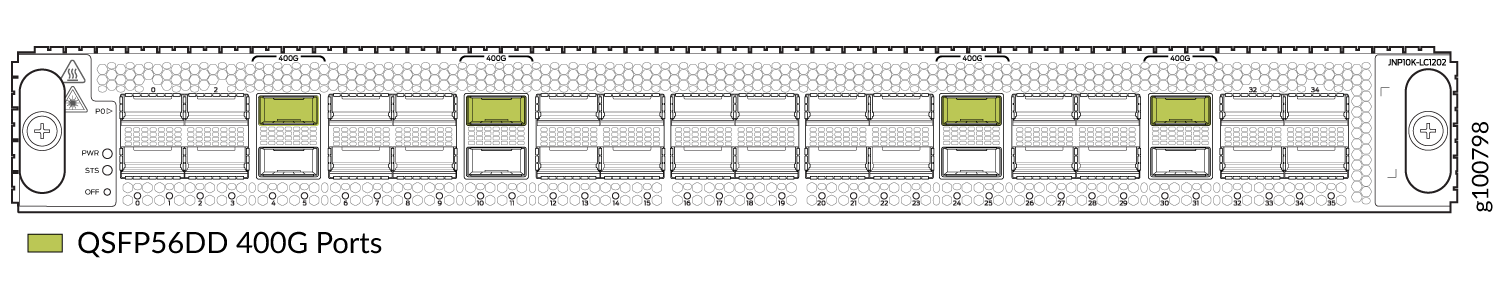
In Figure 1, the highlighted ports support 400 Gbps speed. The non-highlighted ports support 100 Gbps speed.
Software release |
Junos OS Evolved Release 20.4R1 with Junos Continuity. |
Description |
|
Prerequsites |
On the PTX10008 routers running Junos OS Evolved:
On the PTX10004 routers running Junos OS Evolved:
|
Hardware features |
|
Software features |
|
Power requirements (without optics installed) |
Power consumption at different temperatures:
|
LEDs |
Network LEDs Each network port has one tricolored LED that indicates link activity and status. The red, amber, or green indicator has different interpretations depending on whether the port is channelized, not channelized, or whether the beacon feature is activated. If the beacon feature is activated on the port, the port blinks. Network Port LEDs (Nonchannelized) Tricolor
Network Port LEDs (Channelized) Tricolor
The line card has a power (PWR) LED and a status (STS) LED. Power LED:
Status LED:
|
Cables and connectors |
Use the Hardware Compatibility Tool to find information about the pluggable transceivers supported on your Juniper Networks device. The list of supported transceivers for the PTX Series is located at PTX Series Supported Transceivers. |
PTX10K-LC1202-36MR Network Ports
The QSFP56-DD ports (ports 4, 10, 24, and 30) on the PTX10K-LC1202-36MR line card support:
1x400GbE transceivers (QSFP56-DD)
4x100GbE transceivers (QSFP56-DD)
2x100GbE transceivers (QSFP28-DD)
8x25GbE transceivers (QSFP28-DD)
1x100GbE transceivers (QSFP28)
4x25GbE transceivers (QSFP28)
4x10GbE transceivers (QSFP+)
The QSFP28 ports (ports 0 through 3, 5 through 9, 11 through 23, 25 through 29, and 31 through 35) on the PTX10K-LC1202-36MR line card support:
1x100GbE transceivers (QSFP28)
4x25GbE transceivers (QSFP28)
4x10GbE transceivers (QSFP+)
PTX10K-LC1202-36MR Port Numbering
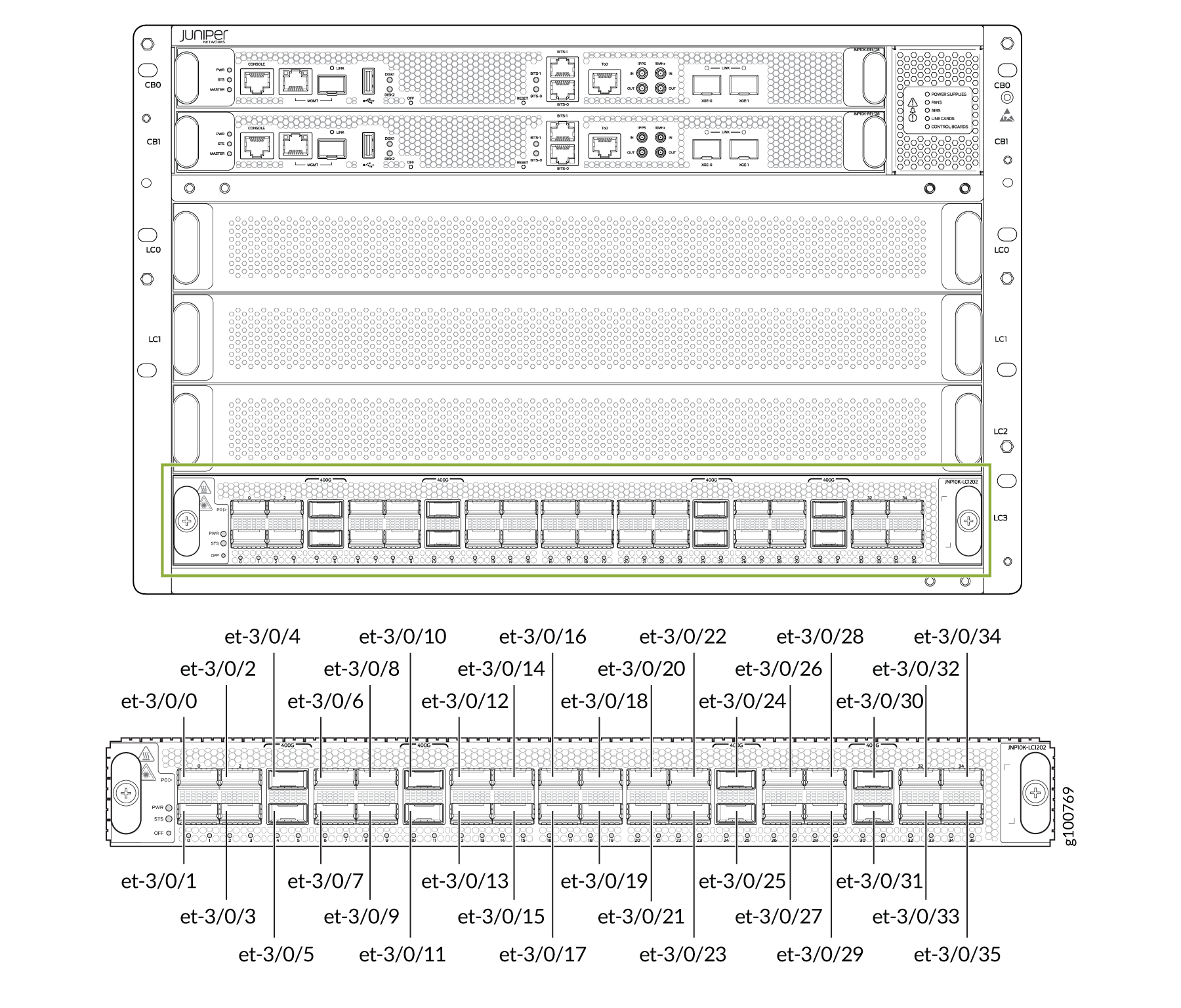
Figure 2 shows an example of the port numbering for the PTX10K-LC1202-36MR line card used in the slot 3 of the PTX10004 line card.
