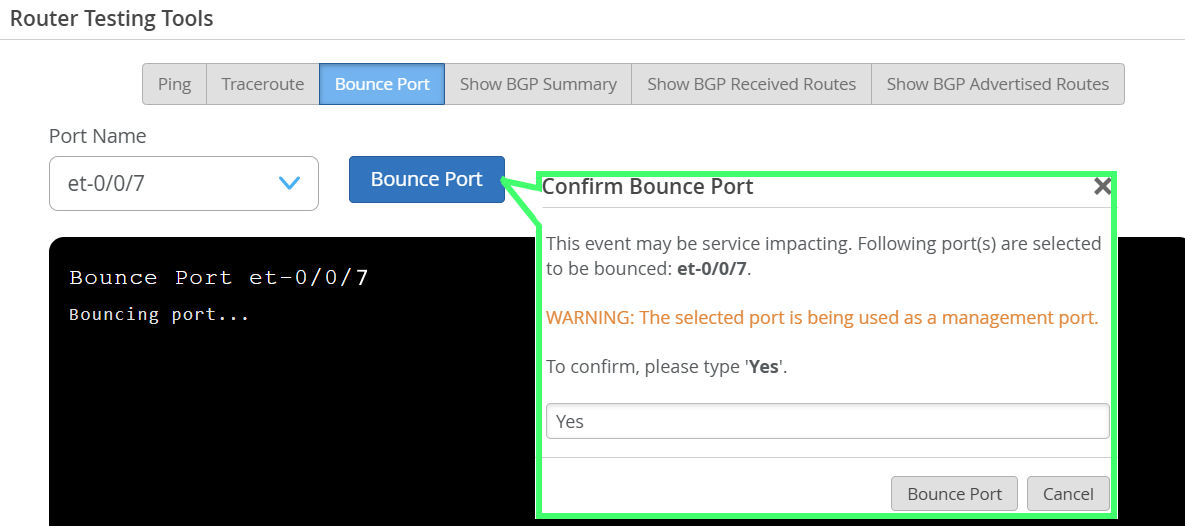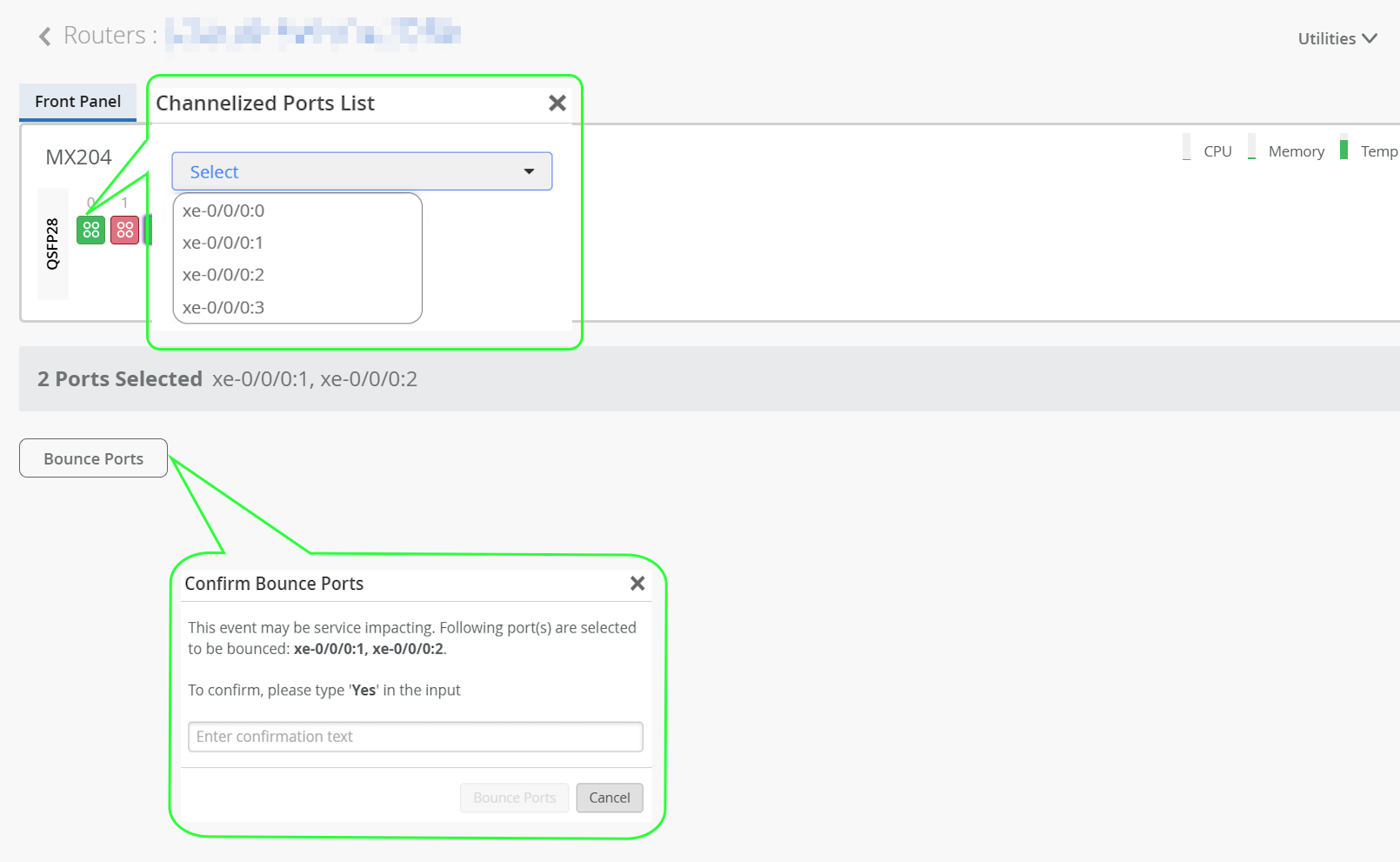Bounce Ports
Juniper Routing Assurance enables administrators to restart a port on a router. You can temporarily disable and re-enable a router's interfaces using the Bounce Port feature. You can use the Bounce Port feature to refresh network connections and to troubleshoot network issues.
Bouncing a port in a production network can disrupt services. To avoid network outages or traffic disruptions, Juniper Routing Assurance seeks confirmation from network administrators before bouncing a port. Also, if the selected port is the management port, Juniper Routing Assurance recognizes this and notifies administrators before bouncing the port.
You can access the Bounce Port feature from two locations:
-
The Router Utilities on the Routers:Router Name page.
-
The Front Panel Tab on the Routers:Router Name page.
To use the Bounce Port feature, the router must be in Connected state.
Bounce a Port from Router Utilities
You can restart an interface of a router using the Testing Tools feature available under router Utilities.
To restart an interface:
Bounce a Port from the Routers:Router Name Page
The Bounce Ports feature on the Routers:Router Name page enables you to restart one or more ports on a router at the same time.
To bounce one or more ports: