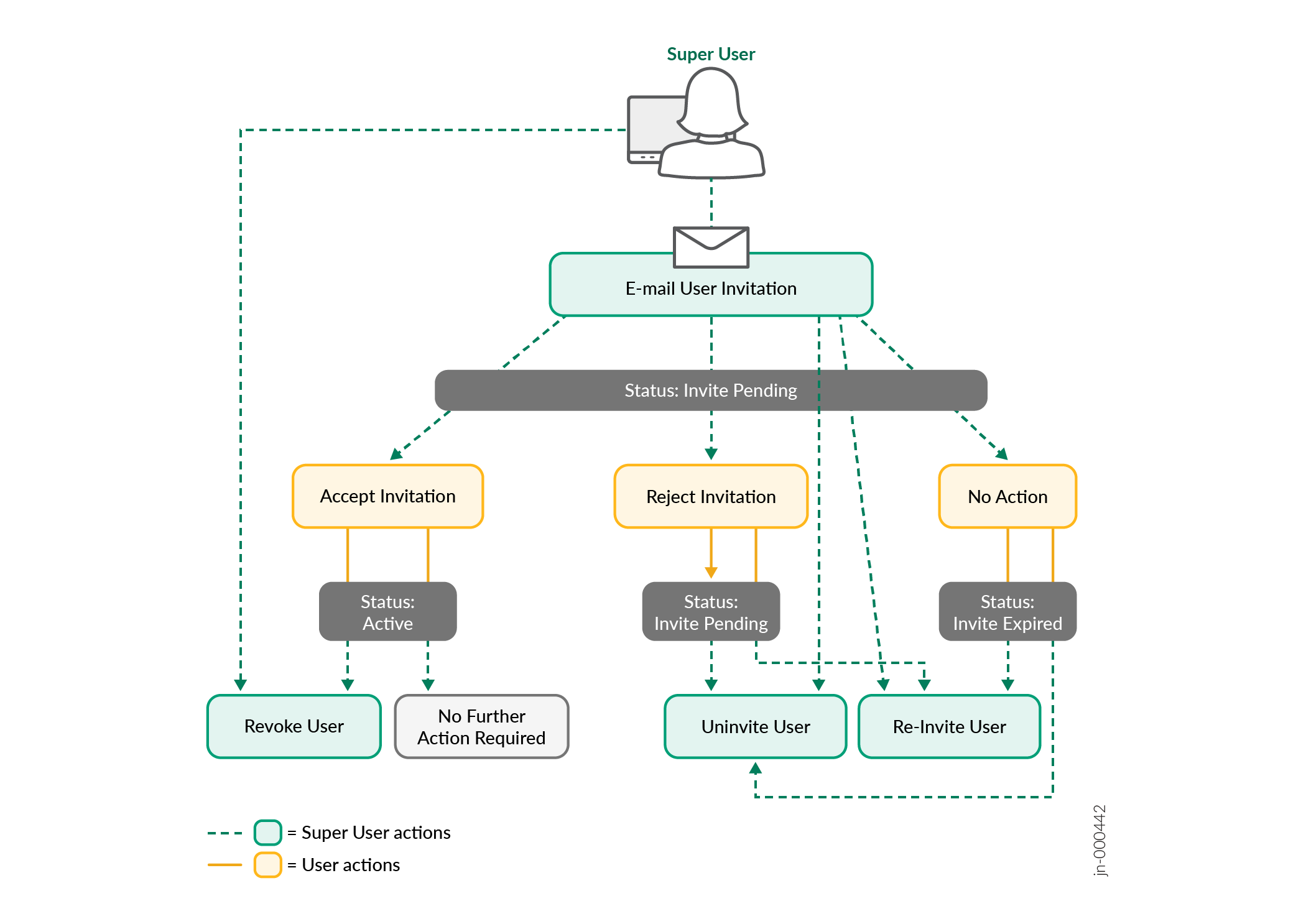Add Users to an Organization
An administrator with the Super User role can add users to an organization and provide role-based access by sending an invitation to the user's e-mail ID. The user needs to accept the invitation to be a member of the organization.
Existing users can access their organization by using their Juniper Support Insights account.
Figure 1 illustrates the workflow for inviting a new user to an organization.
The status of the invitation is shown as Invite Pending until the user:
-
Accepts the invitation to get role-based access to the organization.
-
Rejects the invitation to access the organization.
-
Doesn't accept or reject the invitation within seven days. The status of such invitations is displayed as Invite Expired.
If the user accepts the invitation and has role-based access to the organization, but if the superuser wants to take away the user's access, the superuser can revoke the invitation.
If the user invitation expires, the superuser can re-invite the user or cancel the invitation.