Schedules and Device Backups
Schedules Configuration for JSA Risk Manager allows administrators to define backup jobs or device discovery in the Configuration Monitor. Schedules are now setup using the Configuration Monitor. Devices can be added to the schedule and a trigger defines the time and recurrence for the backup or device discovery, which can occur either once, daily, weekly, monthly, or defined as a cron job expression.
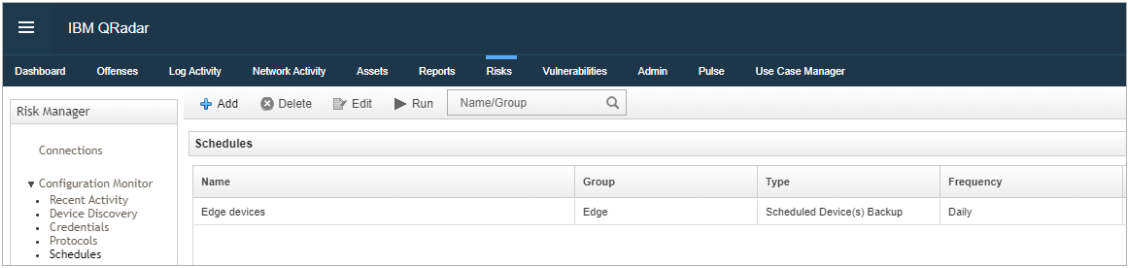
Click the Risks tab.
Expand the Configuration Monitor and select Schedules.
On the Scheduled page, click Add to create a new schedule or select and existing schedule and click Edit.
Type a unique Name for the schedule.
Select a Group from the drop-down list or type a new Group name.
Select a schedule type:
Option
Description
Backup
Backup schedules allow users to collect device configuration changes from discovered network devices.
Discovery
Updates the telemetry (neighbor) information for devices and adds newly discovered network devices.
Note:If a discovery schedule exists, you must select Backup. You cannot change the Type of an existing schedule.
If you are creating a discovery schedule and want to add newly discovered devices to a product, select Crawl.
If you are creating a backup schedule, click Edit and add or remove devices to be targeted for backup. Then perform one of the following actions.
Use the arrows to move devices from the Available Devices list to the Selected Devices list.
Select Search to configure a search to dynamically target devices based on IP address, operating system, model, or hostname.
Tip:You can search for Admin or Interface IP addresses with a comma-separated list of IP addresses or CIDR ranges.
Select a Trigger to specify the frequency you want the schedule to run.
Once
Daily
Weekly
Monthly
Cron
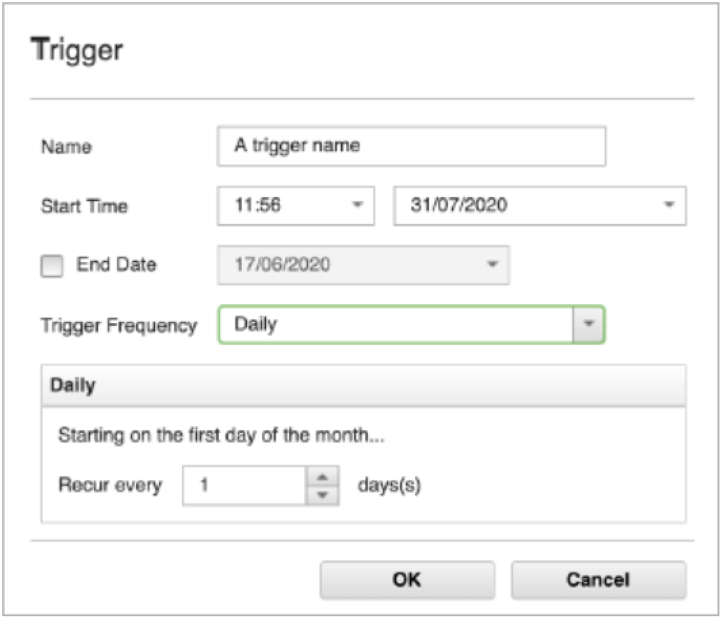 Note:
Note:Cron expressions that repeat more than once per hour are not accepted.
Click Save.
