New Features and Enhancements in JSA 7.4.3
The following new features and enhancements make it easier for administrators to manage their JSA 7.4.3 deployment.
To view a list of all new features in this release, see the Juniper Secure Analytics What’s New Guide.
Asset Cleanup Batch Size Threshold
In JSA 7.4.3, you can adjust the number of assets at which a batch of assets is cleaned. You can configure this value if the number of assets might exceed the maximum time that is allowed by the DB connection pool. Generally, if the asset cleanup agent does not have connection pool problems, you do not need to change this configuration value.
Enter the number in the Asset Cleanup Batch Size Threshold field in the Asset Profiler Configuration window.
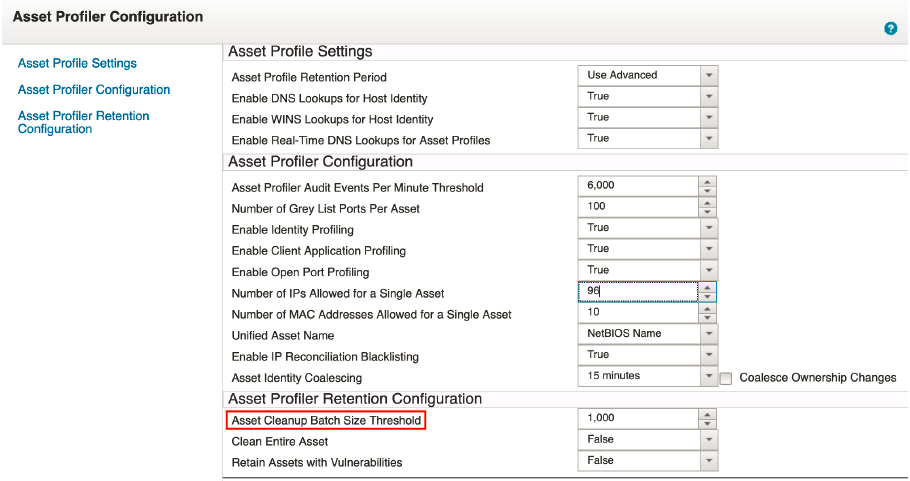
New Forwarding Destination Protocol
JSA 7.4.3 includes a new TCP over TLS 1.1 and above forwarding destination protocol that ensures a more secure connection to the forwarding host.
Using the new protocol, you can validate that the destination host matches the Common Name or Subject Alternate Name of the certificate that is presented by the destination server.
When you configure the forwarding destination, you can enable client authentication and use the QRadar Certificate Management App to upload the client certificate that you want to use for authentication.
