Task 4: Configure Hub Profiles
Hub profiles are a convenient way to create an overlay and assign a path for each WAN link on that overlay. Each hub device in a topology should have its own profile. When you create a hub profile for a device, the system will automatically generate and install the SSL certificates. It also setup up WAN-link probes for failover detection.
In this task, we’ll create a hub profile and apply it to the dc1 WAN Edge device.
To create a hub profile,
- In the Juniper Mist menu, click Organization > WAN | Hub Profiles. A list of existing profiles, if any, appears.
- Click the Create Profile button in the upper right corner and give the profile a name. For this example, we’ll use h1, but anything will do.
- The Hub Profile screen appears, as shown here.
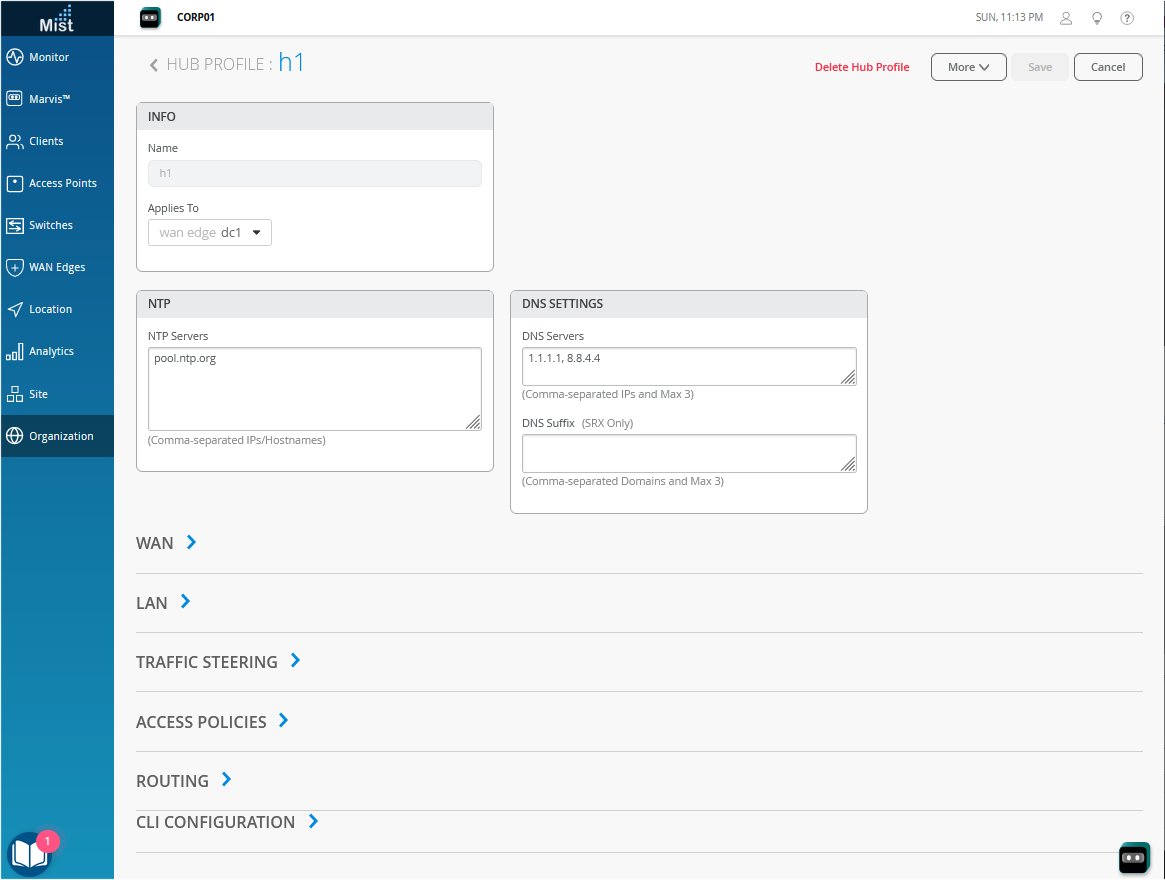
- In the Info settings panel, click the Applies To dropdown to show a
list of the WAN Edge devices that have been added to the inventory of the current
site. In our case, the site is named dc1, and the WAN Edge
device also happens to have the same name. Select dc1.
- WAN Edge devices are assigned to a site from the Inventory page, typically at the time when the device was onboarded and claimed.
- If your organization has multiple sites, the Applies To dropdown will include a sub-dropdown of available sites, and a list of WAN Edge devices available in the site is displayed.
- Although we are not using this method here, you can also assign the hub profiles to a device from the device page once the device is assigned to a site.
- In the NTP Settings panel, enter the hostname or IP address of the NTP server(s) you want the Hub to use. In this example, we use pool.ntp.org, a virtual, global cluster of public time servers.
- In the DNS Settings panel, enter the hostname or IP address of the DNS server(s) you want the Hub to use. In this example, we use 8.8.4.4 and 1.1.1.1, which are public DNS servers, for the domain name resolution of hosts on the Internet.
- (Optional) Specify up to three domain suffixes. These will be automatically appended, in the order specified, to accommodate unqualified computer names in DNS query.
