Designing and Publishing Network Services
This topic is only relevant for the CSO on-premises version.
The CSO Designer Tools consist of three tools that you use to
create VNF templates, packages, and service chains that can be deployed
as network services for the CSO solutions. CSO Designer Tools are
not available for CSO SaaS subscribers. You access the CSO Designer
Tools at the same URL as the CSO Administration Portal, but on port
83. For example, if the IP address of the Administration Portal is
192..0.2.12, then the URL for Designer Tools would be: https://192..0.2.12:83. Figure 1 shows an overview of the
workflow used within the Designer Tools application.
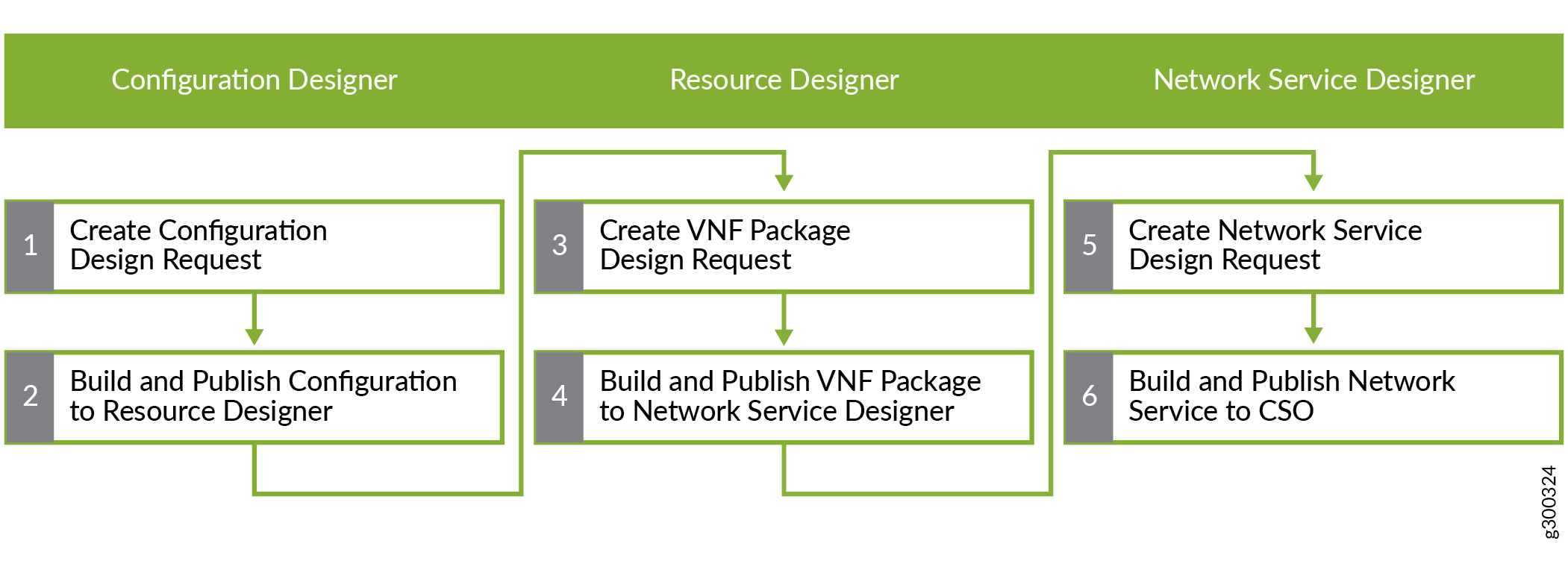
First, you use the Configuration Designer to create configuration templates for virtualized network functions (VNFs). The configuration templates specify the parameters that the customer can configure for a network service.
Then, you use the Resource Designer to create VNF packages. A VNF package is based on a VNF template and specifies the network functions, function chains, and performance of the package.
Finally, you use the Network Service Designer to:
Design service chains for network services using the VNF packages that you created with the Resource Designer.
Configure the network services.
Publish network services to the network service catalog.
You use the same process to create network services for SD-WAN deployments. The same network service can not be shared between an on-premises site and the service provider’s POP.
Currently, SD-WAN deployments support only Layer 2 service chains.
For more information on Designer Tools, see Designer Tools Overview in the Designer Tools User Guide (available on the CSO Documentation page).
