Device Template Overview
A device template contains configuration and provision settings for a physical device, such as a CPE device or a router, which you manage through Contrail Service Orchestration (CSO). The CSO installation includes several default device templates for CPE devices and other physical devices. You can either use a default CPE device template as is if the template suits your specific topology requirements or customize the default CPE device template to meet your specific requirements. You can also create your own device templates and upload that to CSO. The CPE device templates are specific to the type of device and topology of the solution. The device templates for non-CPE devices are fixed and you cannot customize them. You must assign a device template to each CPE device at the site. You assign a device template to a device in CSO when you add a point of presence (POP). In some cases, you might want all CPE devices to use the same values, through device templates, you have the options to provide the values.
In CSO Release 5.0, device templates are owned and managed by the Juniper Networks team that manages the cloud installation of CSO. If you need to modify device templates, talk to your Juniper Networks representative.
The CPE device templates contain three types of information:
Template settings information—It prepares the device for remote activation, connects the device to the peer router, and establishes an IPsec tunnel with the router.
Stage-2 configuration template information—It specifies the additional settings that you or your customer can configure for the device. For example, you can enable configuration of LAN and firewall policies. You create these configuration templates in Configuration Designer and provide implementation details in the device template.
Stage-2 initial configuration information—It provides the actual values for the stage-2 configuration templates. In general, your customers perform this configuration through the Customer Portal.
The CPE device templates support four deployment models: Platform, SD-WAN CPE, Secure Internet CPE, and Managed Internet CPE.
Platform
Starting in Release CSO 6.0.0, CSO uses platform-specific templates (SRX Platform, NFX150 Platform, or Dual SRX platform) to onboard a device. These platform templates contain the basic configuration settings required for CSO to activate and manage the device.
SD-WAN CPE
You can use the NFX 150 as SDWAN CPE, NFX 250 as SDWAN CPE, Dual NFX 250 as SDWAN CPE, SRX as SDWAN CPE, SRX-1500 as SDWAN CPE, SRX-4x00 as SDWAN CPE, Dual SRX as SDWAN CPE, Dual SRX 1500 as SDWAN CPE, or Dual SRX 4x00 as SDWAN CPE device template for a CPE device in an SD-WAN deployment.
Figure 1 shows the topology for an SD-WAN CPE deployment model.
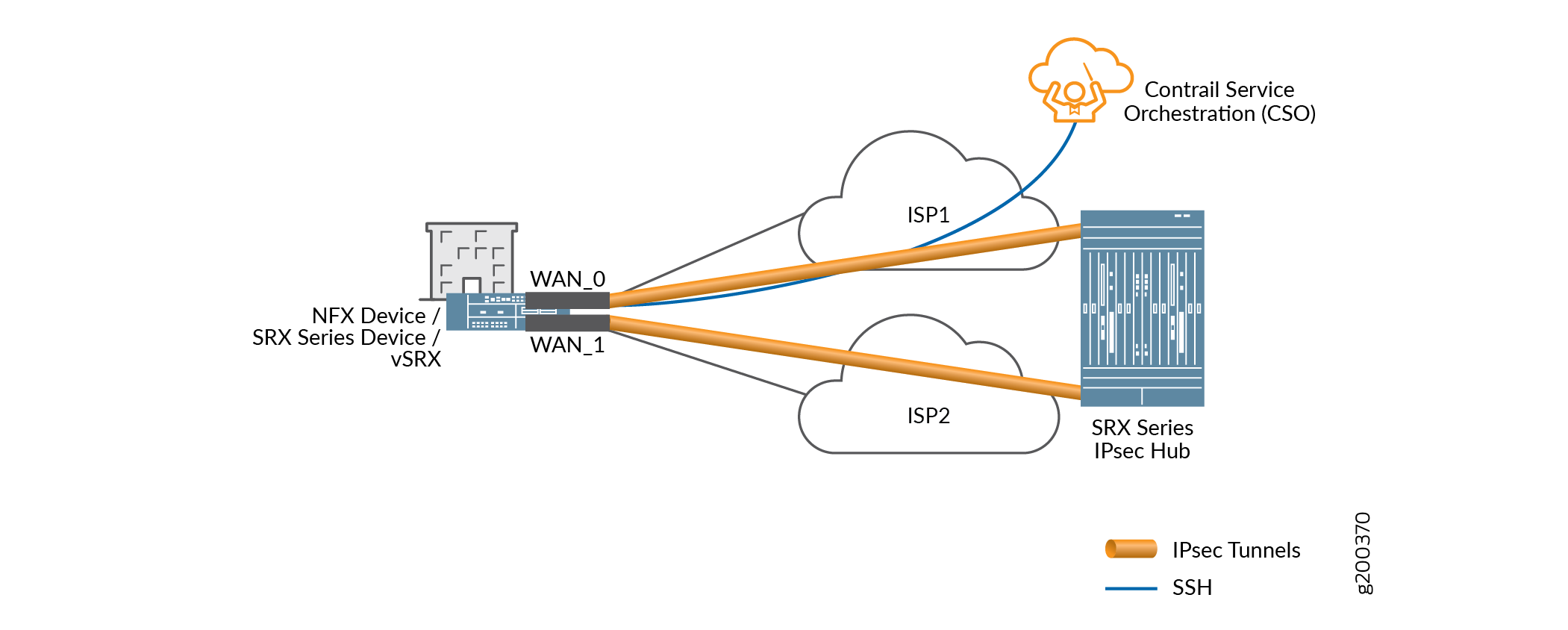
Table 1 lists the connectivity details for an SD-WAN CPE.
Link Name |
Type |
Default Interface |
IP Assignment |
Overlay |
Traffic |
|---|---|---|---|---|---|
WAN_0 |
MPLS, Internet |
ge-1/0/1 (NFX150 ge-0/0/10 (NFX250) ge-0/0/0 (SRX) xe-0/0/0 (SRX4x00) |
Static, DHCP |
IPsec |
Data, OAM |
WAN_1 |
MPLS, Internet |
ge-1/0/2 (NFX150) ge-0/0/11 (NFX250) ge-0/0/1 (SRX) xe-0/0/0 (SRX4x00) |
Static, DHCP |
IPsec |
Data, OAM |
WAN_2 |
MPLS, Internet |
ge-1/0/3 (NFX150) (NFX1250) ge-0/0/2 (SRX) xe-0/0/0 (SRX4x00) |
Static, DHCP |
IPsec |
Data, OAM |
WAN_3 |
MPLS, Internet |
ge-1/0/4 (NFX150) (NFX250) ge-0/0/3 (SRX) xe-0/0/0 (SRX4x00) |
Static, DHCP |
IPsec |
Data, OAM |
Secure Internet CPE
You can use the NFX 150 as Secure Internet CPE or NFX 250 as Secure Internet CPE device template to provide a secure Internet connection through the CPE device.
Figure 2 shows the topology for a secure Internet CPE deployment model.
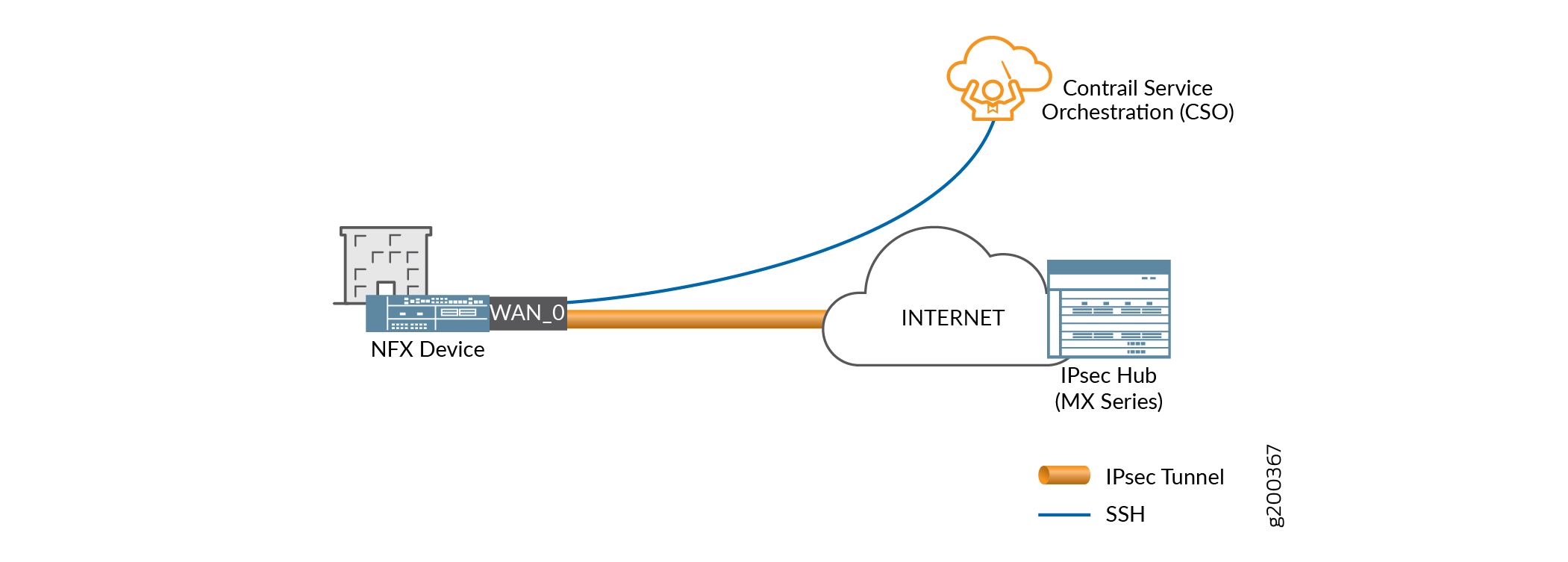
Table 2 lists the connectivity details for secure Internet CPE.
Link Name |
Type |
Default Interface |
IP Assignment |
Overlay |
Traffic |
|---|---|---|---|---|---|
WAN_0 |
Internet |
ge-1/0/1 (NFX150) ge-0/0/8 (NFX250) |
DHCP |
IPsec |
Data, OAM |
Managed Internet CPE
You can use the NFX Managed Internet CPE or SRX Managed Internet CPE device template to provide a managed Internet connection through the CPE device.
Figure 3 shows the topology for a managed Internet CPE deployment model.
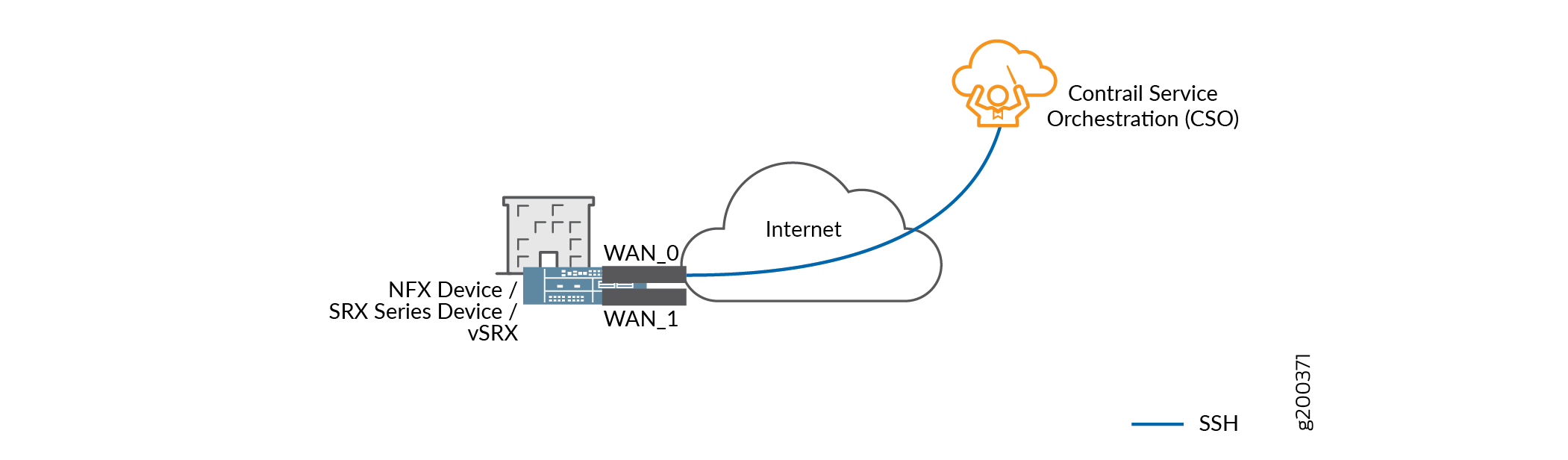
Table 3 lists the connectivity details for a managed Internet CPE deployment model.
Link Name |
Type |
Default Interface |
IP Assignment |
Overlay |
Traffic |
|---|---|---|---|---|---|
WAN_0 |
Internet |
ge-1/0/1 (NFX150) ge-0/0/8 (NFX250) |
DHCP |
— |
Data, OAM |
