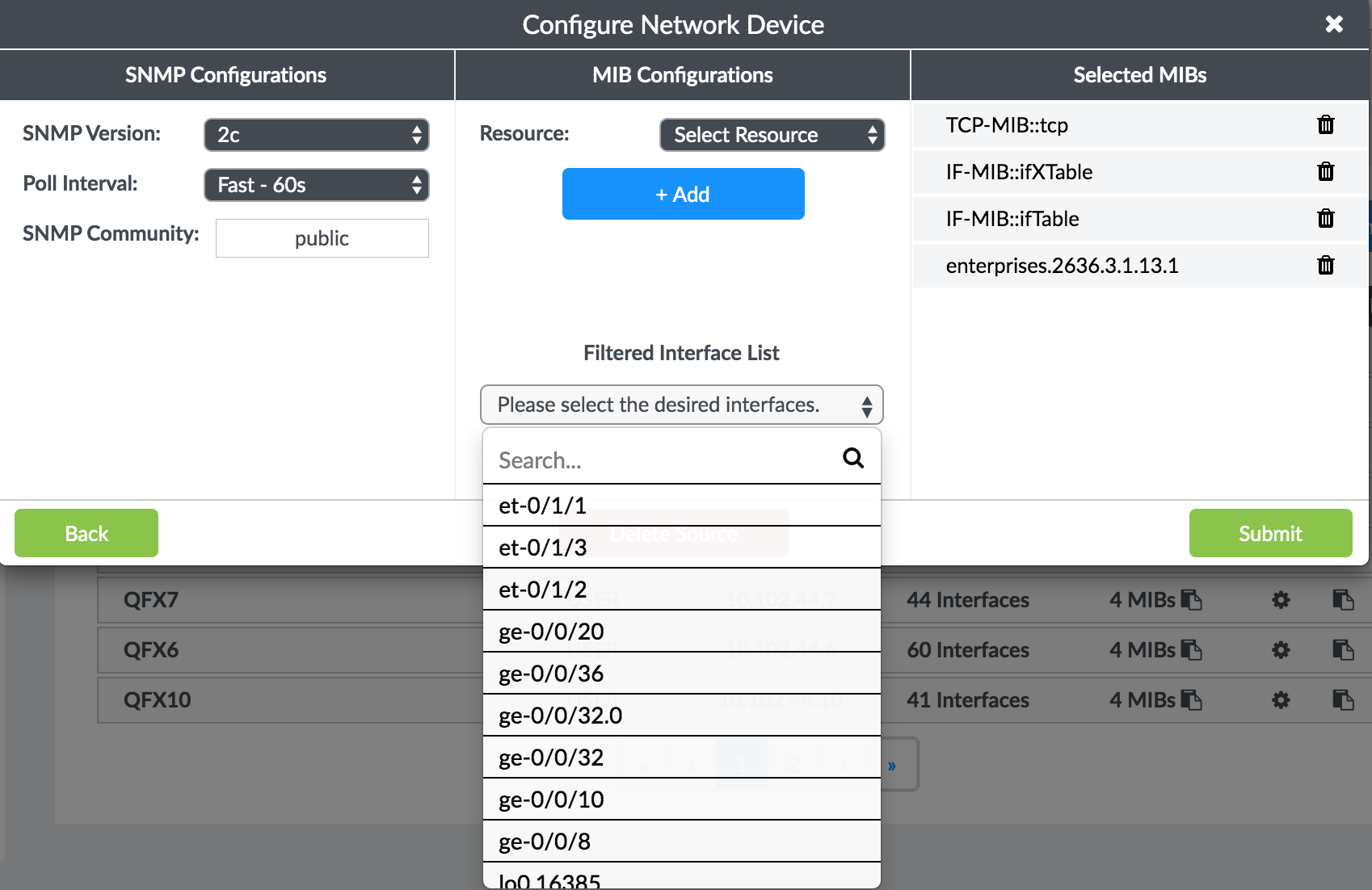ON THIS PAGE
Contrail Insights SNMP Monitoring
Configure SNMP Device
Contrail Insights supports SNMPv2c and SNMPv3 monitoring for Network Devices as well as SNMP trap (v2c/v3) monitoring.
While adding SNMP devices, you can select all of the MIBs that need to be monitored. With the required and optional configuration parameters that you input in the Configure Network Device page, Contrail Insights will start to poll SNMP data from this device and display all the SNMP traps received from this device.
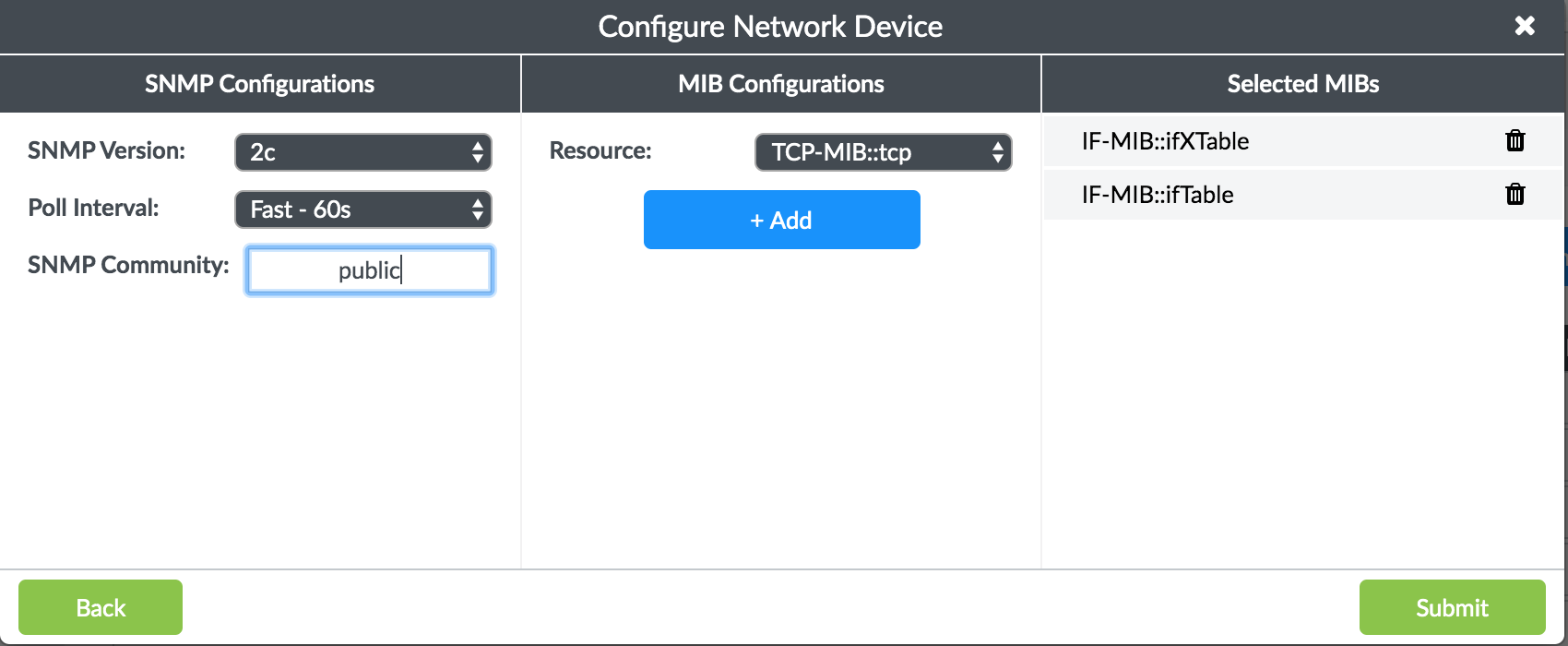
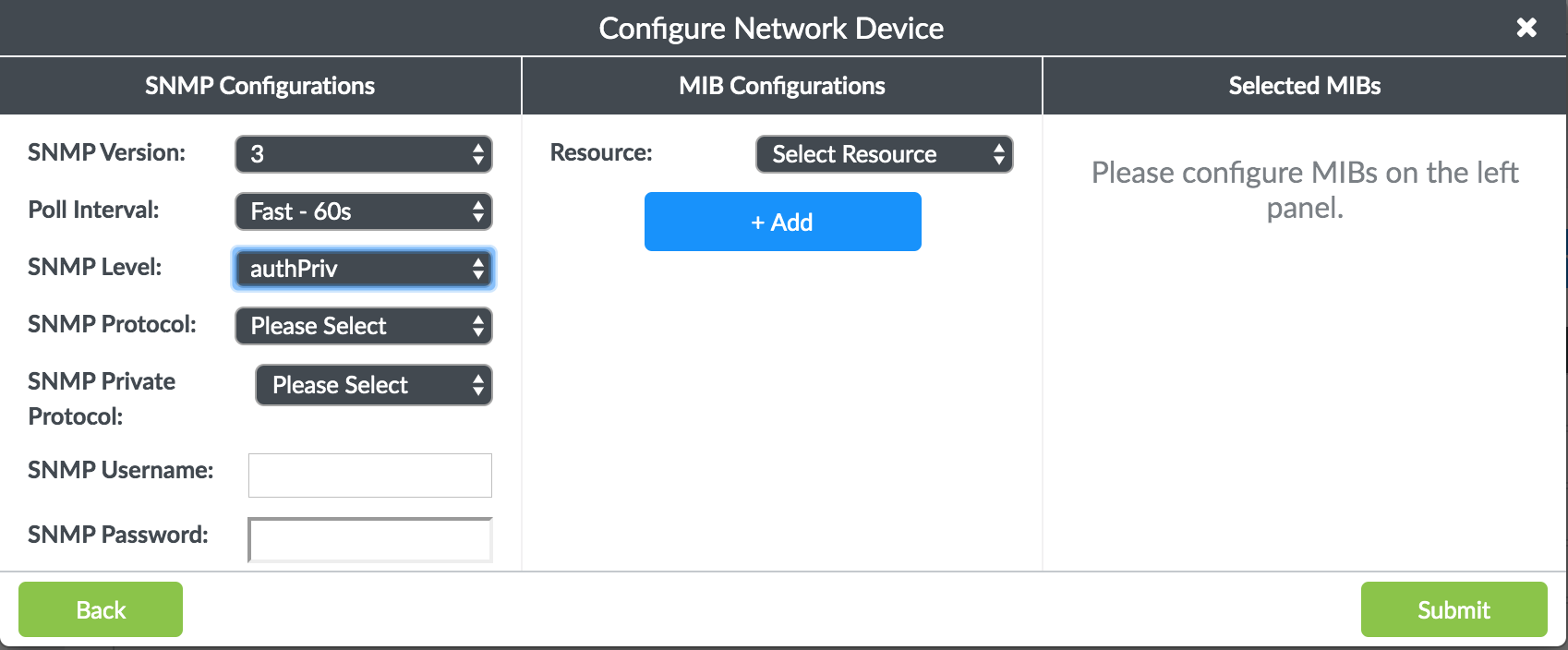
Note that different SNMP versions need different parameters. For example:Parameter Poll Interval determines the period Contrail Insights polls SNMP data from the device, SNMP Engine ID is required when you want to enable SNMP trap monitoring for this device (with SNMP version 3).
| Parameter Poll Interval | Determines the period Contrail Insights polls SNMP data from the device. |
| SNMP Engine ID | Required when you want to enable SNMP trap monitoring for the device (with SNMP version 3). |
In addition, you need to enable SNMP plug-ins in your group_vars/all file to enable SNMP monitoring in Contrail
Insights and define appformix_install_snmp_dependencies, for example:
appformix_plugins:
- { plugin_info: 'certified_plugins/snmp_network_device_usage.json' }
- { plugin_info: 'certified_plugins/snmp_config_ifxtable_mib.json' }
appformix_install_snmp_dependencies: true
All of the available SNMP plug-ins are located in certified_plugins in your Ansible installation folder.
Or you can also enable the plug-in appformix_network_device_factory_plugins for all SNMP network device plug-ins.
For SNMP trap information, see SNMP Traps in Contrail Insights.
SNMP Filter Interface List
Generally, Snmpwalk has high device resource usage. To run Snmpwalk against only some of the interfaces, you can provide Contrail Insights with a list, and Contrail Insights will run Snmpwalk (ifTable, ifXtable MIB) only on those specified interfaces.
The filtered interface list can only be configured after the device is added to Contrail Insights. Contrail Insights discovers the device interfaces after device is added to Contrail Insights. Then you can edit the device from UI and select the specific interfaces to monitor.