Contrail Insights NETCONF CLI Monitoring
Add Network Device in Contrail Insights to Retrieve Data from NETCONF CLI
To enable NETCONF CLI monitoring, you need to post the NETCONF plug-in when running Ansible.
- Enable NETCONF CLI Monitoring
- Add Network Devices to Retrieve Data from NETCONF CLI and Push to Kafka
Enable NETCONF CLI Monitoring
To enable NETCONF CLI monitoring:
Post the NETCONF plug-in when running Ansible and include the following lines in the
group_vars/allfile:appformix_plugins: - { plugin_info: 'certified_plugins/netconf_commandline.json' }Have the following setting on your device and supply the device
usernameandpasswordcorrectly:set system services netconf ssh
Add Network Devices to Retrieve Data from NETCONF CLI and Push to Kafka
You can add network devices in Contrail Insights and configure the device to retrieve data from NETCONF CLI periodically and push data to Kafka.
To add network devices to retrieve data from NETCONF CLI and push to Kafla:
Select Settings in the upper right corner, then select AppFormix Settings > Network Devices.
Enter the command you want to run in the device and the interval that you want to run this command. The interval should be multiples of 60 seconds. Next, click + Add.
Figure 1: Configure NETCONF Command and Interval for Network Devices
Select NetConfig in Device Sources and enter Management IP in Device Info
Figure 2: Add NETCONF Network Devices
After adding NETCONF devices, select Settings in the upper right corner, then select AppFormix Settings > Kafka. to set up the Kafka listener and subscription. The Sensors drop-down shows the superset of NETCONF commands you added to devices in Contrail Insights.
Figure 3: Sensors and Superset of NETCONF Commands Added to Devices in Contrail Insights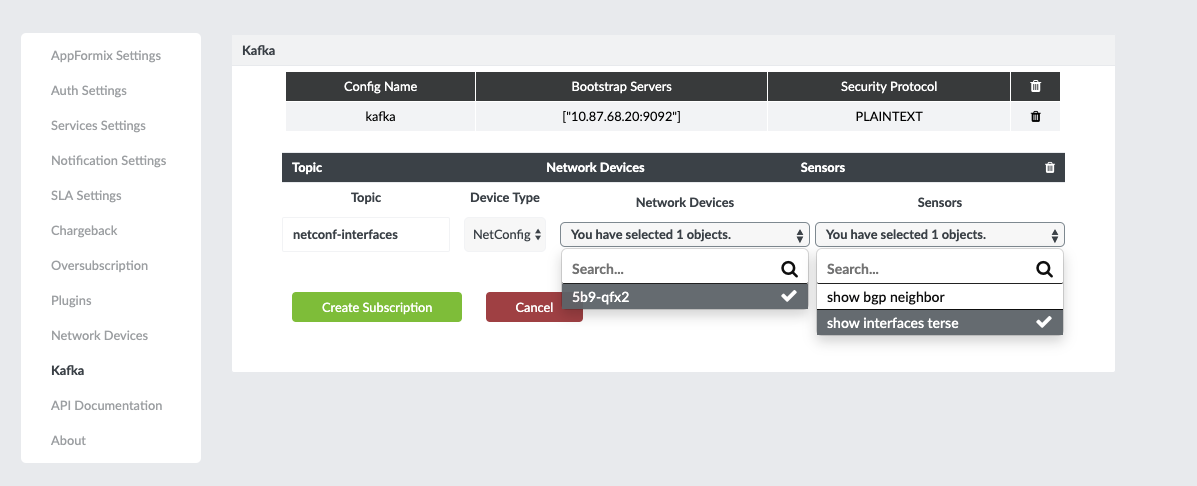
For more information about how to retrieve data from Kafka, see Contrail Insights with Kafka.
