Telemetry Service Registry
Introduction
Many built-in telemetry services, which collect telemetry data, are included with the software. The telemetry service registry is a table of telemetry services. Built-in services can't be changed.
To go to the service registry using the GUI:
From the left navigation menu, navigate to Analytics > Service Registry. You can create, import and delete telemetry service schemas via the GUI.
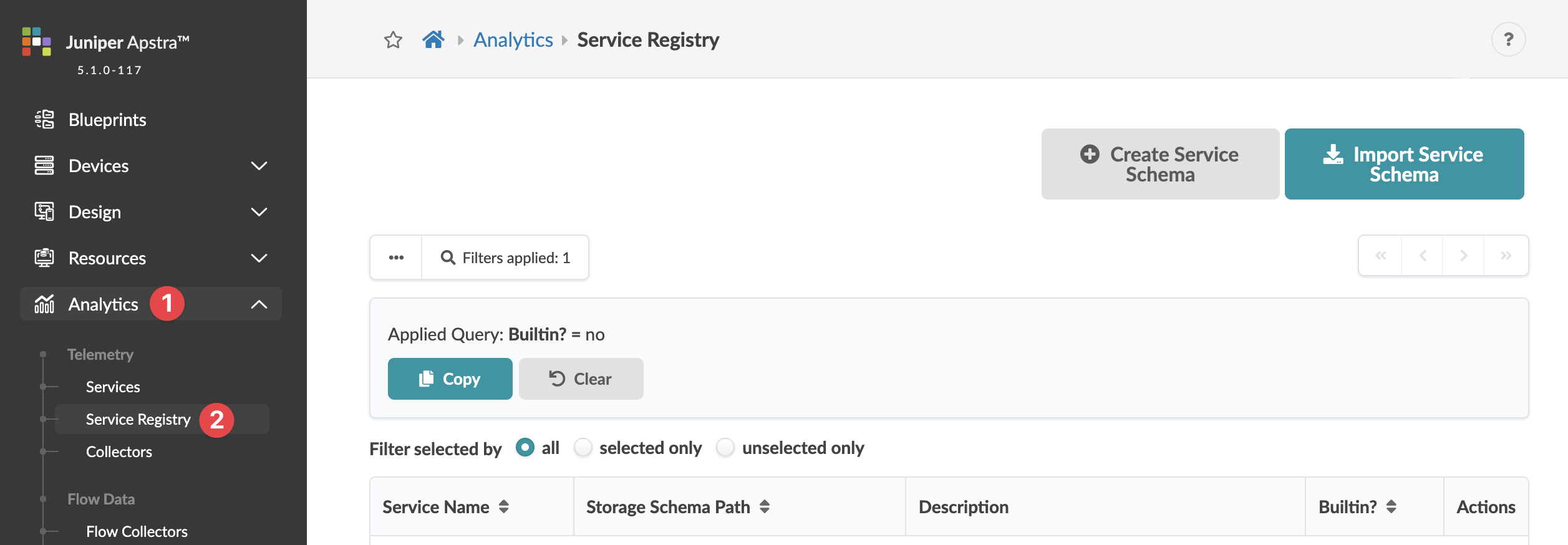
Import Service Schemas
To import service schemas using the GUI:
The schema is imported and you're returned to the
Service Registry page.
Delete Service Registry
To delete service schemas using the GUI:
The schema is removed from the system and you're
returned to the Service Registry page.
