Integers
Integers in Apstra
Integers are optional resource types for Freeform blueprints only. In Apstra, you create Integer pools in the global Resources catalog. When you're building your blueprint, you can assign an integer pool, then Apstra will automatically pull resources as needed.
If you need to assign a specific integer, you can assign it manually.
Integer Pool Details
Integer pools include the following details:
| Name | A unique name to identify the resource pool |
| Ranges | The beginning and ending numbers of the range. |
Integer Pools Using the GUI
From the left navigation menu, navigate to Resources > Integer Pools to go to the global catalog where you can create (clone), edit and delete integer pools.
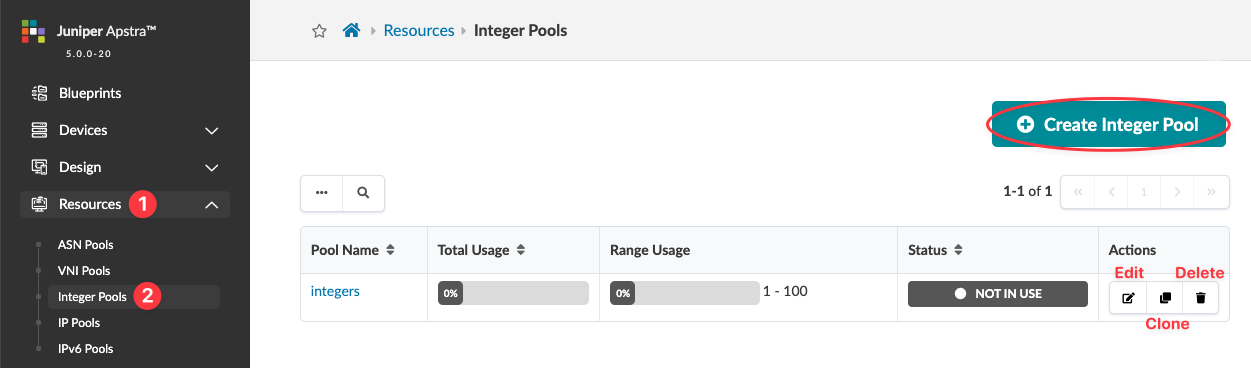
Create Integer Pool
To create integer pools using the GUI:
The pool is created and you're returned to the table
view.
Update Integer Pool
The pool is updated and you're returned to the table
view.
Delete Integer Pool
To delete an integer pool using the GUI:
The pool is deleted and you're returnd to the table
view.
