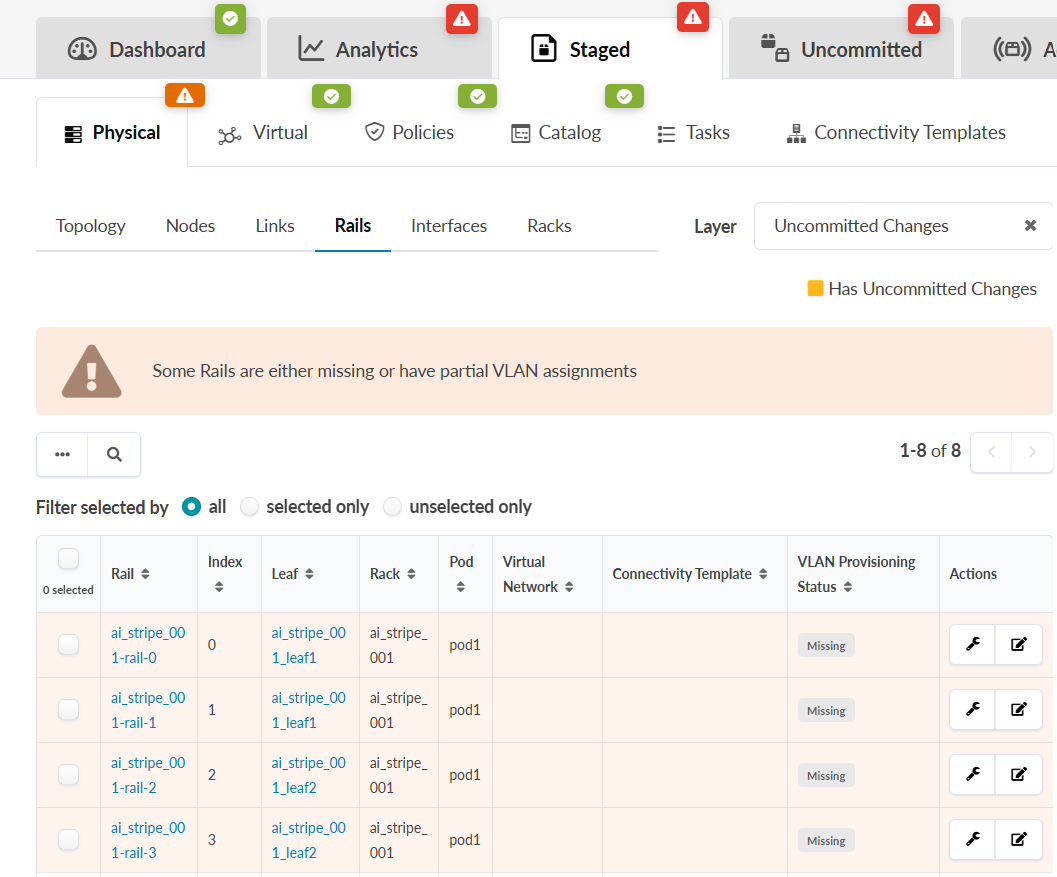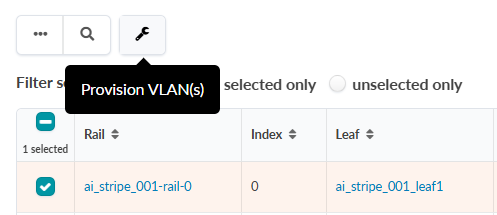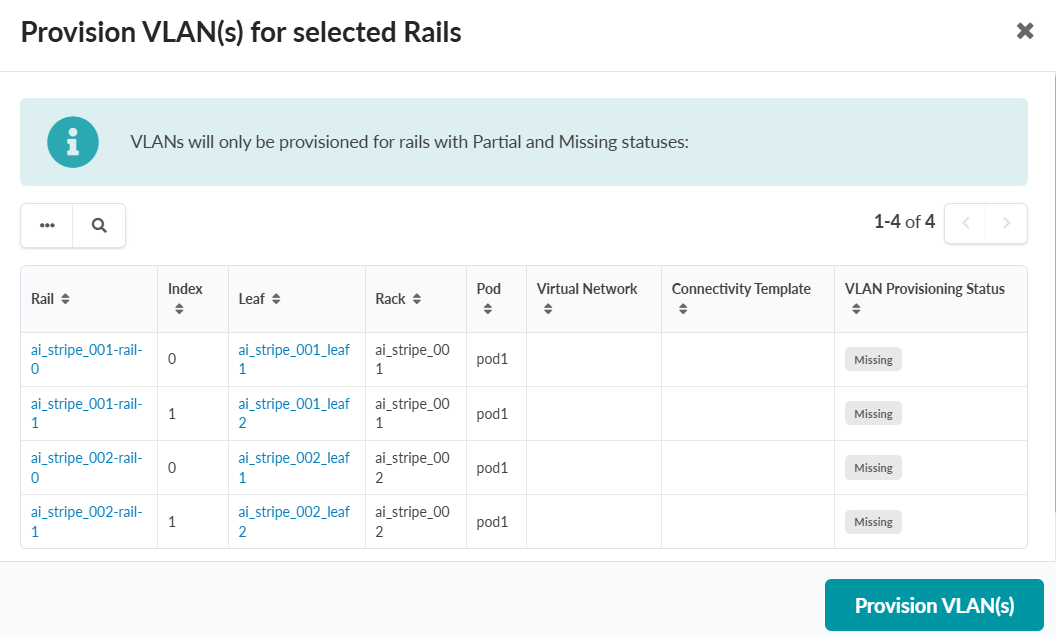Provision Virtual Networks Based on Rail Membership
As of version 6.0, you can easily create and assign VNs to rails, based on blueprint configuration.
Version 6.0 introduces a streamlined VN provisioning process. You can select a rail and a VN is automatically created for that rail. As a result, you can assign and manage many VNs in an AI fabric with multiple rails.
The key features of provisioning VNs in version 6.0 include:
-
Automatic VN creation with pre-assigned rail membership based on blueprint configuration
-
Bulk provisioning of VNs across multiple rails
-
Automatic VN assignment to all interfaces within a rail
To provision a VN based on rail membership: