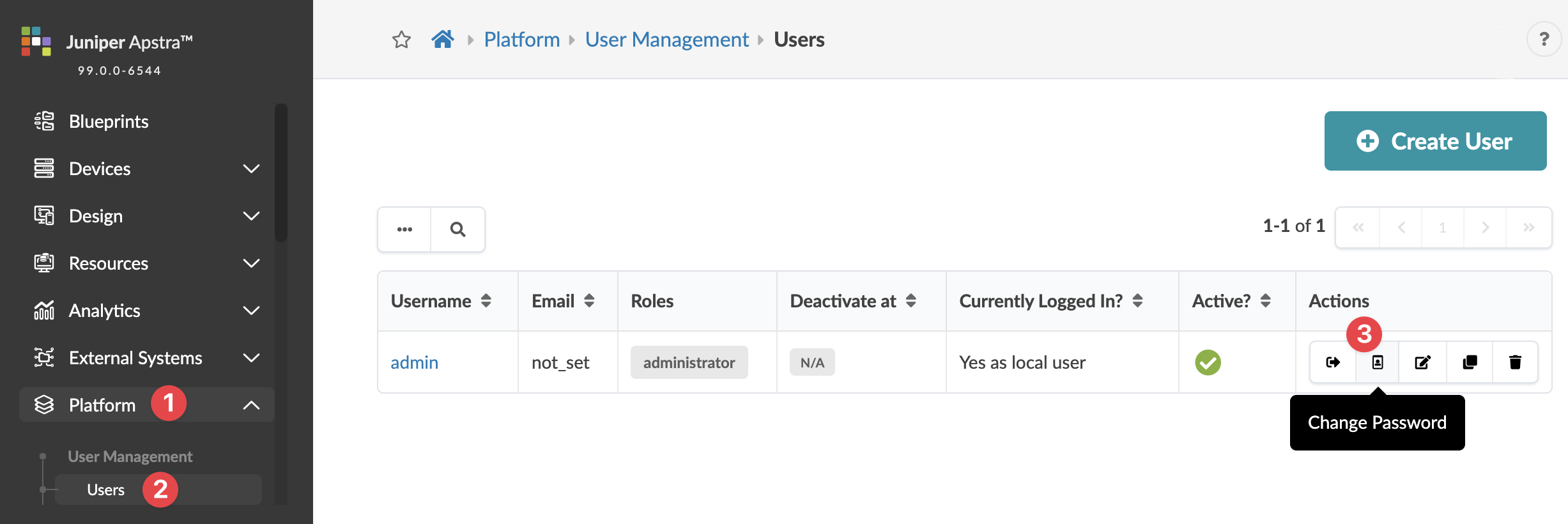Reset GUI Admin Password
If you've lost the GUi admin password, you can reset it from the terminal.
If you reset (a lost) GUI admin password to the default, we highly recommend that you immediately change it to a secure one. User admin has full root access. Juniper is not responsible for security-related incidents because of not changing default passwords.
To reset the GUI admin password:
The password is updated and you're returned to the
Users page.