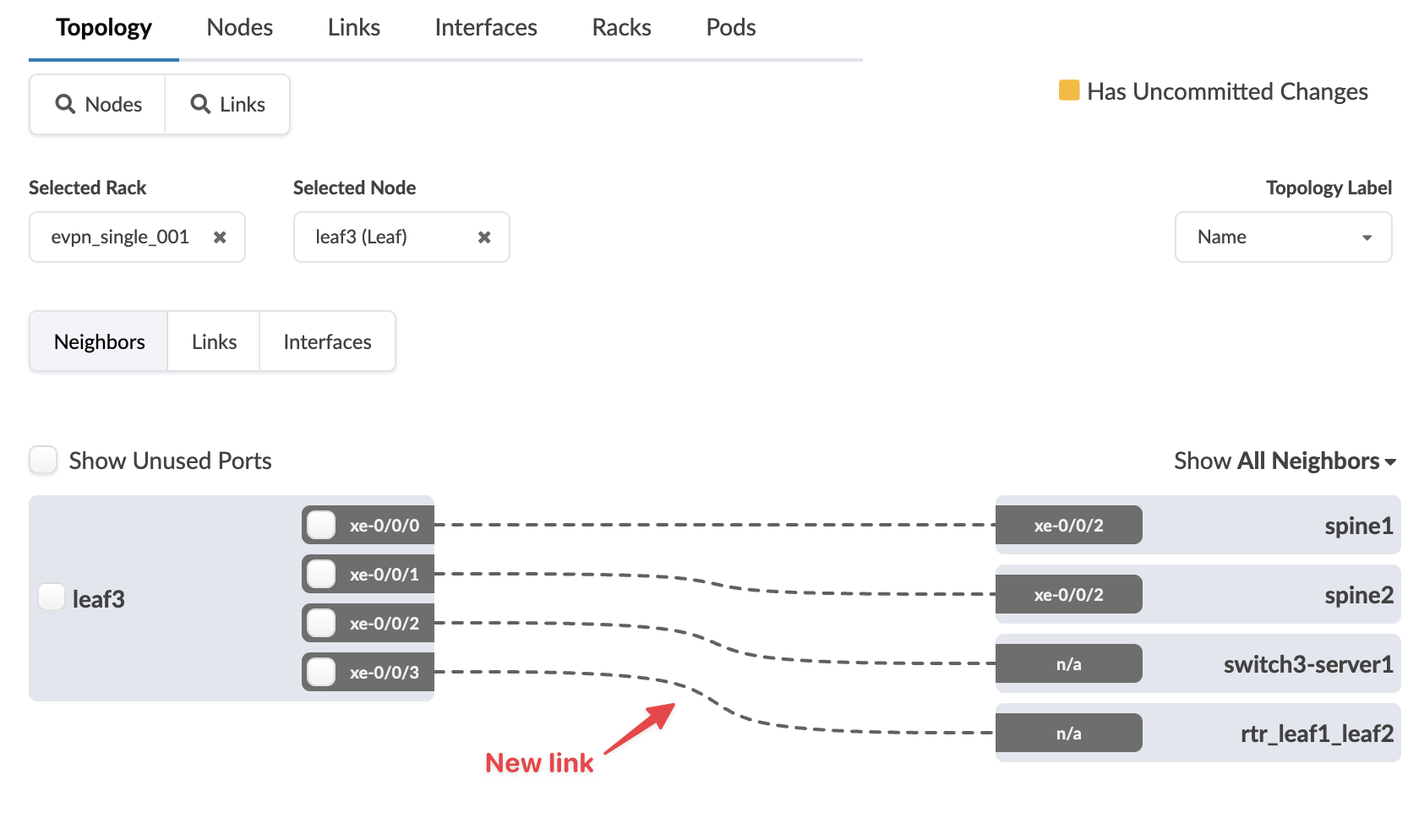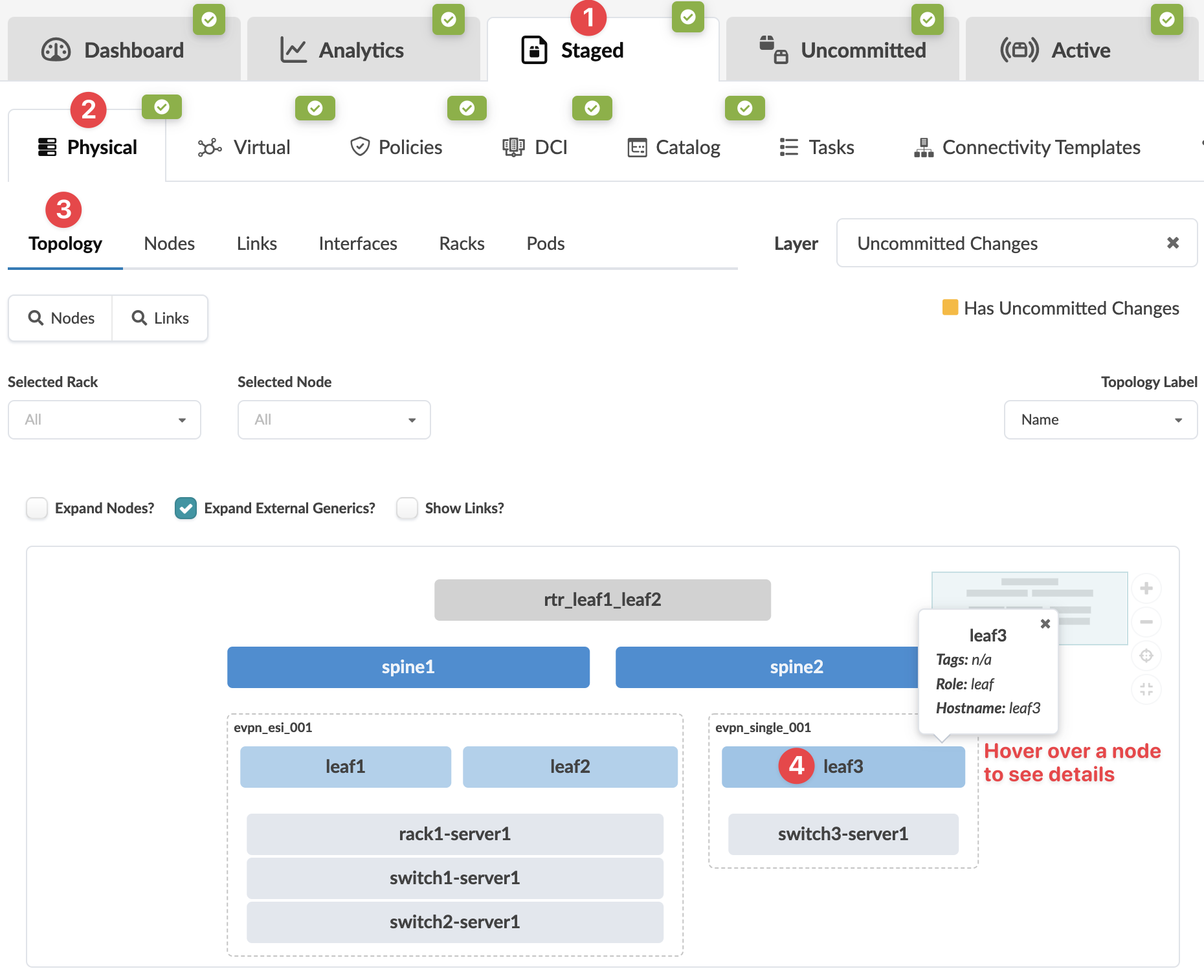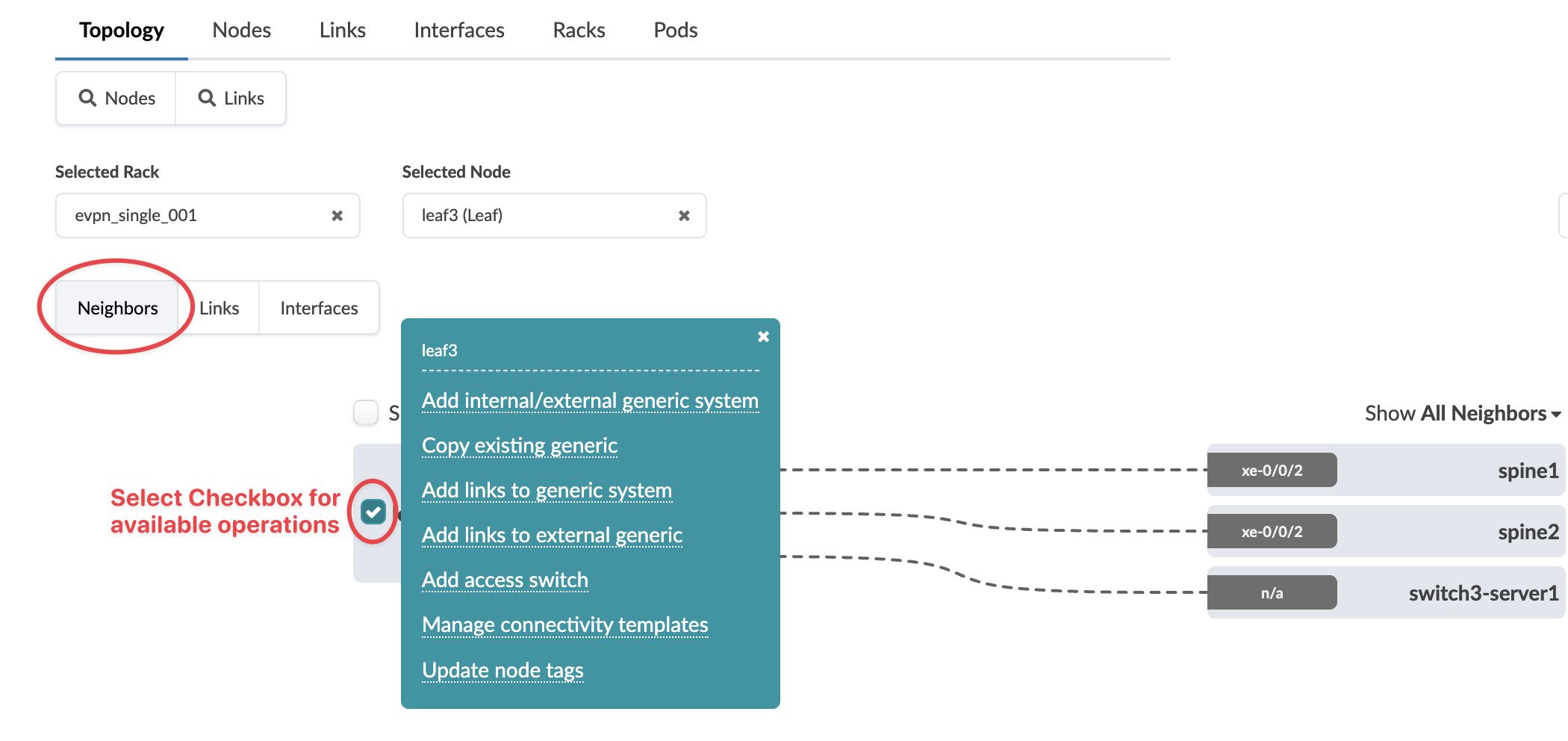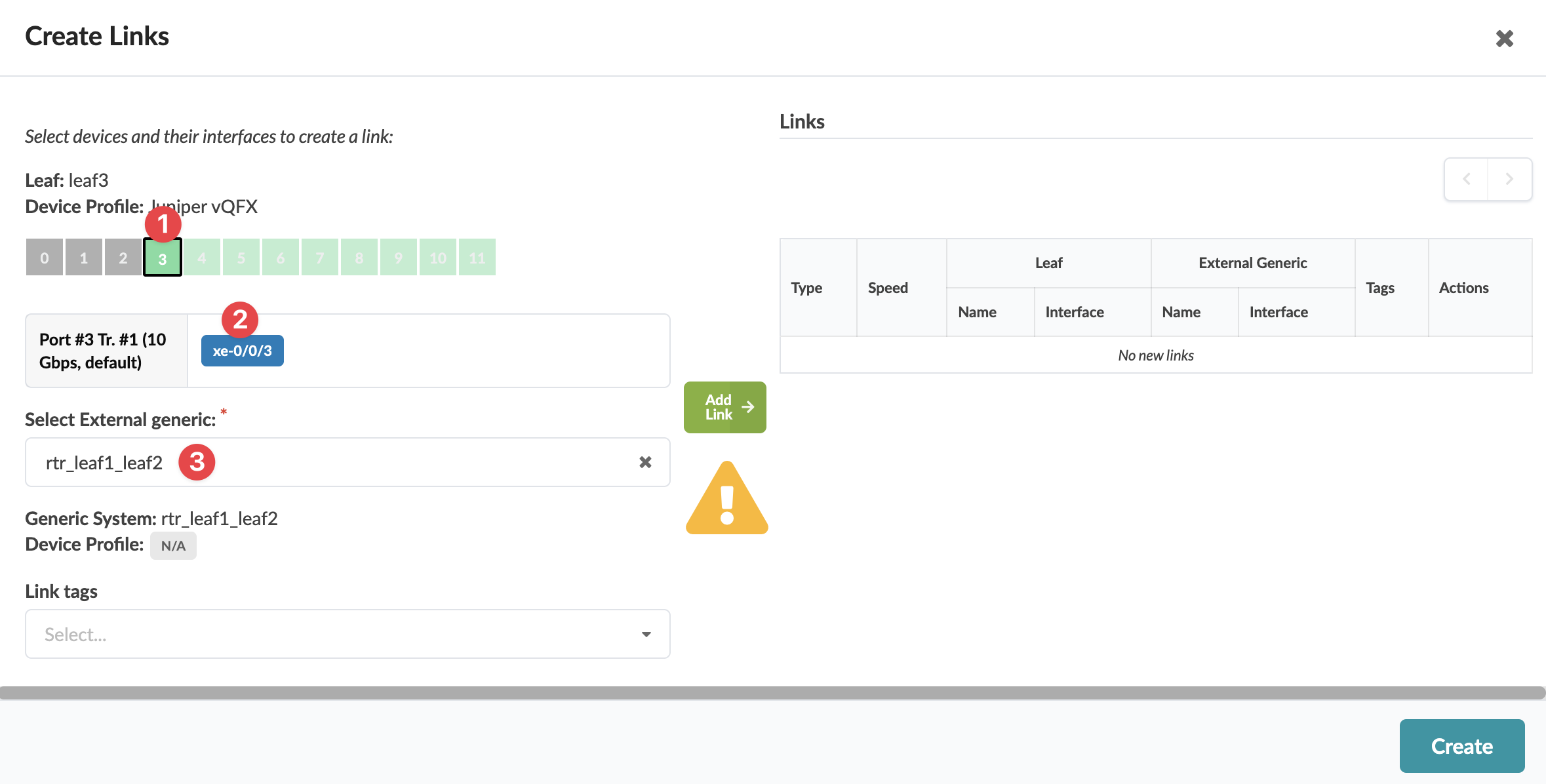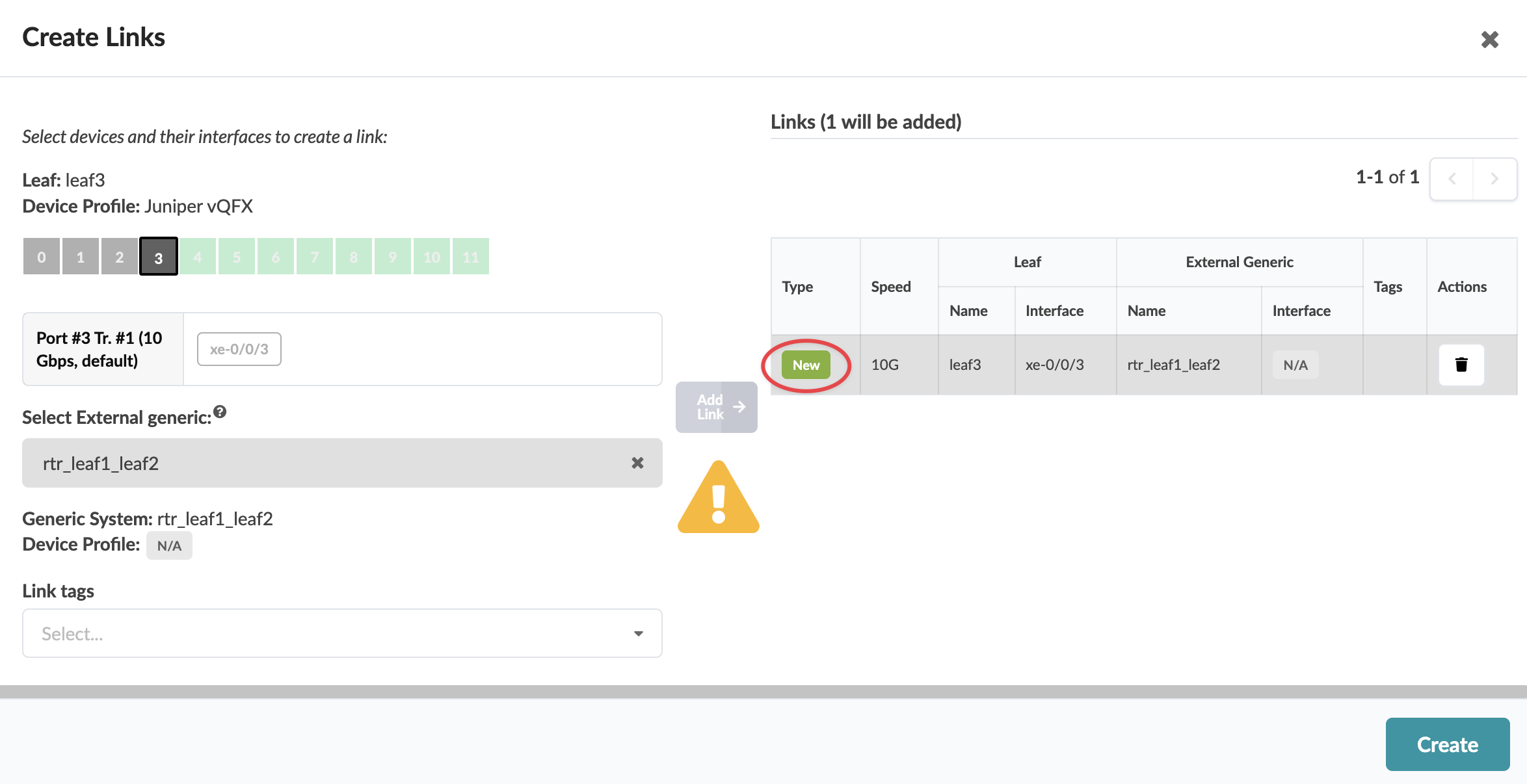To add links to external generic systems using the
GUI:
-
From the blueprint, navigate to Staged > Physical >
Topology and select a node that can connect to an external generic
system.
The Topology selection view appears.
-
Select the node check box to see the operations available for that node (and that you
have permissions for).
Note:
You can also get to the selection page from the Nodes view.
From the blueprint, navigate to Staged > Physical > Nodes,
click the node name in the table, then click the node name that appears at the top of
the Selection panel (on the right side of the page).
-
Click Add links to external generic.
The Create Links dialog opens.
-
Select an available port and transformation, then select the external generic system to
link to from the drop-down menu .
The gray Add Link button turns green.
-
Click Add Link.
The link is added to the link table.
-
Click Create
The new link is staged and you're returned to the Topology view.
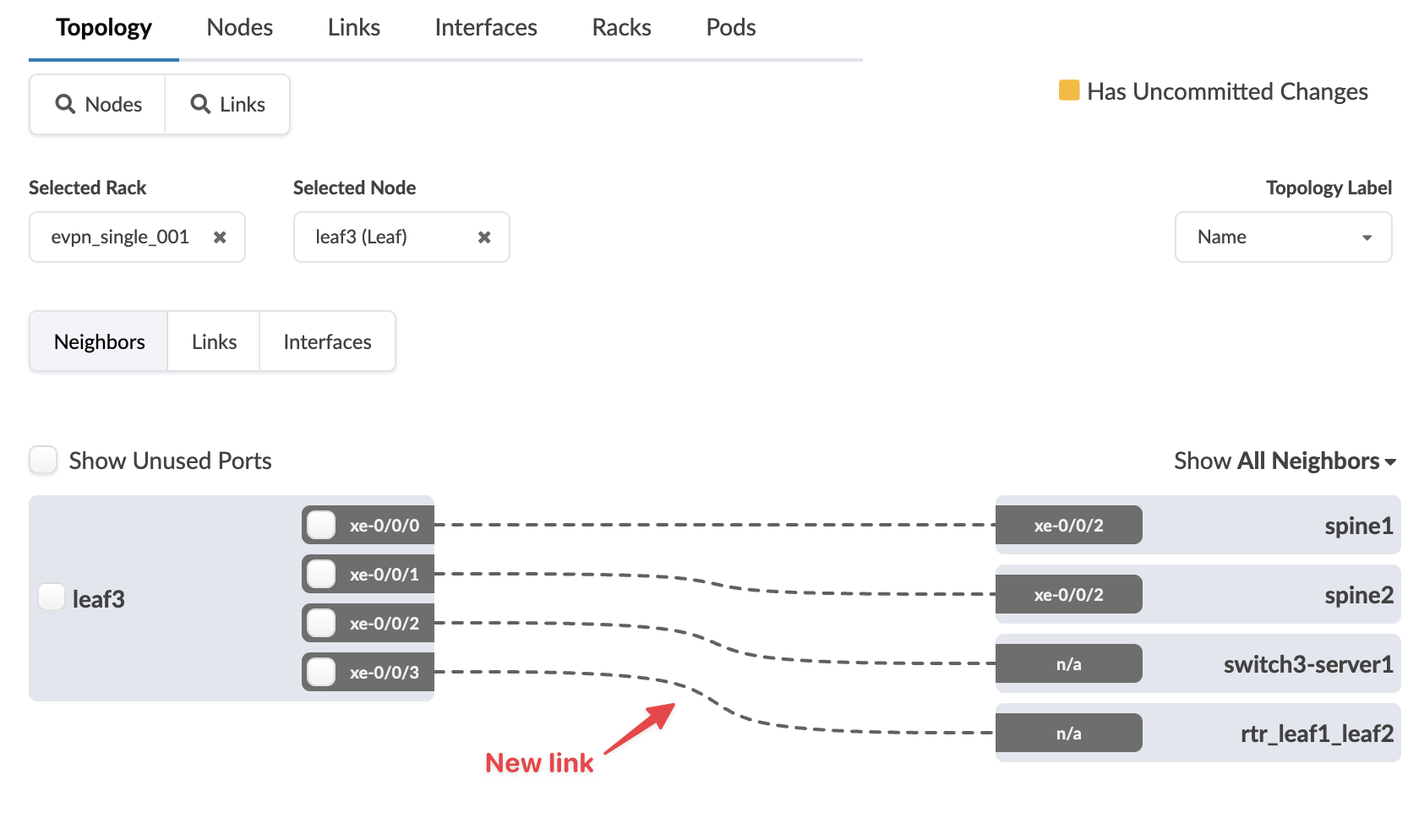
When you're ready to activate your changes, go to the Uncommitted tab to review and
commit (or discard) your changes.