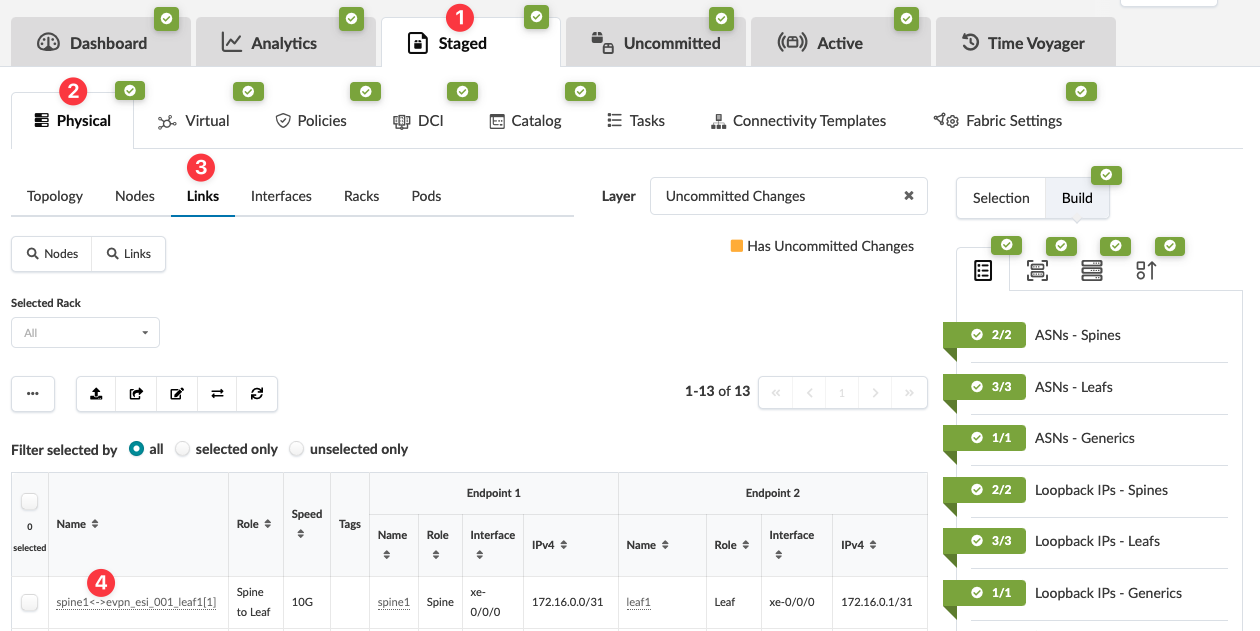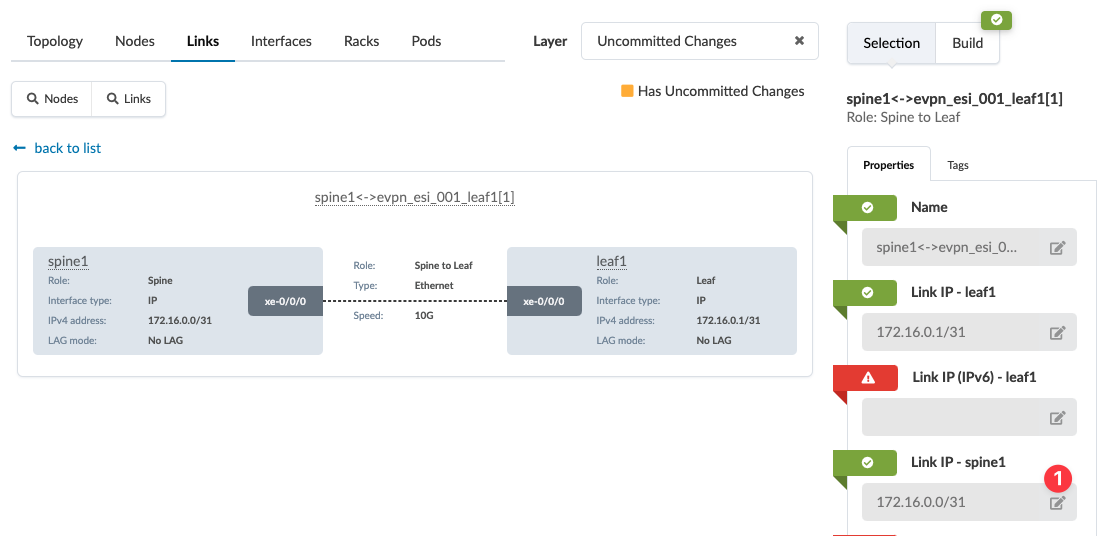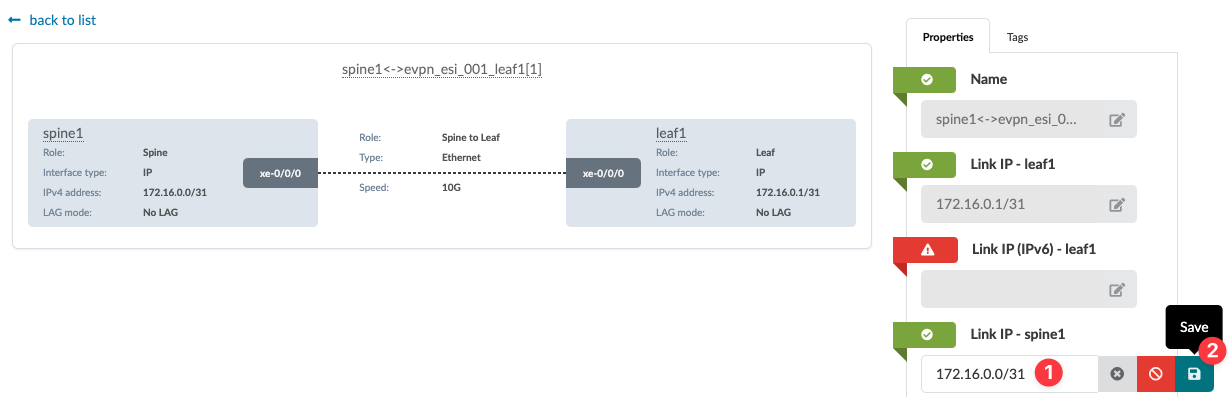Change Assigned Link IP Addresses (Datacenter)
Assign or change individual Link IP Addresses.
Normally, IP addresses are pulled automatically from resource pools, but there may be times when you need to assign a specific IP address or change one that was already assigned. In these cases, you can select the device and assign or change the IP address from the Properties tab. See below for details.
To change assigned link IP addresses from the GUI:
The change is staged.
When you're ready to activate your changes, go to the Uncommitted tab to review and commit (or discard) your changes.