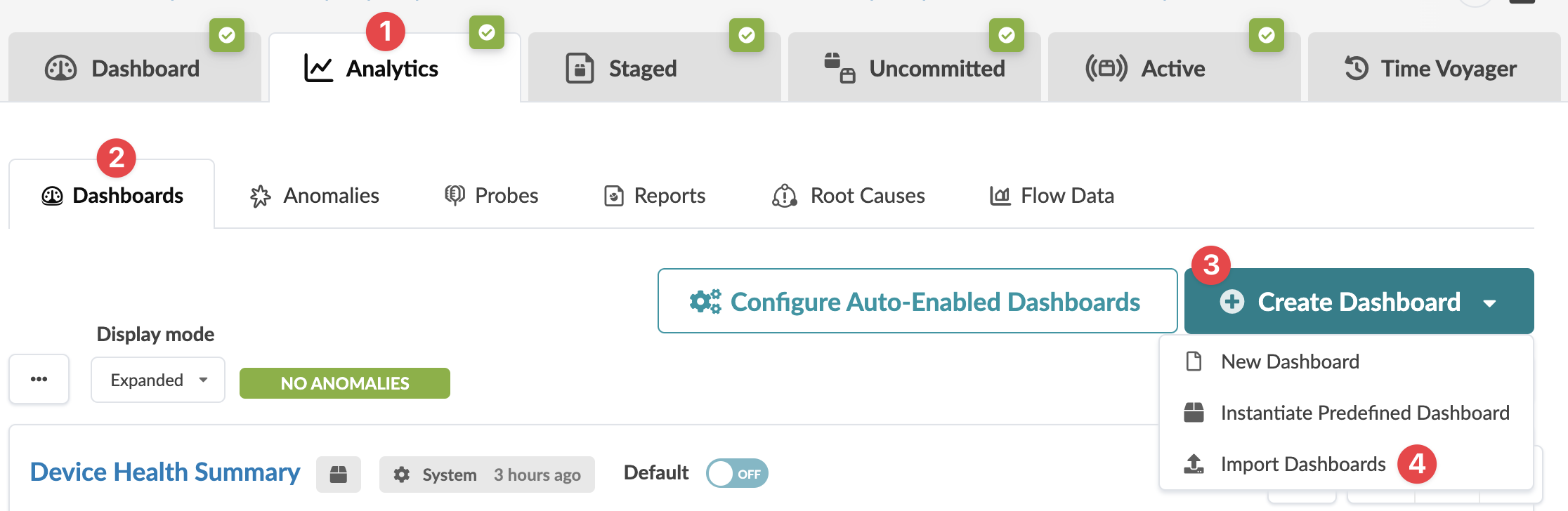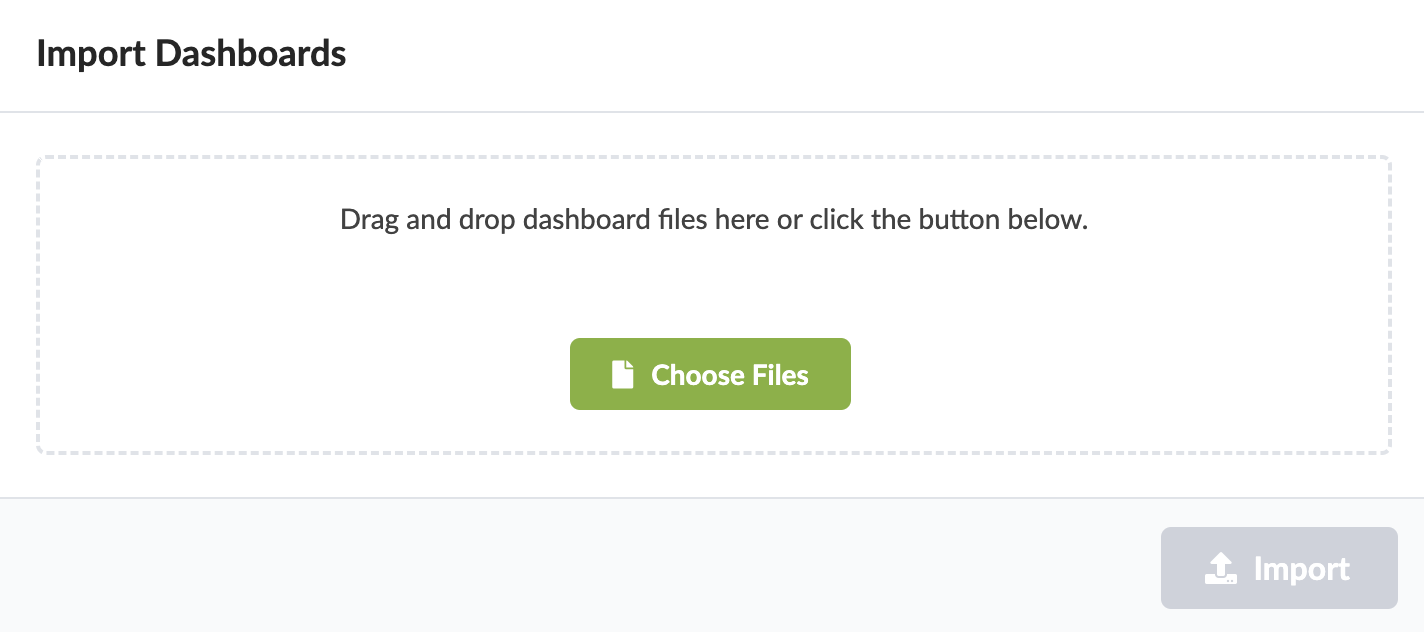Import Blueprint Analytics Dashboard
After you've exported an analytics dashboard from one blueprint, you can import it into other blueprints.
To import a blueprint analytics dashboard using the
GUI:
The dashboard is imported and you're returned to the
Analytics Dashboards view.
You can start using the analytics dashboard in this blueprint.