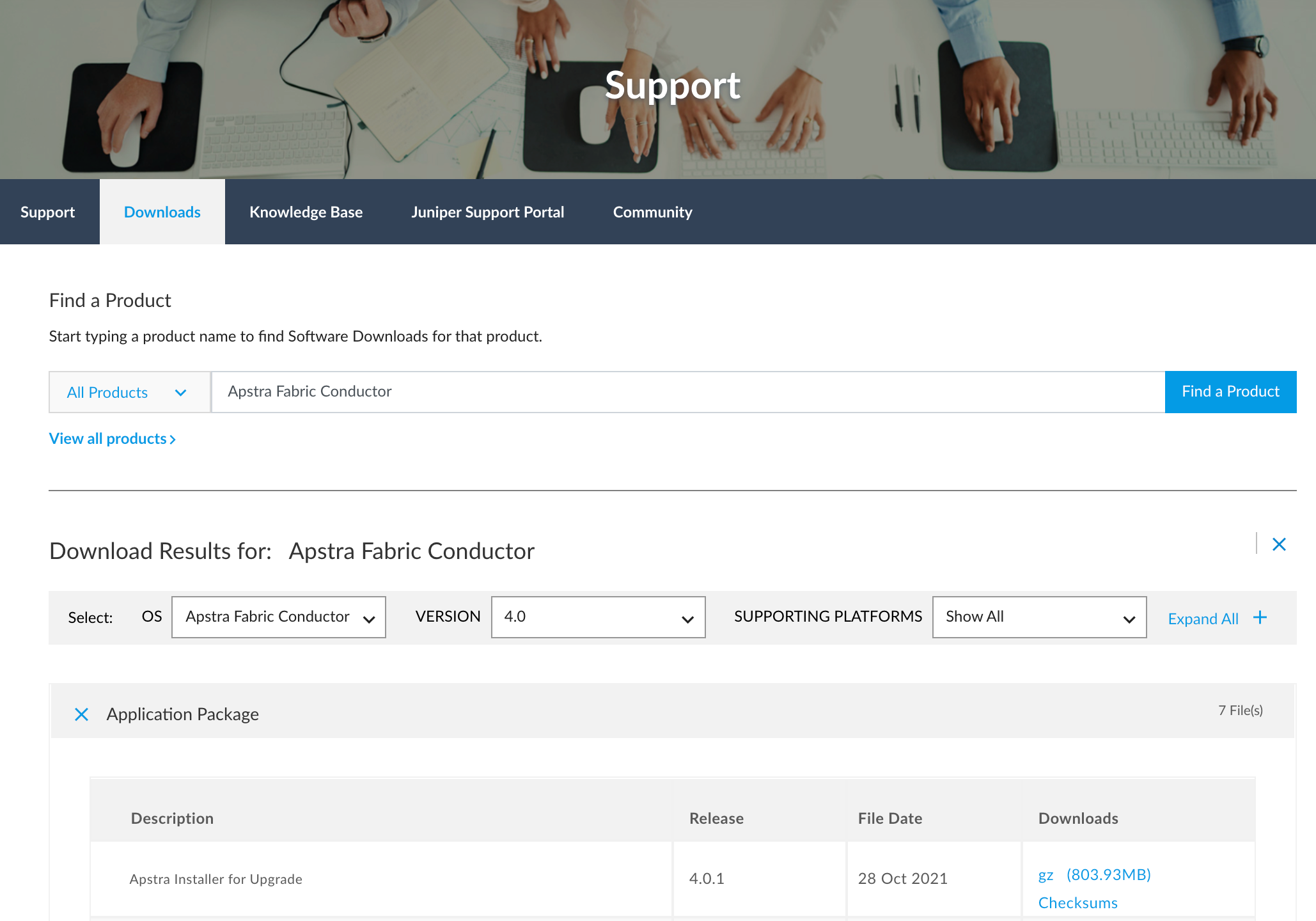CAUTION:
Reinstalling the server removes ALL software data from the server VM and
reinstalls a fresh version. Use with care. This is mostly helpful for proof
of concepts or demo installs. If you have problems that require you to
reinstall the software, contact Juniper Technical Support.
-
If you want to retain the database, back it
up now.
- Download the "Installer" .run file from Juniper Support Downloads.
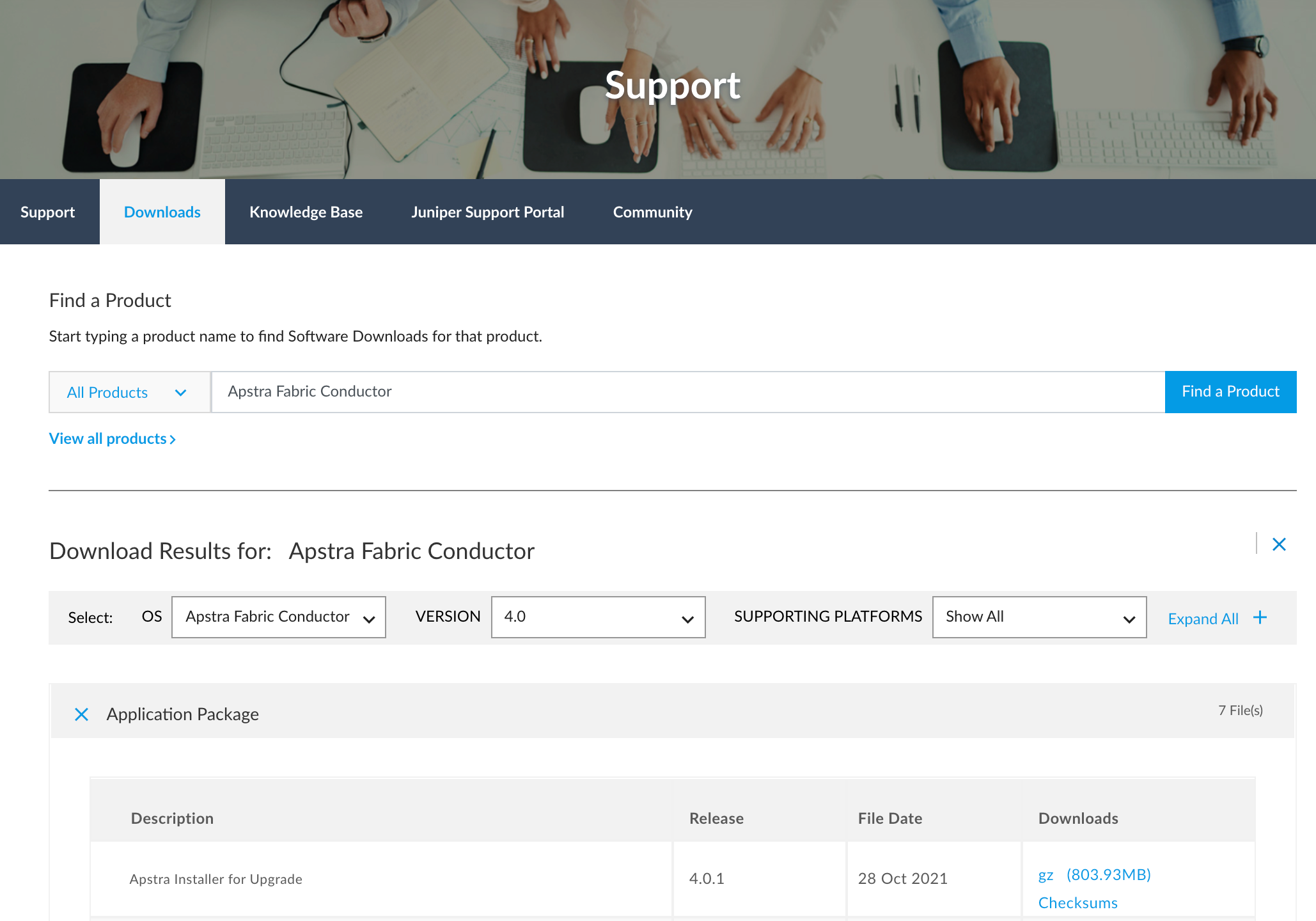
-
Run the command
service aos stop to stop service, if
possible.
admin@aos-server:~$ sudo service aos stop
admin@aos-server:~$
-
Delete the server database.
admin@aos-server:~$ sudo rm -rf /var/lib/aos/db/*
admin@aos-server:~$
- Remove the aos-compose package.
admin@aos-server:~$ sudo dpkg -r aos-compose
(Reading database ... 110457 files and directories currently installed.)
Removing aos-compose (3.3.0-660) ...
Processing triggers for ureadahead (0.100.0-21) ...
Processing triggers for systemd (237-3ubuntu10.41) ...
admin@aos-server:~$
-
Reinstall the software from the .run file.
admin@aos-server:~$ sudo bash aos_3.3.0-662.run
Verifying archive integrity... All good.
Uncompressing AOS installer 100%
610bd1ae69b7: Loading layer [==================================================>] 52.44MB/52.44MB
87db235c4ff8: Loading layer [==================================================>] 211.3MB/211.3MB
668b88b6cd3d: Loading layer [==================================================>] 117.3MB/117.3MB
b1dd55ca7fd9: Loading layer [==================================================>] 20.63MB/20.63MB
3f8ebc7f1fae: Loading layer [==================================================>] 4.608kB/4.608kB
Loaded image: aos:3.3.0-662
AOS[2020-07-28_02:58:36]: Installing AOS 3.3.0-662 package
admin@aos-server:~$
You can now restore
a database backup or build a new blueprint.