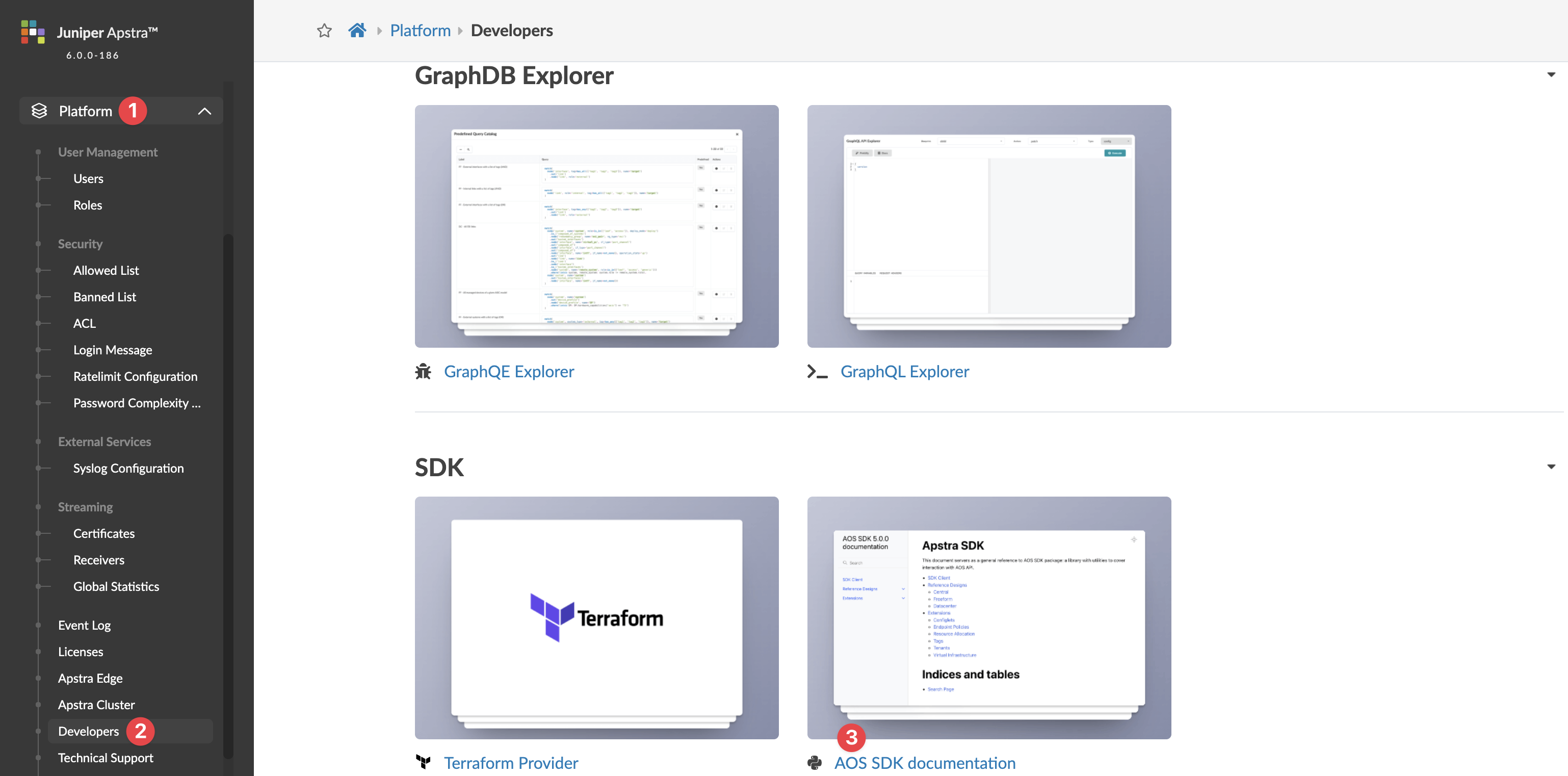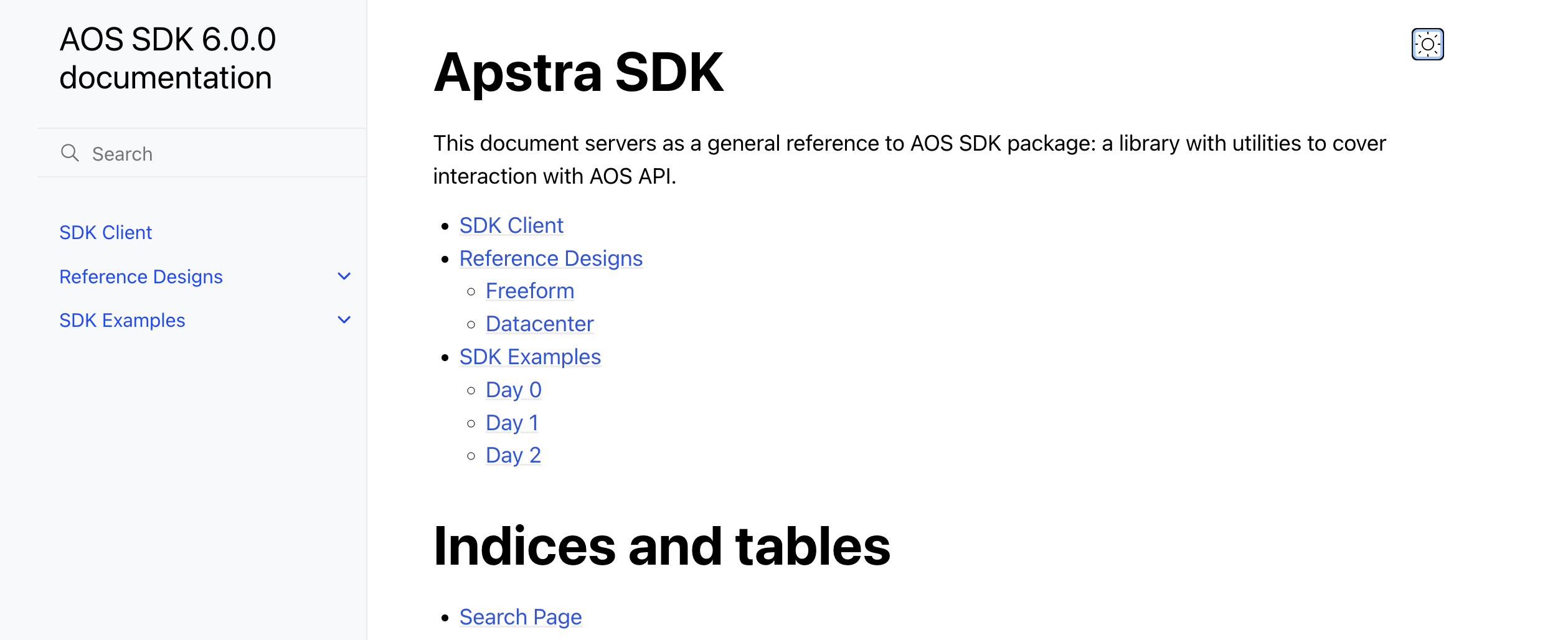SDK Documentation
You can build additional automation code with supported and tested Python SDK. The SDK provides a layer of abstraction on top of the APIs.
With Apstra's SDK you can deploy faster. You don't need to write the low level code from scratch. If you're integrating with any services, SDK can handle authentication, API calls and error-handling. You can write small scripts to use the many provided APIs to add automation. The SDK version matches the Apstra version (as of version 6.0.0).
To access the SDK documentation in the GUI:
After you've downloaded the Apstra Automation Python3 SDK from Juniper Support Downloads and installed it, you can check the SDK version with the
pip list (or pip show aos-sdk) command as shown
below:
(aos-venv) user@user-mbp ~ % pip list Package Version ------------------- --------- aos-sdk 6.0.0 pip show aos-sdk Name: aos-sdk Version: 6.0.0 Summary: SDK to help with developing application using AOS REST API (built from AOS_6.0.0_OB.183.f74e9cc802) Home-page: www.juniper.net Author: Juniper Networks, Inc. Author-email: License: Copyright 2014-present, Juniper Networks, Inc. All rights reserved Location: /Users/rasikas/aos-venv/lib/python3.13/site-packages Requires: flask, iso8601, lollipop, lollipop-jsonschema, lru-dict, netaddr, psutil, python-slugify, PyYAML, requests, six, typing-extensions, urllib3, Werkzeug Required-by: